A selection of known and not so famous facts about modular accessories line Lenovo Moto Z …

Here is a short digest of facts, leaks and tips for using and working with the Moto Mods system.
Magnets and no magic
Despite the doubts about the quality of attachment of accessories to smartphones, it is already clear that the system with gold-plated magnetic connectors allows you to easily and securely fix the necessary accessory, preventing it from disconnecting at the most inopportune moment. From the point of view of aesthetics, the sixteen connectors on the back of the device will not be to everyone's liking, plus their color design immediately catches the eye. First impression? It is possible that the effect of doubt remains even after the launch of the third smartphone with support for Mods – Z Play. Nevertheless, tactile interference is minimal, the connectors are recessed into the body and, in principle, it is not difficult to get used to them. Visually, it looks at least unusual.
Style
Accessories for mobile devices, as a rule, bring either an image or a functional component to the process of 'communication' with them. A similar trend has not spared Moto Mods either. To date, the stylistic component is represented by various overlays that level out the bulging camera lens, about which the public also had a lot of doubts and complaints about aesthetics. The linings themselves vary in texture, be it a fabric base or natural wood.
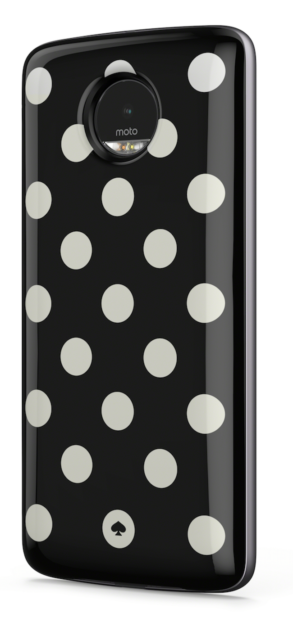

For those who like to combine stylish design and additional functionality, the line of accessories includes external batteries with designs from popular designers. Accessories of this kind have never been distinguished by the ability to aesthetically transform the device, so in this case, the design somehow distracts the eye from the smartphone, which is pretty thick in the body.
Functionality
Of course, the main focus in Mods is on functionality that is added through modules. Each of them is capable of making a smartphone even smarter / better. Now it is possible to carry a projector, a portable speaker with good sound, an additional battery and a photo lens with a tenfold optical zoom and a xenon flash, having thrown several accessories into a pocket or a small bag. With this set, the smartphone turns into a more universal travel companion or just an active user who is used to sharing interesting content with friends or creating it on his own.

Moving on to practical tips and tricks that will help you get the most out of Mods.
Own battery
When one of the modules is connected to the smartphone, a corresponding sound signal is heard and information about the percentage of the accessory's battery appears in the notification panel and the corresponding widget on the desktop. Yes, each accessory, except, of course, an external battery and texture overlays, has its own energy source. Accordingly, such modules also need to be recharged, for this each of them has a USB-C connector. There is an option for charging from the smartphone itself, but together with the use of an additional gadget, the autonomy will differ significantly and the smartphone will lose its charge more actively. So now, in addition to the charge of the main battery, users will also track the percentage of charge of the modules. Reminds of the popular joke about the technological future of gadgets, but there is still no escape from this.
How to check the percentage of charge
The charge level of the module can be checked in various ways. First, when you expand the notification panel, you can click on the item with quick settings and the desired percentage of the battery of the connected accessory will be displayed at the top of the screen. Similar information can be displayed in the notification area when the screen is off.
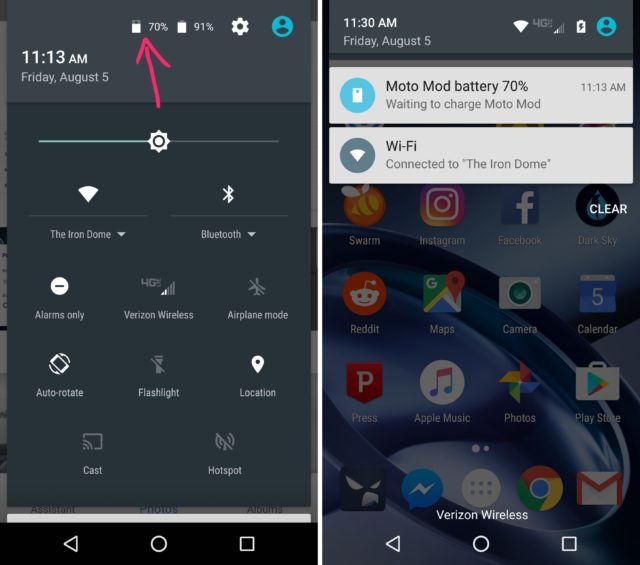
After disconnecting the module from the smartphone, you can find out the charge level of its battery by pressing the corresponding button on the case. Three color gradations of the diode indicate the current status of the battery.
Moto Mods Manager
A corresponding Mods Manager application is provided to manage modular accessories. It is worth noting that there is a separate application for the video projector. Interestingly, after installation on a smartphone, the application does not appear in the list; instead, a new item is added to the device settings menu. Mods Manager allows you to change the parameters of accessories, and also displays the already mentioned battery percentage.
Accessory tweaks
Thanks to the above application, the user is able to independently determine the nature of the work of some Mods. In the case of an additional battery, for example, there is an option to determine the operating mode, or it will be to maintain the percentage of the smartphone charge at 80% with less power consumption for the accessory itself, or to fully charge the gadget. In the settings of the video projector, you can adjust the image correction and set the desired brightness. You can call up the settings by turning on the projector and pressing the power button on the smartphone.
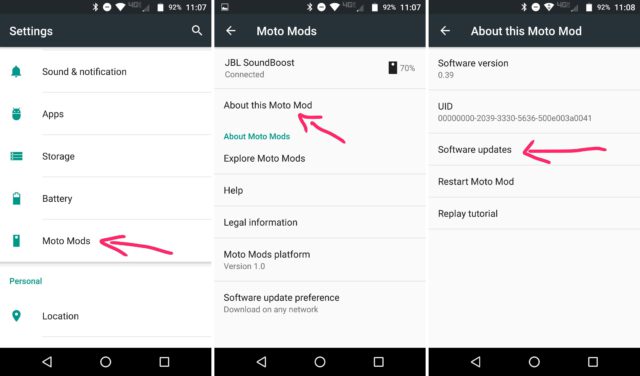
A nice addition, in my opinion, is that the accessories will grow smarter as they develop. Time will tell.
Soft updates
An important aspect is the software update of a single accessory. The screenshot shows how to check software for new versions. If only the deployment of updates did not depend on telecom operators, as is the case in the Western market. Fortunately, our users are not in danger. This aspect, of course, will become something new for owners of smartphones with Mods support, at first there is a possibility that most will forget to update accessories. Hopefully, the manufacturer will behave more responsibly.
Adventure Mod
A little about leaks. In one of the past materials, a program was mentioned for the developers of new types of modular accessories based on Mods. However, somehow two of them, which are at the prototype stage, passed me by. The so-called Adventure Mod or Adventure Amp will protect your smartphone from water.


Indeed, why not. Together with the shatterproof display in the Z Force, such an accessory will make the smartphone a universal companion, regardless of weather conditions. If only the project does not hang at the level of leaks and rumors.
OneCompute
A kind of analogue-prototype of a docking station with an image display on the screen, which at one time was presented by Motorola, was shown as part of the Tech World held in early summer Lenovo.

An accessory concept called OneCompute allows you to display images from your smartphone on a full-fledged monitor. Many will remember Continuum from Microsoft, here a similar idea, only using innovations Android. The smartphone connects to a proprietary docking station, to which you can optionally connect peripherals to control elements on the screen. According to the impressions of those present, such a scenario is quite adequate, everything works well. It is possible that the evolution of such ideas will spoil the blood Microsoft and make fans think Windows.
In general, I would like to see further adequate development of Mods. I hope that all the activity of the manufacturer and developers will not be just a one-time promotion. But, again, excessive enthusiasm for experiments can negatively affect the affairs of the company, balance is important.
