Last year the company Apple made a big step towards users and was the last on the market to implement dual SIM support in its smartphones. Of course, she did it in her corporate style, that is, not like everyone else and with certain nuances. So, for example, only phones for China and Hong Kong received support for two physical 'SIM cards', while everyone else had to be content with a combination of 1 SIM + 1 eSIM.

Everything would be fine if 'e-SIM cards' were widespread, but in Russia, which is far from the last country in terms of sales for Apple, they are still a wonder – only in test mode, only at Tele2 and only in Moscow. While in the capital, I nevertheless decided to get myself this outlandish thing and now I'm ready to tell you how it works and how iPhone works with two SIM cards. Let's get started!

How to get an eSIM in Russia?
As I already noted, the only way to issue an eSIM in Russia is to contact Tele2's Moscow offices. Only this operator dared to test the technology, despite all the doubts of Russian regulators, and even received the blessing of the Ministry of Telecom and Mass Communications for this.
The list of salons where you can get an eSIM on the Tele2 website is as follows:
- Moscow, st. m. 'Pushkinskaya', st. Tverskaya, 25/9
- Moscow, st. Tverskaya, 17
- Moscow, st. m. 'Chistye Prudy', st. Myasnitskaya, 30/1 / 2s2
- Moscow, 24th km of MKAD, shopping center 'Vegas'
- Moscow, st. m. 'Rumyantsevo', BC 'Comcity'
- Moscow, st. m. 'Kievskaya', SEC 'European'
In fact, there you will be issued a regular SIM card, if you do not have one, and then they will replace the 'plastic' with a QR code. Or they will change the current Moscow Tele2 SIM card to a QR code. In this case, the 'plastic' will stop working.

Source: @ rn21ru
How to activate eSIM at iPhone?
The process of activating eSIM in iPhone (they are supported by iPhone XS, XS Max, XR, 11, 11 Pro, 11 Pro Max) is simple to disgrace:
1. We go along the path: Settings – Cellular – Add cellular tariff.

2. We read the QR code issued by the operator.
3. Add 'labels' for both SIM cards.
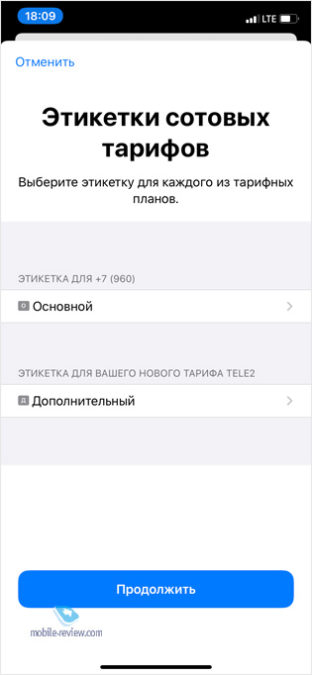
4. Choose the number that will be used by default.

5. Choose a number for iMessage and FaceTime.

6. Choose a number for data transmission. There is also a switch for automatic SIM change, but we will talk about this in detail later.
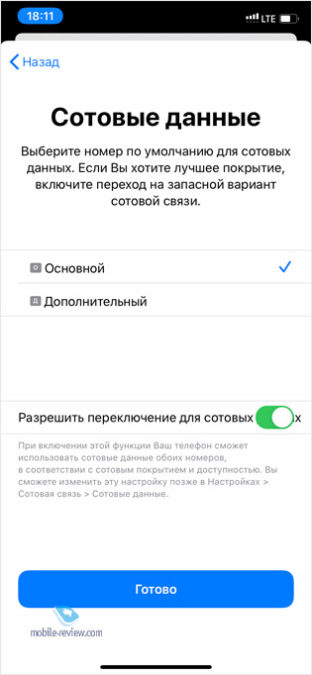
7. We look at how the smartphone found the second network and displayed it in the 'Control Center'.

Settings when working with two SIM cards in iPhone
Now let's look at the settings and nuances of the operation of two SIM-cards in iPhone. In smartphones Apple, only one module is used, that is, when a call is made through one operator, the second network goes offline.
In the settings, you can, after the fact, select the SIM card that will be responsible for data transfer.
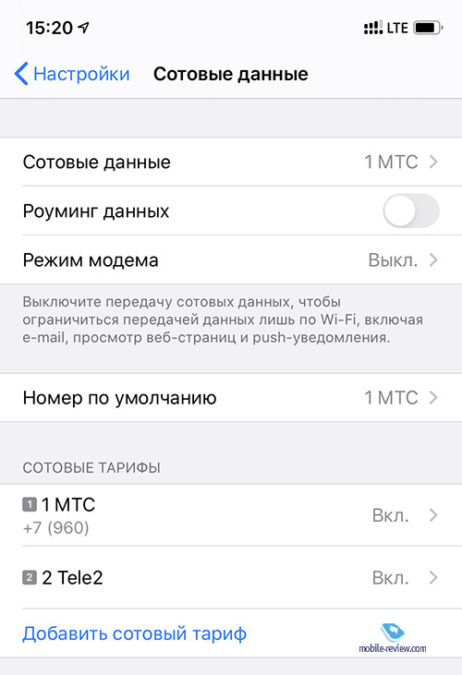
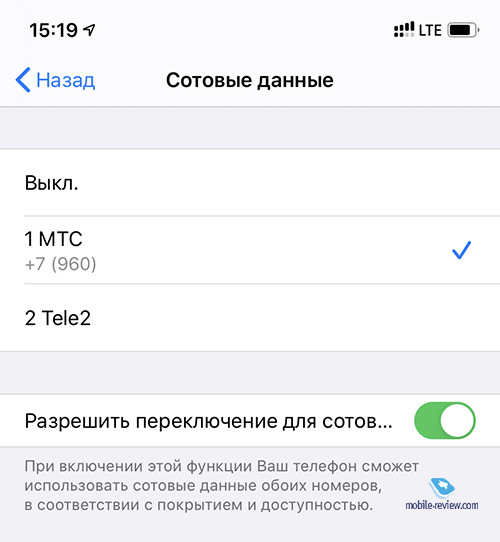
In addition, for each of the two 'SIM cards', you can activate automatic switching to a backup card if the main one 'falls off' from the network. The switching process is not instantaneous and takes about 30-40 seconds. However, the trick is definitely useful. For me, for example, it works when I am waiting for my son in the pool – there MTS practically does not catch (the room is in the basement), and the smartphone automatically switches to Tele2, which has a network there.
Data roaming and modem mode are common for two SIM-cards, that is, the switches are triggered by the currently active network.
Next comes the 'Default number' item, and it refers specifically to calls. And I didn't like working with calls when working with two SIM cards. The thing is that you can choose the card you need only by manually dialing the number. And then when you click on the required button, a context menu appears, and the card does not immediately switch, that is, two tapas are required instead of one.
But how quickly and conveniently to select a SIM card when making a call from the list of recent calls, I never found. Having entered the contact card, you can either select a call on the last used network with this contact, or forcefully assign the desired default number to him. But, for example, in roaming I need to call the same contacts from one SIM card, and in my home region – from another, so I have to edit the SIM card in the contact card every time.
Further in the settings, you can change the parameters for a particular network: enable or disable the SIM cards themselves, change the 'labels', activate Wi-Fi calls and VoLTE, change PIN codes, APNs, and so on. That is, everything is as usual here.

Impressions and conclusions
In general, the operation of eSIM is no different from the second physical SIM card inserted into the smartphone. However, I managed to notice another important nuance: for data transfer, it is advisable to use the SIM card with which you make most of the calls. The fact is that if your data comes from the first SIM card, and you call from the second, then the mobile data transfer will be disabled for the duration of the call. And if both the data and the call come from the same SIM card, then you continue to stay online.
I also can't help but tell you about a small overlay. The first QR code they gave me was considered a smartphone, but the device never caught the network. Tele2's technical support promptly helped me by issuing another QR code, with which everything worked correctly, and I propose to write off this overlay to the test mode. Nevertheless, I voluntarily decided to 'sign up for beta testers' and thereby helped the operator to catch the bug. However, something else is more important: I noticed that while the device with an incorrect eSIM was trying to catch the network, the ping of data transmission on the main card increased significantly. This is just an observation, nothing more. But when a network with a different QR code was found, the data on the main SIM card worked fine.
I did not notice the increased battery consumption at iPhone 11, at least not noticeable to the eye. As long as the device lived with one physical SIM-card, it lives as long with active 1 + 1 eSIMs.
Everyone has their own scenario of using two SIM-cards, there is no point in dwelling in detail here. For example, this is convenient for me, since my main number has a converged tariff and there are no minutes for intercity, and I often have to call outside my home region. In this case now eSIM rescues from Tele2.
I would like, of course, that all our operators began to 'issue' eSIM as soon as possible, although the slowness of operators and regulators in this matter is understandable to me, because eSIM from devices officially sold in Russia is supported only in iPhone and iPad. But the world does not stand still, and I am sure that after a while eSIM-only devices may appear on sale, and I would like our country to be ready for their arrival, just as it did for contactless payments with smartphones and watches.







