Compare the new Microsoft Surface ARM-based Pro X, iPad Pro (2018) and a cheap tablet with a keyboard on Intel Atom Z3775F (2014). The winner is far from obvious.

Photo by Techradar.com
Devices Microsoft Surface from the very beginning of their appearance were positioned as the best tablets with an operating system Windows. They were planned to be used for direct competition with Apple iPad and flagship tablets on Android OS. Over time, this direction Microsoft has resulted in something narrowly professional. Most regular buyers, after using Surface for a while, were in no rush to buy the next model. Loyal users were those who, due to their type of activity, needed a compact Windows – PC with full and long-term service support Microsoft. This is a story about business functions, about services such as fast confidential access to e-bookkeeping through MS Azure, collecting and processing statistics from raw data using a partner service within the ecosystem Microsoft, or all the features of Office 360. If Since a person does not do anything like that, the purchase of Surface can only be explained by its excessive extravagance. And that's why.
Content
- Appearance
- Specifications
- Performance
- The convenience of use
- Battery
- conclusions
There are a few things to make before we start. The device itself is not in my hands, but the network has accumulated enough information to draw preliminary conclusions about its functional suitability. Comparing Surface Pro X with well-researched devices will help make the picture more visual.
Appearance

Surface Pro X is a rather thin device (287x208x7.3 mm), with dark brushed aluminum on the outside and a car mat (Alcantara fabric) between the keyboard buttons.

On the left side you can see 2 USB-C 3.1 ports and a volume rocker. Alas, the device has no 3.5 mm mini-jack holes at all.

This is how the electronic pen is stored inside the case. A very creative solution.

iPad The 2018 Pro (281 x 215 x 5.9mm) is thinner and 'squarer' than the new Surface Pro X.

4Good T101i Wi-Fi is an example of the ideal design, which is embodied in the cheapest materials. The device is covered on all sides with black “rubber” soft plastic, so soft that the tablet squeezes in the most unexpected places. Complete with a keyboard, the tablet is much smaller than its predecessors – 254x180x20 mm.
Specifications

Click-to-zoom
An incomprehensible modern trend that sounds like “the more expensive the device, the fewer connectors it should have” is in place.
Performance
The most interesting thing about the Surface Pro X is its ARM chipset Microsoft SQ1.
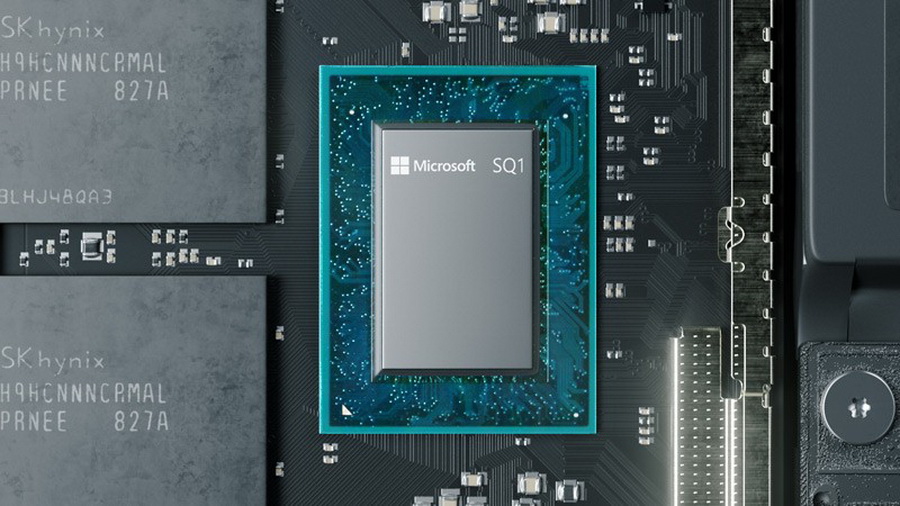
The first attempts to make Windows work on the ARM platform began a long time ago, in the days of Snapdragon 835. And apart from Qualcomm, no one can boast of at least some success in this field. The nameplate Microsoft hides the 'improved' Qualcomm Snapdragon 8cx, which was previously lit up in the Samsung Galaxy Book S ARM laptop. Both chipsets are based on the Snapdragon 855, and the most significant changes were made to its graphics accelerator. The original SDM855 had the Adreno 640 accelerator installed, and the Snapdragon 8сx had its overclocked version of the Adreno 680. The Microsoft SQ1 chipset, which is a Surface exclusive, once again raised the performance of the video accelerator and called it Adreno 685. However, the price of this 'improvements' raises questions and here's why.
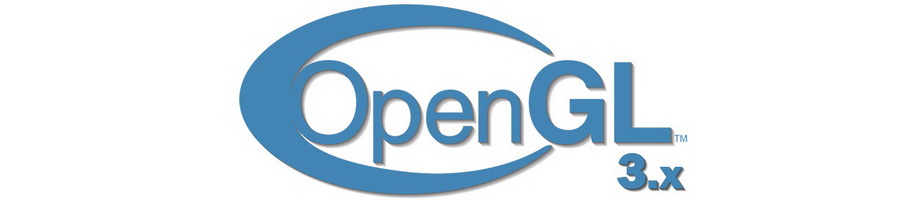
Hardware support for OpenGL libraries was cut out of the new Adreno 685, leaving only DirectX 12. What do you think is a big loss when talking about games and other applications that use 3D graphics? The damage is huge, friends. Here are just a few games that are now guaranteed to be unavailable and that could work in the environment Windows (with an ARM chipset) either immediately or after being 'finished' by the developers:
All Unity games, Unreal Engine games, GSC Game World games, 4A Games games, Id Tech games, Source 2 (Dota 2) games, Frozenbyte Games, Minecraft, War Thunder …
The list can be very long. As if there was not enough support for only 32-bit Windows – applications, now this is also. In return, the company Microsoft promises improved performance when handling modern web applications and everything else that lives in the browser. The situation is so sad that of the normal test applications on the Surface Pro X, only Geekbench runs stably, and the 3DMark graphics tests will have to be forgotten.
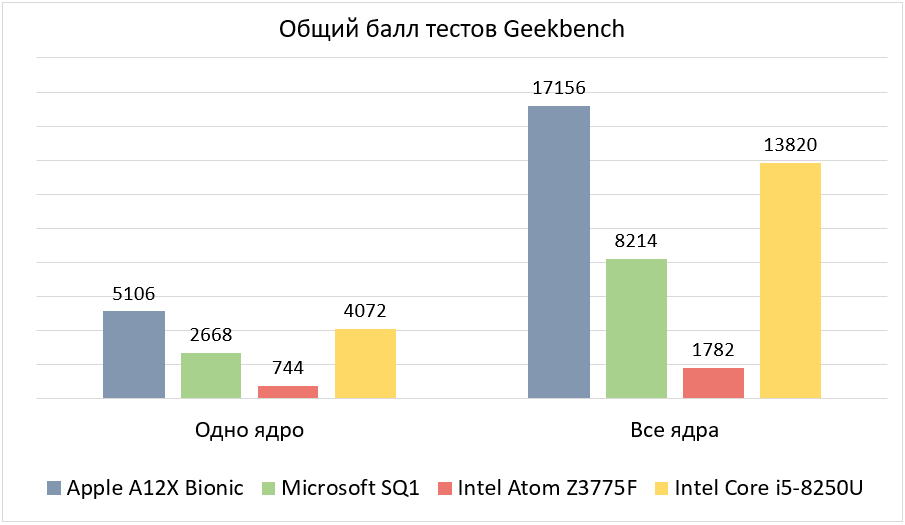
The comparison is supplemented with the participation of the processor Intel Core i5-8250U not by chance. Firstly, this is a very popular processor, and secondly, this is a reason to talk about the influence of operating systems and the quality of components on the performance level. As soon as the IT community started discussing the Microsoft Surface Pro X, almost immediately there was news of the incredible performance of its ARM chipset, and the x86 processor it was compared to was just Intel Core i5-8250U. In the first Geekbench 'insider' screenshots, the Microsoft SQ1 scores were slightly overestimated, and the Intel Core i5-8250U scores were not slightly understated. Those who threw in this information did not particularly risk anything, because in nature there really are laptops with an i5-8250U on board and a disgusting cooling system that does not allow raising the processor clock speed above 2 GHz. There is slow RAM, ancient SATA HDDs, and a large number of running parasitic applications can slow down a laptop and more powerful. Taken together, this leads to funny results, for example, when Intel Core i5-8250U shows the same performance as Intel Atom Z3775F.
In reality, the performance of the 'top-end' ARM processor in Windows 10 at the end of 2019 is much inferior to mobile x86 processors from the middle price group. The chart for Intel Core i5-8250U indicates the scores Apple of the 2017 MacBook Pro, however, exactly the same scores are given by its inexpensive (but high-quality) processor brother, the ASUS ZenBook UX430UA laptop.
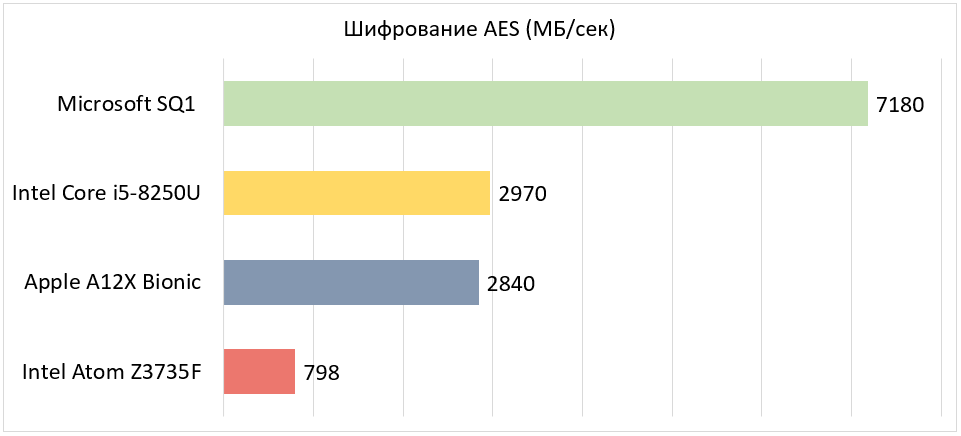
A subtle but very important point is that AES encryption surrounds our lives. Even if we don't know about it. When connecting to a Wi-Fi network, you need to enter a security key, you need to come up with a password for the created archive in the WinRAR application, and every time we do something like this, we use AES encryption procedures. It is not known how the outstanding encryption speed of the ARM-chipset Microsoft SQ1 can be explained, not only by a special coprocessor, but even Intel Core i7-8750H in a gaming laptop Acer Predator Helios 300 shows half the result. The result of SDM855 (Xiaomi Mi 9) is 14 (!) Times less.
Perhaps the Surface Pro X was intended to be used in a highly secured network space? For example, in a secret military laboratory? What do you think? Does it smell like some order from the military?

The Surface Pro X benchmark results show that the Microsoft SQ1 chipset performs very close to the low-cost office desktop PC (Celeron / Pentium / i3U). The 'improved' graphics performance of the Adreno 685 can only be appreciated by the web designer, the 500MP photo enthusiast, or the comic fan at 100+ pages per second. But you can only play 3D tennis if you use Surface Pro X instead of a racket, because these days there are very few games that somehow do not use OpenGL libraries.
The convenience of use
In this section, we'll talk about the most basic everyday things. As with other modern tablets, Surface Pro X can be connected to a keyboard, either a proprietary one (via a proprietary male connector), or any other via a USB-C port or Bluetooth. With the help of an electronic pen (Surface Pen Slim), you can draw on the device screen or accurately hit the tiny 'crosses' and 'arrows' of obsolete windows Windows. In their description of the Surface Pro X screen, the company Microsoft focuses on a hardware-supported interface extension called 'PixelSense'. An elementary thing is hidden behind an interesting name – an excellent sensory layer (response speed to touch and accuracy) and a gesture control system, which are supported by proprietary software Microsoft.

This technology was once touted as a must for every free artist, music genius, designer or lecturer. And it was always about the real big table, on which it is really more convenient to drive with both hands than to press the controls. Why this technology is needed in a tablet, I don't understand, maybe you can explain? In all honesty, we can talk about the presence of similar technologies in every modern bank or store, where the 'free customer' creatively buys potatoes.
The absence of a jack for a telephone headset also raises questions, but the presence of two USB-C connectors gives hope for sound output through third-party software (questionable).
In all other respects, this is okay Windows – a tablet with a good screen and an excellent LTE modem that unties your hands for web surfing (no need to hold the USB modem from falling out of the slot).
Apple iPad Pro loses to Surface Pro X due to a single USB-C connector and lack of an LTE modem, and 4Good T101i Wi-Fi loses in everything. This tablet cannot be used as a tablet (playful touch layer and friezes with every movement), and as a laptop it lacks the performance for smooth MS Office operation and common news reading.
Battery
The company Microsoft does not report the actual battery capacity of the Surface Pro X, but there are some points that are surprising. As readers of the old issues of 'Birches' will probably remember, when the ARM movement was just beginning – Windows, it was mentioned about a funny incident that happened during testing of an early prototype. A certain tester complained about a faulty battery charge indicator, which showed the same value hour after hour, but was actually working properly. It seems that with the increased performance in Windows ARM chipsets have lost their second attractive feature (after the LTE modem) – energy efficiency.
There is no reliable information on the network about any tests in this direction, except for playing video in 1080p resolution through a VLC player. With screen brightness and volume set to 50%, power plan (in settings Windows) 'balanced' and communication modules disabled (except Wi-Fi), MS Surface Pro X worked for about 7 hours until the battery was completely discharged . According to this indicator, the ARM tablet is between Surface Pro 6 (Intel Core i5-8250U) and 7 (Intel Core i5-103 5G 4).
conclusions
After examining the characteristics of the Surface Pro X, one wants to compare it not with modern tablets, but with the Surface RT of 2012. History repeats itself – we have a high-quality tablet with an excellent screen and input devices, but taking into account the restrictions on compatibility with third-party applications Windows, the owner is forced to use the ecosystem Microsoft. Thinking about 'what's wrong with the tablet', a frightening conclusion is born by itself: 'Everything is so with him, except for two things – the OS is not the same and the chipset is not the same!'.

The same Surface RT
Friends, be sure to express your thoughts in the comments, maybe I shouldn't find fault with Windows – a device on which half of the software does not work? Maybe this is not the main thing?
