A small material about the pros and cons of data encryption on smartphones / tablets with Android.
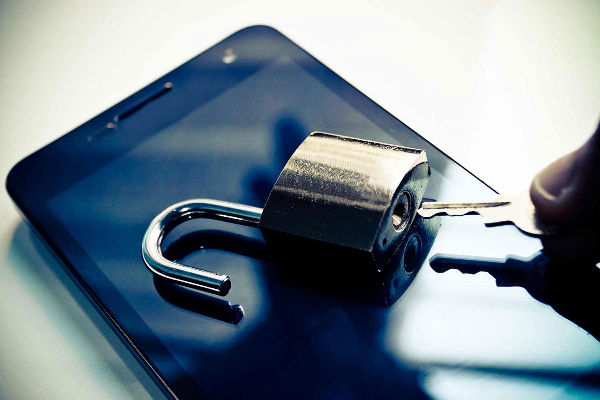
In a recent interview with The Wall Street Journal, experts in the smartphone encryption controversy cited the following figures: '10% of the total (1.4 billion) Android devices in the world have been encrypted', compared to 95% of all iPhone. For iPhone this estimate is based on the version distribution pivot table iOS, the source cannot be called accurate as it includes both iPod and iPad. In any case, most of the devices with the 'i' prefix work on the basis of iOS 8 or 9 and thus all information on them is encrypted, making it directly accessible for Apple and other persons impossible.
Data for Android – devices are approximate and based on third-party sources, it is not possible to obtain information from the summary diagram on the distribution of versions Android in the same way. Historically, Google has failed to persuade its hardware partners to encrypt their devices, and the company even had to backtrack on its promise to make all Android 5.0+ devices encrypted due to performance issues. As a result, the company was able to establish an encrypted storage requirement for all devices with Android 6.0 matching the characteristics (Nexus devices are encrypted by default since the release of Nexus 6 and 9 in 2014), but only 2.3% of devices work on of this software version. Worse, the commitment only affects new phones that already ship with Marshmallow, for those upgrading to 6.0, encryption is optional.
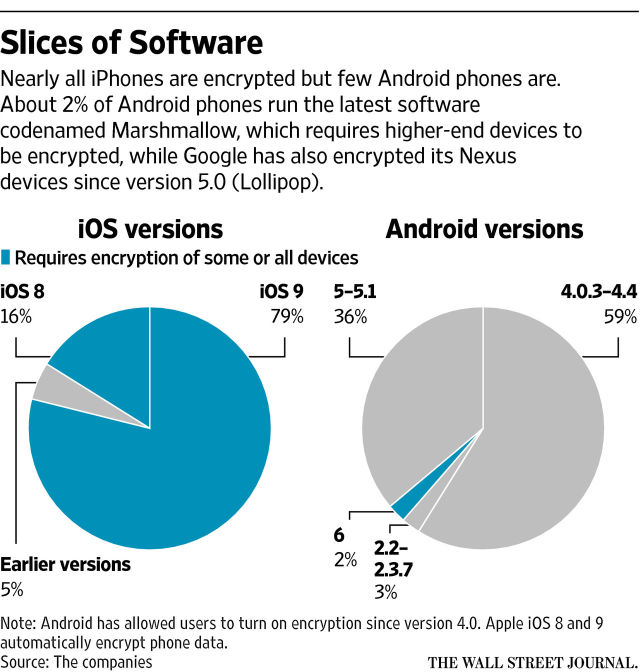
Most users adhere to the standard settings that the device comes with, which once again confirms the importance of the default settings: most Android – smartphones support encryption, but only a few use it. If people don't start encrypting their devices en masse, or Google doesn't change its rules, it could easily take another two or three years before encryption comes to at least most smartphones.
For example, you and or someone you know have an old unencrypted Android phone, should you encrypt it? Obviously, if privacy and security are above all for you, then in any case you need to do it. But, which is especially true for owners of relatively outdated or budget devices, encryption can significantly affect performance, and in such a way that it will not be pleasant to use the device. This is because when reading data and writing to device storage, both processes must undergo decryption and re-encryption, which is not the strong point of most old ARM processors.
If you have a relatively new device with a current 64-bit ARM processor, then it is much easier for you to justify enabling encryption, even if the phone does not use the 64-bit version Android. These processors use the ARMv8 instruction set that, among other things, significantly improves the performance of the persistent decryption and encryption process used when using encrypted storage. The above comparison test from the Moto E 2015 review shows a real advantage: Moto E supports ARMv8, Moto G does not, and as a result, in the first case, much less performance is lost during encryption.
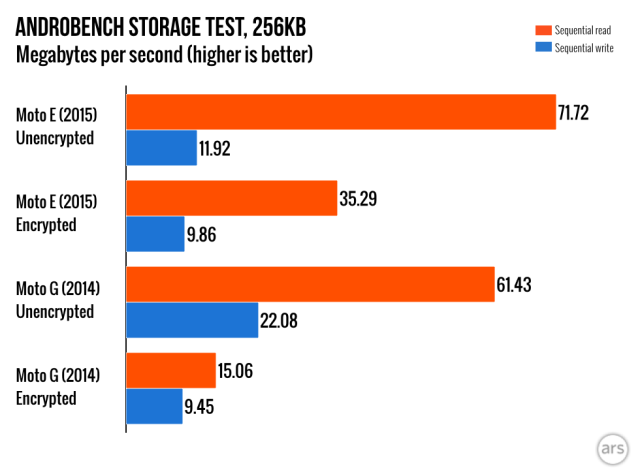
To find out if your phone works with ARMv8, you can download one of the system information display tools, for example, CPU-Z or AIDA64. With their help you can find out the name, model and architecture of the processor you are using. Qualcomm's ARMv8 processor lineup includes Snapdragon 410 and newer, 610 and newer, and 808/810 and newer. Samsung Exynos 7 and 8 series processors all work with ARMv8. And if you see the inscriptions 'Cortex A72', 'A57' or 'A53', then you can calm down, under these indices there are ordinary processors with ARMv8, developed by ARM and used by chip manufacturers in their devices.
AIDA64 provides a little more detail – open the CPU tab and scroll down to check for AES, SHA1 and SHA2 support. AES is an encryption standard, and the other two names denote hashing algorithms, if they are listed as supported, then encryption will not have a significant impact on the performance of your tablet or smartphone.
Original material by Andrew Cunningham
Again, this is a platform race, in which Google is still lagging behind when we talk about the mentioned encryption. Some time ago I tried to encrypt data, but the smartphone became noticeably more thoughtful, so I decided to abandon the idea. If it were not for this loss in the speed of work, I would have left it without problems, it will not be worse, although I do not hide some top-secret files.
On the part of Google, they seemed to catch on and remember that for users, it turns out, an important characteristic is the security of their data. I believe that first you need to minimize the risk of hacking through system vulnerabilities, and only then protect the storage on devices. And it turns out quite ugly.
