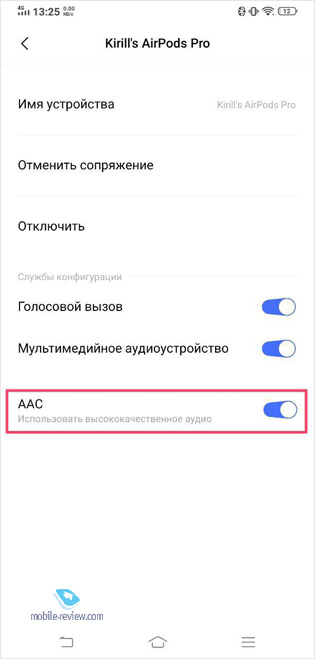Surprising but true: AirPods are very popular not only among technology users Apple, but also among those who, for one reason or another, prefer Android. Therefore, I decided to check how a new model with noise canceling – AirPods Pro works with Android – devices.

As it turned out, there are enough nuances, and a lot depends on the final Android – the device and its shell. I had Xiaomi Mi 9T, Vivo Nex 3 and Meizu Note 9 on hand, so I tested the AirPods Pro with them. What came of this, let's figure it out.

Connecting AirPods Pro to Android – device
Connecting headphones to Android – devices is quick and easy. To do this, you need to open the case with AirPods Pro and hold down the key on the back on it until the white indicator on the front starts pulsing white. At this moment, the headphones become visible in the standard menu Bluetooth and when you click on them, they are successfully connected. Thus, I was able to connect AirPods Pro to all three devices – there are no problems here.

Pressure sensor and ear sensor
AirPods Pro have completely redesigned playback controls. Each earbud now has a small groove that you need to squeeze with your fingers. Pressing once pauses the track or plays it again, twice turns on the next track, three times – the previous one. Here, too, everything works on all three devices. But pause when removing one earphone does not work, as in the case of AirPods of the first two generations, even if you listen to music through Android – version of the application Apple Music.

Current charge of earbuds and case
It will not be possible to view the current charge of the headphones and case in Android using standard tools. This problem is solved with the help of third party applications. With AirPods Pro support, I managed to find two:
- Assistant Trigger. This application allows you not only to watch the charge, but also to activate the pause of the track when you remove one of the headphones. This functionality is available in the paid version for 149 rubles.
- Battery Pods for AirPods battery. In this application, a permanent notification with the charge of the headphones in the blind is available for free. In Assistant Trigger, this feature is paid.
AAC Codec Activation
AirPods Pro only support one codec for better playback quality, and that's AAC. It is activated in the settings Bluetooth – device. And this is where the first nuances of using AirPods Pro begin in Android, since this switch is not found everywhere.
In Meizu Note 9 it is and is designated as HD Audi o:
Vivo Nex 3 also has it by default, with the correct AAC name:
In Xiaomi Mi 9T with MIUI 10, I could not activate AAC. In the settings Bluetooth there was no such item at all, and in the settings for developers it was constantly reset to the SBC:
The problem was solved after updating to MIUI 11 – there the specified switch appeared right in the settings Bluetooth.
Noise reduction and 'transparency mode'
In conjunction with Android – the device, both of these modes work perfectly and are switched by holding your finger on the pressure sensor – exactly the same as in the case of devices Apple.
But there is a curious nuance here. In conjunction with Apple – gadgets, these two modes can be disabled, and then AirPods Pro will play like regular in-ear headphones with passive sound isolation. But if you take the headphones out of the box and connect them directly to Android, then this mode will not be available.
The problem is solved as follows: you need to find iPhone or iPad somewhere, connect AirPods Pro to it, go to settings Bluetooth and put a tick in the settings opposite the item ' Shutdown '.
After the specified actions for a long hold on the pressure sensor, we get a switch between three modes, and not two, as by default. That is, you can turn on the noise reduction, 'transparency' or a mode with these chips turned off. With all three Android – devices that I have on the test, this thing worked.
Sound volume is the main problem
Ever since the release of the 2nd generation AirPods, the owners of Android devices have had a problem – the headphones play at half the volume maximum when connected. How are things going with Meizu Note 9, Vivo Nex 3 and Xiaomi Mi 9T, I'll tell you now.
Meizu Note 9. Here the problem is solved as simply as possible, since in the settings Bluetooth there is an item 'Multimedia volume synchronization'. We activate the switch and everything works correctly.

Xiaomi Mi 9T. C Xiaomi Mi 9T to MIUI 10 also managed to solve the problem, but I had to suffer a lot. For this you need:
- Activate the switch in the developer settings called 'Disable absolute volume'.
- Restart your smartphone.
- Re-pair with AirPods Pro.
- Connect headphones to iPhone and turn the volume there to maximum.
- Reconnect the headphones to Xiaomi Mi 9T.

After these manipulations, the volume became normal.
After updating to MIUI 11, everything remained as correct, and for the purity of the experiment I tried to 'break' the volume. Having executed this whole algorithm again, but only with a deactivated checkbox in the developer's settings and with a decrease in volume to iPhone, I could not do this – everything continued to work perfectly correctly. From this I concluded that in conjunction with MIUI 11, in theory, there should be no problems.
Vivo Nex 3. But with this device it was not possible to overcome the problem. The algorithm performed on Xiaomi with MIUI 10 did not give any result.
Unfortunately, there were no other devices at hand, but the problem occurs quite often, including with AirPods of the 2nd generation. After reading the reviews Android – users, I realized that everything here is individual and depends on the device and firmware. For some, everything works right at once, for the second, the switch in the developer's settings is enough, for the third, the subsequent reboot helps, the fourth also has to connect to iPhone and turn the volume to the maximum, as I do with Xiaomi, and the fifth, like mine with Vivo, nothing helps at all. Like this.
Conclusions and conclusion
Let's summarize what works and what doesn't:
+ AirPods Pro to Android – devices connect and play sound.
+ The control using the pressure sensor works (play / pause, next track, previous track).
+ Noise Cancellation and 'Transparency' work when activated by holding down the pressure sensor. And if you first connect to iPhone and activate the disabling of both functions, then a third option is added – without anything.
+ AAC codec is available, but on some devices there is a chance that it cannot be activated.
– The current charge of the case and headphones is not shown (can be solved using third-party programs).
– Pause does not work when removing one earphone (can be solved using third-party programs).
– Quiet sound, which can be corrected on some devices, but not on some.
It turns out that all owners of Android – smartphones, if they want to buy AirPods Pro, firstly need to check the operation of the headphones with their device, and secondly, think very well whether they are worth it. After all, even if everything goes well with the purchase, no one guarantees that nothing will pop up after the firmware update. In my opinion, if you want in-ear headphones with effective noise reduction for Android – the device, then you need to buy the Sony WF-1000XM3. There should definitely not be any problems of such a plan with them.
The author would like to thank the friendliest online store BigGeek.ru for providing Android AirPods Pro for experiments.