Content
- Introduction
- Test objects and methodology
- Android Auto
- Apple CarPlay
- conclusions
Introduction
Good afternoon, dear readers.
On Mobile-Review, there is always a wide response to the discussion of cars, your comments on this topic show a natural interest in this issue. In this regard, the idea arose to talk about what exists at the junction of consumer electronics and the auto industry – multimedia systems in cars, or rather, about ways to combine the standard entertainment system and the OS of your smartphone. First, let's take a look at what automakers are doing today to keep us entertained on the road. We will rather talk about standard systems so as not to delve into third-party options that are installed at the initiative of the owner.
The simplest and cheapest option is the same radio tape recorder (head unit) with several connected speakers. Depending on the owner's investment, this option can be overgrown with wonderful subwoofers and amplifiers in unlimited quantities. Entertainment options are also basic – FM radio, USB drive with the 'Thousand and One Lezginka' collection and, perhaps, that's all. In principle, this option is typical for the most common cars like (# 1Full HD Rio or Hyundai Solaris and covers the needs of a significant part of car owners.
Slightly higher level systems are already able to connect your smartphone via Bluetooth and use some of its capabilities – bring a telephone conversation to a standard audio system, in the same way play your music collection (including using streaming services and support for playback control vehicle) and so on. In such systems, there is already control over car functions – customizable parameters, maintenance management (oil change, etc.), maybe navigation, integration with external cameras. Such systems are already characteristic of a golf-class car and, in addition to the basic functionality, they offer a little more – accordingly, a more or less modern display for displaying the interface is already appearing here. An example is MZD Connect, which is installed on a modern line of cars Mazda, or Sync, developed Microsoft for Ford.
Well, even more advanced technology allows you to configure dozens of auto parameters, play a lot of file formats, display navigation, a picture from all-round cameras, show the driver and passenger a different picture and dance the cancan. True, the price of such hardware in the configurator of an expensive car, generally speaking, will make you say something obscene – the price tag in this category will only start from about 150 thousand rubles. Examples are Audi MMI systems, BMW iDrive or new Volvo Sensus.
And in all this diversity, we see a problem that often prevents the industry from moving forward – the lack of uniform standards. Each manufacturer makes its own multimedia systems for different cars. Different complexes can be installed on one model in accordance with the wishes of the client. Within the framework of one concern, manufacturers make several systems – well, cars must be different in something. Certain features may or may not be present on the same system depending on the model.
The solution to this problem is offered to us by smartphone manufacturers – software for deeper integration of car multimedia and smartphone OS. Here, the variety is simpler, the choice corresponds to the basic choice of the camp – Android with Android Auto or Apple with your CarPlay. That's what I want to talk about today.
Test objects and methodology
We will consider the systems using the example of the aforementioned Sync 3.0 complex installed in a Ford Focus car (third generation of the model, restyled body, Titanium grade). I used Honor 9 and iPhone 6s as test vehicles. The main points to consider are the way of connecting to the car, the interface, the options for interacting with the interface and the use cases. I will not compare head-to-head platforms, but instead try to focus on the overall feel of use. Let's start with Android Auto.
Android Auto
The first thing to do for synchronization is to install the Android Auto app on your smartphone. Install. At the same time, we allow Voice Control to work on the smartphone, if this is not done. Next, we are faced with the connection method, and here the questions begin. If you simply pair the smartphone and the car using Bluetooth, a normal connection is created with the appropriate capabilities (conversations, music, etc.), but without using Android Auto. Ok, turn off Bluetooth, connect by cable – the smartphone offers to choose the method of use (USB-drive, modem), but does not offer to use Android Auto. The application itself on the smartphone starts, works, but does not mirror the interface to the Sync display. The result can be obtained by turning on Bluetooth if there is a cable connection – finally, the interfaces are combined and work starts, the start screen appears on the car screen. Hurrah.

Start screen
Let's go through the tabs from left to right:
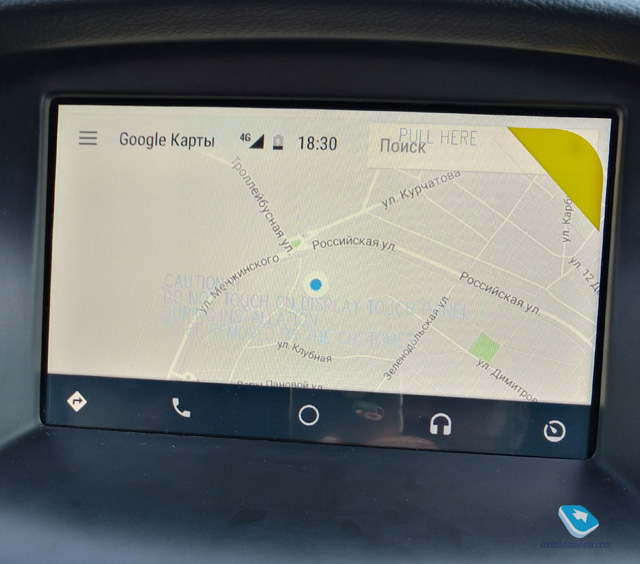
Google maps

Call list

Dialer
The center button will also bring up the home screen, but with a weather widget and recent actions.

Main screen

Entertainment

Return to native car multimedia
Then we decided to try navigation in action and go to the post office – of course, pick up the parcel from Xiaomi from AliExpress. The work of Google Maps does not differ from the work on a smartphone, however, using the interface from the Sync screen was not particularly convenient.

Route to post office

On my way
By the way, when the standard parking sensors are turned on, the picture is displayed directly on top of the interface Android Auto. Apparently, the same priority will be set for other functions of standard systems.

Parktronic
The operation of entertainment applications, for example, TuneIn , looks about the same as on a smartphone, and is also not very convenient to control from the built-in screen.
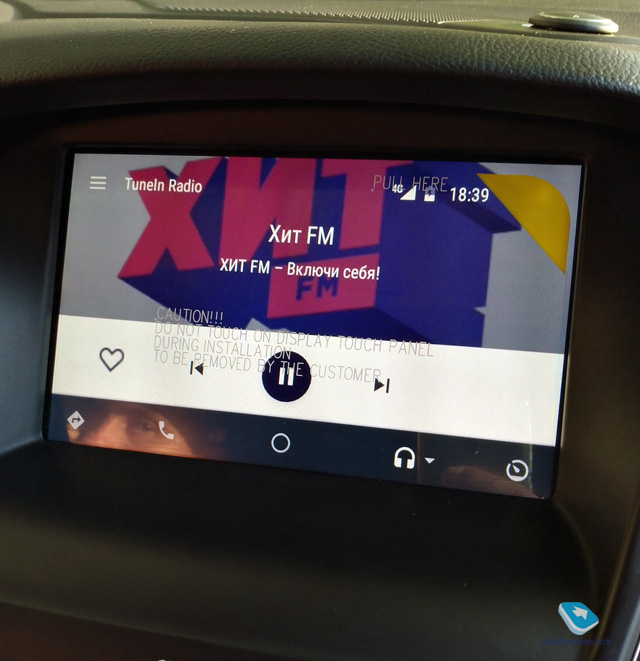
TuneIn
The phone itself, when the application Android Auto is running, simply shows the background.

Android Auto
Voice control and calls work in a very usual way, there are no differences from everyday work with a smartphone.
After picking up the package, we decided to move towards the gas station and use CarPlay on this route Apple.
Apple CarPlay
Connecting a smartphone Apple is easier – you do not need to install an application, you do not need an included one Bluetooth, you just need to turn on Siri (if you suddenly do not give her freedom of expression) and connect the phone via cable. The system message appears immediately, and then you go to the main screen.
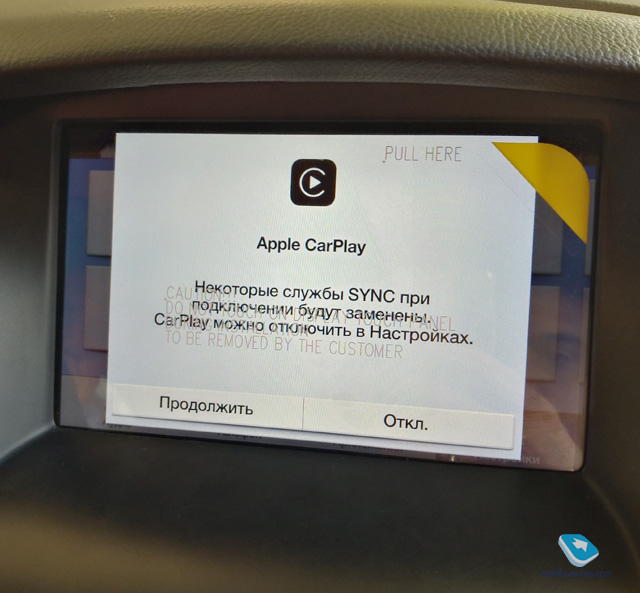
Enabling CarPlay

Main screen
Let's also go through the sections of the interface.

Siri
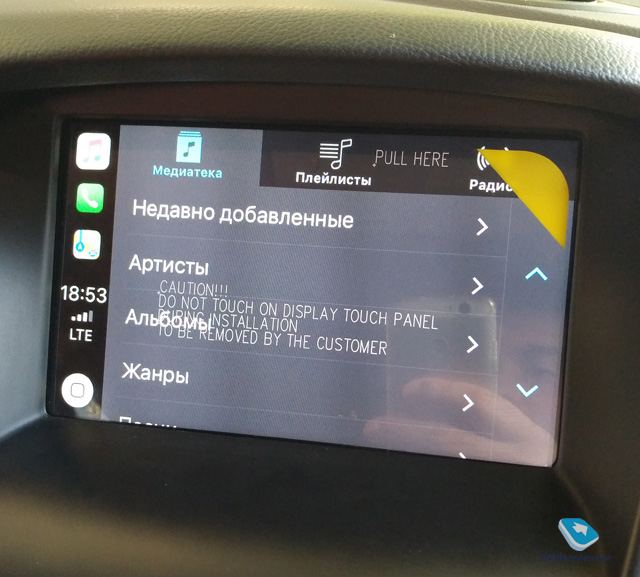
Music on device
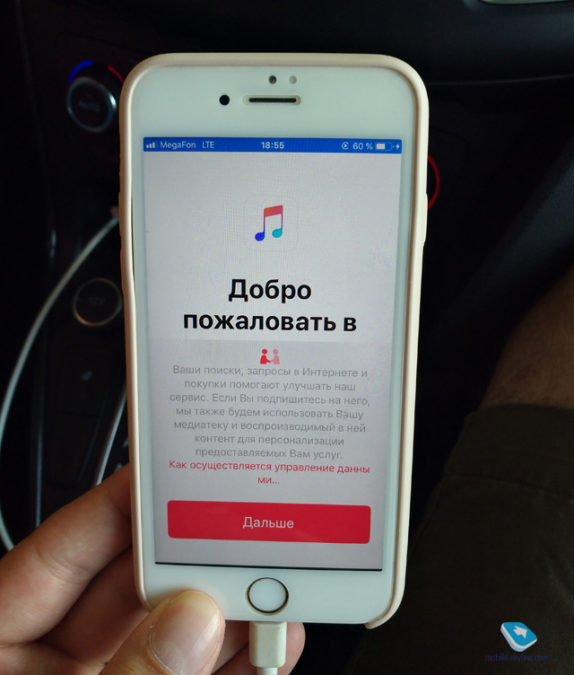
Mediathek
Unfortunately, the owner of the IPhone does not listen to or store music on the device, so I will limit myself to the welcome screens for the relevant sections.

Podcasts
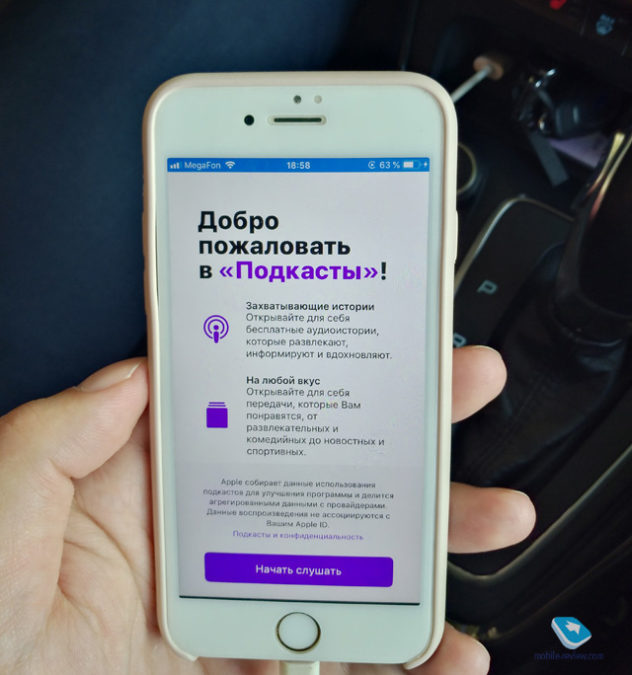
Podcasts
When I got to the navigation section, the first thing I did was to go to Paris. It was unexpected and pleasant. In general, I was ready, but I needed to buy tomatoes, so I had to plot the route just to the Lenta hypermarket, next to which there was the necessary gas station. It was not immediately possible to set the route with a voice, but this is a common misfortune of voice assistants.
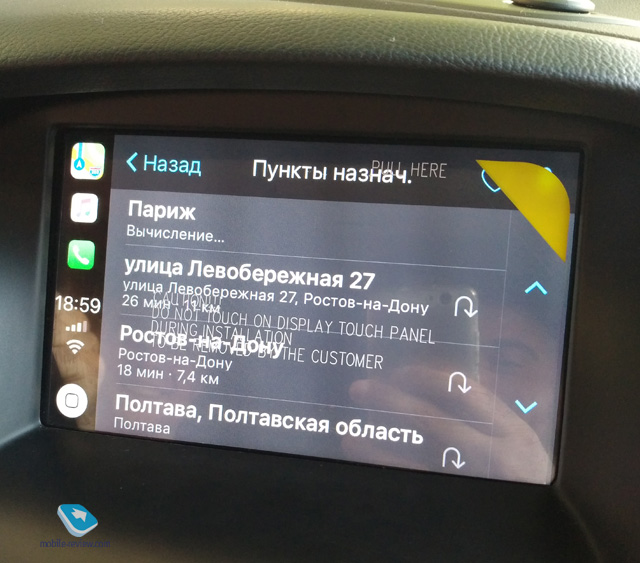
Route
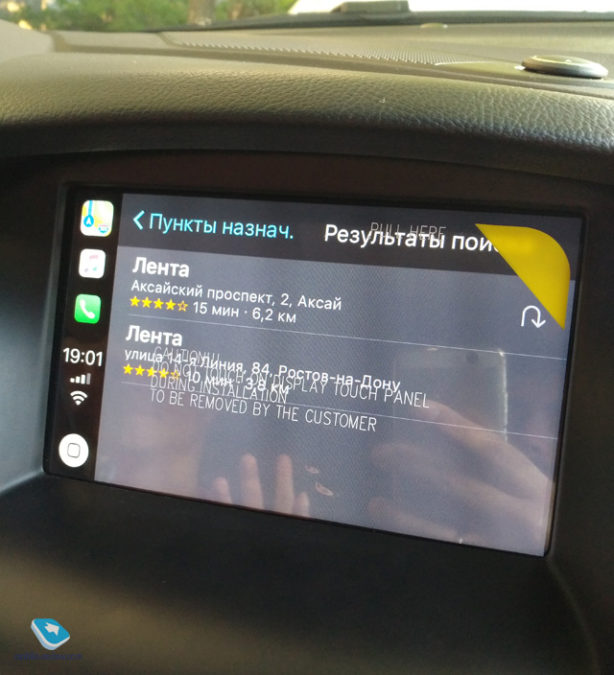
Destinations

On my way
When you pick up the phone and unlock it, the CarPlay main screen also appears on the Sync screen, the application opened on the smartphone also opens on the car screen. Such is the mirroring.

Interface
conclusions
The tomatoes were bought, the car was filled, conclusions were drawn. In general, I would not say that Android Auto and Apple CarPlay are inventions of the century, but they cannot be called absolutely useless either.
First, these solutions do not provide a fundamentally new user experience – everything just becomes a little more convenient and functional. No phone mount required – everything can be controlled from the car's original screen. I was pleased with the integration with navigation and entertainment applications (podcasts, etc.). The interface of the same TuneIn becomes a little easier to control in some situations, you are less off the road, despite some inconvenience of control from the standard screen. And navigation is usually an expensive toy, and here instead of a phone in a cradle you get a map in full screen – convenient and free.
Secondly, we would like these systems to become more widespread. I cannot say that I am perfectly familiar with software development (please correct more experienced readers), but, as far as I understand, the integration is not difficult, it will take some joint work of engineers and programmers of the developer of the smartphone and the car multimedia system, perhaps some certification. Moreover, Google and Apple the presence of such software in cars is generally interesting.
Thirdly, CarPlay made a better impression. It's hard to explain, but the interface seemed somehow more human, comfortable and polished. Android Auto is simple and minimalistic, there is nothing superfluous in it, but for some reason I liked the software from Apple more. Again, the opinion is subjective, based only on the short-term experience of use described in the article.
As a conclusion, I would like to ask you, dear readers, to talk about multimedia systems in your cars, about your experience of using Android Auto and Apple CarPlay and about your thoughts on such systems.
Thank you!
Alexander Bolonkin
