Flash and the green robot have a rather complicated relationship. At one time it seemed that they would make the perfect pair. But less than a couple of years later, they officially announced the breakup of the engagement. Although they still remained friends, and sometimes they do not mind spending time together.

From the point of view of Internet users, Flash is a controversial technology. On the one hand, a lot of beautiful sites are built on Flash, it is used to create browser games and play videos. On the other hand, it is on Flash that most of the annoying banner ads are based, which have been popping up literally from every crack lately. And Flash consumes a lot of resources, which can be very important for budget devices.
Some specifically disable Flash support in the browser at the earliest opportunity, while others, on the contrary, cannot imagine their lives without it, believing that surfing without Flash is not much better than surfing with disabled images.
In Android, Flash support was officially introduced starting with version Android 2.2, although Flash worked on some devices before. For a long time, Flash support was widely advertised and was considered one of the advantages of 'googlephones' compared to iPhone. But starting with Android 4.1.1 Flash was no longer supported by the 'green robot' and soon this application was removed from Google Play.
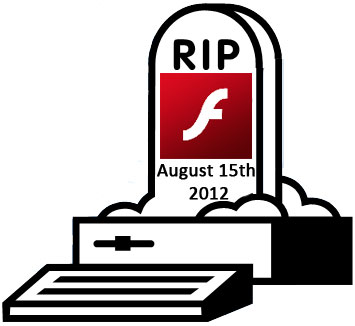
However, for the majority of users, this went almost unnoticed – by this time, few people used a mobile browser to watch videos on YouTube or communicate on social networks. Usually, special client programs were used for these purposes, which perfectly played audio and video even after the official removal of Flash Player from the Google application store. As for browser-based Flash games, only a few people played in them on smartphones – it was much easier to download a full-fledged game through Google Play.
However, many people still need Flash support in their browser. Luckily for them, getting her back is very easy.

There are two main ways. The first method is to download an unofficial Flash Player assembly from third-party sources. I categorically do not recommend using this method for inexperienced users. It is under the Flash Player that most malware is still disguised and the consequences of installing such a 'player' can be extremely sad. Moreover, in such popular browsers as Google Chrome or Opera, it may not work anyway, which makes it almost useless.
 |
Android for dummies # 21. Viruses and antiviruses. Installing programs from third-party sources |
The second way is to install a browser that supports Flash out of the box. And I must say that there are enough such solutions on Google Play today. Among them are browsers such as Dolphin Browser, UC Browser and Firefox. They usually do not require any additional configuration to work with Flash, and the very process of installing a new browser will take a dozen or two seconds away from you.
 |
Android for 'dummies'. Issue No. 2. Installing third-party applications |


