Hello!
The technological revolution has opened up unprecedented horizons and a field of opportunities for fraudsters.
The most popular type of fraud has become cellular and Internet fraud. Along with the development of fraudulent schemes, protection tools also developed.

For many, antivirus is included in the set of mandatory programs that are installed on a new computer or system first. Considering how dangerous the Internet is for an unprepared user, such a step seems justified. Yes, there are always people who deny the need for such steps either because of experience and knowledge, or out of protest, or for some other reason, but these are rather exceptions to the rule.
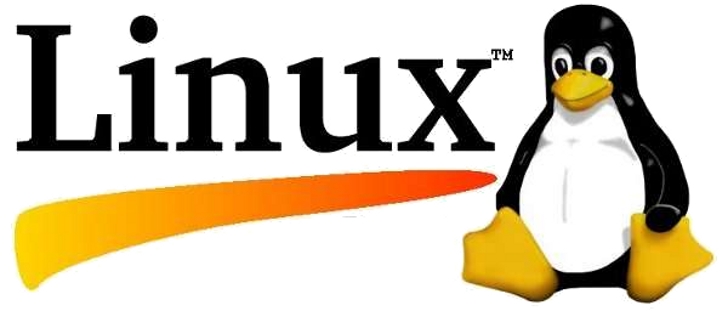
And if it is more or less clear with a computer, then how is it going in the world of smartphones?
Reading various horror stories on the Internet about phone infection through a hacker's hard glance towards your smartphone, I tried to remember the last time my phone was attacked by some kind of malware … I could not remember.
However, there is an opinion that there are as many viruses for mobile operating systems as there are for desktop ones, and infecting your smartphone based on Android is as easy as a computer based on Windows. Let's try to understand how the infection of Android – a smartphone occurs.
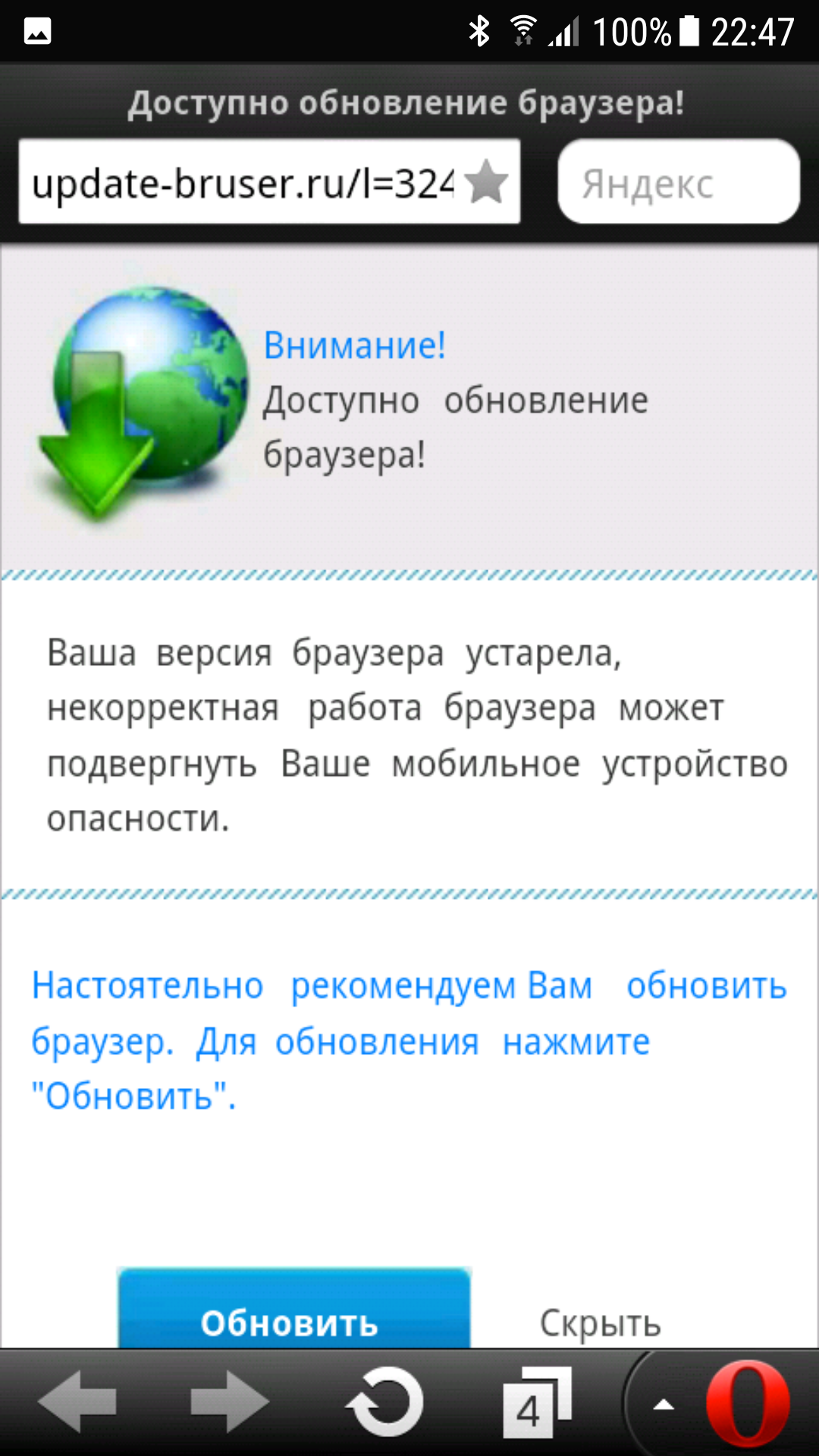
- You follow a link on the site, or from an SMS from an unknown number.
- The smartphone happily informs you that, for example, the Opera browser urgently needs updating, otherwise it will refuse to work, and there will be apocalypse and plague.
- Agree by clicking on the confirm button (you never had an Opera browser, but who cares?)
- The system offers to download a file not from the Play Market, but simply from the Internet, warning that the downloaded file may damage your device.
- We do not pay attention and download!
- After downloading, a window pops up stating that installation from unknown sources is prohibited, and offers to allow it.
- Ignoring the warning about the danger of such a step, of course we agree, we are saving Opera from the apocalypse!
- Install the downloaded application and launch it. Along the way, agreeing to the provision of all access.
- Mission Complete. We enjoy the problems.
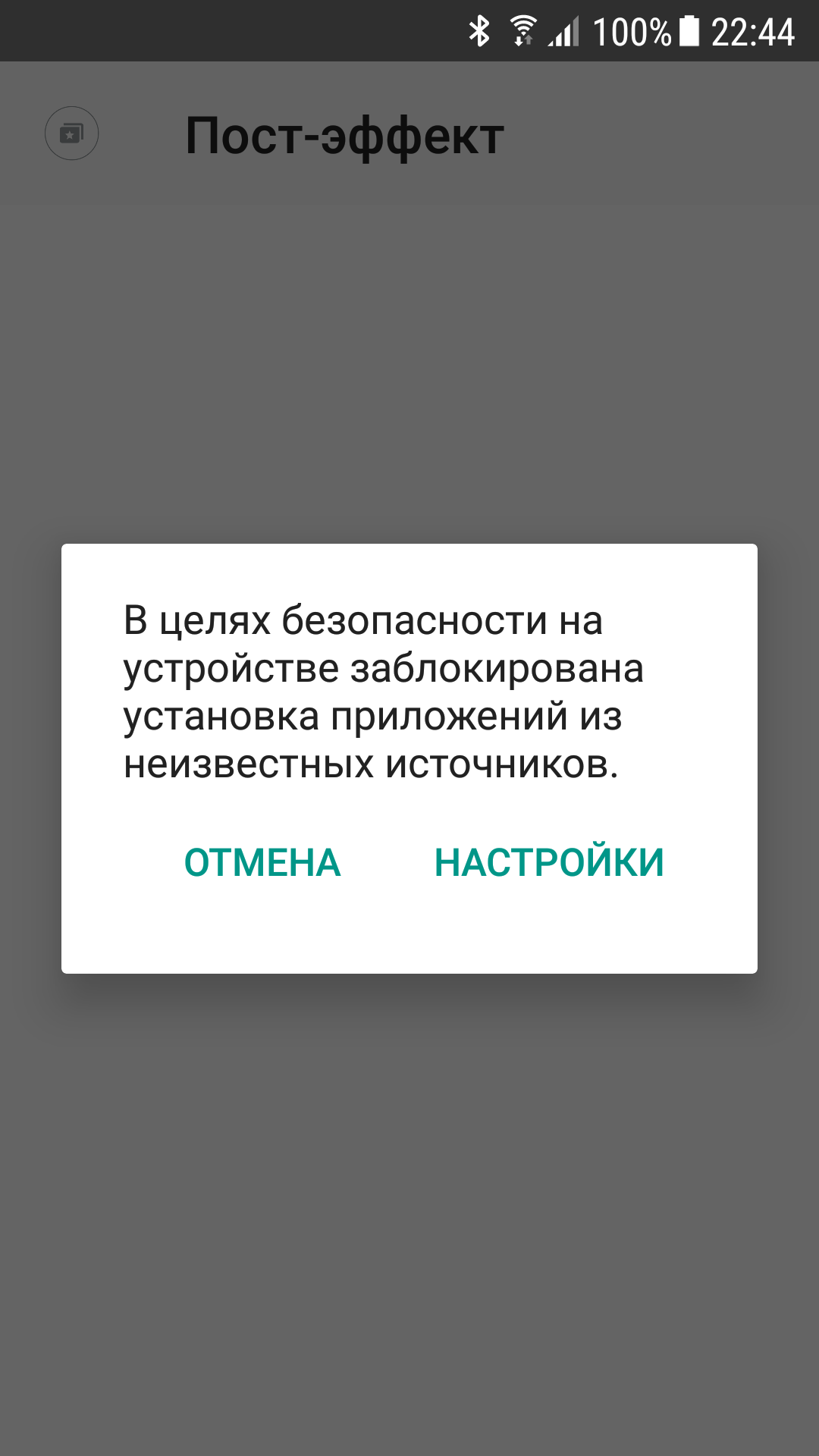
Another common way to get a virus is to try to download a free version of the program from a third-party resource, which is provided for a fee in the app store.
After such an experience, or after hearing a story from friends, we understand that we urgently need an antivirus. After all, only he can save us from a sudden infection without our knowledge!
Let's try to search for antivirus software for Android.
Upon request in the Play Market, Google obligingly provides a ton of antivirus programs with excellent ratings.
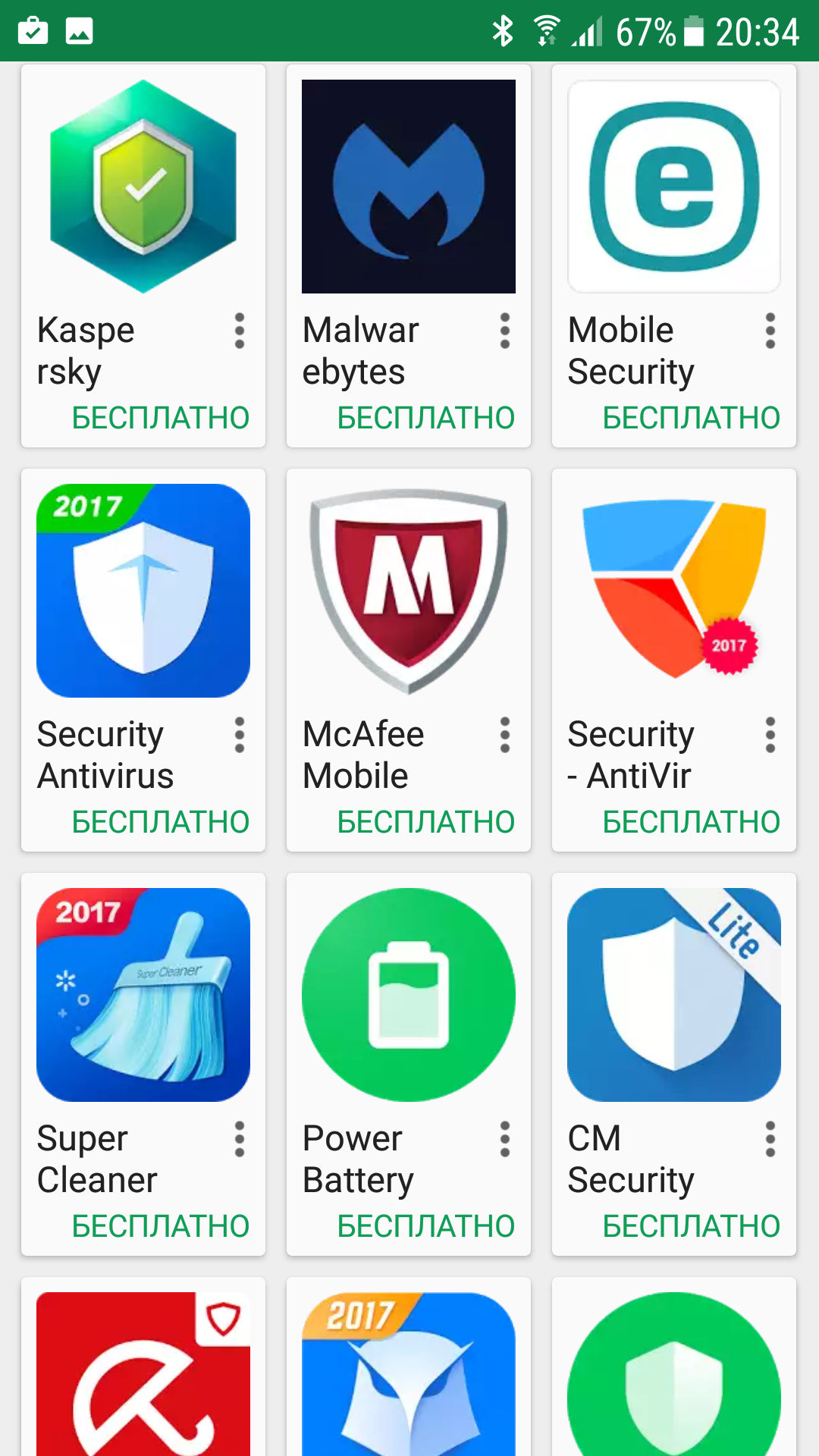
If you look closely at the functionality of any of these defenders, it turns out that, in addition to, in fact, protection, this harvester is able to:
- clean your system from unnecessary files.
- check the security of your WiFi connection.
- optimize application performance.
- hang in memory and analyze your activity, so that then give you advice on energy conservation and the correct use of your smartphone.
- monitor battery temperature (?).
- block unwanted calls and SMS.
- block access to potentially dangerous sites.
- lull applications that, according to the antivirus, hang in vain for nothing.
And much more.
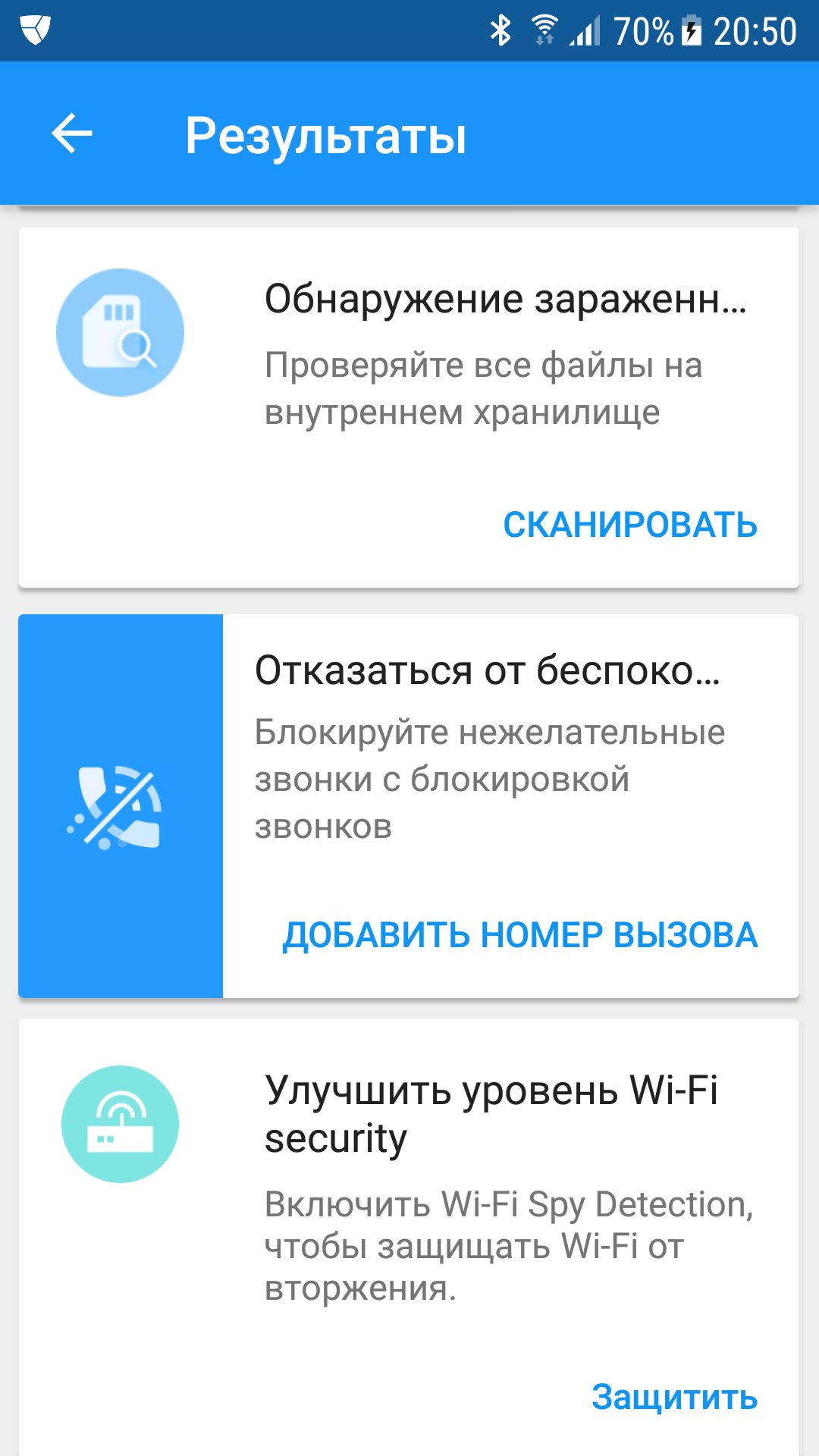
For all this, the program needs access, which it does not hesitate to ask the user for.
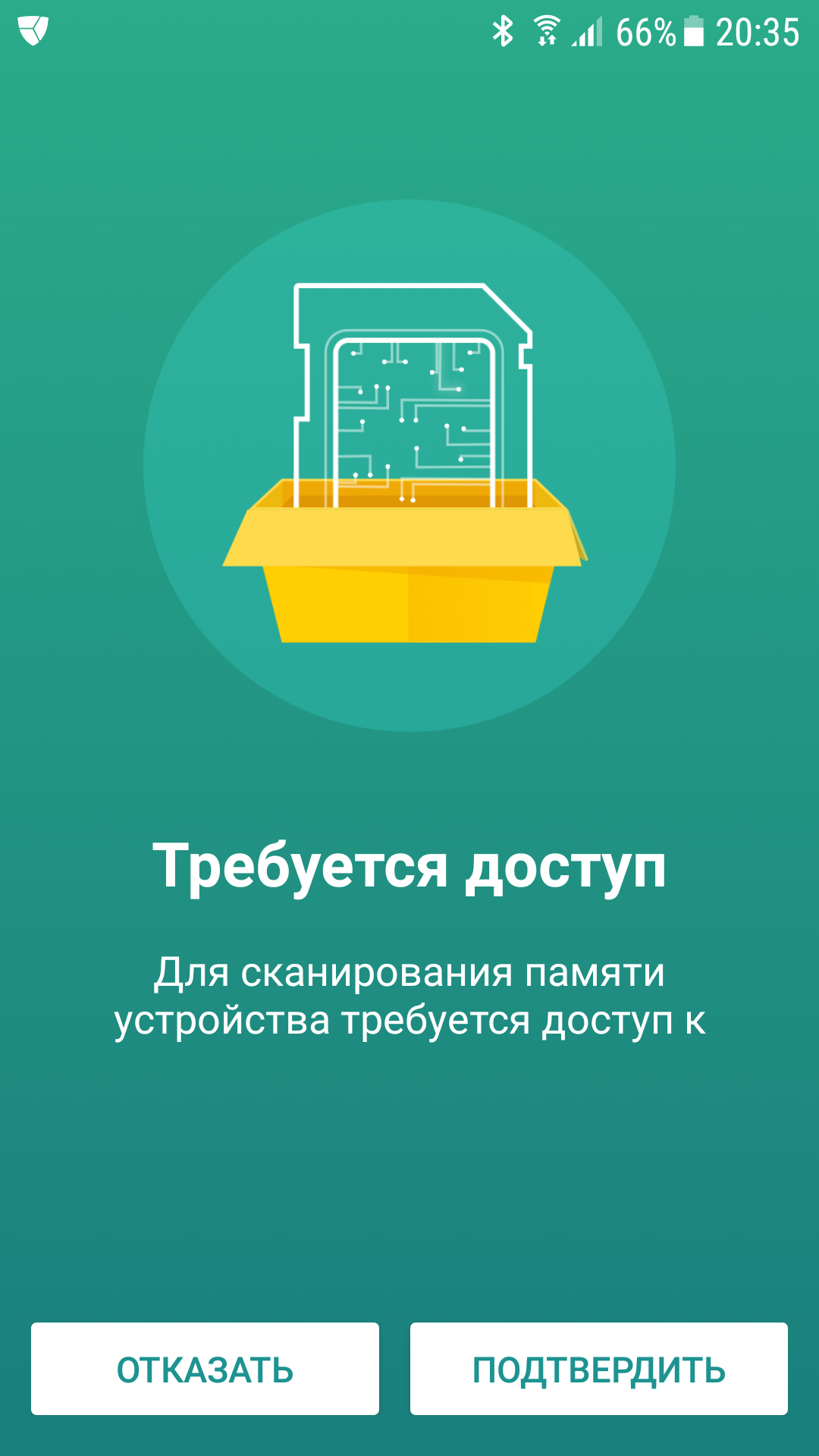
The average user, in most cases, clicks 'next' without even reading these notifications. And now, after 'tedious five minutes' to install and configure the program, a satisfied user with a sense of security and a new icon hanging in the status bar puts the smartphone in his pocket.

But some don't stop there. If we are to defend, then in full. How do you like this – you turn on the phone in order to check the complaint of a friend that the phone “has become terribly slow, probably a virus”, and in the status bar you see three icons, two of which belong to two different antivirus programs, and the third one is an optimizer cleaner. Why then does the phone slow down? After all, it is optimized. And protected. It's strange.
Protected. But from what?
Software manufacturers can be understood. Marketing is ruthless. Any program must develop, otherwise it will cease to be of interest to the consumer. Every day hardware and software manufacturers instill in us the belief that updates are good, updates are a must. And they themselves become hostages of this postulate. As a result, instead of an easy and useful program, we get monstrous harvesters that load the phone no less than a virus. And if for powerful flagships this is practically not a problem, then for inexpensive smartphones “on budget hardware” everything is not so cloudless.

It would seem, be careful, do not go to dubious sites and do not follow unknown links and do not have to install an antivirus and load the system once again. However, at the moment, some users have no choice – the antivirus is preinstalled by the manufacturer.

You can turn it off, but, as practice shows, only a few do this.
Is an antivirus really a completely useless and unnecessary program on a smartphone?
Of course not. For most inexperienced users, such a program can be a real salvation. In my opinion, one of the most useful antivirus features for Android is blocking the transition to the 'phishing' pages on which there is a subscription to paid content services. In this matter, even an experienced user of the World Wide Web can become a victim of debiting money from the phone's account for 'services to provide useful or entertaining information'. This is where an antivirus is needed and useful. It would only be possible to disable unnecessary, imposed functionality.
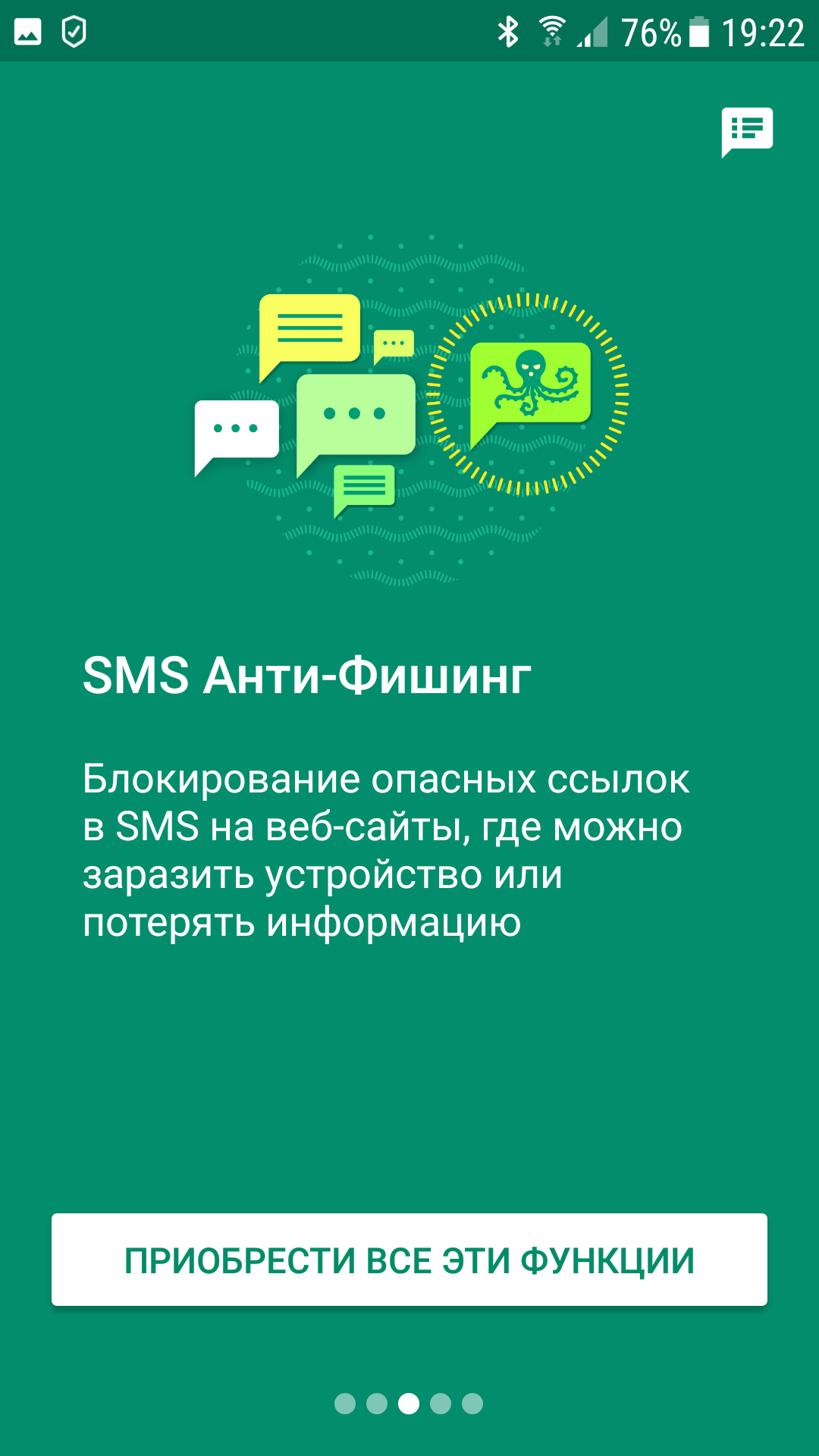
As it was said at the very beginning, technologies are developing by leaps and bounds. Fraudsters are developing along with technologies, and perhaps in the near future an antivirus on a phone will become the same integral part of a set of programs that is now on a computer.
In the meantime, on my smartphone, I do not see the need for an antivirus, and I explained to my parents and relatives less experienced in these matters a number of rules, following which, you can reduce the risk of infection to a minimum:
- Connect to your phone number the service “Content Ban”, Black and White Lists “, etc. depending on the operator whose SIM card you are using.
- Do not go to questionable addresses on the Internet.
- Don't click on questionable links, especially if these are banner ads with loud headers.
- Do not follow links in SMS from unknown numbers. Yes, and from friends, too, before clarifying with the sender what exactly they sent you.
- When the site tries to install something on the phone or when a pop-up window prompts you to download something, minimize all windows with the 'Home' button and close the browser through the manager of running applications.
- Don't download apps from dubious, unknown sources (in other words, not from the official app store).
- Only update apps in the official app store.

Seemingly elementary, obvious rules, however, as practice shows, not everyone follows them. And in conclusion, I want to ask, dear readers, do you have an antivirus? Or maybe you have an interesting experience of fighting viruses on your phone?
