Based on materials from android-softwares.com
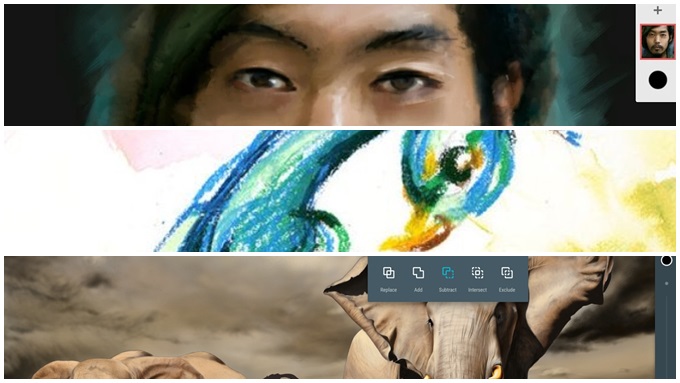
Thanks to the touch screen, tablets and smartphones on Android are very convenient tools for any artist or designer. The six art apps collected in this small material will allow you to draw and create freely on your device – anywhere, anytime. There are applications here for both experts and beginners, as well as those that occupy an intermediate position. Choose, master, and, perhaps, you will find for yourself an irreplaceable assistant in creativity for a long time.
Infinite painter
Infinite Painter is an advanced painting application with over 80 brush presets, layers, Photoshop-like blend modes, guides, clipping masks, transform tools, support for PSD layers, the ability to share the result, and an additional service – ColourLovers – allowing you to choose from millions of colors, palettes and patterns.
Main advantage: one of the closest Photoshop clones for mobile devices, but sharpened for painting.
[iframe url = '// www.youtube.com/embed/KrH4Na4-f1Y']
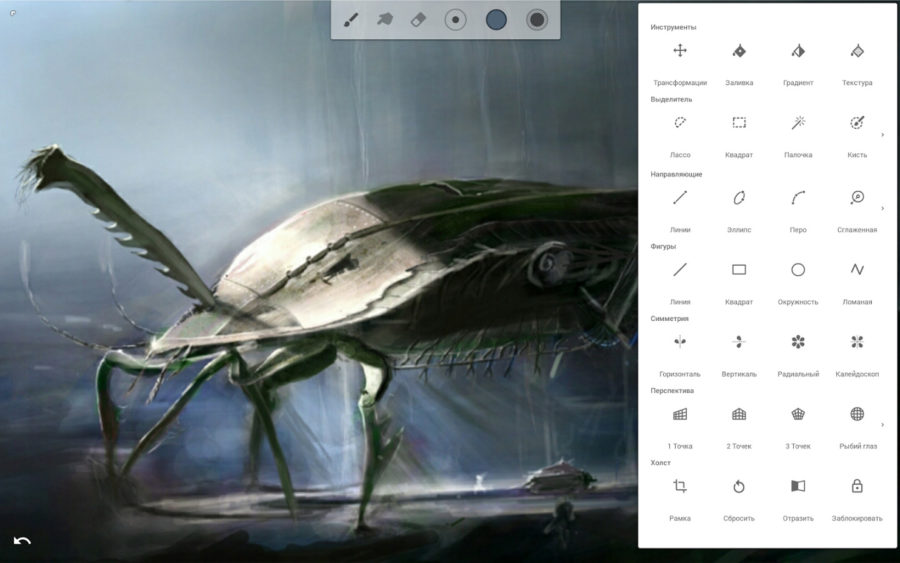

Free download)
PaperOne: Paint Draw Sketchbook
PaperOne is an application for simulating real brushwork, which not only has various styles, but also a rich color library. The application is easy to learn and work for users of any level.
Key Benefit: It's a simpler alternative to Infinite Painter, especially handy for sketching in your spare time.
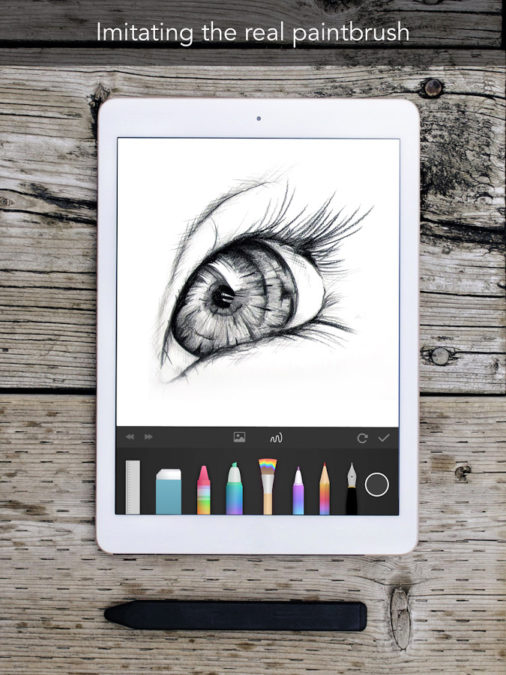
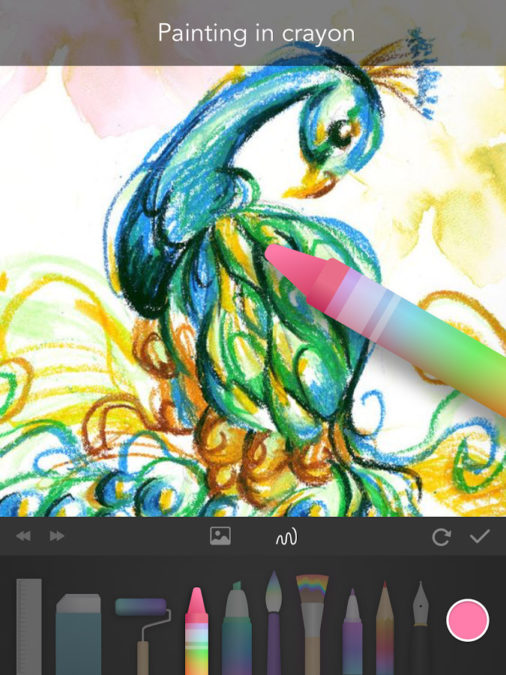
Free download)
ibis Paint X
The purpose of the application is to become a golden mean between tools for beginners and for advanced users. It is easy to use, so it allows you to simply enjoy self-expression, and not be distracted by overcoming technical difficulties in mastering. At the same time, the user will be pleased with the large amount of content on offer: 142 types of brushes, including fountain pens, markers, digital pens, spray guns, fan and flat brushes.
The application can support as many layers as the memory of your device can handle, and it also has several modes for working with layers, such as individual layer transparency, alpha blending, add, delete and multiply. Various brush options let you adjust thickness, opacity and angle. The function of recording and downloading a video demonstrating the drawing process is especially good.
Main advantage: combination of simplicity and abundance of functions
[iframe url = '// www.youtube.com/embed/iZ8eEjLRG9A']
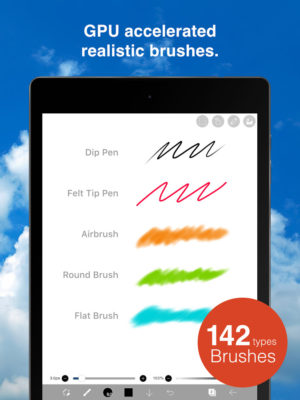
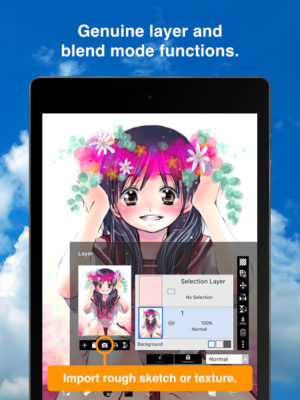
Free download)
ArtFlow: Paint Draw Sketchbook
ArtFlow is a digital sketchbook that contains over 80 brushes along with the Finger, Paint Bucket, and Eraser tools. The app offers a wide range of features such as color adjustments, infinite undo, support for up to 32 layers with 11 different blend modes, export to Photoshop PSD format, paint mode with customizable symmetry, geometric shapes (line, rectangle, oval) and guides. palm pressure protection and much more. The interface is smooth and works great on Android.
Main advantage: the application turns your phone or tablet Android into a multifunctional sketchbook.
[iframe url = '// www.youtube.com/embed/vrKbzvpJd0M']
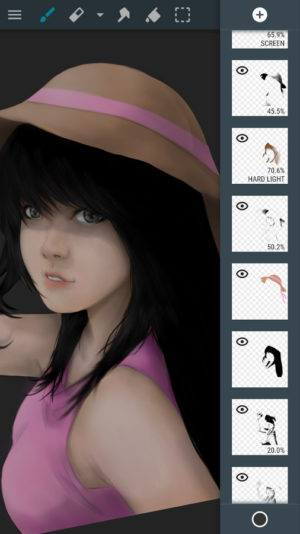

Free download)
ArtRage: Draw, Paint, Create
ArtRage for Android is a realistic painting and drawing app that includes the most useful tools from the desktop version. Here you will find the full range of functions necessary for digital painting, such as layers, fill, layer blending, the ability to add a reference and trace an image while painting and color mixing. All tools are designed to resemble their real-life counterparts, such as a brush, pencil or chalk. They also interact with each other and with the canvas texture in different ways.
Main Benefit: Gives a realistic drawing feel to Android.
[iframe url = '// www.youtube.com/embed/5KE46LSymyo']


Free download)
InColor – Coloring Book for Adults
Rounding out the collection is a great coloring app. If you are not an artist and do not even plan to become one, but need a pleasant way to relax, it will delight you. Here you will find over a thousand unique images for coloring on various topics, different brushes and the ability to process an already painted picture.
Main advantage: creative stress relief and lots of pictures to color in.
[iframe url = '// www.youtube.com/embed/pd5B10cx3v8 ″]
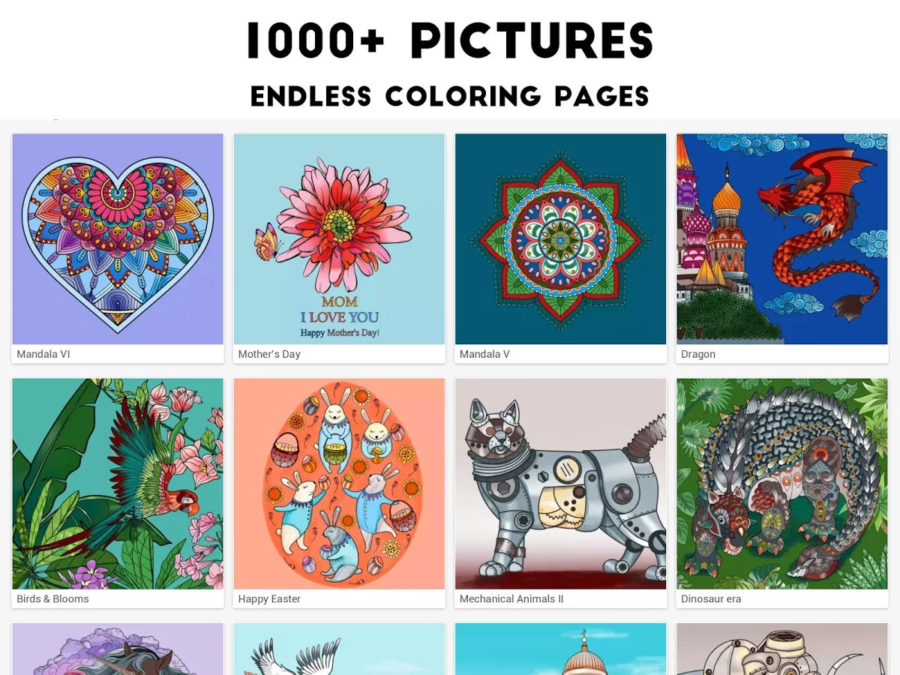
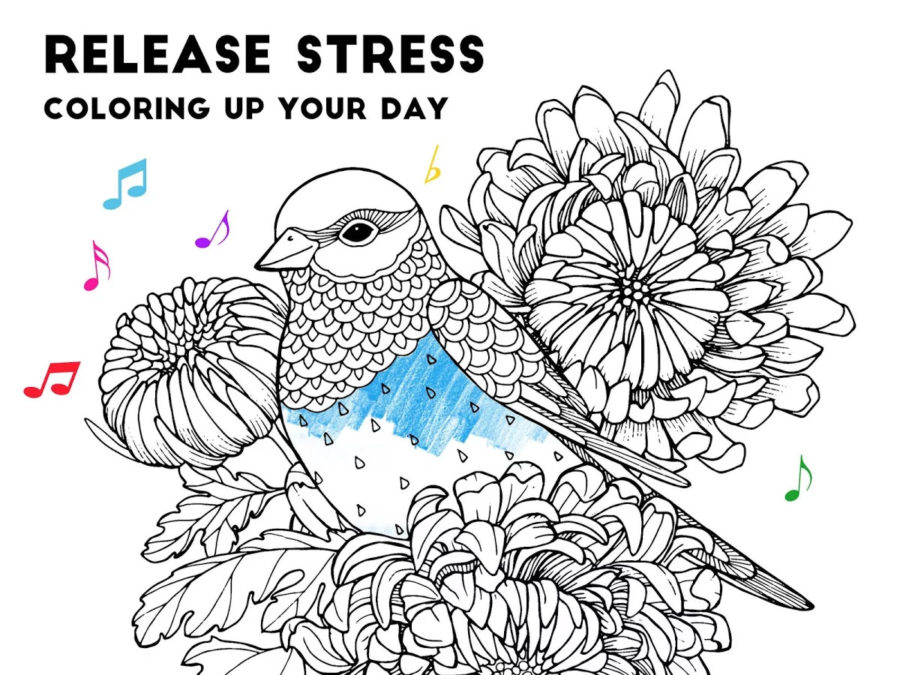
Free download)
