Based on materials from gettinggeek.com

Pushbullet is one of the best apps to make your phone's PC experience more convenient. It has the function of sending files from computer to phone to Android, writing SMS from PC, and you can also see the notifications coming to the phone right on the computer screen.
However, if you follow the news, you probably know that Pushbullet is no longer completely free from now on. It now has two versions, free and $ 5 per month.
Usually, when announcing a paid version of an application, the developer, instead of cutting features in the free version, adds new ones to the paid one. For Pushbullet, they took a different approach, making the free option almost useless.
Here's what was removed from the free version:
- desktop notifications
- unlimited SMS
- large file transfer
- single copy and paste.
The developers of Pushbullet probably had their own reasons for this, but why not remember that there are completely free analogues of this program?
AirDroid
AirDroid has always been one of the best apps for sharing files between PCs and phones, and recent updates have added some of the best Pushbullet features to it.
Of course, the paid version of AirDroid is also available, but as an alternative to Pushbullet, anyone can use the free one. A great option to receive notifications from your phone to your computer.
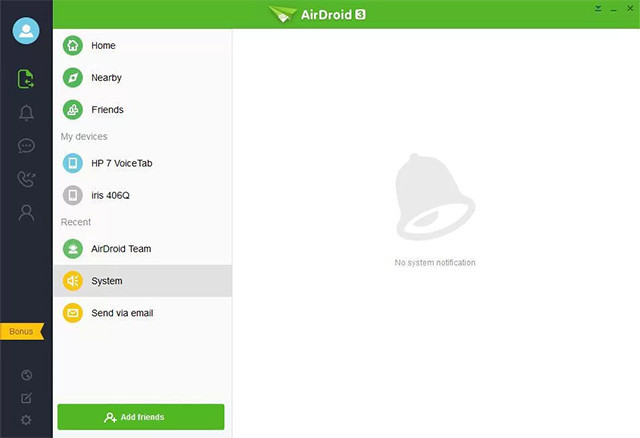
AirDroid is available not only for Android but also for OS X, Windows and as a Chrome add-on.
Pushline
Pushline doesn't have as many features as AirDroid, but it's a good Pushbullet alternative if you need an app to display notifications on your desktop.
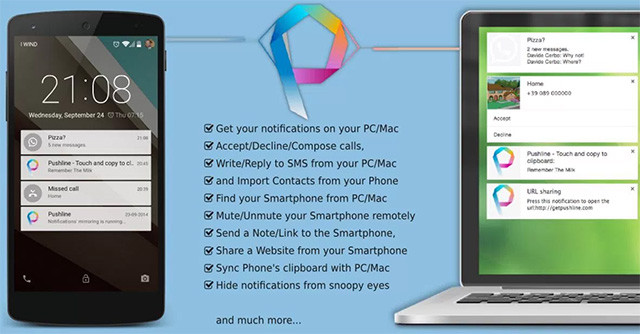
To use Pushline, you need to install it on your phone, as well as install an add-on for Google Chrome. Please note that the app does not have a PC client and you cannot use it with any other web browser.
In terms of features, Pushline is enough for your eyes if you can't live without sending files to your phone. Unlike AirDroid, it does not have a paid version, however, surprisingly there are no ads in it, which makes using it doubly free.
ShareIt
[iframe url = '// www.youtube.com/embed/6AoXIldmK_U']
Alternative from Lenovo for users who do not need to display notifications, but transfer files.
ShareIt uses Wi-Fi to communicate with your phone, and after installing it on your PC and phone, you can send and receive files. Unlike AirDroid or Pushbullet, ShareIt makes it easy to share files with friends too. Tests have shown that in most cases the file transfer rate is higher than Bluetooth, but your friends must also have ShareIt installed in order to send and receive files. There is also a remote viewing function that lets you watch files stored on your PC from your phone.
ShareIt is free and available for Android, Windows and iOS.
Yappy
Unlike the aforementioned apps, Yappy doesn't try to be a copy of Pushbullet, but it can be a good alternative if you need to send SMS from your computer.
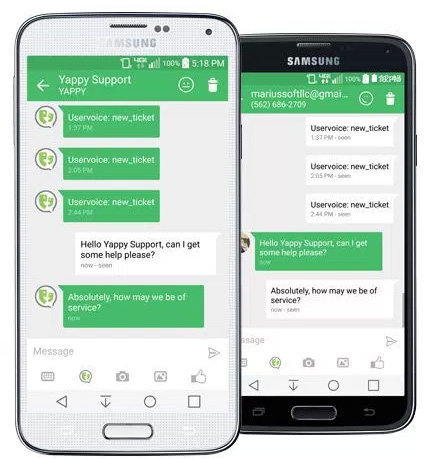
Yappy is great at displaying notifications like Pushline, but it beats Pushline in messaging. The interface is simple and you can send free messages to other Yappy users.
Yappy also has a paid version with additional features for $ 2 per month. But they are not so critical, you can live peacefully with the free version.
Yappy is available not only for Android but also for Windows, Chrome, and even Mozilla Firefox.
Alt-C
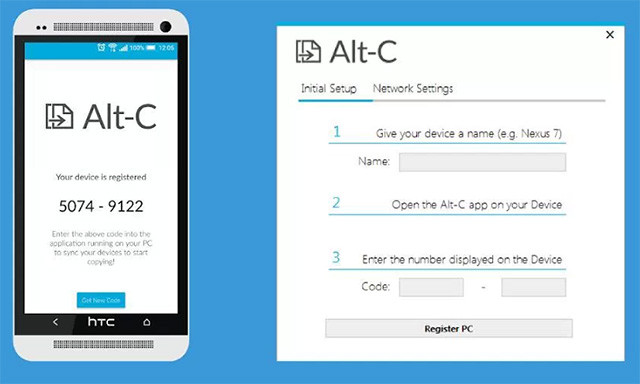
One of the best features of Pushbullet is the ability to copy text from a PC and paste it already in the phone – now it is paid in it. But you can use this feature by installing the free Alt-C app for Android.
As the name suggests, once installed on both devices, you can press Alt and C on the PC and then paste the text into the phone. Alt-C is a good alternative to Pushbullet if you need this specific feature and don't want to pay for it.
Alt-C is available for Android as well as Windows and OS X. A version for iOS is also promised soon.
Do you have any experience with these apps? Or maybe you use others? Share in the comments!
