Based on materials from androidpolice.com
The author of this material – a user Android with six years of experience – conducted an experiment, switching to products Apple for two weeks. And since you need to know the 'enemy' by sight, it can be very helpful to identify its strengths. Let's exhale, count to ten and see what happened in the end.

“I am the most average phone and tablet user. I don’t do anything complicated with them, I don’t need to configure everything, just because I can. I have not reflashed phones to Android for years, I am not at all interested in customizing the RAM or cores. For me, customization is about changing the wallpaper and adding your widgets and applications to the home screen. In general, I use my social media devices to listen to music, take pictures, browse the web, check emails and get sports news. An important caveat in order to understand why the list below turned out exactly like this. Maybe not all of the things I touch on directly concern the average user, but they all make life easier and improve the user experience, whether we know it or not.
Without further ado, let's move on to five things that I think iOS is superior to Android:
Backup functionality
Let's face it, Google's own backup service that comes with most devices on Android is terrible. Applications have to support it, but in fact very few do. And if not all applications on your device have such support (it’s more realistic to win the lottery), then all the backup you have is a copy of system settings, home screen view and a list of applications installed on the device. And after a factory reset it won't save you much time. You still have to reinstall all your apps and accounts.
The contrast with iOS is striking – the backup here is complete and ensures complete continuity. Of course, there is a catch. Apple offers two options. The first is to store everything you need in iCloud, which is, in fact, the same thing that the backup service offers at Android. The second – not much more attractive – is to make a full backup to your computer via iTunes. If you need to factory reset your phone for some reason, this is the best option, as you can restore the device to the state before you 'rolled it back', and it will save a lot of time.
There are third-party options for Android, but the key point is that a digestible, full-fledged backup service should be included in the OS's own functionality.
Calls and SMS between devices
One of the more obvious missing things Android. iOS allows you to exchange SMS, MMS and calls in a 'seamless' mode, and I'm not afraid to say banality to the address Apple, it just works. If you have a iPad or Mac (or maybe both), all you need to do is log them into iCloud with the same Apple ID as your iPhone. You can enable text message forwarding to your iPad or Mac. A window with a six-digit code will pop up on the device. Enter the code on your phone and you're done. You can send SMS or MMS using a phone number just as if you were typing a message on your phone.
It's the same with calls. You can resolve them on your iPhone in the same way and then use FaceTime on iPad or Mac so that the audio calls go to your phone number.
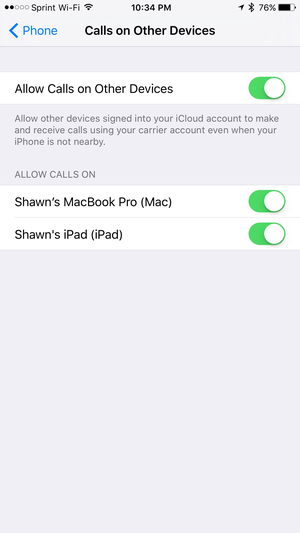
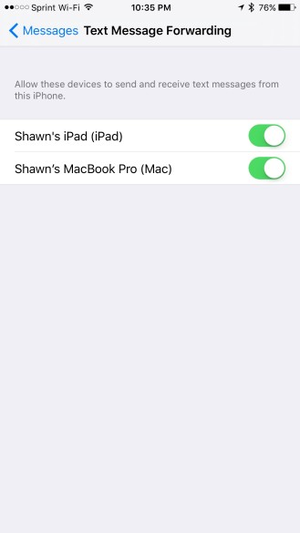
It's frustrating that there is still nothing like this on Android. If Apple offers to call and send messages from tablets and computers via phone using Bluetooth and / or Wi-Fi, then Google can. It is quite possible to include this functionality in Play services and give this opportunity to anyone who has a suitable phone and Google account.
I know that there are many inferior third-party applications for Android that provide such capabilities, you can also use Google Voice, or you can simply say 'Who is calling or sending SMS now!' (hint: anyone who is not a geek).
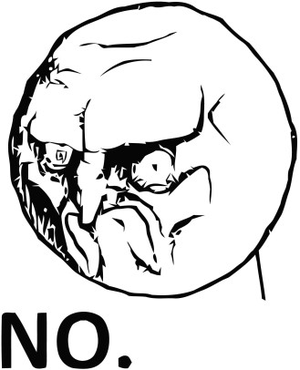
However, why shouldn't such functionality become available to any Google account holder? The company also solved much more complex problems. And if her cars are already driving without a driver, it should generally be like an easy walk.
Software updates
As pissed off as fans Apple who point to this as a key advantage of iOS over Android, they are right. The fact that Apple can simply send everyone updates iOS is incredibly cool, and no device on Android, not even a Nexus, can boast the same. . As you know, Nexus devices receive updates in the prescribed manner, and over and over again it became clear that the phone manufacturer is the key factor that determines the device's ability to receive an update. Of course, you can get root rights and install custom firmware, but this is not the same as an update that is available to everyone at the same time without any criteria or reservations.
Battery life
This parameter can easily be called one of the most subjective for a phone or tablet, but it's hard to deny that power consumption on iOS leaves Android no chance. Even with Doze mode on Marshmallow Android, it doesn't really shine in the field of power consumption. This is largely because iOS does not allow applications to 'host' in the background. In this case, 'in the background' means that the screen is off, the application is not on the screen and is not actively used. But on Android, applications in the background do whatever they want.
Google tried to achieve something similar to the method iOS in Doze mode, but the biggest difficulty is that it only works when the device is still. This means that it is not suitable for those who spend a lot of time on the road and keep the phone in their pocket.
Configuring notifications
In iOS there is one main place for setting up notifications. There you turn them on or off and for each application you choose how it will notify you about events (notification center, lock screen, icons on application icons, etc.). The only time you can see the notification options on the settings screen of a particular application is when it requires you to choose what exactly it should notify you about.
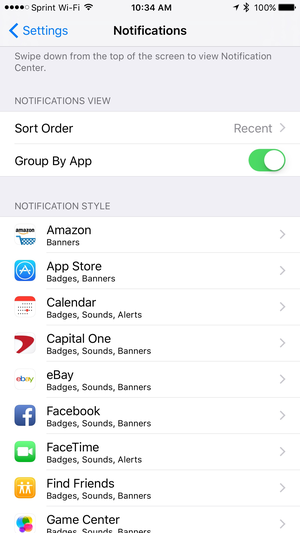
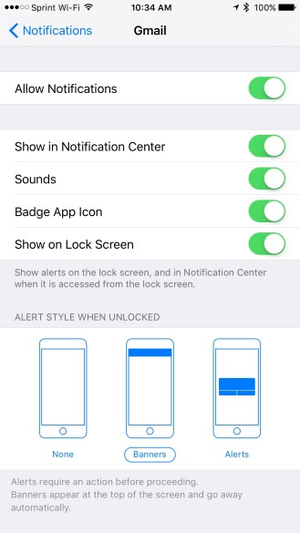
In contrast, notifications on Android were porridge, porridge and remained. Each application has its own settings, including sound, as well as the ability to turn off notifications. Google started to understand this and included some system-level notification settings in Lollipop and Marshmallow, but so far it is still very confusing. At the moment, if you want to turn off notifications in the top bar for an app, you do so in system settings, but if you want to turn off sound, you go to app settings, if it allows you to turn off sound for notifications at all.
As with everything related to Google, I am sure that it will get better over time, but for now – in these areas the victory for iOS.
Outcome
Although this article looks like a slight nod to the side iOS, I'm sure the two operating systems are equal for all intents and purposes. There are simply moments in which one is superior to the other, and I could just as well write about five advantages Android over iOS. But if Google really wants to take Android to the next level, taking into account the wishes expressed above definitely won't hurt. '
As usual, the opinion of the author remains the opinion and, as usual, your own opinion can be shared in the comments. What do you think Android should learn from iOS?
