Where did the netbooks go? We are looking for the answer to this question and look at the market offers in the spring of 2019.
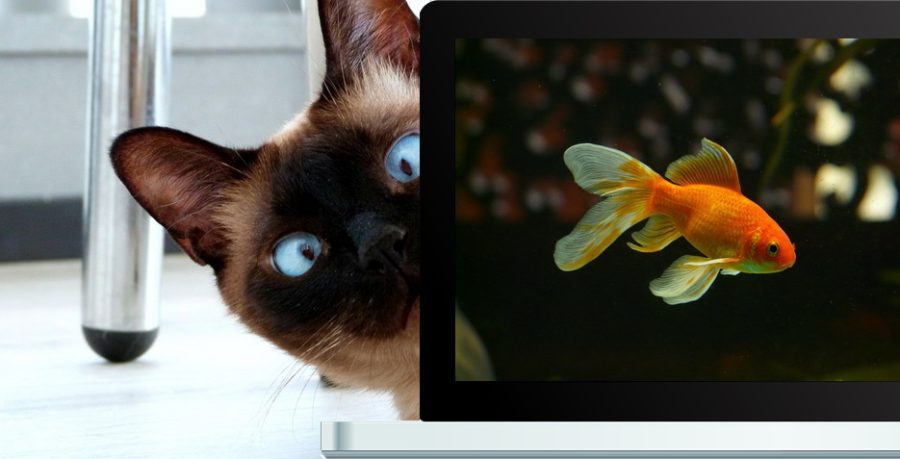
And really, where did the 'netbook' and 'ultrabook' columns go from almost all large chain electronics stores? Most buyers of such items are unlikely to update their equipment more often than once every three years, during which they do not look at the prices of stores. And for such people, over the past year or two, the reference point for product selection has disappeared, which meant a thin, small laptop without a DVD drive.
History
Perhaps this is where you should start – with the removal of the DVD drive from the laptop case. The firstborn of a new subspecies of our folding assistants is rightfully considered Asus Eee PC, released back in 2007. The manufacturer decided to frighten the user and removed from the case not only the DVD drive, but also the classic HDD (hard drive, if in the old-fashioned way).
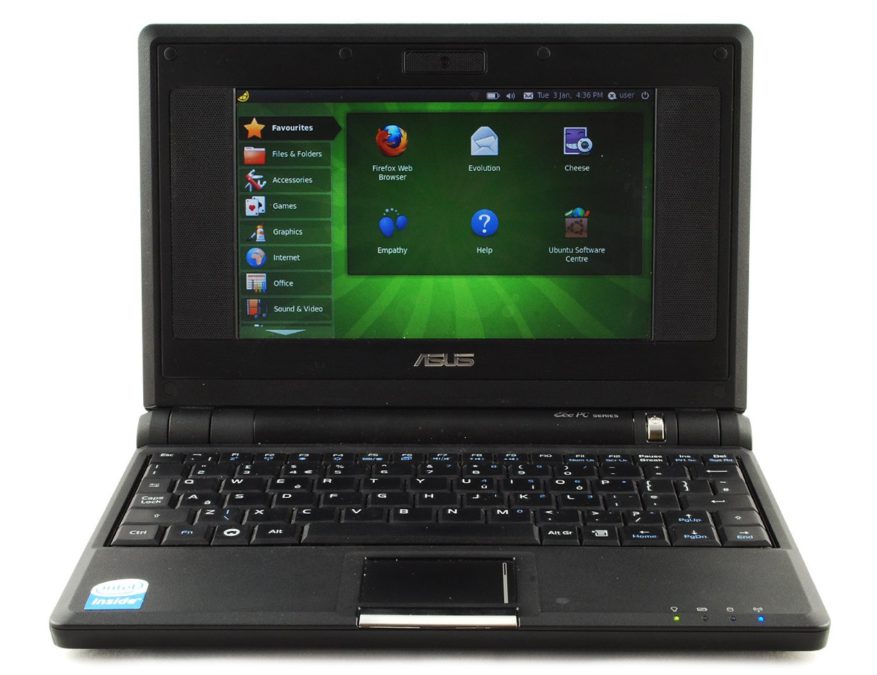
Asus Eee PC 4G 2007
photo McGrp.Ru
The firstborn had a flash drive of as much as (!) 2.4 or 8 GB, 512 MB of RAM, a TN screen with a resolution of 800×480, and Linux was chosen as the OS. 2.4 or 8G was added to the name of the netbook, denoting the capacity of the internal storage. The whole world shuddered from such innovations, and Asus – it would have been hard if it hadn't been released later Windows – the version with normal HDD. Not knowing what to call a new animal, the reviewers set out to come up with new definitions or adjust old ones. Artem Lutfullin, for example, used the word 'subnotebook'.
But the world chose the name 'netbook', from the English net ('network') and book ('book'), thus making it clear what the main task of the device is. No toys for you, no big EXCEL tables, no FullHD movies, just internet access. The first netbooks coped with their task well, with their help it was really possible to go online.
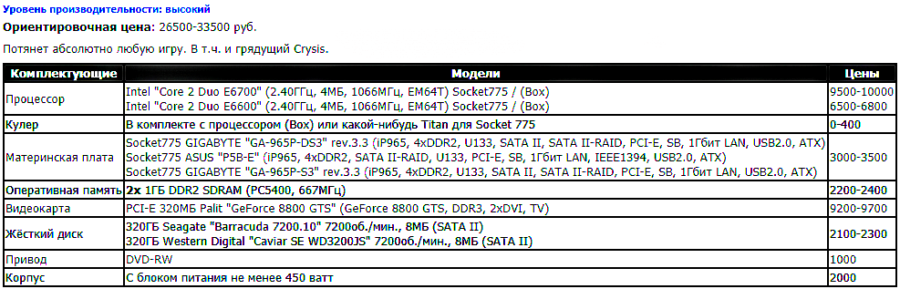
The first netbook cost $ 400, roughly half the price of a top gaming computer at the time (at a rate of 24.5). Isn't that too much?
The rise of the netbook was due to the rapid Flash industrialization of Asia in the second half of the 2000s, which led to the fact that the prices of flash drives fell threefold each year. The second reason stems from the first – the world was rapidly moving away from DVDs, fragile and unreliable, replacing them with different flash drives. Starting from USB-carriers (also an old word) and ending with capacious memory cards. In those days, a decent external data transfer speed of the HDD was considered to be something about 40-50 MB / s, and for a Flash drive – about 7-8 MB / s. As you can imagine, the first netbook owners suffered unbearably when they gave away their hard-earned 400 US dollars (at the start of sales Asus of the Eee PC) and received in return brakes and lags.
Further developments around the concept of 'netbook' were associated with an increase in processor power, an increase in the amount of RAM and the volume of internal storage. Despite this, netbooks were still too weak, too expensive (in terms of their capabilities) and were inferior to significantly older laptops in all respects. The flirtation Intel with Nvidia, which led to the emergence of the Nvidia ION platform in 2009, can be considered as a spurt of development. Samsung N510 ION can be considered a typical representative of this platform.

Samsung N510 ION
The screen compared to its predecessors has grown not only in size (11.6 inches versus 10.1), but also in resolution (1366×768 pixels versus 1024×600), which was previously impossible due to the peculiarities of the video chip in Intel Atom first series. Other innovations include an HDMI port, perhaps the very first in such a compact package. The Nvidia Geforce 9400M graphics accelerator had no dedicated memory, taking it from the total RAM, which did not stop users from trying to play on the netbook. If you dig around the net, you can find the test results of the ION platform in the games that were relevant at that time. As you can imagine, the graphics settings were twisted to a minimum in any case and got 19 FPS in FEAR2, 43 FPS in World of Warcraft, 17 FPS in Race Driver Grid, and the imps in Devil May Cry 4 were accompanied by a relatively comfortable 23-28 FPS. 99% of ION users never knew that their netbook was based on an embedded system, which was originally designed to display video on video stands, ATM screens, gaming machines and other public presentations. And, nevertheless, the platform became so popular that it was sold not only as a ready-made item (netbook or nettop), but also as a Mini ITX motherboard with the ability to install two DDR2 memory sticks (up to 2 GB per socket) and other signs large PC.
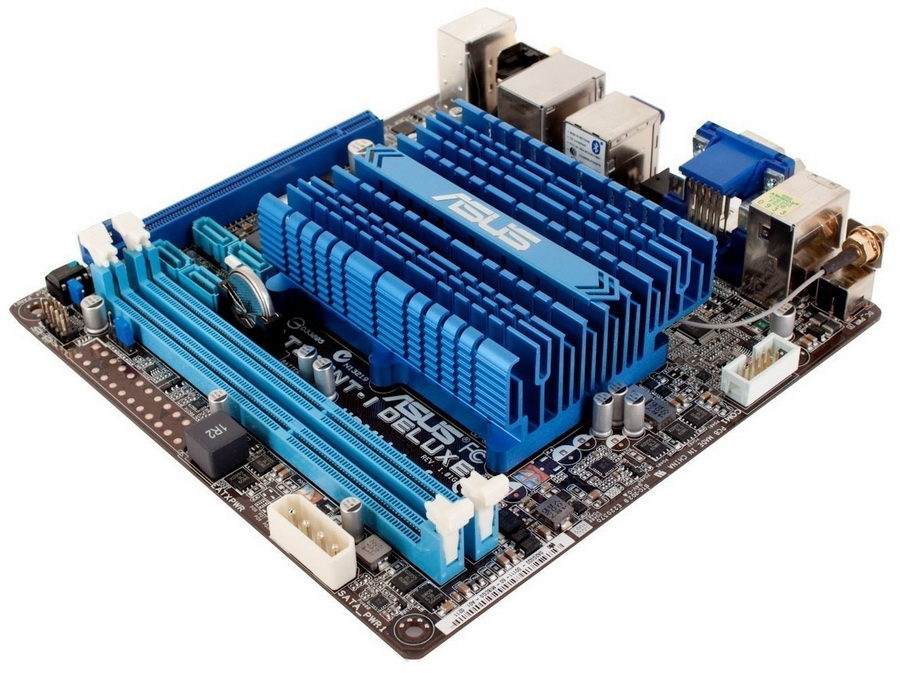
Asus AT3IONT-I DELUXE. The set included an additional control panel
So, neither shaky nor shaky, netbooks have survived to this day, and suddenly qualitative changes have occurred. Alas, the changes did not affect performance or price, but took place in a conditional marketing field. If you open the site of a large online store, then the familiar to the eye sections 'netbook' or 'ultrabook' (the same, but with more expensive hardware) we will not come across, they simply do not exist. Perhaps, if you look at the moon for a long time, you can see a marketer who, being unable to sell unnecessary netbooks of different years of release that had accumulated in warehouses, dumped them in a crowd on one counter with laptops. Counting on an accidental purchase, of course, achieving sales by eliminating the 'buy and sell' equation the first reaction to the discredited word 'netbook'. And you may not see it if you read the material to the end.
Choosing a netbook
In 2019, a netbook can be called a thin device with a screen diagonal of up to 14 inches without a DVD or Blu-ray drive, without a right block of keys on the keyboard, without a discrete video card, with a processor soldered into the motherboard and the presence of all modern communication modules / ports (excluding LTE). For such a request, stores offer devices of different generations, and the buyer, in their opinion, should probably be able to understand technical terms and the nomenclature of processors. To understand all this disgrace, I propose a pragmatic method of selecting a suitable netbook, based on test results and simple rules. Let's start with the latter:
Selection rules:
- Never buy a device based on any Intel Atom if you can afford to buy a little more.
- Don't buy a netbook with 32GB (or less) storage. Windows 10 under any scenarios of use after six months will begin to demand to free up disk space.
- It is far from always possible to judge the performance of a processor by its labeling, and therefore do not buy a dark horse!
- Remember! There are always old flagships on sale at a budget price! Your task is to find them and enjoy many years of trouble-free operation.
- Ask for advice from a friend who reinstalled Windоws on a home computer using a flash drive, and do not listen to sellers. This will save time, both yours and your friend's.
Friends, add your own rules and thoughts in the discussion. What selection filters do you use?
Tests
The test charts represent almost every processor that a netbook / ultrabook buyer might encounter right now. If something is missing from the diagram, it means that it was not possible to verify the test results, or at the time of this writing, a netbook based on this processor was not available for sale. Each result is a 'ward average' of at least 25 device reviews from different manufacturers. Not without a calculator.
If you plan to use the netbook only for viewing WEB-pages and working in MS Office, then you don't need to look into the second part of the tests. Intel Atom will open a multipage document slowly, Celeron – a little faster, and comfort starts somewhere at the level of Intel Pentium 4405U and higher. Unfortunately, the company Microsoft does not equip its software with a built-in benchmark, which means that my statement is purely subjective. I ask all those who disagree to speak out in the comments. If the selection criterion is to work in 1C, then you will have to spend money on Intel Core i5 or Ryzen 3/5.
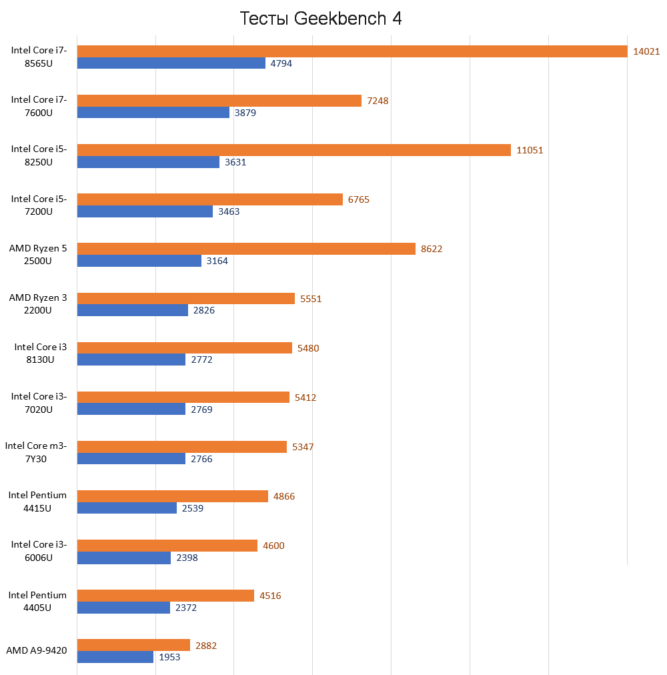
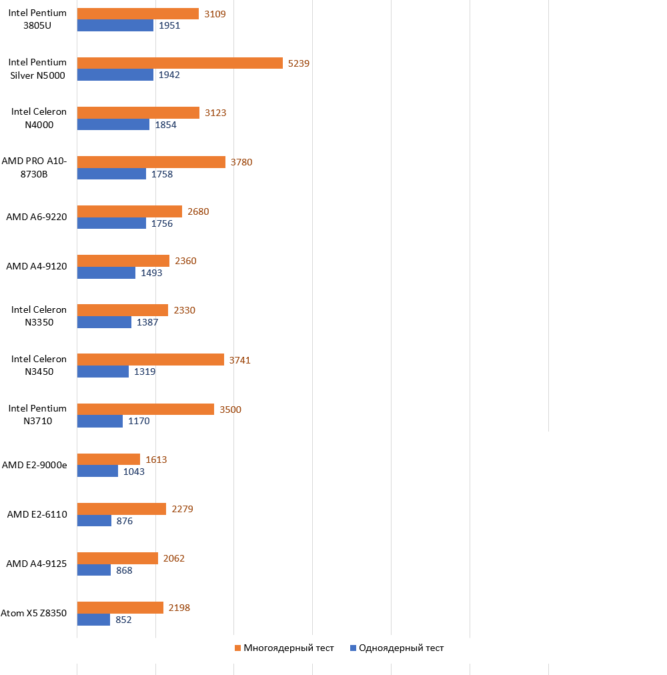
And it makes no sense at all to take a netbook on Intel Atom (and others) with 2 GB of RAM on board, the brakes will be everywhere, from opening several browser pages to watching a movie in excellent quality.
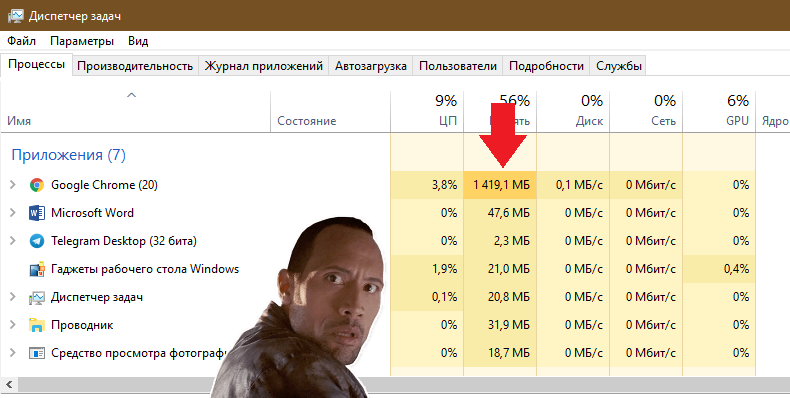
Opening 12 light and public pages in Google Chrome eats up 1.5 GB of RAM, the GPU takes up the rest, and the netbook turns into a vegetable. Now imagine a picture that most of us have seen more than once – a female person is lying on the sofa and choosing new shoes. Do you think this person will be happy if he gets stuck between the pages of the Savelovsky market and Dolce's presentation?
But there are still people like virtual tank crews, brave astronauts and global strategists who would be sneezed at to drop a nuclear bomb on the continent. And such people need a little more from a netbook than others, and more specifically, so that an integrated video chip would allow playing games from three to five years ago, at least 'at minimum', but with a stable FPS.
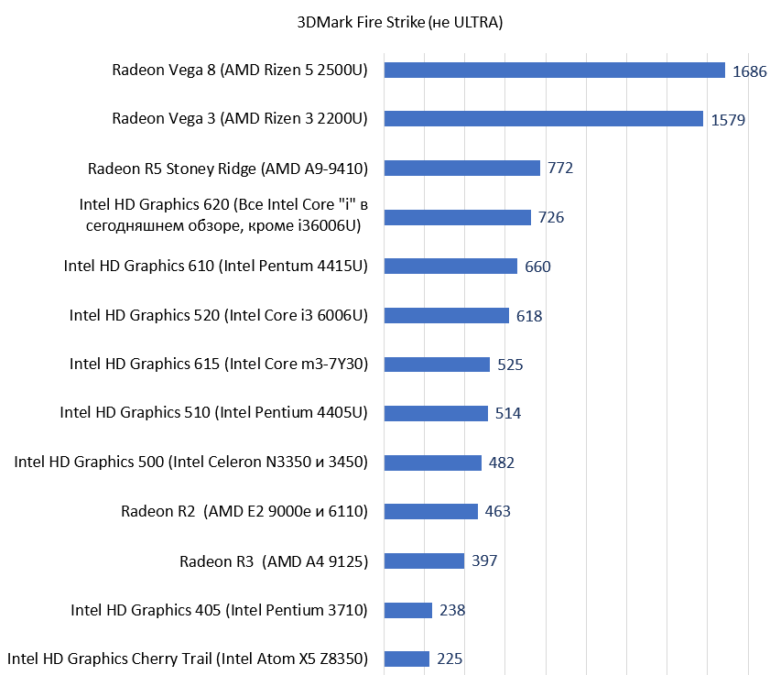
This 3D Mark Fire Strike benchmark takes up about 6GB of hard drive space and requires at least 3GB of RAM to run on netbooks with integrated graphics, with 2GB of RAM it just won't start.
Please note, despite the fact that the AMD A4-9125 processor is equipped with the Radeon R3 video chip, it is outright inferior to the older AMD E2-9000e with Radeon R2. This is what I meant when I said about ignoring the processor marking when choosing a netbook. However, these specific solutions are played in the same division, and the difference in their performance will be noticeable only in the time the game starts.
The new Ryzen continue to amaze. Even on the younger Ryzen 3 2200U in HD resolution, GTA V is fine, showing an average FPS of 35 and above. But the release of this game at one time forced many to fork out for a computer upgrade.
There is no FPS counter in the video above, but it feels like the frames in the game are refreshed at a rate of 20 to 25 per second. Alas, the Intel HD 620 is not a game video processor at all.
AMD A9 is a completely unbalanced solution. The Radeon R5 video chip is not inferior to the top ones from Intel, and the processor cores (they are of the AMD Athlon level) are not enough for a smooth game, the FPS is no higher than 15-20.
A real gangster is ready to play GTA V at a screen resolution of 800×600 pixels at 13 FPS. You should count on this when buying a netbook based on AMD E2-9000e or E2-6110 / 6120.
There are many videos on YouTube about 'launching GTA V on Intel Atom X5 Z8350', but almost nowhere you will see driving a car. Apparently, the soul of a teenage streamer craves for hype, which prevents players from showing the players the whole truth about the X5 Z8350, which is 5 FPS when driving around city blocks in a sports car. Even if you are a black gangster.
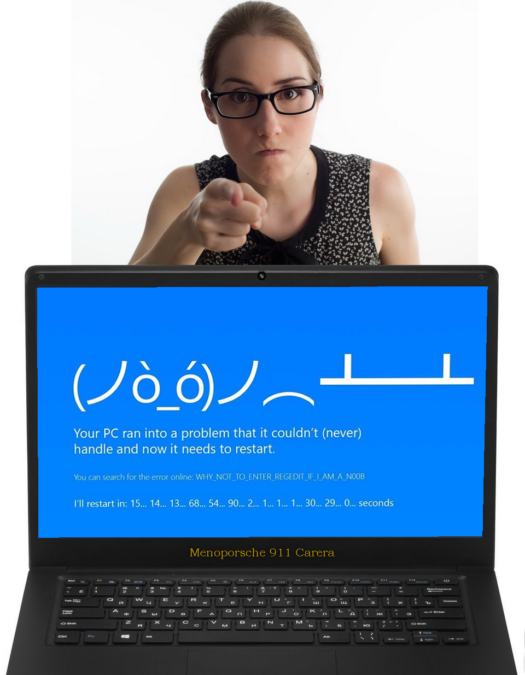
Anyone who did not consult his wife when buying a netbook is to blame for everything!
Conclusion
Finding a netbook or ultrabook is not a problem these days, because almost every modern laptop can claim this title, being a thin and light device. The performance issue is solved by eliminating the inscription Intel Atom and 2 GB of RAM (RAM) on the box, and the final decision must be made collectively to avoid possible negative consequences.
Friends, tell us about your experience with a laptop. What's under the hood, what tasks are you solving and is there enough performance?
