Asus like Samsung and Sony like Alcatel, what do they have in common? Role-playing games with dressing up – under the cut.

Hello.
Looking at the offers of modern merchants, one cannot fail to notice the obvious thing: smartphones on the counter look like eggs in a basket. You can find any striking differences only by turning on the smartphone, but when you start using it, the feeling of the sameness returns. It comes to the understanding that all that we see is just the decoration of the bare OS Android or the original output of its standard functions. What do we see most often? Home screen, desktops, interface, of course. Call this shell whatever you want, all options will be correct. It can delight the user or depress him without providing the necessary functions. I remember well how at the time Android 4.0-4.1 was released, the basic version of the OS provided for a regular rotation of desktops to a horizontal position, but smartphone manufacturers were in no hurry to add this feature to their branded shells. Yes, there were already third-party launchers that allowed you to do this, but the user faced new problems. One of them is a banal lack of space, because the typical storage size of an average smartphone at that time was from 512 MB to 1 GB. This is already very small, and then there is a launcher that takes up at least 20 MB. The second problem is the low performance of the chipsets (and a small amount of RAM), which made it possible to rotate the factory shell relatively quickly, and a third-party one could already cause problems.

The modern Trebuchet launcher for Android 9.0 is not much inferior in terms of cuteness to the branded ones.
Source: XDA Developers
Now there are no such problems, not only because of the increased performance of our smartphones, but also largely due to the presence of specially lightweight launchers. And such products will be in steady demand until new smartphones with MediaTek MT6580 appear inside. For those lucky ones who wisely bought smartphones with powerful chipsets, Google Play offers a huge number of third-party launchers, their name is legion. All these Apex, Nova, POCO, Mint, Smart, Holo, you can list it for a long time, have something in common with each other. If you allow me, I will suggest that there is a certain mental image of the launcher to which all developers are spiritually attached Android. And being in captivity of this image, the developers allow themselves only cosmetic changes, as well as activation / deactivation of existing standard functions Android. And all these wonderful and best third-party launchers are nothing more than clones of the standard launcher Android. No one has seen him, but they say that he is one to one similar to the Trebuchet launcher, familiar to all fans of AOSP, CM and AICP projects.

The only plus of HTC Sense Home is support for themes and easy customization of standard widgets.
Smartphone manufacturers have slightly more options than alternative programmers trying to cash in on coffee on Google Play, Github, and XDA Developers. Firms have root access to firmware at the development stage, budgets to hire professional designers and artists, collect statistics, conduct surveys and work with focus groups. The flaws when those budgets aren't available show up in the little things. In the smartphone HTC One M9, which plays the role of a bedside microplate for me, the Sense 8 shell (Android 7) does not provide a horizontal display mode for desktops, and standard fonts do not amaze with beauty. Excellent sound from two powerful stereo speakers does not overcome the frustration of controlling standard smartphone functions. And in terms of other functions, smartphones HTC from the times of Snapdragon 810 look somehow unfinished against the background of competing flagships, even released years earlier.
Table of contents
- OEM Launchers
- OEM rest
- To critics
- Conclusion
The first thing that comes to mind when you don't like the smartphone launcher is: 'If you don't like it, put another launcher'. That's how it is, but what if the third-party ones are all the same (plus or minus) and are too overloaded with unused functions (which often leads to false clicks)? There is one more option that I want to recommend for consideration. And you can call it:
OEM Launchers
Sony, Samsung, Motorola, Alcatel, Lenovo (and others) are in no hurry to publish their launchers in the public domain. Perhaps one can understand their fears if, as the management of these companies, imagine the gray-haired old men, fundamentally adamant, who still remember how Steve Jobs warmed Bill Gates on his chest and what it led to in 1983. But there are exceptions like Trebuchet and Zen UI (launcher Asus). But to make from Alcatel Samsung or from HTC Sony, you will have to delve into the specialized forums, where, undoubtedly, there is everything you need.
Manually converted OEM launchers are in the legal field only as long as their author does not ask for money, this must be known and taken into account. There are some time-tested tips to help avoid mistakes and speed up the search process if someone wants to do the cosmetic brand replacement trick:
- When installing the OEM launcher, it is not recommended to install it on the system partition using ROOT access. Firstly, you will probably forget to make a backup copy of the regular launcher (and you will end up flashing the entire native firmware, after all), and secondly, there are only a few unimportant advantages of the system launcher over the launcher, which is just another application. These are broken notifications on desktop icons and the impossibility of using branded themes.
- On the forums, try only those OEM launchers that have the vendor's signature changed. That is, so that in fact Google Play sees not Samsung's signature (for example), but any other. This will help avoid crashes if Google suddenly decides to update a semi-legal application.
- Many OEM launchers that I have tried start normally only after the device is restarted, which means that you should not rush and demolish the application.
- A quality OEM launcher changes not only the desktops, but also the menu with a list of all applications. If this is not the case, then this is a cheap 'job' and your head is fooling.
OEM rest
Full immersion in the world of another brand is impossible without installing other basic applications. Keyboard, dialer, multimedia, live (and dead) wallpapers and more. There is nothing to advise, they either work or not.
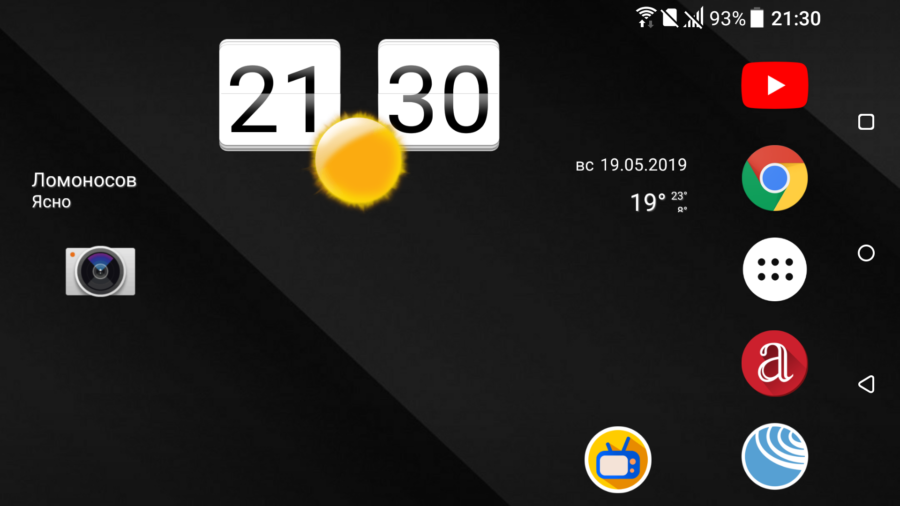
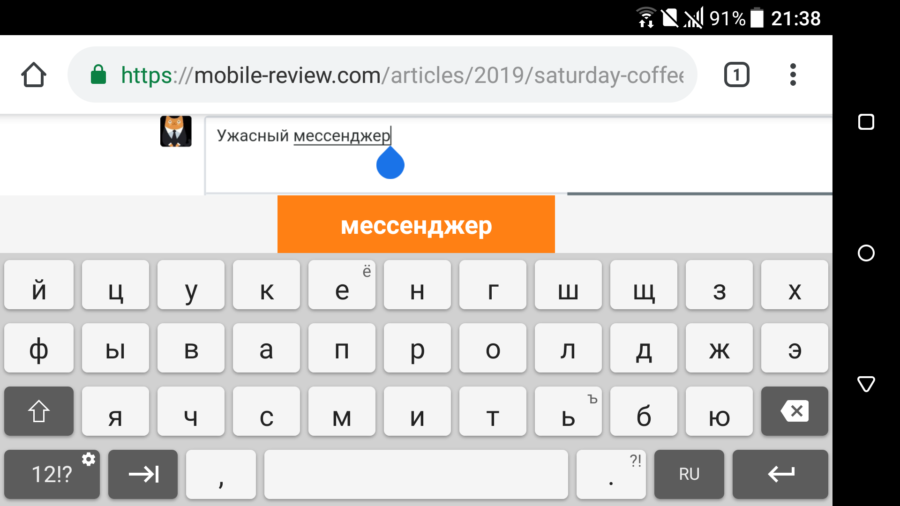
As a result, the re-signed Xperia ™ Home launcher and the keyboard from Sony were perfectly installed on the One M9 smartphone HTC, which was inconvenient due to Sense. It is difficult to explain, but subjectively, the smartphone has turned from an ugly duckling into a white swan.
To critics
At first glance, it might seem that OEM launchers are too simple, have little customization compared to the best third-party ones. And that would be the case if the majority needed to be able to customize 'everything for everything'. But let's face the facts:
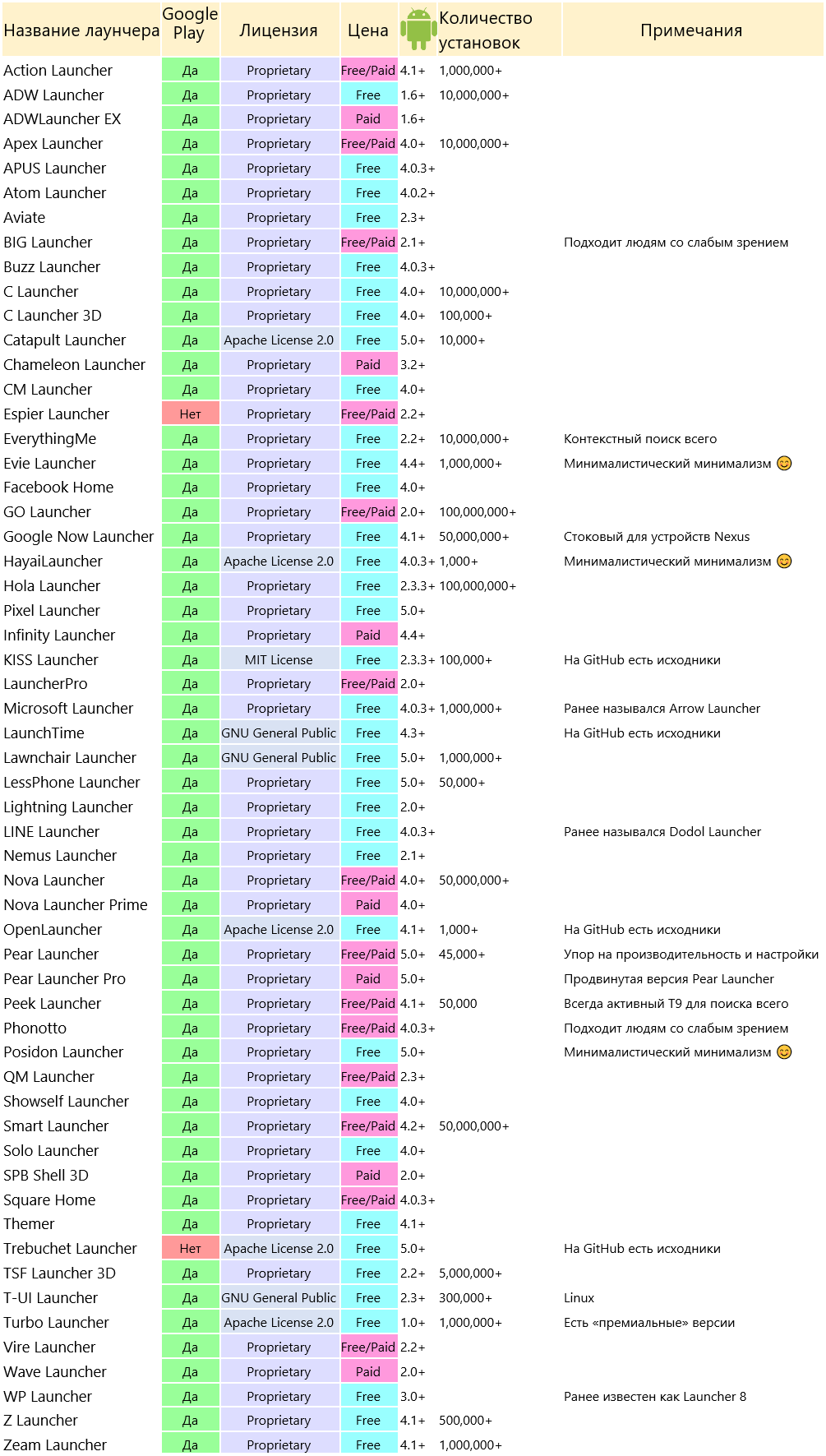
In the original Wikipedia table, the authors made a slight mistake by confusing the API of the interface with the version Android. Their numbers do not match, but if someone is interested, then here is the list, which was kindly provided by Andrey Podkin:
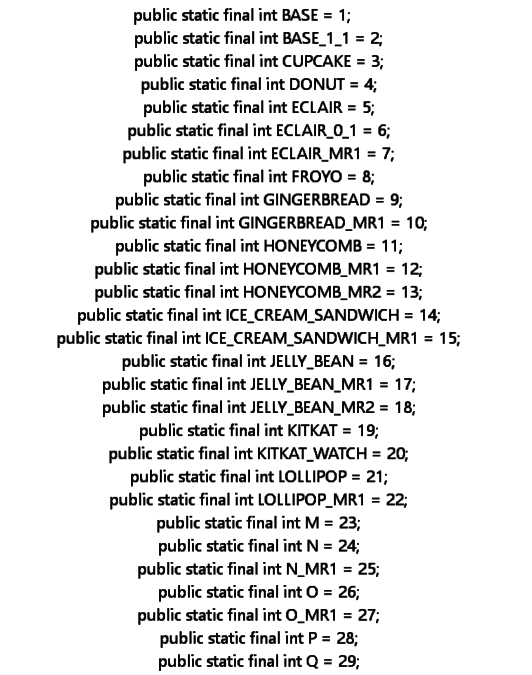
The table shows that most of the world's population is in no hurry to switch to 3D launchers or advanced exotic. It is striking that launchers with more than one hundred million installations are a stock desktop Android with additional functions and settings. And it seems that users are missing some trivial little thing in the pre-installed launcher of their smartphone. Or they want to completely get rid of proprietary software add-ons by installing a new launcher, for example, from the incomprehensible thing in HTC Sense that leaves the desktop on the left, which is not needed at all (in my opinion).
For those who are bored and who love everything new, I highly recommend paying attention to the column 'Android' in the table. If you want to try something new, and without unnecessary gestures at the same time, then try shells that work on Android 5 and higher. Let me explain why. For example, let's take the notorious Go Launcher, which offers to buy and install additional modules for complete customization of the smartphone interface. From the icons on the screen to the lock screen, everything is separate applications, which can then be loaded with themes. 'Upload to download' seems like a very bad idea. This inconvenience is due to the low API of the interface, while in version Android 5 all these changes are standard interface settings (even if they are not implemented in the stock launcher), and only graphic elements need to be loaded. For example, modern ikonpacks, which are not applications (although they seem to be), but ordinary archives with graphics.
Conclusion
Installing a launcher from another brand on your smartphone carries only advantages. This can be especially useful when deciding whether to buy a new smartphone. It is enough to change your Acer into a shell from Asus or Samsung and use it for a few days to get a partial idea of the 'usability' of the proposed purchase. And to get new sensations, installing OEM software is also fine, since all smartphones are similar to each other.
Friends, I deliberately did not give links to download the described launchers, and there are two reasons for this. I don’t want to be held responsible for unlicensed software (first), and those who really want to turn Sony into OnePlus will find everything they need without much difficulty (second). It is enough to enter a query like 'Xperia Home w3bsit3-dns.com' or 'OnePlus Launcher XDA' into the search bar of the browser and follow common sense. Everything will work out.
In conclusion, I propose to speak on the topic of 'the worst interface from the manufacturer' and by tradition I will do it first – in my opinion, the worst is the Sense Home launcher from HTC. It's terrible in everything from the lack of rotation for the home screen to the irrationally large weather widgets. What do you think?

Photo ubr.ua
All good and dandelions!
