Even the most expensive smartphones with the highest performing chipsets don't qualify as 'gaming'. And the Snapdragon 855 is no exception. We are investigating and looking for the culprit.

Image base source – openet.com
Hello everyone!
With the release of new flagships, these expensive toys for perfectionists, the idea of the need to measure the performance of smartphone hardware somehow went aside. It seemed that modern flagship chipsets can solve any problems existing in Google Play without stress. But this is not so. And if you measure this very 'productivity', then how? We can compare the performance of devices with each other, but what does this have to do with a real user? We can determine the absolute performance of any smartphone, but why don't we do this with new flagships? What is it about? Until everyone is confused, I propose to go to today's menu.
Table of contents
- Deriving the definition of absolute performance for smartphones
- How to measure FPS?
- The real performance of modern smartphones
- Counting pixels per second
- conclusions
Deriving the definition of absolute performance for smartphones
Anyone knows that nothing strains a smartphone chipset like a graphics-heavy game. And if this game needs to be displayed on a high-resolution screen, then all the Snapdragon, Kirin, MT and Exynos chipsets begin to burn the user's palms. In individual smartphones, the manufacturer took care of the person by placing some kind of gasket between the back cover and the chipset, or leaving an air gap. And the chipsets of such smartphones drop the clock frequency faster than others, and the player starts a slideshow in front of his eyes. So the question 'warm or hot' can be asked in another way: 'slide show or play'. And this is the first thesis that will form the basis for the derivation of the definition of 'absolute performance'. And it will sound like 'stability'.

Image by psafe.com
Most modern smartphones refresh the screen at 60 Hz. This does not apply to the refresh rate of the interface Android, which can have 1-5 frames per second in idle mode and drawing in 2D rendering. We are interested in absolute performance, not relative (comparing FPS in different applications on one smartphone) and not comparative (comparing FPS in one application on different smartphones). This means that the upper limit for measuring absolute performance will be 60 FPS, no more (we will not see the result) and no less (the difference between 30 and 60 FPS in shooters and racing is very noticeable).

We replace the PC gamer with the owner of the flagship, the console player with the owner of the cheap one Xiaomi, and the equation remains true. Image by imgflip.com
Let's talk about screen resolution. Android and iOS are not at all those operating systems where the user can set the resolution of the monitor (screen) himself. When we receive a new smartphone in the store, we can be sure that all pre-installed applications that replace the OS interface in their work will be displayed on the screen in the resolution indicated on the box. This does not apply to individual manufacturers who have added hardware anti-aliasing and anti-aliasing to sell the MT6582 in smartphones with HD + screens (greater than 720p). If FullHD is written on the box of the device, then for all preinstalled applets this will be the native resolution. No one will be able to change the permission of a third-party application using standard OS tools. And third-party applications do not often please us with such internal settings. Based on this, we add one more thesis: 'If a smartphone has a screen resolution of N, then the performance of the chipset should be evaluated in applications at N'.

Here we come to the definition of the “absolute performance” of a smartphone. The absolute performance of a smartphone is the performance of the smartphone's chipset when displaying an image of a running application on the screen at nominal resolution, expressed in a stable average FPS.
From this definition, we can conclude that a smartphone only 'has enough performance', only then it has 'no performance problems', only then its performance is 'redundant' when it runs absolutely all applications and games from 60 in the native screen resolution. FPS ± 2% (for an error) for a long time (so that the user has time to get satisfaction). Modern flagships do not give this, but more on that below.
How to measure FPS?
Almost all modern benchmarks cannot adequately assess the absolute performance of a single smartphone. A conventional user every day runs not Antutu or Geekbench, but PUBG Mobile, Modern Combat 5 or Asphalt 9. We don't need to know the FPS in the benchmark, just as we don't need to know the number of points received when solving math problems.
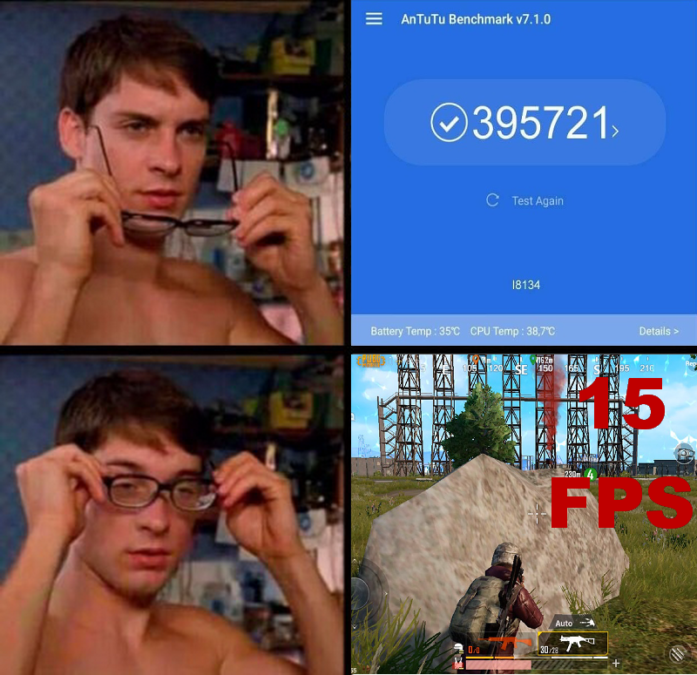
Unfortunately, there are not many benchmarks that measure FPS in real applications without Root access and conduct an online report. This is rather strange, since printing technical information on top of any running application is a basic debugging function Android and iOS. Fortunately, there is a GameBench app. The application installation takes place in several stages. First, download and install the application, then turn on 'developer mode' and 'USB debugging' in the smartphone settings. At the first launch of the application, we are offered to switch to a PC and download a tiny program called GameBench Launcher from the GameBench website.
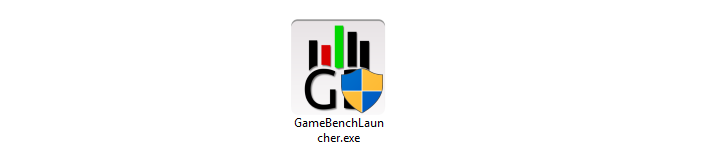
Probably, experienced users Android have already realized that this is a beautifully designed ADB menu, which will enable the ability to display the 'native' FPS counter Android on the smartphone screen. And there is. If one of the readers wants to check their smartphone using GameBench and encounters difficulties, then do not hesitate to ask questions, informational help will not be long in coming. The main GameBench application is tasked with determining the average FPS value (in the basic version). The counter starts from the application, and stops counting by pressing the 'Stop' button displayed on top of the running application. The tool is selected, let's move on to the results.
The real performance of modern smartphones
Take, for example, the popular Honor View 20 for 30,000 rubles, inside which the HiSilicon Kirin 980 chipset 'lives and works'. The smartphone screen resolution is 2310 × 1080 pixels, the image is displayed by the ARM Mali-G76 MP10 graphics accelerator . The chipset belongs to the top-end segment, it would seem that you can turn the graphics to the maximum in any game and play calmly. Alas, this is not the case. There is such a not new game PUBG Mobile that heats up our smartphones with dynamic scenes. And in the game settings there are graphics quality parameters, after reducing them to the minimum (smooth, or 'Smooth' in the English version of the game), the option of the maximum number of frames per second becomes available (FPS is not limited).
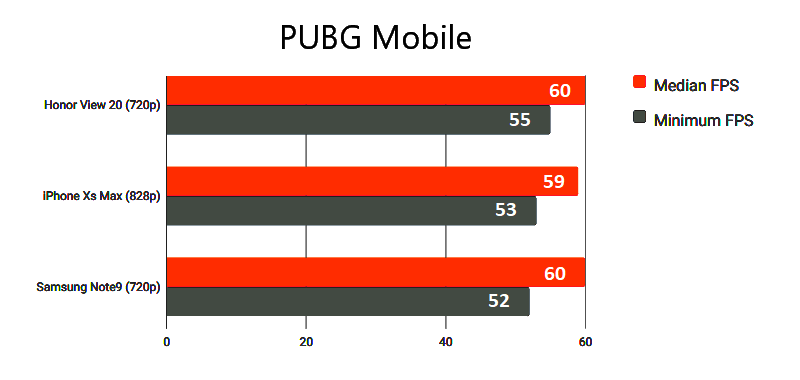
Source – gamebench.net
Neither the Honor View 20, nor the iPhone XS Max (A12 Bionic), nor the Galaxy Note 9 (Exynos 9810) can render the test game in the native screen resolution. After simplifying the graphics, the application exposes the render to 720p (slightly more for iPhone), and the pixel grains are smeared in a thin layer across the entire screen thanks to anti-aliasing.
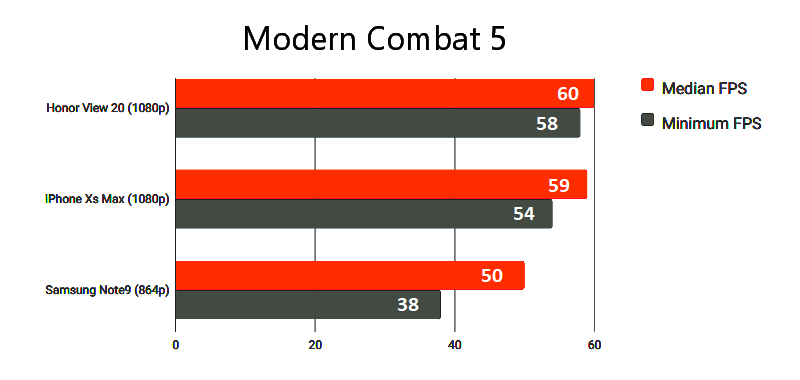
Source – gamebench.net
In the 'lighter' game Modern Combat 5, the View 20's lack of performance Honor is not felt as much, especially against the background of the Galaxy Note 9. The 60 FPS values are achieved at maximum graphics settings.
But what about more modern chipsets? For example, with Qualcomm Snapdragon 855 and Samsung Exynos 9820? Unable to verify personally, it remains only to look for information on trusted resources. The XDA Developers community is such a trusted source. In the old PUBG game, the new Samsung Galaxy S10 (Exynos 9820) and S10 + (Snapdragon 855) smartphones produced the desired 60 FPS only when the render was reduced from the stock 1440p to 1080p.
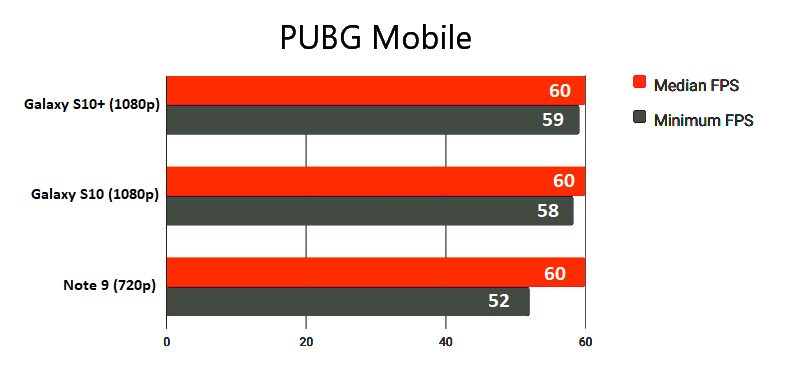
Source – xda-developers.com
It is noted that in order to achieve stable 60 FPS, I had to use a third-party tool for tweaking (degrading) PUBG Mobile graphics called GFX Tool. It would seem that everything is fine, but this happens exactly as long as the owners of smartphones based on Snapdragon 855 or Exynos 9820 do not encounter the game SHADOWGUN LEGENDS. In this game, both chipsets failed to achieve the coveted 60 FPS, SDM855 showed 56 FPS (median 60 FPS is unattainable), and Exynos 9820 35 FPS in the native rendering resolution for the screen.

Snapdragon 800 – 5-26 FPS, minimum graphics quality.
Source – my Sony Xperia Z1 Compact
To complete the display of the whole picture, the good old Snapdragon 800 in a smartphone with an HD screen is no longer suitable for PUBG Mobile, because it cannot reach 60 FPS under any circumstances, as in many other modern games.
Counting pixels per second
As far as I know, no one has yet suggested calculating performance in 3D programs using the method I am suggesting. If not, then correct me. The process of displaying 3D games on the screen today can be compared to a conveyor belt, where a conditional render tape at a certain speed (per second) supplies us with a certain number of pixels. These pixels can be recalculated and compared with the reference value. And the reference value for Honor View 20, based on its screen resolution, is:
2310 x 1080 x 60 = 149,688,000 PS (pixels per second).
In PUBG MOBILE, the behavior of View 20 changes and looks like this:
1280 x 720 x 60 = 55,296,000 PS.
We can calculate how much View 20 percent is suitable for an ideal game in PUBG Mobile (60 FPS) at least on the minimum graphics settings (this is important) and in the end we get only 36.9%. The same figure for the Samsung Galaxy S10 + (Snapdragon 855) for this game will be a measly 47.36%.
This method won't make sense if the smartphone can't reach 60 FPS in the app. In this case, we will call the smartphone a typewriter in advance and will not torment it.
conclusions
The conclusions are simple – there is not a single smartphone on the market that would show good gaming performance (more than 50%, or rather gaming than not). Manufacturers are installing screens in flagship smartphones that significantly exceed the capabilities of integrated chipsets. The performance of the Snapdragon 855 in conjunction with an FHD + screen is not enough for modern games right now. The user of the most expensive flagship Android – smartphone steals at least 30% of pixels in games with complex graphics (even more when pulling a 720p render on a 1440p screen). Most players are playing in real 720p on FHD + screens and are unaware of it.
And to the question 'who steals the pixels from the players' I have no answer. The human greed that has entrenched itself in the smartphone and gaming industries has no address, no first and last name.

Nokia 8 (SDM835 + 2560 × 1440 (16: 9) screen) can't beat Asphalt 9 every time
Perhaps someone will say that these are just a few games and was it worth making a fuss about them? Of course it was worth it, because the audience of the same PUBG Mobile game significantly exceeds the number of flagships of any company released in a year. And this is just one game. The size and influence of the player audience is enormous, albeit not obvious. And if so, then we should listen to their needs and make a remark to smartphone manufacturers.

When the article was already written, it became interesting how the PUBG GG would look if the game was launched on old gaming devices. Left to right: Original, PC VGA (640×480), Amiga 1000 (very close to 720p in detail on a smartphone), ZX Spectrum. =) For pixelation I used the 8Bit Photo Lab application, which I highly recommend.
You can go on for a long time, express in the comments your agreement or complete disagreement with the investigation.
