A look at the Your Phone app from Microsoft to Windows 10. And on alternative programs for synchronizing and controlling a smartphone from a personal computer.
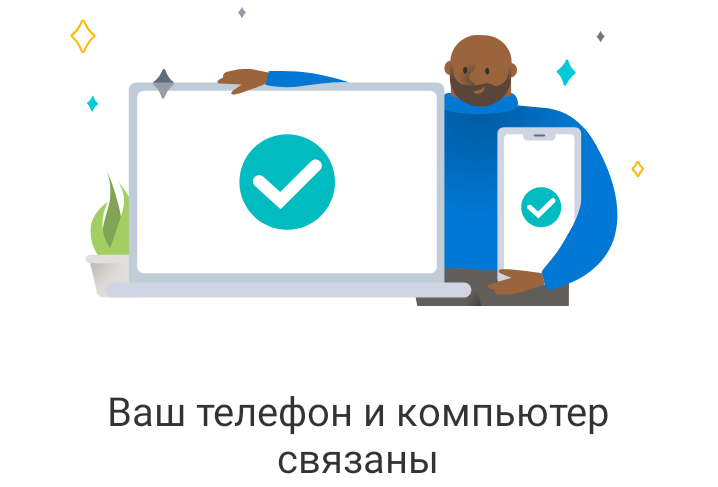
The first question a reader may have after reading the title is' Why? There is a cable. ' Yes, everyone has a cable that you can use to transfer photos and music from your smartphone to your computer. Most don't need more. But there are different cases when this simple action is impossible. For example, if a computer is used for flashing smartphones, then a large number of drivers are installed in Windows (to control the same ports), and over time they will surely start to conflict (Windows will not be able to determine which device is connected). As a result, the machine will not react at all when connected to its own working smartphone, which is used every day Windows. Due to drivers of different generations for Qualcomm and MediaTek, Roсkchip and Kirin, Exynos and Spreadtrum. There are also more mundane cases when the current phone was sold with a non-separable charger with a USB-C connector and the user simply does not have such a DATA cable. Or the only cable was gnawed by a cat.

The most common configuration of devices connected to a home Wi-Fi router is still a PC (system unit or laptop) connected via an Internet cable, as well as several wireless devices, smartphones, TVs or tablets. Some desktops Windows, which I had to see on completely strangers, gave the impression of complete chaos. Dozens of shortcuts for unused programs, 'useful' auxiliary shortcuts from 'Yandex' and Mail.ru (and other excesses) are piled up on the screen, taking up space, scattering attention and introducing into a stupor. Would walk there with a broom with a scoop. Most of the 'needed' programs tend to get into autoload Windows, slowing the system boot time down to an indecent few minutes (in the case of HDD) or to indecent tens of seconds (in the case of an SSD). People don't care much about this, they often make the decision to buy a new computer due to its 'obsolescence', not realizing that they themselves are the reason for its slowness. Don't believe me? Just talk to them. Be that as it may, the first law of an experienced user sounds like 'nothing superfluous' and 'if the functionality of the application built into the system suits you, then do not put a third-party one'.
The Your Phone app, developed for the operating system Microsoft Windows 10 and providing synchronization between PC and smartphone, has completely dropped out of sight of most users. Quite by chance, I found out that the project is not only incomplete (it was not considered 'ready'), but also continues to develop. In the latest versions, support has been introduced for almost all assemblies Windows 10, and not only the most recent ones; also, soon users will be promised a smartphone screen in real time on the desktop Windows. With some interactive features. It is worth noting that the application is preinstalled in all the latest builds Windows and sleeps quietly in new laptops and desktops, waiting to be noticed. Such rumors are circulating on the net, but are they really? Let's see together what the programmers Windows have produced to connect our Android devices to a PC.
Installation
If the computer has an early build Windows 10 and there is no application, then just follow the link and download the applet.
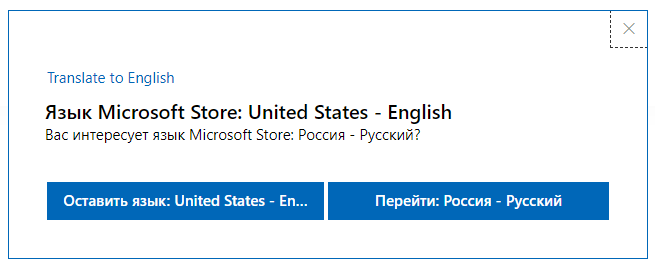
We choose our language and look at the system requirements. Friends, if you have an Xbox One, please share your experience of using the Your Phone app on the console in the comments. Has the meaning? Or is it a whim of the developers?
The application is distributed completely free of charge, but, alas, only through the store Windows Store. This means that the user must have an account Microsoft, and on assemblies Windows with a remote store, the application will not work. This is just my case, I have to install the full version Windows to continue.
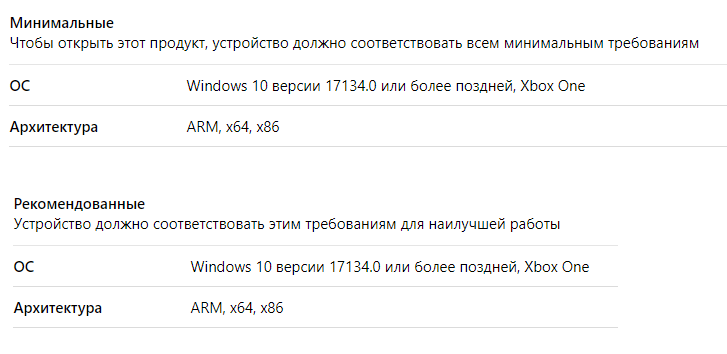
After 20 minutes a clean operating system Windows 10 Pro x64 version 1903 was installed with all the August updates. After entering 'Your phone' in the search engine Microsoft Store or in the search bar of the interface Windows, the application is located and offers to launch itself. We launch.
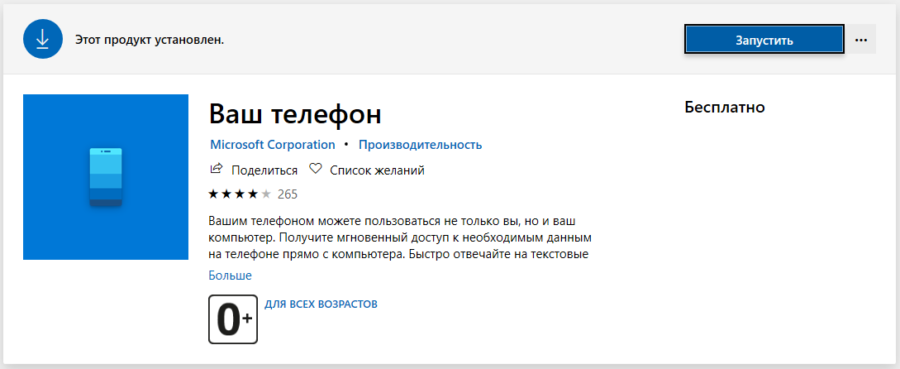
What I always liked about Windows is that nothing is clear, but very interesting. It is absolutely not obvious from the application menu that before you start doing something, you need to go to the 'Settings' settings and add at least one phone number to your account Microsoft. If you don’t think to do this, then you can go into a cyclic transition between the application “Your phone” and MS Store. The application will offer to update, and the MS Store will assert that everything is installed and can be used. And these people also ask why people don't like their store!
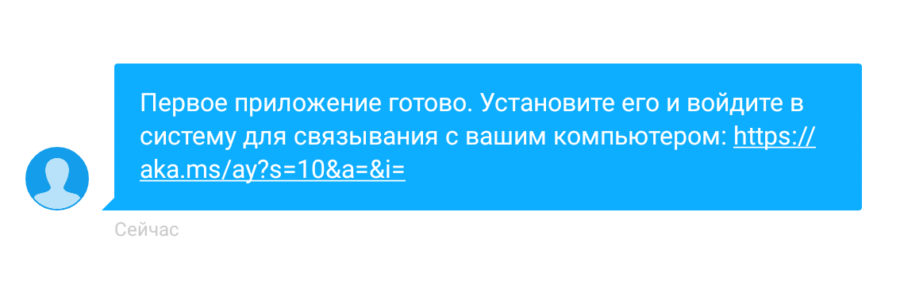
After linking the phone number to the MS account, an SMS notification is sent to the smartphone with a link to Google Play, from where it is necessary to download the companion application 'Your Phone Manager' to the smartphone.
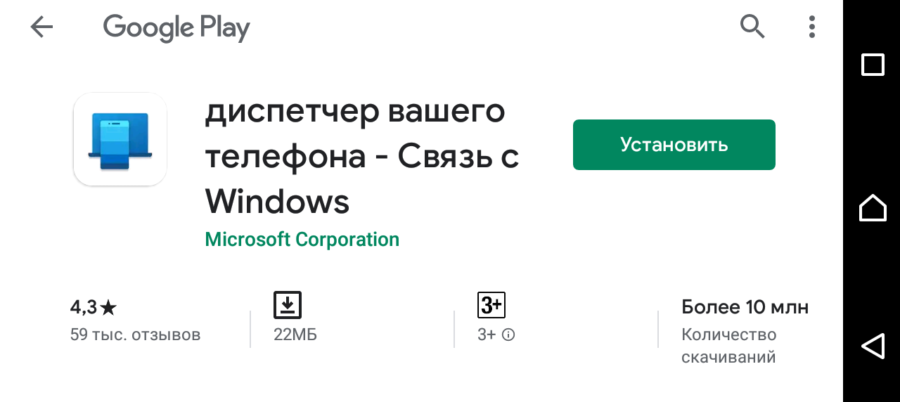
At the first start, the 'Your Phone Companion' gave an error and flatly refused to start. That was the end of the review of the application from Microsoft 'Your phone' in the current configuration. To end up disappointed, because the test failed under ideal conditions – on the newly installed Windows 10 Pro and Sony Xperia (D5503), which Google Play has no complaints about. Obviously the crash is due to the old version Android 5.1, but then it's not clear why the 'Dispatcher' is open for download on Google Play. The thing is that critical information about the system requirements for the application is hidden under a spoiler in the Microsoft Store, where not everyone will see it. And even more so, no one will look at the information on the technical support WEB page Microsoft before installing the application, because the link to it is inside the running application.
In this particular case, the popular Sony Xperia Z1 Compact smartphone is used, which means that it is not difficult to install Android 9.0 on it. After another 20 minutes, the app finally started working.
your phone number
The application is implemented by a usual angular window in the style Windows 10, and the entire menu is represented by three items – 'Photos', 'Messages' and 'Notifications'.
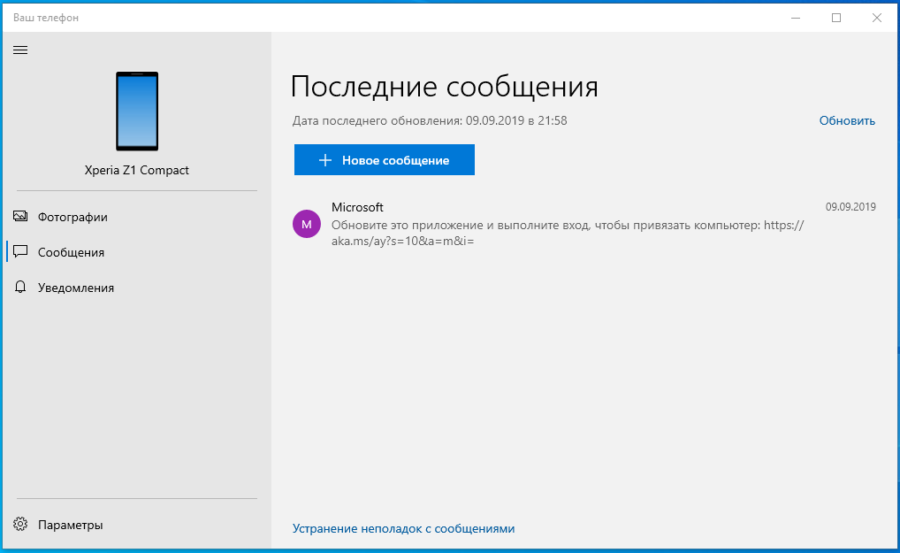
The first item opens images in the phone's memory, from where they can be dragged with the mouse to the desktop Windows. In the opposite direction, the system does not work, it was not possible to load the image into the smartphone's memory. In the second paragraph, incoming SMS messages are displayed, you can send a new one. To do this, in the addressee field, you need to start entering the name, after which prompts with a choice of options will appear. The entire list of contacts is not displayed. In the third paragraph, you can configure the display of system messages from a smartphone to a PC.
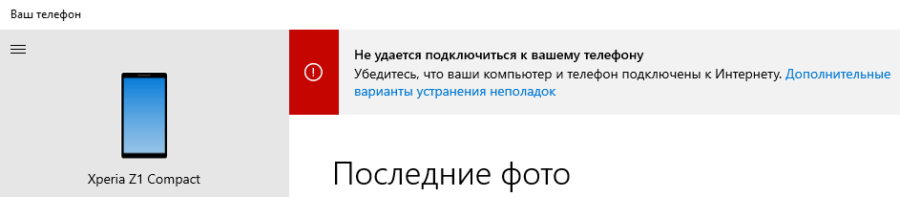
In short, the Your Phone app has extremely low functionality. Periodically, at different intervals, there was a break in communication between the devices. A couple of times I had to uninstall and reinstall the 'Your Phone' application in Windows (exactly it) due to the inability to restore the connection using regular means. The 'Reconnect' button simply does not exist, probably the developers Windows would better know what is the most convenient for the user.
Based on personal experience, I cannot recommend 'Your Phone' to anyone, but if everything works perfectly in your case, then be sure to tell us about it in the comments.
Alternatives
The application should be able to connect to a PC via Wi-Fi, have easy access to media files and duplicate system notifications Android on a personal computer, as well as at least read incoming SMS. This was promised Microsoft, which means that we will look for an alternative according to these criteria.

The time-tested TeamViewer app continues to work great year after year, enabling you not only to share files and manage messages, but literally control any device from any other device.
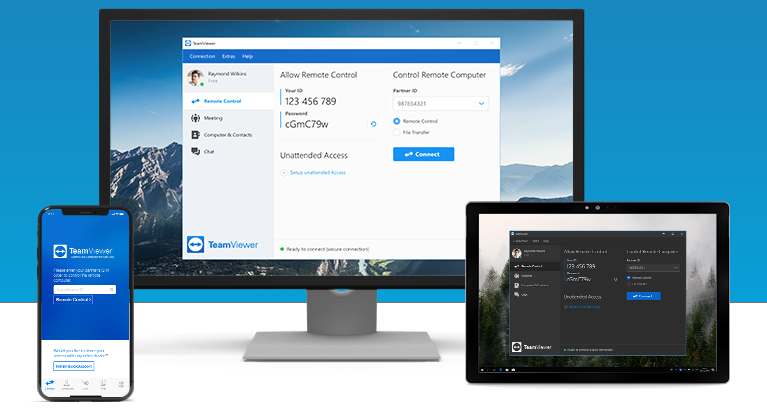
The only minus that comes to mind is that all operations go through the company's remote servers, although a closed home Wi-Fi network would be enough for the needs of most.

AirDroid app is not much different from TeamViewer. Do not agree? Write about it in the comments. As with the TeamViewer mentioned above, additional functions (such as sending SMS messages from a PC) are only available after purchasing the 'premium' version.

File exchange between two devices is available in the basic version, which will simplify the user's life 'without cable and money'. The connection is made through remote servers.

Another veteran that has passed the era of various versions Android (and even the wild era of Java phones) and has proven its viability is the MyPhoneExplorer application. The scheme for connecting a smartphone to a computer is the same – applications are installed on the PC and smartphone, which interact with each other. But there are differences – in MyPhoneExplorer you do not need to send and receive security codes to get started. No special registration is required. Everything is so mundane that the application on the PC instantly found the running application on the smartphone on the home Wi-Fi network. Someone will say that this is a huge security gap, but after connecting the devices, you can configure this very security as you like. The advantages include the ability to remotely initiate a voice call from a smartphone, access to internal and external memory, easy transfer of any files with a mouse in both directions.
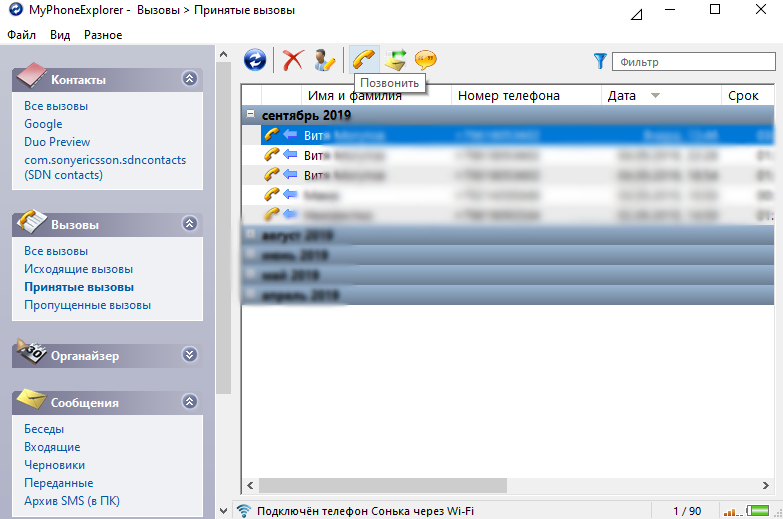
Most of the graphics in the window
MyPhoneExplorer are interactive. When you hover over the battery icon, the battery level of the smartphone is shown in percentage, etc.
Unlike previous apps, all the functions of the app are available without Root access on the smartphone and without purchasing 'premium'. The application is not overloaded with anything superfluous, it runs quickly both on a PC and on a smartphone, the graphics are ascetic here and there, reminiscent of that in Windows XP. Probably the best app out there to make life without cable comfortable. Most respectful is the way the developers have chosen to ask for money for their work. When closing the program in Windows it is suggested to wait a few seconds and look at the 'Help' button. Donations are accepted through PayPal, which can be difficult for some grateful users, but this fact raises the developer's level of responsibility much higher than in the case of an agreement with Google.

A large manufacturer is committed to accompanying the production of smartphones with the release of companion applications for desktop operating systems. As a rule, they work stably, and professional designers have a hand in their appearance. The main purpose of such applications is to install major updates, as well as help when switching from an old smartphone to a new one.

Samsumng flow
Samsung Flow is a typical representative of proprietary applications for synchronization between a smartphone and a PC. The application is beautifully designed, works only with the Samsung Galaxy series (starting with S5, S4 – unknown) and embodies all the advantages and disadvantages of branded applications. The advantages include the fact of stable operation, which follows from the fact that programmers did not need to cover the entire smartphone market, seeking maximum compatibility with each of them. The disadvantages include the lack of control of voice calls from the smartphone, the user has to get up and approach the device every time. However, all other typical user needs are satisfied.
The main message of all branded applications is that they work only with smartphones of their own brand, forcing a person to consumer loyalty.
Conclusion
There are many similar apps out there, and most of them are not without drawbacks. Some require Root access to perform the simplest operations (even if permissions have already been obtained when installing the application to Android, for example, permission to 'view the screen'), others are too overloaded with heavy graphics and only because of it are slow to weak computers (for example, based on Intel Atom), and still others simply do not work on specific devices. And against this background, the MyPhoneExplorer application, which is narrowly known in wide circles of our readers, seems very fast and stable, despite its unsightly appearance. It may seem to someone that this is already too much to praise MyPhoneExplorer, but after a thorough study of it, nothing else remains. At least in the case of Windows 10 and Android 5.1 / 9.0 in 2019.

Duplicating the smartphone screen on the desktop Windows is a trend in recent years. The photo shows a demonstration Asus Sync
Tell us in the comments about your experience of syncing a smartphone with a PC 'without a cable'. What did you use and what interesting things did you notice? Did you use exotic things, such as sending emails with attachments (photos, music) to yourself or synchronization between browsers on different devices, but with one account (like in 'My Flow' in the Opera browser)? Do you use network drives (Google and Yandex) to perform simple file transfer operations? How do I transfer files (non-media) without using a cable? What can you say about the software Microsoft?
