
Consider the applications with which you can get the background blur effect on photos.
Why do ordinary users love photographs taken with a DSLR or a system camera with a large matrix? Not for wide dynamic range or grayscale level, they like background blur – called bokeh. And it's hard to argue with this, almost any not very successful photo can be given a more artistic look if the background behind the main subject is blurred. Of course, you can't make a masterpiece out of an ordinary photo this way, but it's a great way to make a portrait more expressive or hide an ugly background.

On cameras with a large sensor (starting from Micro 4/3), it is very easy to shoot with the bokeh effect. It is enough to get closer to the subject, open the aperture to the maximum, or shoot over a long focal length. In smartphones, very small sensors are installed, and because of this, getting an optical blur of the background is problematic only when shooting small objects close. Therefore, many manufacturers began to come up with algorithms for software processing of images with bokeh effect.

In 2014 HTC introduced the One M8, in which a separate camera was installed only to measure the depth of the scene for the bokeh effect, but it turned out about the same as on smartphones with software blur – the subject was not always clearly separated from the background. The idea didn't catch on. Now the dual camera module is gaining popularity again, so for example, Huawei P9 and iPhone 7 Plus can also blur the background.
I decided to wonder if it is possible to get a quality bokeh effect using third-party applications. As a result of my little research, I settled on three applications that I want to talk about.
Google Camera
This app is installed by default on all Nexus devices. In addition to the usual functions such as taking photos and videos, in Google Camera, you can create regular or spherical panoramas and pictures with a blurred background. For this mode to work, you do not need to have a dual camera module.To take a photo with a blurred background, you need to do three steps: select an object at a distance of up to 2 meters, press the shutter button, lift the device up without stopping to aim at the object.
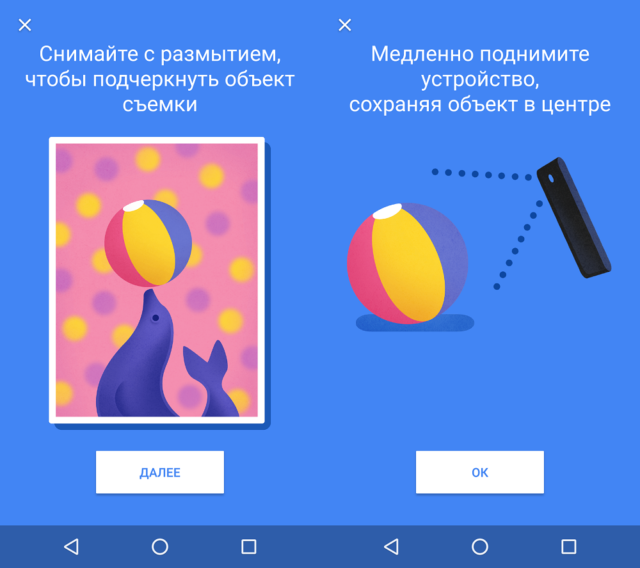

As a result, a very believable bokeh effect comes out, but some of the contours of the object are also blurred, and complex areas (see below, the space between the tail and the body of the cat), on the contrary, remain in focus. Another disadvantage of this function is that it is very difficult to photograph the figures of people or animals, the object must be motionless. But this is the easiest way to get a shot with a blurred background if your smartphone does not have this option initially.
Cost: free, for most smartphones you will have to install via apk file.
AfterFocus
These are applications for very diligent and painstaking users. In AfterFocus, you can load a ready-made snapshot, after which you need to create a layer mask of the object. This can be done in two ways – in manual or semi-automatic mode. I recommend using the second one, which is called 'Smart' in the app.
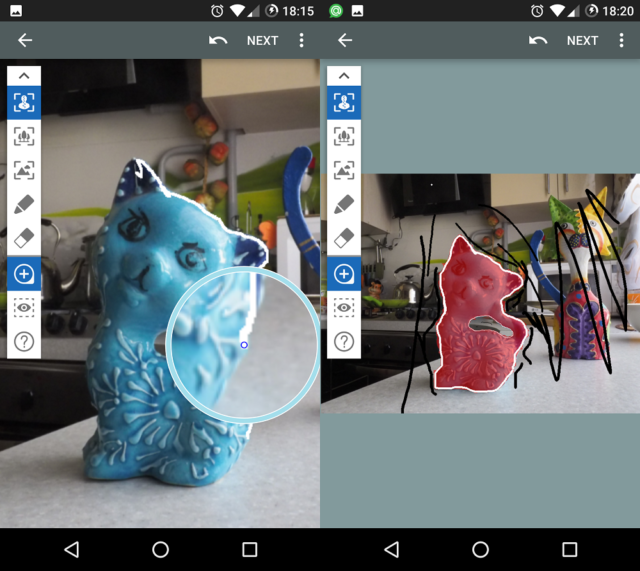
With this feature it is not necessary to trace the edges of an object with maximum precision, it is enough to draw approximate borders, and the application will automatically separate the background. The Magnetic Lasso tool works in a similar way in Photoshop. This works well on contrasting objects that stand out strongly in the background, otherwise you will have to manually apply the brush.

Blur with AfterFocus app

Olympus OM-D E-M10, 28mm, f / 3.5
I managed to get a photo with beautiful blur in three minutes. Due to the rush, the picture has many sins around the outline of the figure, but for posting on social networks this is quite enough. If you completely manually create an object mask and use the entire set of settings, then, as it seems to me, you can get an almost perfect result. But not everyone is ready to painstakingly sit and trace the outline of an object.
Cost: there is a free version with restrictions, AfterFocus Pro – 59 rubles.

Aviary
This is a photo editor with many different functions to work on enhancing the picture. Including with the help of Aviary, you can create a blur effect, but for this you do not need to edit the layer mask to separate the object from the background, as in AfterFocus. It is enough to 'paint over' the desired area in the photo using a blur brush, you can only adjust the size of the stroke, you cannot even choose the strength of the blur. Thanks to this, you can very quickly, literally in half a minute, make a bokeh effect on a photo.

Blur with Aviary app

Olympus OM-D E-M10, 28mm, f / 3.5
This application is suitable for simple pictures with simple objects, without fine details like hair or fur. But such photographs are not yet 'capable' even for iPhone 7 Plus.
Cost: Free

Conclusion
It is almost impossible to programmatically make a photo with a bokeh effect, like on cameras, but you can get a very close result. The same iPhone 7 Plus or Huawei P9 get very beautiful portraits, another thing, that a small sensor cannot reproduce semitones in such detail. Software blur is enough for posting on social networks, and demanding something more from a smartphone is stupid.
Thank you for attention.
