Not so long ago, the OS from Google turned 8 years old. We recall the main milestones in development and their significance for the platform.

The smartphone as a class has undergone tremendous changes since the announcement of the first smartphone from Apple in 2007, and despite the fact that iOS can be considered the world's first operating system for smartphones, Android is by far the most popular OS. Of course, 'Android' has evolved over the course of its existence, demonstrating significant evolutionary changes since entering the market in 2008 on board a smartphone manufactured HTC for T-Mobile. But not everyone knows that the unofficial story Android began even before it appeared 'on board' smartphones.
In fact, Andy Rubin created Android in 2003 as part of developing an OS for digital cameras. He soon realized that the market for digital camera operating systems might not be that big, and Android Inc. focused on smartphones. In 2005, the company was bought by Google and many took the purchase as a signal of the company's entry into the mobile phone market. So it soon happened, Google entered the smartphone market, but not as a device manufacturer. Instead, the company decided to promote Android to third-party manufacturers, one of the first was HTC, which used the platform for Dream, the first Android device. It is with this OS version that we begin our review of versions Android.
- Android 1.0. First pen trial
- Android 1.1. First patch (2009)
- Android 1.5 Cupcake. Dessert is served.
- Android 1.6 Donut. A major update, not just +0.1
- Android 2.0 / 2.1 Eclair. New number, new OS
- Android 2.2 Froyo.
- Android 2.3 Gingerbread.
- Android 3.0 Honeycomb.
- Android 4.0 Ice Cream Sandwich (2011)
- Android 4.1-4.3 Jelly Bean.
- Android 4.4 KitKat.
- Android 5.0 Lollipop
- Android 6.0 Marshmallow
- Android 7.0 / 7.1 Nougat
Android 1.0. First pen trial
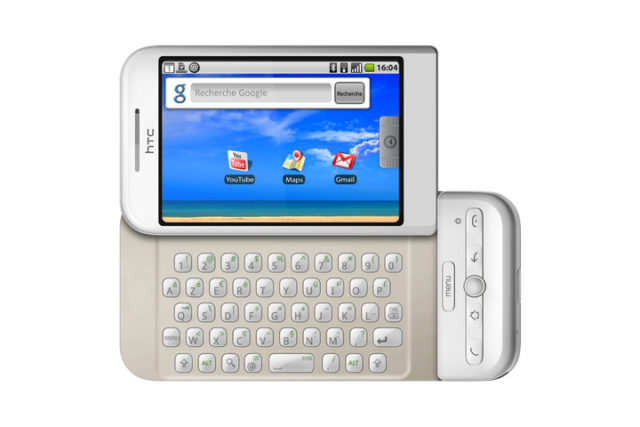
Market, Widgets & Notifications (2008)
Android 1.0 was much simpler than the OS we use today, but there are similarities between the two. For example, everyone will agree that Android, by and large, determined the nature of the work with the notification by means of the notification curtain, which was pulled from the top edge of the screen, pulled out from the top edge of the screen, which plugged the notification system of the then iOS. By the way, it took OS from Apple another three years to launch the same efficient system for sorting messages and notifications from a growing set of applications.
Another breakthrough Android was the Google Play Store, which at that time was called Market. Here Apple became the first, having launched the App Store a few months earlier. Nowadays it is difficult to imagine any operating system without such a directory as a centralized way to find and update applications. At the time of launch, the Market directory contained a modest handful of Google-selected apps, and it wasn't until a year later that payment systems support for paying for apps was available.
Version 1.0 also promoted the ability to use widgets on the desktop, in iOS this functionality was missing. What is there, even today is absent. Unfortunately, developers couldn't create their own widgets back then. But the situation has changed and widgets on desktops have become a kind of differentiation Android from iOS and, to some extent, from Windows Phone 7.5.
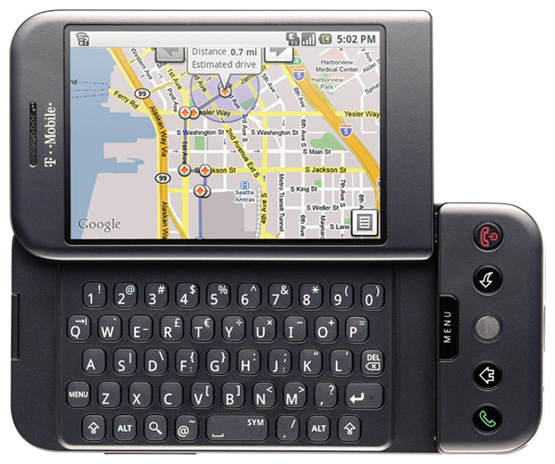
Finally, the first iteration Android had deep integration with Gmail, an already successful service at that time that supported POP and IMAP protocols for mobile email clients. However, these protocols, in turn, did not work with Gmail features such as archiving messages and assigning labels to letters. By the time the G1 was announced, this annoying oversight had been eliminated and version 1.0, among other things, became the best way to work with Gmail at that time.

Interesting fact: interface 1.0 was developed by the Swedish company The Astonishing Tribe, which has many interactive design projects. The Swedes left their small visual footprint on the OS: at the bottom of the analog clock widget, you can see the name of the native city of Malmo. Subsequently, TAT was bought by RIM and focused on developing the interface concept for BlackBerry.
Android 1.1. First patch (2009)
The first platform update Android happened in February 2009, about three months after the launch of the G1. Version 1.1 was not revolutionary, it mostly fixed numerous 'bugs' of the first version, but it still approved the ability Android to distribute OTA updates that can be easily installed. At the time, this paradigm was new, and no major platform offered this functionality. It’s no coincidence that the Danger Hiptop platform that pioneered Sidekicks had a similar update pattern, with Andy Rubin at the origin of the company.
Android 1.5 Cupcake. Dessert is served.

Third-party widgets, onscreen keyboards and a 'sweet' name (2009)
The first major update not only received a new version number, but also became the first version to use the new naming code system. 'Cupcake' was significant for many reasons, but above all, it was the first version Android with an on-screen keyboard, all devices before that came with a physical keyboard. It was thanks to the introduction of Cupcake that the first fully touchscreen smartphone HTC Magic entered the market. Along with the on-screen keyboard, Google also added support for third-party keyboards, this feature until recently was the sole prerogative of Android. Thus began personalization, which has become one of the key features of the platform.
Widgets. Their support was present in Android in the first version, but users had to be content with only a pre-installed set of widgets. Starting with Cupcake, third-party developers were given access to the SDK to create their own widgets, which was an important step. Today, application developers include at least one widget in their application assembly.
Video. Smartphones without video support? Yes, before Cupcake in Android it was impossible to shoot (and therefore play) videos, only photos. Also, from version 1.5, the customization of the camera interface by third-party manufacturers began, which was overgrown with new functions and scenarios.
Among the significant innovations of Cupcake are:
- improved work with the text clipboard
- group operations in Gmail
- upload support for YouTube and Picasa
- access to Google Talk contacts
Android 1.6 Donut. A major update, not just +0.1

CDMA, search box and different screen diagonals (2009)
Despite the visually slight change in the version number, version 1.6 was quite worthy of a separate number due to the innovations it brought to the ecosystem. One of them was support for CDMA networks (Sprint, Verizon) and a number of operators in Asia, which significantly expanded its presence Android. However, many of the new features have passed by users, mostly due to their, let's say, background nature. For example, Donut became the first version Android with support for different screen sizes, which meant that manufacturers could create devices with any diagonal and be able to install the increasingly popular OS there. Other changes include a quick search bar not only on the Internet, but also on the contents of the device, including contacts and files, as well as a visually rethought app store and camera app.
Android 2.0 / 2.1 Eclair. New number, new OS
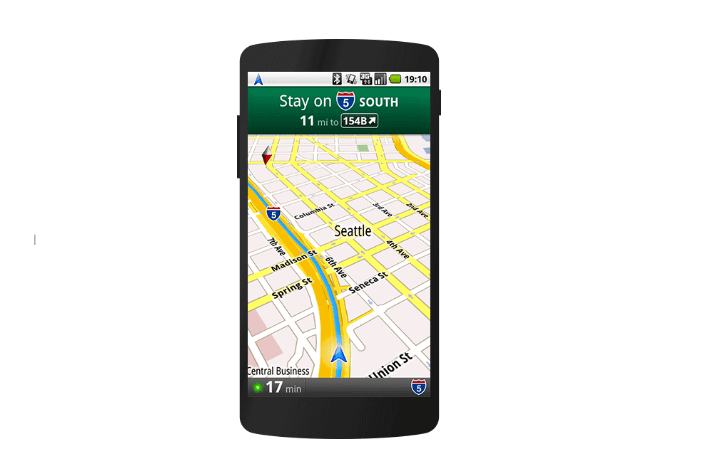
Google Maps navigation, HTML 5 browser support, new lock screen (2009)
Despite the fact that the updates in Android were already an important stage in the platform development process at that time, they were in the nature of applied improvements. Android 2.0 Eclair was released about a year after the first version and significant changes to this version can still be found in the system.
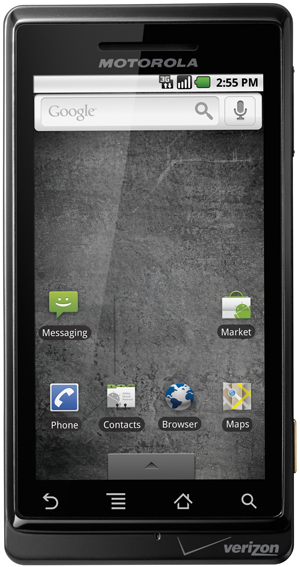
Eclair, which launched on the operator's Motorola Droid, was the first version to implement navigation via Google Maps, which, perhaps, began the collapse of the GPS systems built into cars. Google Maps has evolved significantly since then, but still retains the elements that came to the app in the days of Eclair: turn-by-turn navigation and voice prompts. There were similar applications on the market at that time, but they were not cheap, and therefore Google's move to distribute Maps for free was quite important.
It was in version 2.0 that it became possible to add several Google accounts to the device at the same time, with separate access to contacts and mail for each. Exchange support has been added. Third-party developers were undoubtedly delighted with the new ability to embed their services into this framework, which would allow them to constantly automatically synchronize data.
The changes also affected the browser. It added support for the HTML 5 standard and the ability to play video, which put Eclair on the level of the no-compromise mobile internet machine of the time – iPhone. For the first time Android – the browser got a normal address bar, which also served as a search bar. Well, to compensate for the lack of support for multi-touch displays, support for increasing content by double-clicking was added to the browser.
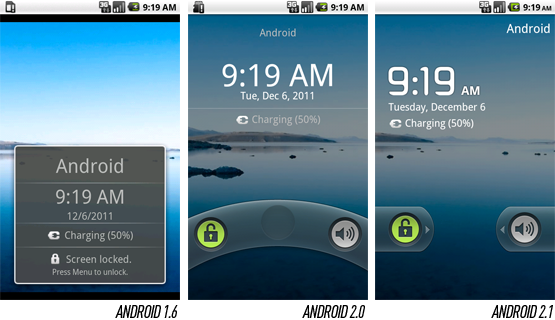
For most users, version 2.0 somehow passed by, because the majority of devices after the launch of Eclair worked on the basis of version 2.1, which for some reason they decided not to separate into a separate version, apparently, considering it a bug patch. However, some of the new features in the version are worth noting: 'live' wallpapers, voice-to-speech and a new lock screen.
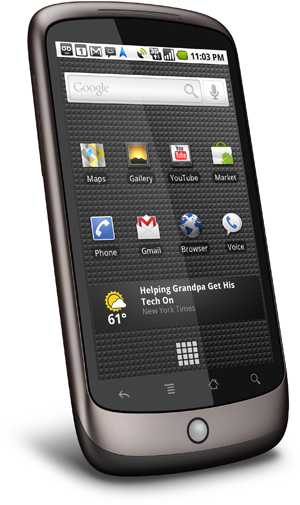
Version 2.1 marked a strategic shift for Google. Taking a look at the market situation, the company worried that the partners in the creation of devices had picked up the trend of personalization and changing the stock user experience. Therefore, Google chose 'as accomplices' HTC and created with their help its own smartphone, which would become the standard of a pure OS without any modifications, the same as smartphones in the company-owner saw Android. And so the Nexus One was born, well ahead of its time. Many people still speak positively about the smartphone, the milestone was significant.
Android 2.2 Froyo.
https://youtu.be/yAZYSVr2Bhc
Design and Security (2010)
Released in 2010, version 2.2 showed the user community one of the main advantages of the Nexus line. The first to receive the new version was the Nexus One, the first smartphone in the series. In pursuit of third-party manufacturers, Google has added two desktops, swipe indicators, and added browser and phone icons to the dock. Besides the visual rethinking of the image gallery and desktop, Froyo was remembered for the addition of mobile modem functionality, which allowed users to 'share' the internet from their devices. From the point of view of data security, a new option at that time can be distinguished – a password or pin code for the lock screen. In general, at that time Google began to think about transforming Android into a platform that would be taken seriously among businessmen, trying to fight the dominant segment BlackBerry.
Android 2.3 Gingerbread.
Focus on redesign (2010)
Inspired by the success of the Galaxy S smartphone, Google decided this time to collaborate with Samsung, the result was the Nexus S, although not technically superior to its predecessor, but different in terms of appearance. The trackball was gone, the screen was curved and an all-black glossy body was used. Android was ready to ditch mechanical controls.
Although many people call the 2.3 minor update in terms of software, all these small changes together provided a significant visual change for Android: widgets were redrawn, the color accents of the desktop interface elements were changed, the colors of the status bar were inverted. The latest innovation made the interface visually cleaner and more modern, but, most likely, Google took such a step in order to reduce battery consumption and eliminate burnout AMOLED – displays.
Other innovations worth noting:
- improved keyboard
- redesigned functionality for working with the text clipboard.
- app management and new version of battery control app
- support for front cameras
- start developing products with NFC support
Android 3.0 Honeycomb.
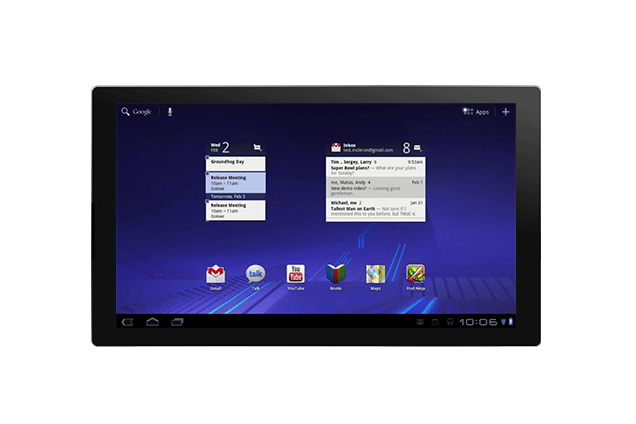
Tablets and a hint of Holo (2011)
Many people remember this version as Google's experiment with tablets. As part of the announcement of the new version Android, not a smartphone was released, but a tablet, which was produced by Motorola. This is not to say that Xoom was massively popular, but found its fans.
Most of the changes were made, again, to the visual component of the system, namely:
- abandonment of physical buttons under the screen in favor of on-screen keys in a special panel
- a new paradigm for categorizing applications
- change from green accents to blue.
- redesigned desktop and grid layout of widgets.
- improved multitasking
Android 4.0 Ice Cream Sandwich (2011)

Cooperation with Samsung was not limited to the Nexus S, in 2011 the Galaxy Nexus was released, probably one of the most popular smartphones in the line at that time. ICS has been the most significant update Android since 1.0 was announced, however, many new features and redesigned design elements have been borrowed from Honeycomb. Let's note the main 'novelties':
- the Droid font was replaced by Roboto, which, according to the designers, allowed for the desired density of information on the screen and took advantage of high-resolution screens.
- reworking of the notification bar made it possible to 'swipe' individual notifications rather than delete all at once
- improved keyboard: design, word hints, spell checker, buffer handling
- support for folders on the desktop, a customizable dock in which the user himself placed icons
- Android Beam
- Unlocking the screen with a face scan
- Analysis of the data used
- New apps for calendar and email
Android 4.1-4.3 Jelly Bean.
Fast and smooth (2012-2013)
Version 4.1 presented at the Google I / O 2012 conference absolutely honestly deserved To the surprise of many users, the next two updates Android were combined under one codename, but this does not mean that they did not bring anything important. Collectively, Jelly Bean is just as important as the previous major updates.

Here are some important features and key changes in the Jelly Bean era:
- Project Butter. Under this name, a number of system tweaks are hidden in order to ensure performance and eliminate interface jams, which it has sinned so much Android.
- Google Now. It is difficult to overestimate the importance of this update, which was subsequently refined and overgrown with new features. With one flick of a finger, the user launched the process of processing the location, time of day, schedule, as a result, the service issued a series of cards with useful information for the user.
- redrawn Roboto font
- extended notifications
- flexible adjustment of the size of widgets
- predictive input
- Miracast support
- redesign of widgets
- support for multiple user profiles
- photosphere
- screensavers
- enhancements to accessibility
Android 4.4 KitKat.
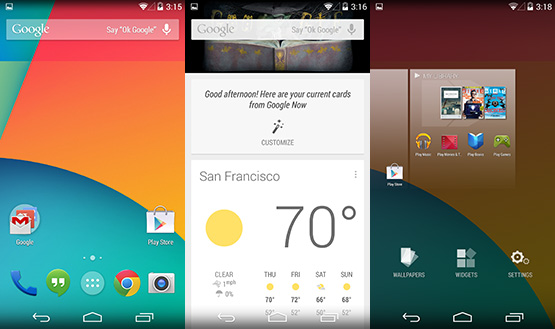
Another design revolution (2013)
The 4.4 launch coincided with the launch of the Nexus 5, a cool device with a decent range of features. In the new version, the OS color scheme was once again rethought, the blue accents of the ICS and JellyBean era were replaced by more sophisticated white ones, many stock applications were also redrawn taking into account the new design. The main changes affected the desktop: the notification bar and on-screen buttons became 'transparent', the font was redrawn, the application bar was changed, and Google Now became a separate desktop.
A kind of KitKat motto was the work on the efficiency, speed and lower resource intensity of the platform, which made it possible to run Android on old and budget hardware, encouraging manufacturers to update existing devices and release inexpensive devices on KitKat instead of clinging to old ones version. Fragmentation was already well-known and Google was working in this direction.
Main innovations:
- new dialer with Google search support
- full screen applications
- merge Hangouts and SMS
- redrawn clock and download apps
- new set of emoticons
- performance improvements
- HDR + support
Android 5.0 Lollipop

Material Design (2014)
Debuting on the Nexus, version 5.0 brought to the world Android a new Google philosophy called Material Design. The updates were not only visual, however, the most significant change was the redesign of the interface.

Nevertheless, we can note some changes that have escaped the eyes of users:
- replacing Dalvik with Android Runtime
- RAW image support
- appearance of Android TV
- new concept of notifications
- improved multitasking
Separately, it is worth noting the announcement of Android Auto and Google's cooperation with car manufacturers, as well as a new ability to launch Android applications via Chrome OS and receive notifications from Android directly to your laptop. Thus, Google kind of hinted that they want to see their OS everywhere – in your smartphone, tablet, laptop, TV, car, on your wrist, and what is there, even on your face, if the Glass project, of course, 'took off' .
Android 6.0 Marshmallow

Two Nexus devices, security and fingerprint sensor support (2015)
Another significant update, which brought a number of cosmetic and functional changes. It is on version 6.0 that most modern Android devices now work. More details about the innovations in Marshmallow have already been described in one of the issues of the Gazebo.
 Arbor number 56. Android 6.0 Marshmallow – innovations and improvements
Arbor number 56. Android 6.0 Marshmallow – innovations and improvements
Android 7.0 / 7.1 Nougat

Google as a standalone smartphone manufacturer (2016)
The new era in the work of Google was marked by a new version Android, two smartphones under its own brand, on which the company worked (which is symbolic) HTC, a series of 'smart' devices with a new virtual assistant Google Assistant preinstalled. and, as sad as it may sound, the potential abandonment of the Nexus line in favor of branded devices. The Google step can be perceived in different ways, we have already discussed it in the previous Gazebo. As for the update, it is undoubtedly significant, it is on hearing, I suggest that those who wish to refresh the information read a very detailed review of the update from Pavel Kryzhepolsky.
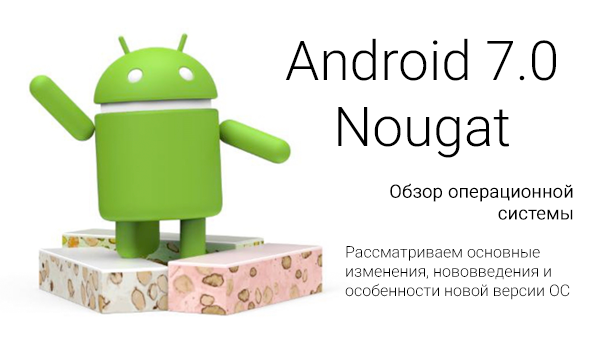 Android 7.0 Nougat: what, why and for whom?
Android 7.0 Nougat: what, why and for whom?
Android has a lot of new things ahead and I hope that the platform still has something to surprise us, users. Which version do you remember more? What would you like to see in future updates?
Materials used – 1, 2

