Correct me if I'm wrong, but as far as I understand, the portable console market is going through hard times. PS VITA has not been updated for a long time, Nintendo Switch has a small number of toys, and nothing else is particularly interesting.
Then the manufacturers of smartphones and tablets would hurry up and release some good solutions for their devices, but so far there are literally one or two such accessories. From the former 'masterpieces', I recall a kind of game tablet from Archos, but, apart from the joysticks themselves, it had no other advantages.

 Tablet Review Archos GamePad
Tablet Review Archos GamePad
Specifications
- Two joysticks
- Crosspiece and four buttons
- Start, Select and Home Buttons
- R-buttons
- Own minijack
- Dimensions: 226 x 75.9 x 8.3-25mm
- Weight: 145 grams
- Battery capacity: 1035mAh
- Supports any game from Google Play using the GamePad API
- Works with any Moto Z model
Appearance and controls
When assembled, the module looks a bit like a PSP or any other portable console. The whole structure seemed wide to me, but this is not surprising, given the diagonal of the smartphone (5.5 inches).

On the left are the joystick, D-pad, Home button, and strap slot. On the right is the second joystick, four buttons, and the Home and Select keys.


At the top, you can see four R-buttons. Forgive me, dear readers, as I am not a console manager, I don’t know how they are called correctly.
The back cover is made of smooth plastic with a fine textured pattern. It does not slip and almost does not get dirty, in general, a convenient and practical material.

At the bottom there is a Type C port for charging and a minijack for headphones. The capacity of the internal battery is 1035 mAh, the manufacturer claims up to nine hours in toy mode.

First turn on
After connecting the smartphone to the joystick, the built-in application is launched, it explains in four slides how the module works and shows the games compatible with it.
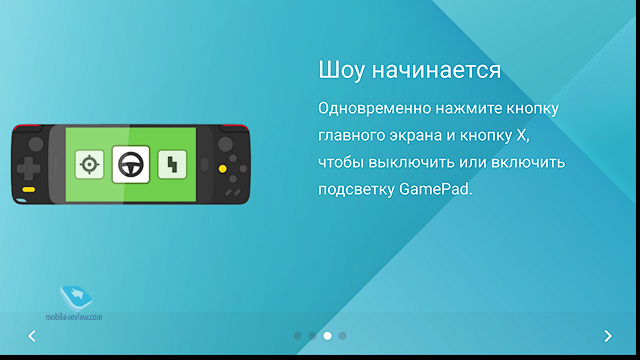
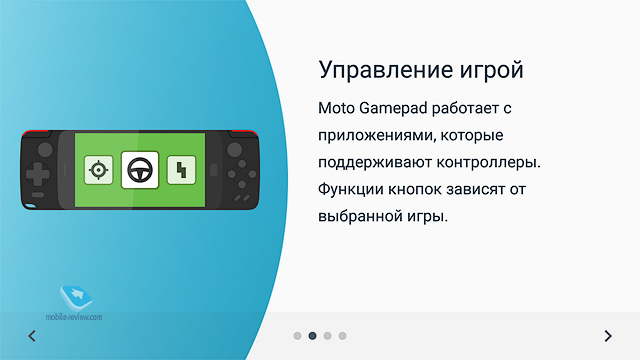
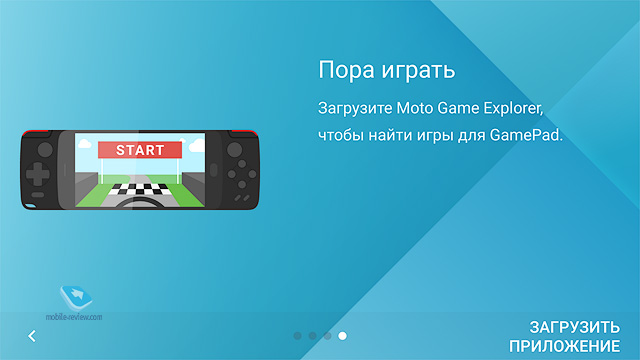
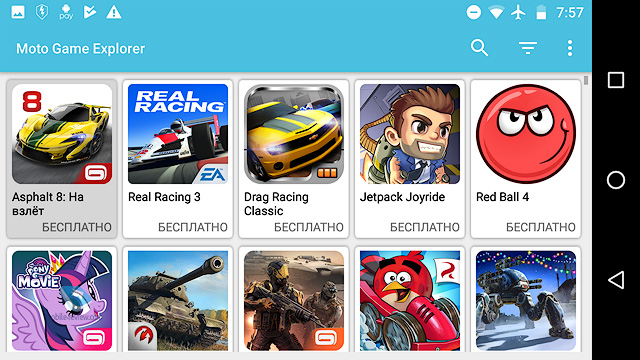
Let's play!
For starters, the module supports the official Google Joystick API, so any game optimized for this API will also work on it. I tested the joystick with four toys, let me share your impressions.
World of Tanks Blitz. In general, I'm not a fan of tanks, I play the mobile version only when I need to test the performance of smartphones, and even then I am terribly annoyed by the controls in it. It seems that you want to go forward, but you give it back. You want to turn the tank, but it turns in the wrong direction. In general, it was somehow completely unintuitive for me. But with a joystick it was much easier and more convenient to operate. I appreciated.

Lineage 2 Revolution. As a longtime player in the original LA2, I was greatly disappointed with the simplified gameplay in Revolution, but as far as working with the joystick is concerned, I have no complaints, except that the fourth ultimate skill did not work with the buttons, it stupidly did not have enough space.
Asphalt Extreme. At one time I played Asphalt 7 for a long time and had a great time with this toy, but after half an hour or an hour, the smartphone began to get very hot and had to interrupt the next race. And the controls were not always convenient. The joystick raises the gaming experience to a completely different level, it becomes easier, easier, more convenient to play, after all, ordinary buttons are much more convenient than touch buttons.

Shadow Fights 2. Stunning in beauty and gameplay, this fighting game, unfortunately, does not support joystick operation.
Mortal Kombat. Another favorite fighting game also did not pick up or see the joystick.
Impressions
Let's be honest, touch controls aren't quite suitable for super dynamic toys or fighting games. Therefore, we are always, one way or another, limited in the speed of reaction to events in games. With the game module, you are like playing on a full PS4 or other console, just with a small screen. There is no delay when pressing, as the gamepad is connected via pins, not through Bluetooth.

I had great pleasure playing my favorite games with great comfort thanks to this module, but there is one 'but'. You must clearly understand what kind of toys you will take this accessory for, because Android still loses in terms of the number of games of the same iOS.
In retail, the module is sold for 6,000 rubles, and it is definitely worth the money.
