Based on materials from androidcentral.com

When a company is interested in getting as much of your personal information as possible, the most important thing for you may be the ability to strip the company of that information. It just so happens that Google is one of those companies that use user data and its analysis for profit. And since every user Android is a Google customer, we all need to know how to get our data out of the corporate clutches.
Of course, there is no question that Google wants to give you trouble. After all, this is not the best way to retain customers. Google spends some of the money it earns from our data to keep it safe. And these are very big funds. But suppose you decide to give preference to other services. What to do?
Google Takeout
Google Takeout is a service created by a team of engineers called the Google Data Liberation Front. It gives users of Google products the ability to download all data collected by Google. You can download data from almost all Google services, and everything is done so that you can import this data anywhere else in common formats. You can even import them back to Google if you like. By the way, this is a great way to find out what Google really 'knows' about you, even if you are not going to start from scratch.
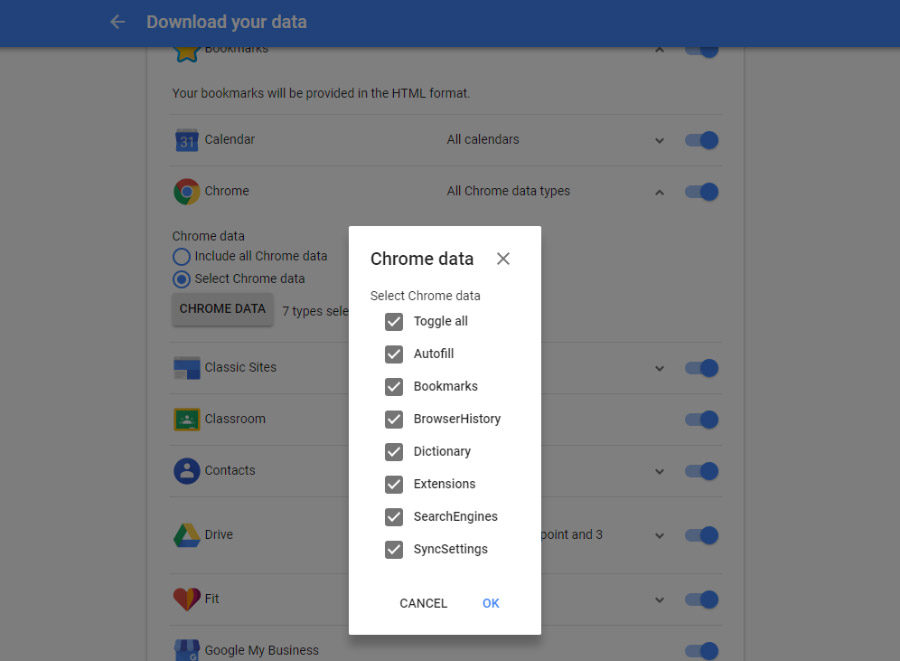
So, you go to the Save Data page and log into your account if required.
Next, you see a list of Google services that you use or have ever used, and next to each there is a switch. Move it opposite the services from which you want to download data.
Click Next.
Choose which file type Google will use to 'pack your belongings'.
Specify where you want to store the data. You can download them directly to your computer, Google Drive, Dropbox, or Microsoft OneDrive.
Google will then extract your data and package it into numerous archives. When this process is completed (and it will take time if your data is large enough), you will receive a link to the file by email if you choose direct download, or a link to the online storage if you choose this option.
The download only lasts seven days, and the number of downloads is limited to five. However, you can make as many archives as you like, so in fact there are no restrictions for downloading. When you receive your data, take care of its safety. You may need them, but if someone else needs them, it is better not to have access to them.
Final Solution: Delete Google Account
So, we downloaded the data, but this does not mean that we removed it, we just got a copy at our disposal. But in order to erase everything clean, you need to tell Google to delete the data. It's easy to do.
Go to the account deletion page and login if required.
Read everything carefully so that you know exactly what you have to delete, and if you agree with everything, click on 'Delete account'.
As Google warned you, this means that you will never be able to use this account again. That is, you lose all your purchases in Google Play or the Chrome Web Store, you will not be able to log into your account on Android – a smartphone or Chromebook, and if you have not made a backup on them, you will lose your contacts and calendar.
The system will take about two weeks to process your request, so after starting the process of deleting your account, do not use it anymore. If you change your mind before your data is erased, you can contact Google and they can stop the process, but they do not provide guarantees. The process can be assumed to be automated in itself and is performed as part of the daily work of the scripts of each service. Google does not share details, and, frankly, would not like to see the details of the processes related to our personal data made public.
So, your account has been deleted, you lose access to all the data stored in it, so you need to make sure that your Yandex account is empty and your personal data is saved somewhere.
Important addition
Your search history and browser activity are stored separately from your Google Account data, so you will have to delete them separately. The process is very similar to deleting an account and will only require you to follow the link.
Go to the History of your actions page and log in if required.
You can see what kind of data is stored here and choose whether to delete part of it or all of it. In the Delete Options menu item, select All Time Delete and click on 'Delete'.
Google will keep some of your data. They will not be linked to your account (which may no longer exist), and no details will be saved – only information about what and when you did. For example, you can delete search queries, but Google will retain data that someone used Google search at a specific time from Android – a smartphone (if you used a smartphone, of course). Why this is happening, as well as some details, can be found in the Google Privacy Policy. In general, they want to know how many users are using each service, how they do it and when, so they can know where to focus on when developing new features or designs.
You can delete this data without affecting your Google Account. That is, erase the history of your actions, even if you are not going to delete your account. In this case, the worst thing that can happen to you is that you stop receiving contextual advertising that suits you.
