Hey. Today, most of life is reflected not only on the pages of social networks, but also in the accounts registered on our phones. For users Android this is a GooglePlay account, and it is also an email. Emails, news subscriptions, RSS feeds, data from instant messengers and applications, keyboard dictionaries – all this is stored in our accounts and is automatically synchronized when changing a smartphone. But what to do when you have to change not your device, but your account?
Causes
I recently had to change my Google account. This can happen to everyone for various reasons, ranging from changing an inconsistent or inappropriate account name (matured, changed views, worldview, interests) to elementary security when the old account discredited itself.
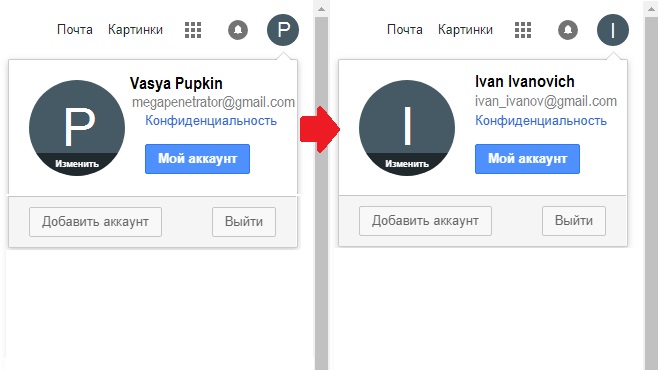
Hundreds of articles and tutorials have been written on how to transfer data from one account to another, including guides from both third-party authors and Google itself. Despite the fact that the tool works (not always and not correctly for all file types), it can only be used with an intermediary in the form of a local storage, to which this data is copied. That is, in other words, in order to transfer data from one account to another, you must first archive it in your old account, download it to your computer, and then upload it to your new account.
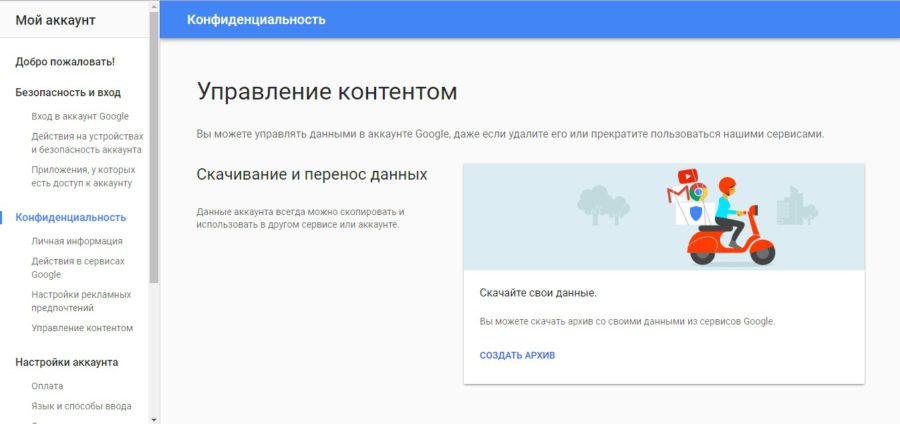
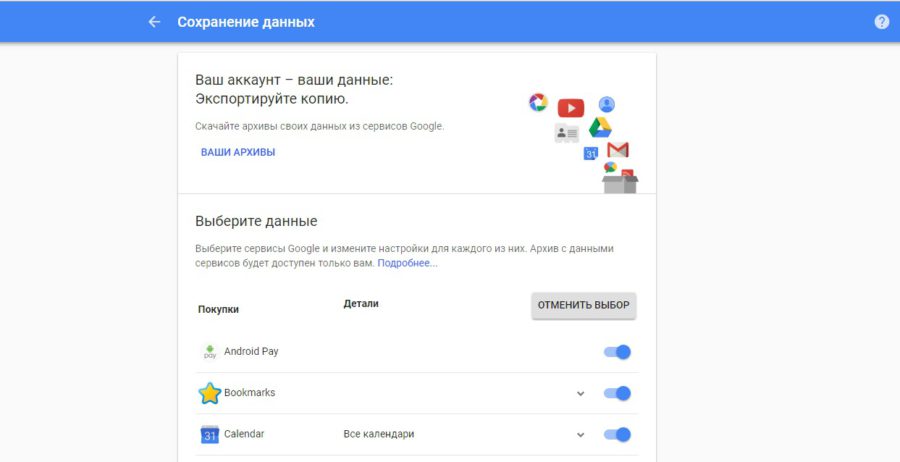
Transfer
And if with the transfer of application data everything is quite simple (you can simply change the owner of documents without downloading them to your computer), then the issue of transferring photos is very acute.
For some reason, there is still no such simple button that allows you to transfer all your data to another account with one click. Just automatically make them available on another account and then delete (or not) on the old one.
Yes, there are crutches in the form of joint albums, as well as recently in the form of connecting partners, which allows you to see selected albums or photos of one account on another, but, you must agree, this is not the same as transfer. At the same time, if you use the 'partners' service, you cannot delete the old account, otherwise all content that you shared with your new account will be deleted.
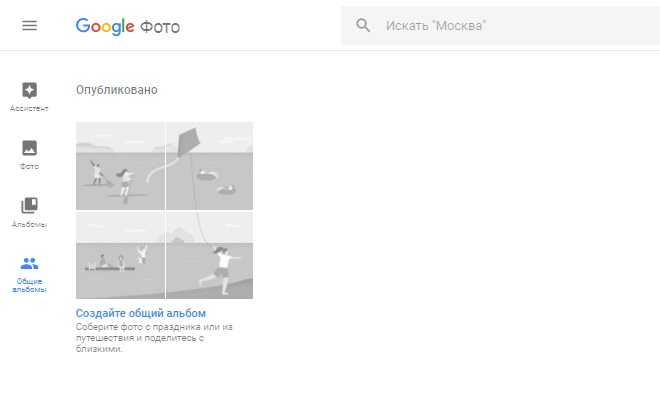
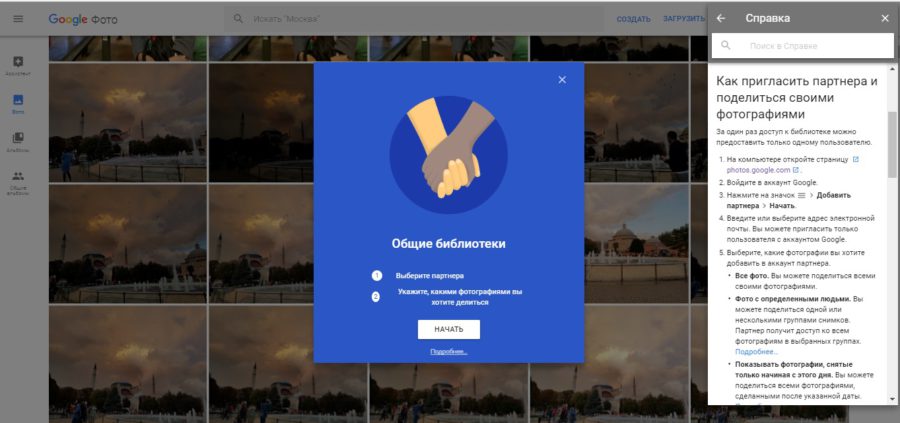
At one time, faced with this problem, I was forced to first copy all my photos from the old account to the computer, so that then long and hard to upload them to the new account. Even if you do not take into account the dubious convenience of such a process and time costs, you simply put the entire amount of data on download overnight and did not forget about it – after downloading 3-4 gigabytes, the operation constantly ended in an error. After that, it was very problematic to understand in which photograph it happened. I had to delete all the newly uploaded photos from my new account and start over.
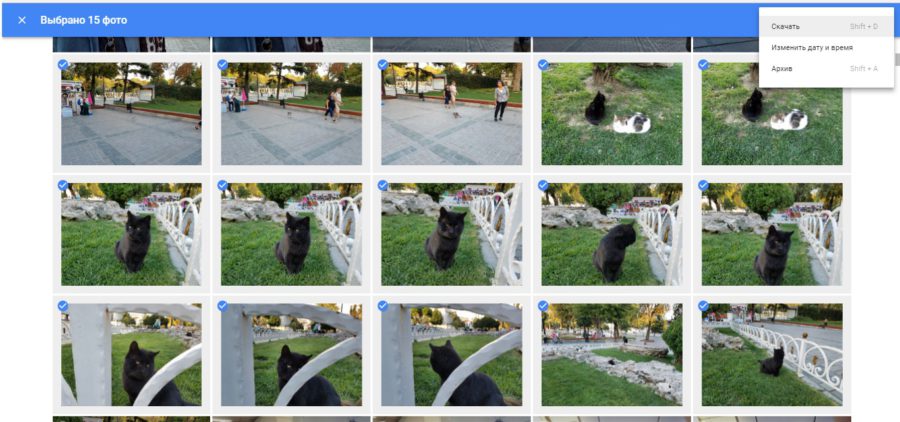
At first I sinned on my laptop with its old hard drive, but after trying the same thing on the second, new laptop with an SSD drive, I got exactly the same result. Checking the Internet connection also did not reveal any crime. As a result, I had to divide all the data into batches of 2-3 gigabytes each and download it in turn, making sure that the process does not fall into an error again. And I still have relatively few photos, some 11, 4 gigabytes. More than three and four hours of time were spent on everything about everything! Imagine what would happen to some photographer's vault?
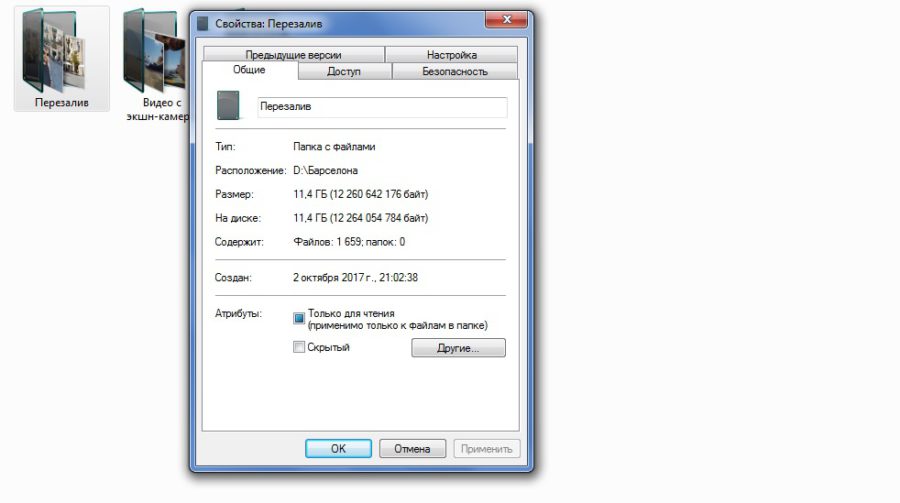
No matter how I searched for a way to quickly transfer in Google Photo settings, I did not find anything similar to transfer. After that, I wondered how things are with other cloud storages. For example, I tried to find the desired item in the Cloud settings from mail.ru. There was no such opportunity there either. Expected, but still insulting. Maybe Yandex Disk? Past again. How so?
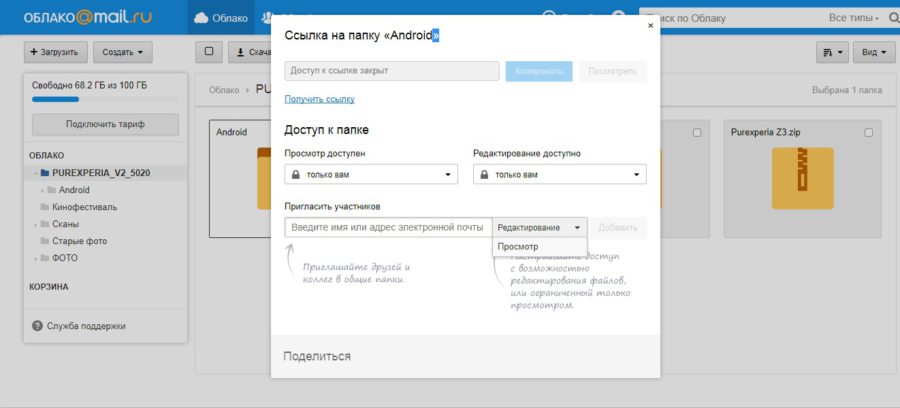
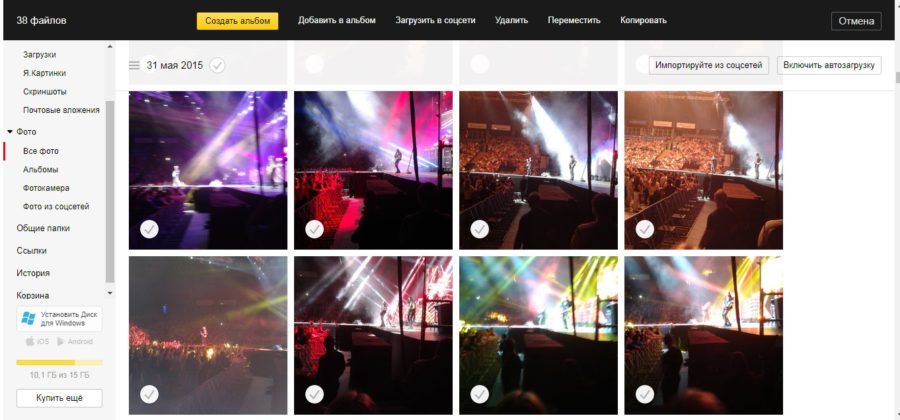
The inability to transfer data between services of different companies is understandable – it is not beneficial to anyone. Nobody wants to voluntarily and painlessly give the user and all his data to a competitor. But the lack of such an opportunity within one company is strange.
On the one hand, the need for such a function looks far-fetched, since we are rarely forced to change account, on the other hand, while searching for information on this topic, I encountered a huge number of similar requests and discussions of this problem on various resources and forums. This means that the problem is urgent. Why is it not solved?
Conclusion
All my attempts to find a convenient way to transfer all photos and videos to another account ended in nothing. In addition to transit to the computer, and from there to the new account, nothing was found.
In fact, in order not to complicate the life of users, it was possible to make available renaming of your account with the possibility of choosing a new name. Even if with restrictions, for example, once, even if it is paid, but this would greatly simplify the life of many people.
Until that happens, you have to be content with transit crutches in the form of a local storage. Tell us if you had to migrate from one account to another, and how did you do it? Maybe there are secrets about which Runet knows nothing?
