Based on materials from gsmarena.com
A few months ago, Google added more native apps to the Switch page. There was not much sense from it, since each method described on the site involved downloading the corresponding application for iOS and creating a backup of the corresponding content in applications Google Photos, Contacts, Google Drive, etc.
Thus, the transition from device to device using the cloud storage was not so easy. And the Google Pixel (XL) smartphone comes with a USB-C OTG adapter to connect any device directly to the Pixel to transfer all your information from your old device.
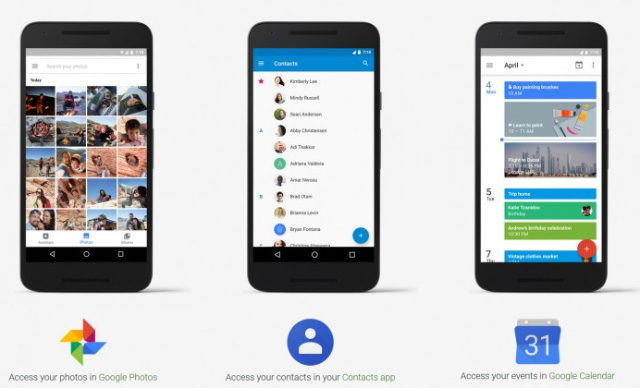
Google has updated its Switch site to now support Google Drive. The migration app can be installed on your device at iOS and is part of the Google Drive app. Then you need to open the application, find a tool for creating a backup, select the data that you want to transfer, and start the procedure.
When setting up a new device, log into the same Gmail account that was used to create the backup, and all your data will be on it in its place. You can find contacts in the Contacts app, photos in the Photos app, and in Google Calendar, all your events. However, this is not suitable for transferring all your text messages from iOS, you need to use an OTG adapter and connect iPhone directly to the device at Android.
