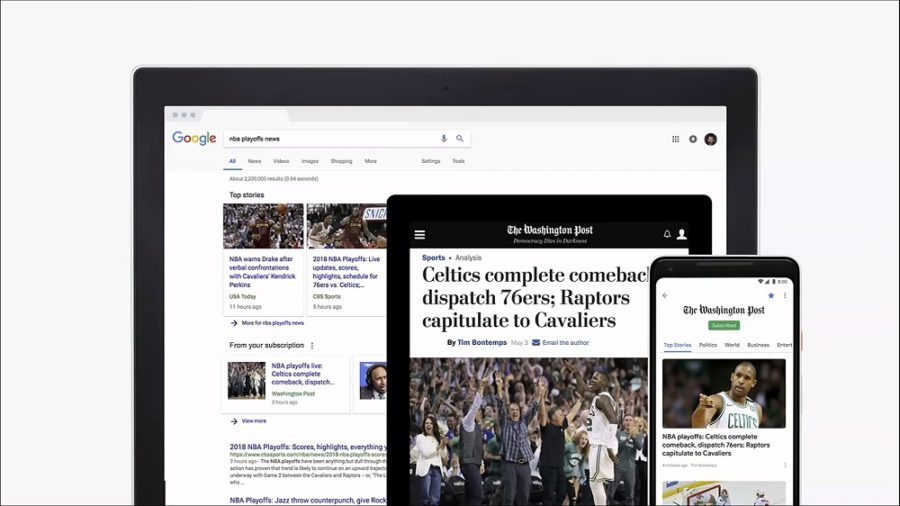
We are looking at the new functions of the service and the capabilities of the news recommendation algorithms, which have not yet learned to work normally.
At the Google I / O conference this year, they presented a big update to the Google News service: they showed a new beautiful interface, talked about cool algorithms for recommending news with artificial intelligence, added the ability to comprehensively cover the same news feeds and introduced the reaction of social networks. At the presentation, they explained beautifully how it works and what opportunities the user gets, but in real life everything works a little differently.
The Google News service is based on algorithms that determine the interests of the user and select news for this. I've always had problems with such services, almost always the recommendations turned out to be useless. Because of this, I could not use the old version of Google news, so I became interested in testing the update. Let's start parsing in order.
Interface
I'd like to praise the design of the updated Google News app right away. The interface has become simpler, clearer and more modern. Now the whole application is divided into four tabs: recommendations, headlines of the most important news, saved news and sources, press. I'll tell you about each separately.
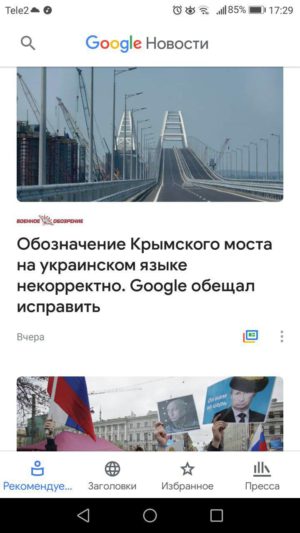
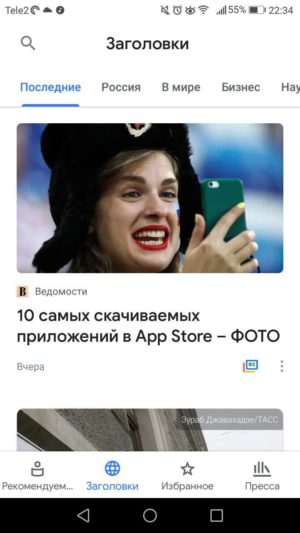
The 'recommendations' section should collect news based on your preferences. At the beginning of this tab, the 5 most important news according to the algorithm is collected – this is the so-called news summary. Then there are news in no particular order.
The 'Headlines' tab shows the most important news according to the service. This section generally lives its own life, because recommendations do not even work here, some algorithms simply give out news based on location.
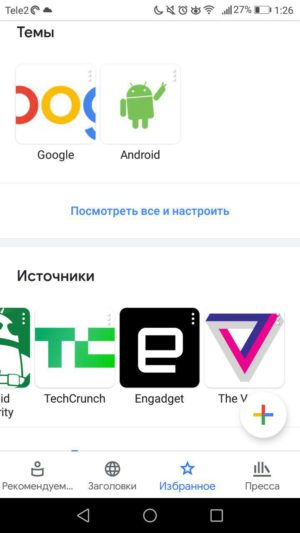
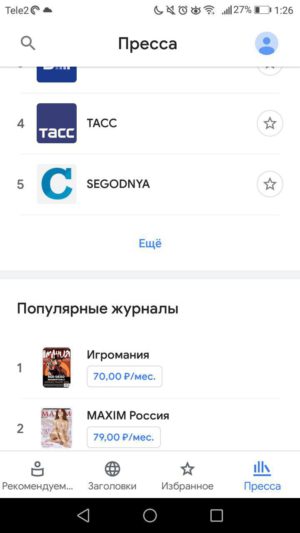
In 'Favorites' you can select topics of interest, subscribe to sources and read saved news.
'Press' contains a catalog of free and paid publications, you can immediately subscribe and pay for your subscription in one click via Google Pay.
I used the last two tabs only in the first few minutes to subscribe to interesting publications and did not return to them again. In principle, 'Pressa' and 'Selected' perform the same tasks, they could be combined into one section. Otherwise, I have no complaints about the interface.
It is important to understand what the reading interface looks like. In fact, the user receives a mobile version of the publication's website without unnecessary banners and buttons, but still with advertising. That is, nothing can be done with the layout and font size. If you open the materials through the “Press” section, then almost everything will open in a beautiful format, where there is only text and images, without site design, advertising and other things.
This is how the texts are formatted through the main section and in the 'Press':

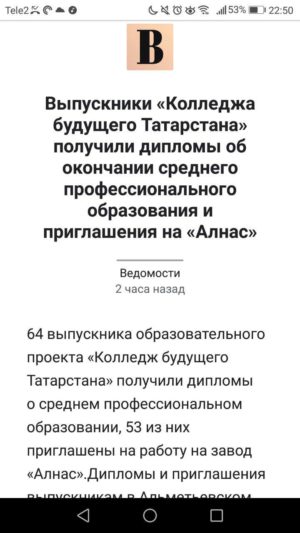
News and recommendations
As good as Google News looks on the surface, it just as badly works as a news aggregator. I tried to use the service according to all the rules, subscribed to interesting sources, actively used the buttons 'hide all news from the source' and 'less news similar to this one'. As a result, all the same, the news collection concentrates on Putin, the Crimean bridge, Trump and other strange topics like Volochkova and Malakhov.
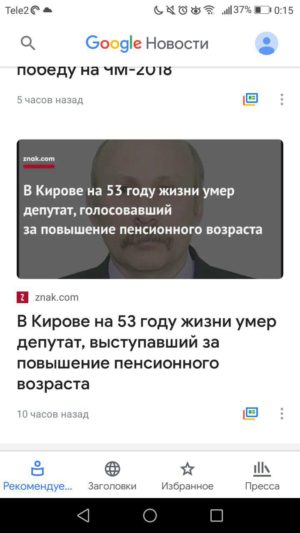
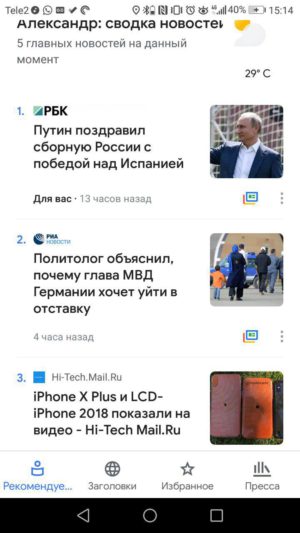
Another big problem is that the app completely ignores news in foreign languages. I specifically subscribed to many foreign sources, but the service did not show me a single news in English for the entire time. In the settings, you can change the language and region, but then you can forget about local news in Russian. This is strange.
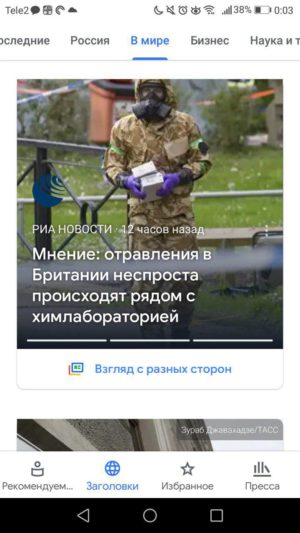
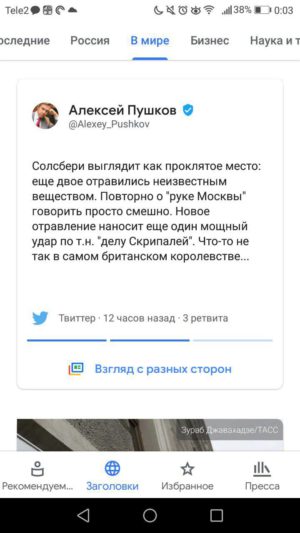
I thought for a long time why the recommendations work this way, and already decided that this is specifically my problem, connected with the fact that in my main job I have to visit the strangest sites and look for a variety of topics. But after reading the reviews for the update, it became clear that this is a common problem. Apparently, recommendation algorithms are primarily guided by the most popular topics, and user interests fade into the background.
Now for the good. The update added cool features with the design of the news feed. Materials from different sources on the same topic are grouped into one card under the 'view from different sides' marker. Thus, you can get acquainted with different presentation of information, but this is not always the case in practice, because often the news is simply the same in content from different publications.
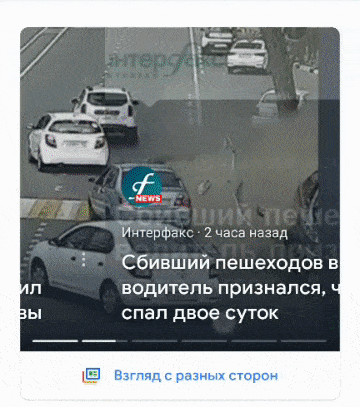
In any case, it is convenient that the news feed does not contain the same materials on one topic in succession, but are grouped in a convenient format. Sometimes there is even a reaction from social networks in this card, but I've seen this three times. Even at the presentation, they showed that it would be possible to track the chronological development of events related to one topic, I have not seen this in myself.
I will say a few words about the web version. From the interface, it looks like a mobile application, gives the same recommendations, but when you open the news it sends it to the source's website, that is, the text does not adapt for reading in any way. Therefore, I do not see the benefit of this service on a computer.
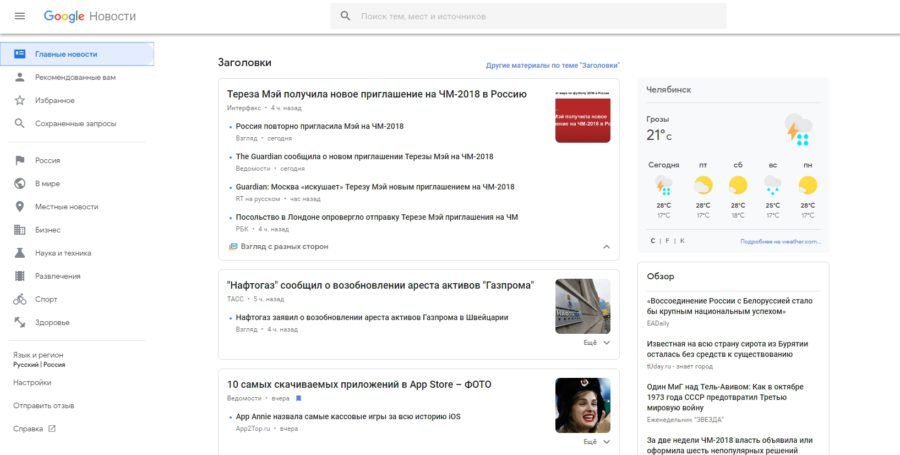
Conclusion
The Google News update looked pretty just in the presentation. In Russia, we got cut-off functionality with strange recommendation algorithms. If you want to get rid of dubious sources and only read materials on interesting topics, be prepared to defend your preferences in front of an unfeeling machine. Also, forget about the simultaneous reading of foreign and domestic sources.
It is difficult to advise such a service, because it all depends on how the recommendation algorithms behave. They do not always take into account selected sources and topics, so you need to be prepared to filter out heaps of uninteresting news. I didn’t manage to get rid of bad advice in two weeks, I don’t want to waste any more time on this.
Google News on Google Play
Google News in the App Store
