Probably one of the most important announcements of Google IO 2015, not the richest in high-profile news, let's face it, for many was the presentation of the Google Photos service. And, more importantly, its feature is the ability to store images in quality up to 16 megapixels and videos in quality up to 1080p in unlimited quantities, for free. At the event, everything sounded very cool and cool, but in practice, as often happens, it turned out to be much worse. And it's not just about compressing sixteen megapixel photos by two or three times in volume (that's okay, the quality of the images remains the same), but the overall dampness and simplicity of the service. The question arises, is it necessary for those who have already fired up the desire to transfer all their photo archives to Photos? My answer is short and straightforward – no. Because there is Flickr. Details under the cut.

In Google Photos, everything is good with regard to the general organization of photos, they are conveniently sorted, hidden tags are automatically added to them, thanks to which you can then view photos with one person or from one specific place, without sorting them at all. The service is also strong in that it is made in Google and, accordingly, interacts well with Android. You can set up autoloading photos from your smartphone, as well as install the Google Photos client on your PC, select folders and also enable autoloading for them.
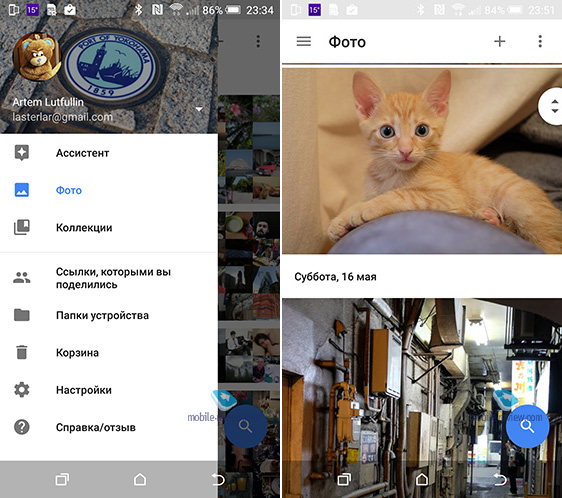
With 16 megapixel photos (with videos, I suppose, the story is the same), the matter is as follows: Google shrinks them by about 2-3 times, that is, if the original image 'weighs' 6 megabytes, then it will be 'weigh' approximately 2 megabytes. To be honest, I did not find the difference between the original 6 MB file and the 2 MB downloaded from the Google service, I have to give them their due – the compression quality is very cool, but the fact itself is unpleasant. Again, I have compared literally a couple of photos. But who can guarantee that compression works equally effectively for different scenes and situations in the pictures and that all the material uploaded (transferred) in the end to Google Photos, compressed three times, will be without loss of quality? Nobody.
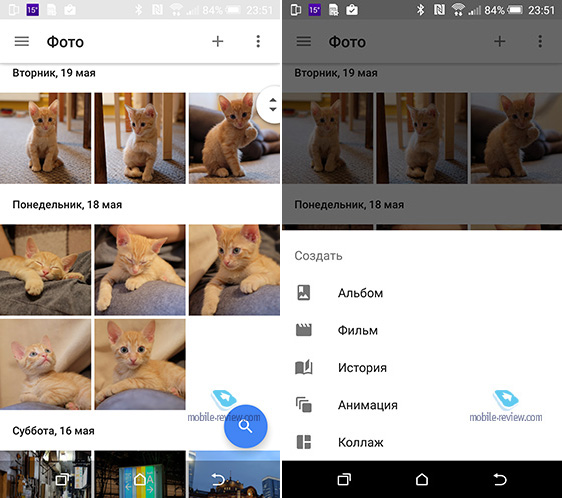
Finally, don't forget that Google Photos is not a new service at all, but just an easy update to the Photos tab from Google+ in terms of features and organization of photo archives and other things. From the fresh, a convenient system of 'auto-tagging', viewing photos by time and raising the resolution of images for storage without taking into account space (earlier in Google+ it was possible to store photos in this way in a resolution of about 3-5 megapixels).
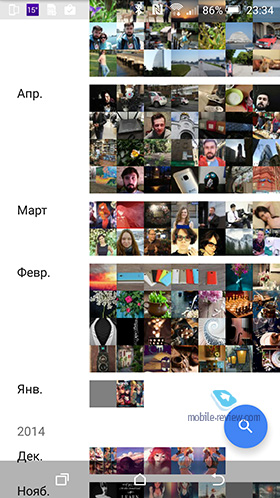
The first minutes after being presented with Google Photos, I even decided that I needed to transfer all my photos there, because it is still convenient from the point of view that I have a smartphone on Android, Google mail, Google browser , google music and so on. But after a while, when I studied the pros and cons of the service, the issue of switching to it disappeared, I remain on Flickr.
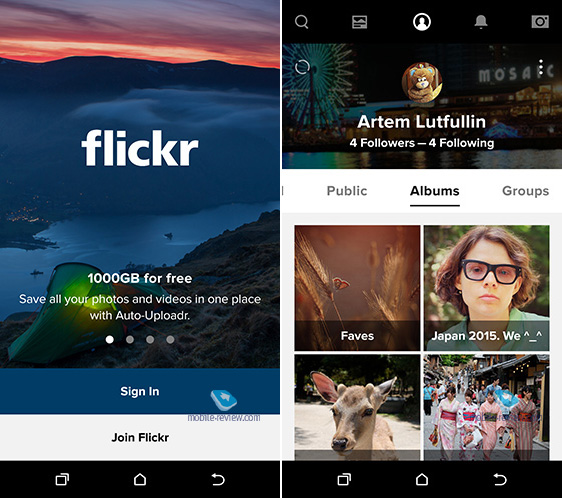
Flickr's only downside is, oddly enough, it's Yahoo. And Yahoo is popular in the States and that's probably all. Therefore, Flickr is not in mass demand, despite the fact that the service is gorgeous and is just perfect for storing photos. Autoloading pictures from PC and smartphone? There is. Storing uncompressed photos by resolution and megabytes? There is. Free seat upon registration? 1 terabyte. This volume is enough, I think, for almost everyone, unless you are a professional photographer or an amateur who shoots and stores photographic material in RAW. Personally, I now have all the photos. Filmed on all devices in about 10 years, take about 100 gigabytes, I think, if you clean them from garbage, about half will remain. In addition, Flickr has a convenient system for sharing albums.
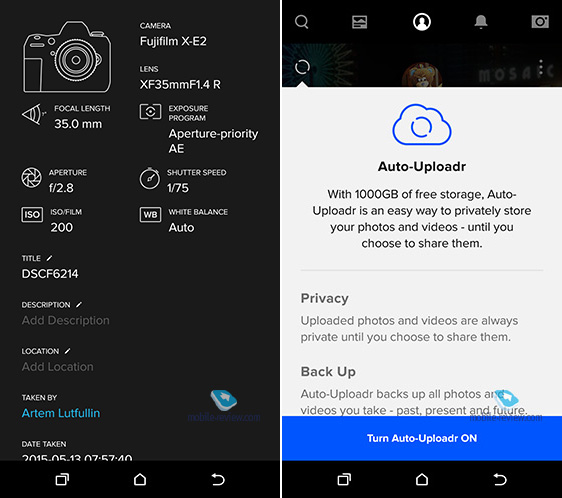
This service probably also has disadvantages, but I cannot find them right away, without studying the most detailed possibilities. If you use a service for storing photos, then it works like a clock. Google Photos also works well, but if I choose between two services, one of which allows you to store as many photos as you like, but compresses them, albeit not visible to my vision, and the second gives 1 terabyte, but stores photos 'as is', I will choose the second one.
