Google has introduced a new application, this time a separate service for recording tasks and other lists. Another stillborn project or are there prospects?
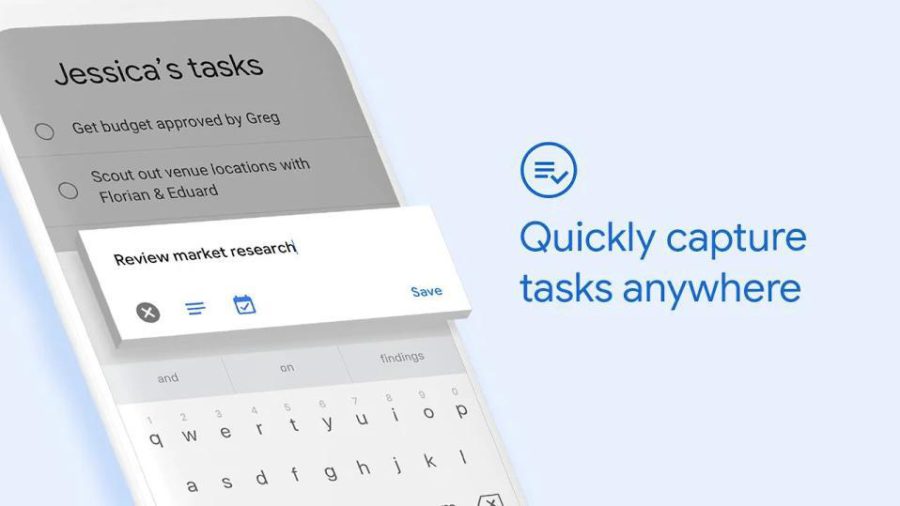
I have never used paper notebooks. I tried it several times, but I could not get used to carrying it with me always and writing everything down by hand. But I actively use the task manager on my smartphone – now it's To-Do from Microsoft. It has a great mobile and desktop app, simple interface and integration with other services Microsoft.
I still keep monitoring for new personal business apps, especially from large companies. So I couldn't get past the Google Tasks or Tasks announcement.
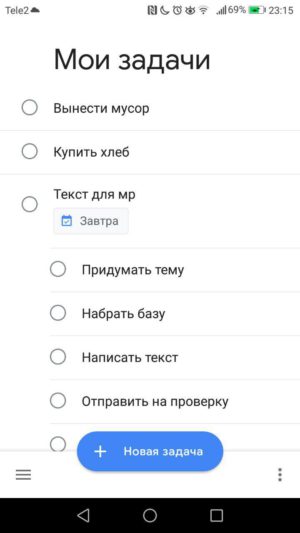
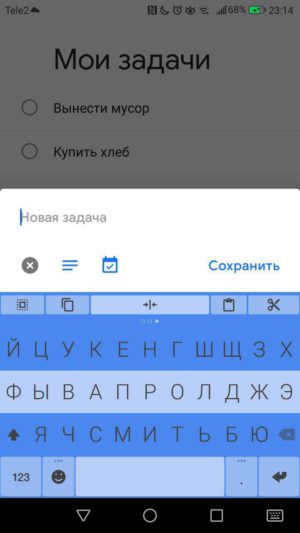
I would like to point out right away the main advantage of Google Tasks is the interface. Minimalism and corporate Material Design look great here. When you start the application, the last open list opens. At the bottom there is a large button for creating new tasks, you can immediately add a description or due date to it, and then break it down into subtasks.
In the additional menu, you can open all the lists and add a new one, and in the settings you can choose manual sorting or automatic sorting by the task completion date. Everything works simply and any action is performed in two or three clicks.
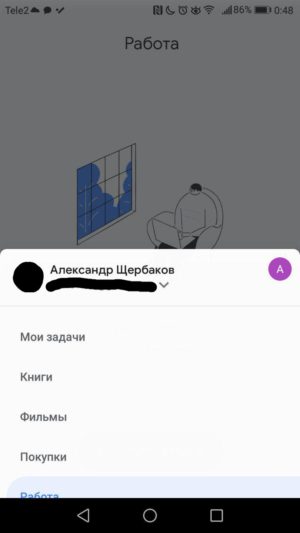
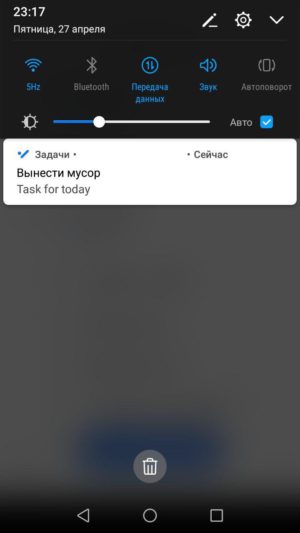
If before that you had experience with more complex task managers, then you can immediately notice a very meager set of additional features. In 'Tasks' from Google, you cannot set a reminder for a specific time, the notification will appear only on the day the task is completed. It is not yet possible to set up a recurring task, for example, it is useful for reminders of payments for an apartment every month. Most likely it will appear in the future with updates, but so far it is not enough.
I also miss a widget for creating a post in one click. This is important for me, because I write everything down there: work and home tasks, films and books, grocery lists, new ideas, thoughts, and in general everything that is worth fixing somewhere to remember. So it turns out to unload the head from obsessive thoughts that I had to do something, but I forgot. And then at the end of the day or week, I sort through all the records and sort them.
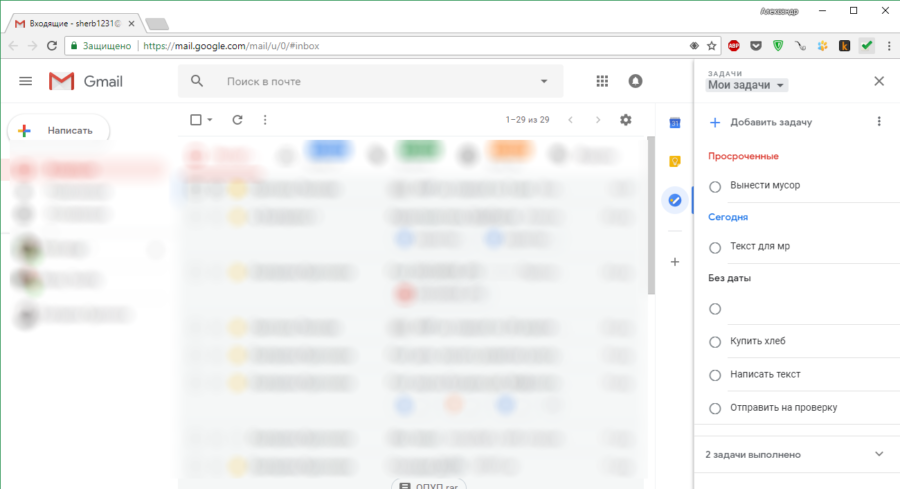
Google Tasks is integrated into Gmail, and it's best to work with them through an updated version of the email client. The browser has exactly the same task management capabilities as the mobile client. There is no separate Google Tasks app for Windows or macOS – that's a minus for me. But there is an extension for Chrome, but it looks much worse.
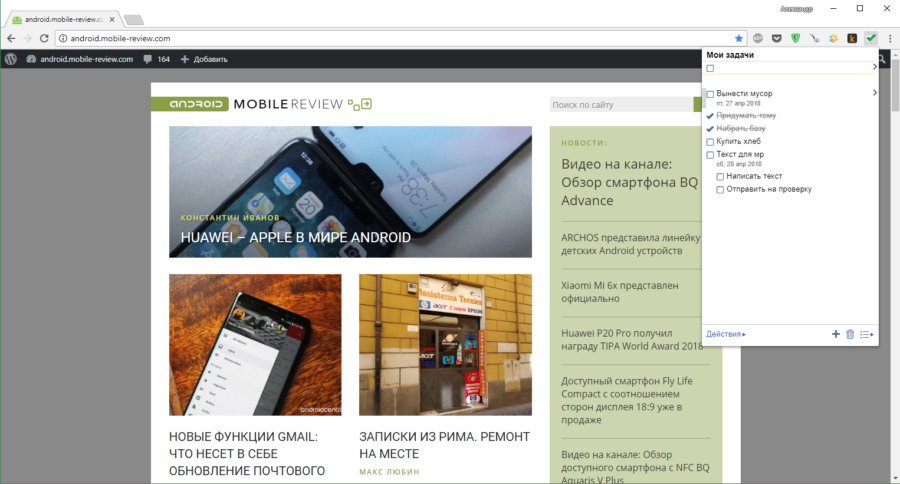
Conclusion
I thought for a long time why Google created another service, because they have Keep, Reminders and 'Calendar', which repeat many functions of each other. I can only recommend 'Tasks' to those who do not have a personal notebook or an application for tasks and other notes. The application is as simple, beautiful and fast as possible.
For myself, I did not find a reason to refuse To-Do, because many of the usual functions are missing. If they continue to develop the service, then in six months or a year it will be an excellent alternative. In the meantime, there are no other advantages besides a pleasant and fast interface.
'Tasks' on Google Play
'Tasks' in the App Store
Let us know in the comments which personal affairs apps you use or stick with classic paper and pen.
