Hello!
I hasten to share with you my first impressions of the new fitness bracelet Honor Band 4, which came to me just yesterday. A full review will be released a little later, and will be practically an operating experience, and this is the first glance and impressions from getting to know the device.

Specifications
- Application: Huawei Health for IPhone iOS 9.0 + and Android 4.4+
- Connection: Bluetooth: 4.2 (compatible with 4.0 / 4.1)
- Screen: color touchscreen AMOLED – display with a diagonal of 0.95 inches, a resolution of 240×120 pixels
- Sensors: 6-axis inertial sensor, separate PPG sensor, infrared detection sensor
- Housing: IP68 protection standard – can operate in water at a depth of 50 meters.
- Weight: 23g
- Size: strap 126mm + 95mm, main body 43mm x 17.2mm x 11.5m.
Equipment
The delivery set is usually Spartan. Inside a small turquoise cardboard box you will find a cradle-shaped charger with two contacts. The cradle is exactly the same as for the third generation, they are compatible. As well as a short white USB cable and a couple of pieces of paper.




Appearance
Externally, the bracelet is almost a complete copy of the third generation. The novelty is given only by a different clasp, it is here like a watch, a different type of pattern on the strap and a brighter highlight of the touch button without a tactile area – now the button is drawn and completely under the glass.

New model on the left.
If you look closely, the outline of the larger display becomes visible.
From the side on the hand, gadgets are easy to confuse with each other.

My first impression of the bracelet is not related to its appearance and display, but to the strap – it has become softer, more elastic and velvety to the touch. Nice feeling.

Still, for my taste in the third version the strap was harsh.
Another important difference that catches the eye is the new mechanism for attaching the strap to the capsule.

Now this is not a screw that needs to be unscrewed, but a plastic bracket, which is quite easy to get out, but does not fall out by itself – done well. The risk of breaking the mount when changing the strap is now minimal and changing straps is much easier.



Another change is a different type of clasp – now it's a strap with a classic buckle like a watch.

The clasp itself is plastic (they could have made a metal one).

The strap has an inner lug that clings to the holes in the strap. This prevents the end of the strap from slipping out.


By the way, in non-original straps there is no such protrusion inside the trench.
When you turn it on for the first time, the bracelet will swear in Chinese, requiring you to scan the QR code and download something.


Do not be alarmed, you can just go to the Play Market and download the 'Health' application – it is he who is asked to download the bracelet, and it is with him that he will work.
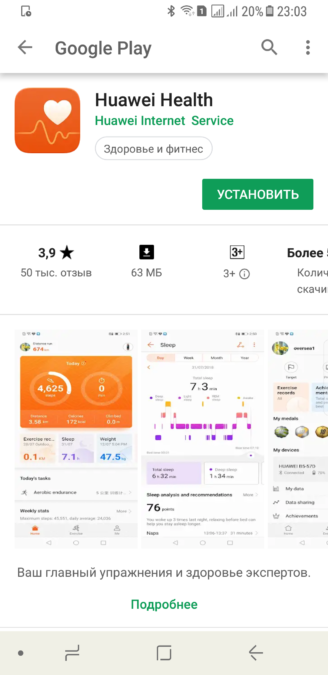
The application Huawei Wear is not supported by the bracelet, or rather the application does not support the bracelet – after all, another manufacturer – Honor (smiley).
If you did not find Band 4 in the list of devices when pairing, do not despair, just wait a couple of seconds – the device list will be updated and the four will appear.
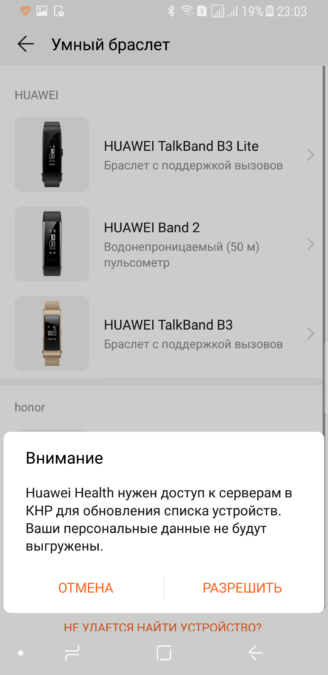
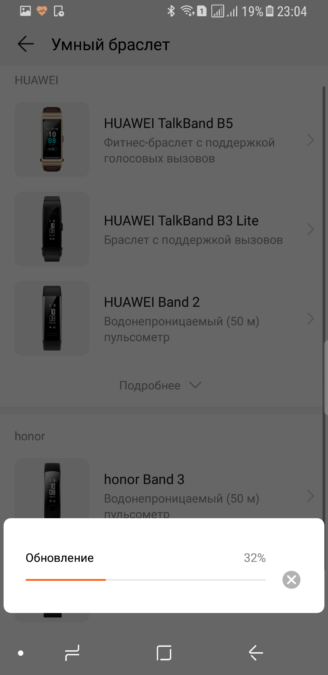
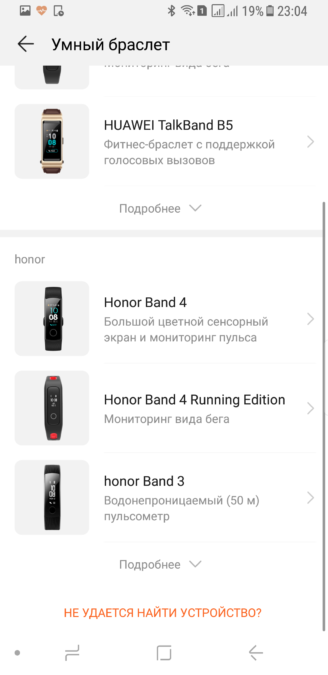
After pairing, the bracelet will pick up the phone's language.
Display
The fourth generation was equipped with a color touchscreen AMOLED – display with a diagonal of 0.95 inches and a resolution of 240×120 pixels. The display is bright and crisp – a pleasure to look at. Has a three-position brightness control. The maximum brightness is very high – the display remains readable even in bright sunlight.

At night at the minimum brightness it is a little blind, however, in the settings you can select the item 'decrease brightness at night', and then in the evening the display will decrease the brightness even below the value of '1'.
Control
The controls are a touchscreen display supporting gestures, as well as a Home button that performs exactly this action – returning to the main screen. She is also responsible for confirming the choice in some points.

The screen supports swipes and taps, with which you can navigate the menu and control the device. For example, swiping to the side is a step back.
In addition, in the menu of the 'Health' program, you can turn on the control of turning the hand. This gesture allows you to turn on the display and scroll through menu items.
Menu
Message center

all incoming messages are displayed here. Swiping to the right will mark the message as read and remove it from the list of messages on the bracelet. And here it was not without a huge fly in the ointment – messages are duplicated.
They write you one message in WhatsApp, and two messages are displayed in the message list at once – from WhatsApp and SMS.

Let's hope this annoying bug will be fixed in the next software updates.
Sleep monitoring
Everything is logical here – the quality and duration of your sleep is displayed.

Workout

Here you can select and start different types of workouts such as outdoor running, treadmill running, outdoor walking, stationary bike, pool swimming and free workout. By the way, thanks to software and a six-axis inertial sensor, the bracelet is able to determine the type of activity itself and record the corresponding training in statistics.
Daily monitoring

It stores statistics on kilometers traveled, steps taken, calories burned, and inactivity time. Everything is pretty convenient.
Pulse
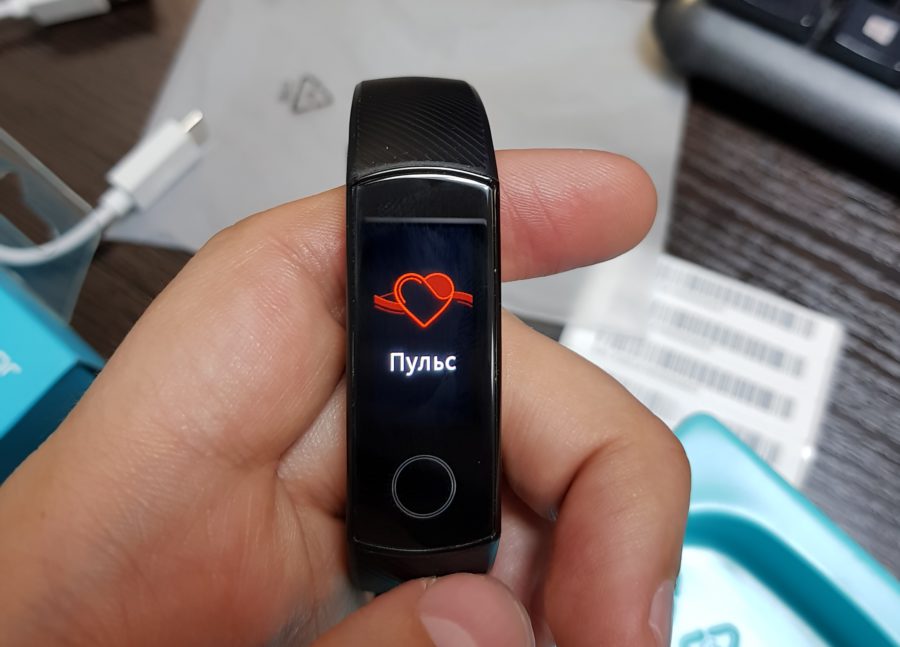
Everything is simple here – we tap on the heart and measure the pulse. During the measurement, the bracelet recommends not to move, however, it will be able to measure the pulse on an ongoing basis – this can be enabled in the settings of the 'Health' program. This affects the operating time, but allows you to monitor the heart rate in real time.
Item 'More'

Here you can find the basic settings, where you can select watch faces, change the brightness, start searching for your phone, and also turn on the stopwatch, timer, reset or restart the device.
Alipay

An absolutely useless setup for us is a Chinese payment system operating in China.
I will not dwell on the Health application separately, a lot has been written about this in reviews of previous generations of the device. Instead, a couple of words about the dials and the information displayed on them.
At the moment there are three types of dials, and you cannot install your own.
The first, the main one, is a large digital clock under which the date and day of the week are displayed. The number of steps taken is even lower.

Above the clock in the upper left corner is the weather forecast, in the upper right is the battery and Bluetooth connection indicator.
The next bracelet is also digital, but with a fitness focus. There is no information about the weather and charge level, but your achievements are detailed in steps, kilometers and calories.

The third dial for lovers of classics is a simple hand clock with date and day of the week. There is no more information on this skin.

Impressions
The vibration of the bracelet is noteworthy – it is noticeably stronger than in the third generation. The vibration is strong enough not to miss the notification even in shaking conditions or on the run.
In addition, I was pleased with the increased display brightness and extended functionality.
And also, now the text of notifications can be read almost completely (there are more characters), unlike the previous generation, where a very limited number of characters were shown.
Not everything is as smooth as we wanted with notifications, and in the process of operation roughnesses will emerge, which I will talk about a little later, when I get acquainted with them in detail, and find a way to eliminate them. One of them is slow operation (brakes) when there are several unread messages in the bracelet memory – it actually starts to work very slowly until you clear the message memory.
Now Honor Band 4 can be purchased for 1800-2500 rubles on Chinese Internet sites, or for 4490 rubles in the official online store Huawei.
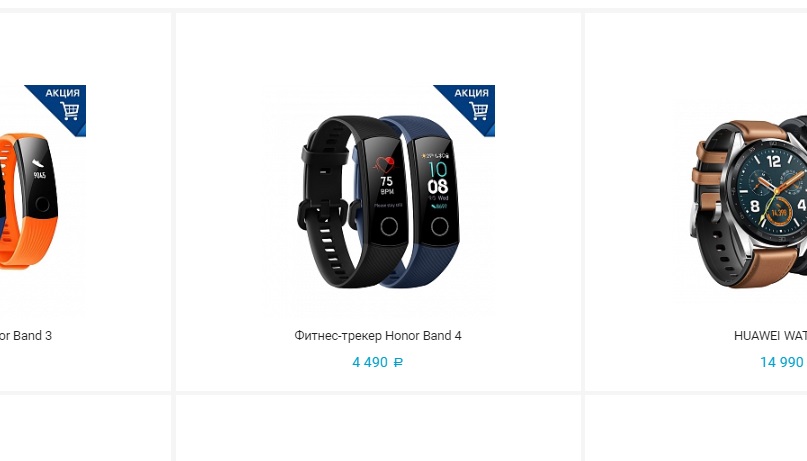
At the moment, I cannot unequivocally answer the question of whether it is worth updating if you have the third generation Honor Band on your hands. Aside from the price and roughness of the software, it's worth it. If these nuances are critical for you, then it is worth waiting for both the price reduction and the release of software updates with fixes.
