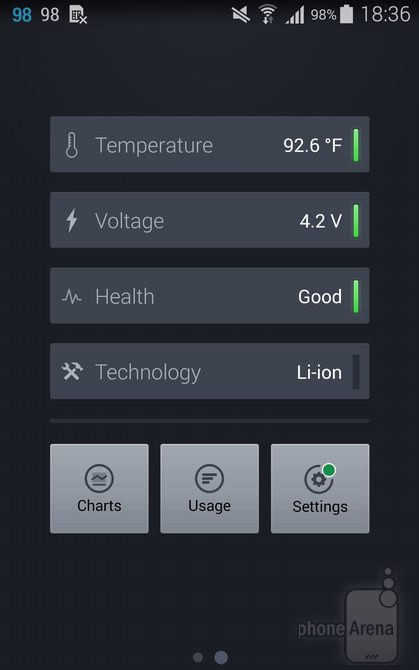Based on materials from phonearena.com
It doesn't matter what characteristics your phone has, if something is wrong with its battery. Unfortunately, even the correct handling of the battery and adherence to all instructions cannot protect it from degradation over time and the loss of part of its capacity. It's not always clear if your battery is in good health or needs replacement, so here are a few ways to find out.

Visual inspection
You don't need to be a specialist to tell a 'healthy' battery from a broken one. In fact, most of the problems are visible to the naked eye. If your phone has a removable battery, remove it after turning off the device and see if there are any symptoms such as swelling, corrosion around metal contacts, greenish or white spots. If this is the case, it won't take long to part with the phone. If you find suspicious stains or distortions in the shape of the battery, do not hesitate to contact the manufacturer for a replacement or purchase a new battery. Never put the problem battery back so that electrolyte does not spill into the device and damage anything in it. The place of the 'sick' is now in a plastic bag, and in the future – in recycling.
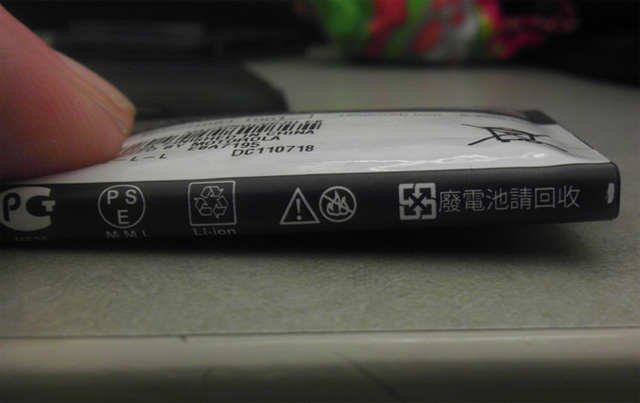


'Rotation test'
Lithium-based batteries degrade with each cycle, and improper storage will only exacerbate the situation – for example, overheating or hypothermia will significantly shorten battery life. Another great way to kill your battery is to drain it to zero and leave it there for a long time. Gradually, the battery can swell, and this happens over weeks or even months. A slight bend is not immediately noticeable. A little test will help to do this: place the battery (removable, of course) on a flat surface and twist. If it spins easily, that's not a good sign.

this is how the battery shouldn't
How quickly is charge lost?
Not all batteries can be quickly and easily removed and examined. In this case, it is worth starting by paying close attention to the speed of battery discharge. The loss of two or more percent at once and, of course, a quick discharge to zero in a few hours should be alarming. These signs indicate that the battery is about to be said goodbye.
other methods
And this information is mostly for owners of iPhones, despite the specifics of the section. If only adherents read the material Android, well, they can always share information with people on the other side of the barricades. Perhaps they do not know that their devices keep track of how many times the battery has been charged, as well as what real capacity it has. It is assumed that this information will only be available to personnel Apple, so it cannot be dug out in the settings menu. Fortunately, this limitation can be circumvented. You will need iBackupBot – a universal utility for Apple devices. When you connect your iPhone to your computer and run it, you will have access to the information you need. Select your device in the list, click More information, here you will find information about the number of battery charge cycles and its current capacity. If the full capacity is much less than the original, it's time to change the battery (remember that a lithium-based battery loses up to 20% capacity after 500 cycles).
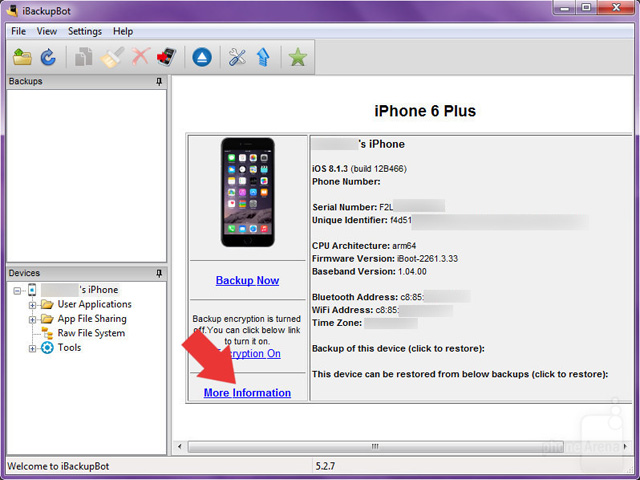
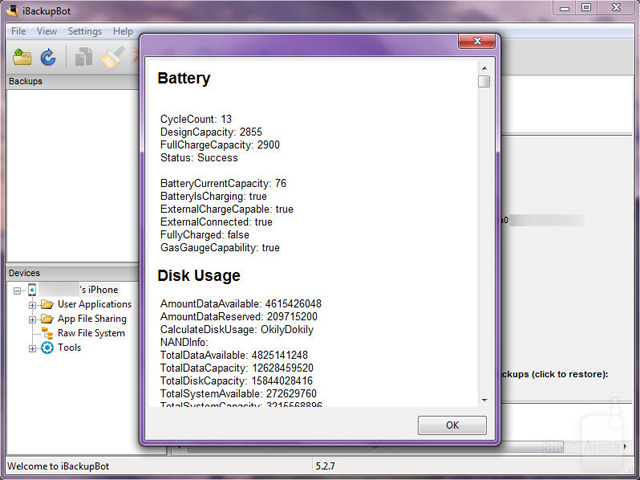
Well, now back to our devices at Android. Of course, they also contain information about the 'health' of the battery. To do this, try entering the code##4636##in a regular dialer, and this will take you to a menu containing information about the battery.
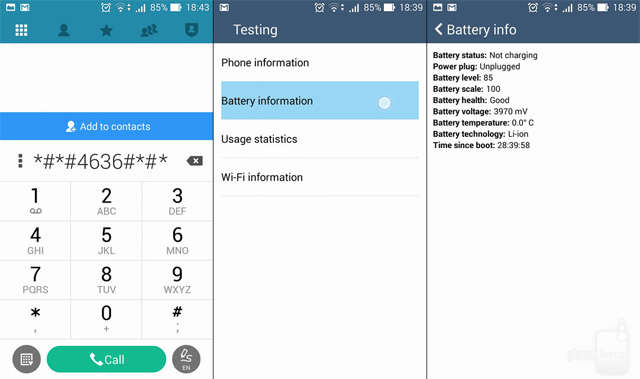
If the code doesn't work, try MicroPinch's Battery app – here you can see the status of your battery, as well as temperature and voltage.