The company released the 'Your Phone' app for synchronizing PC data with a smartphone at Android and added a shared Timeline between devices.
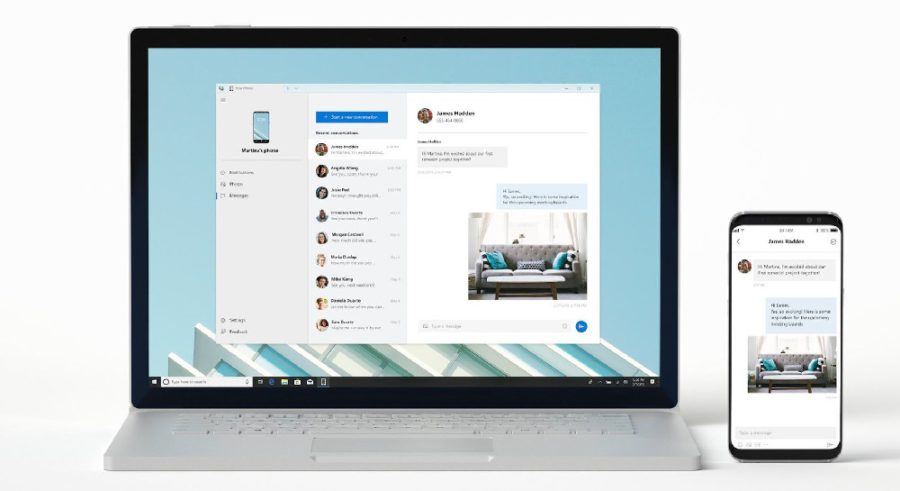
The history of the mobile version Windows ended a couple of years ago, since then the company has not publicly recalled it. Perhaps there is a dedicated department somewhere that is developing Surface Phone or something like that, but we can only guess about that. However, the company needs to somehow extend its services to mobile devices and retain customers. Each step indicates that Microsoft has found an ally in the form of Android, due to its openness, this system makes it easy to integrate its services.
On October 2, at the presentation of the new Surface computers, the company Microsoft also introduced the October update Windows 10 along with new features for the Your Phone app and Timeline synchronization with smartphones. I propose to disassemble the innovations in order.
Android + Windows 10
In Windows 10 using the Your Phone app from the app store Microsoft, you can set up synchronization between your computer and smartphone to Android or iOS. On the smartphone itself, you also need to download the 'Your Phone Manager' application. An important point is that both devices must be connected to the same account Windows and to the general Wi-Fi, this does not work via the Internet.
My smartphone immediately connected to my computer, but the app reviews on Google Play have a lot of complaints about connection problems. This must be taken into account.
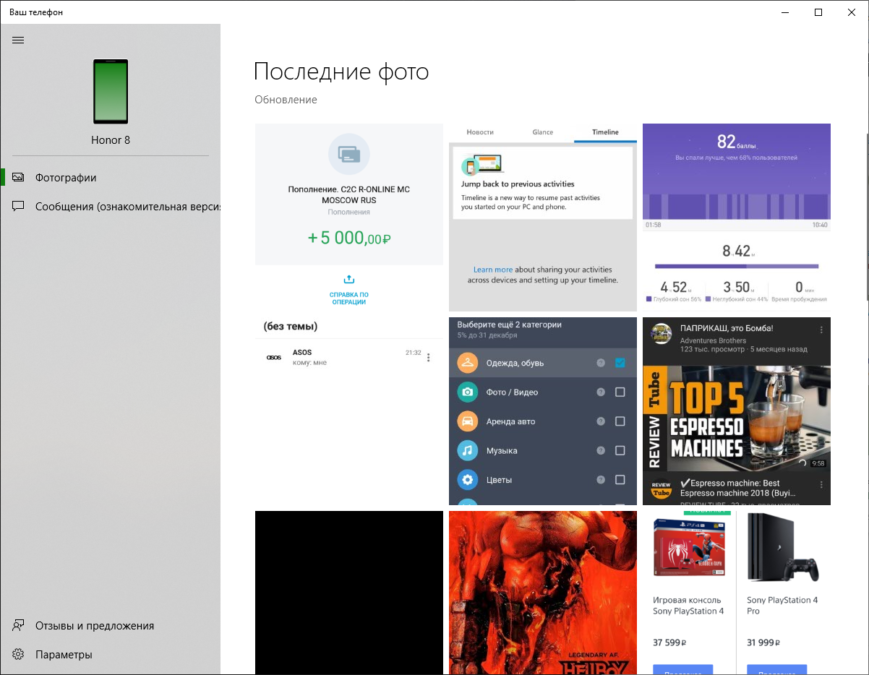
The Your Phone app on your computer gives you access to SMS and photos from your smartphone. The program does not sync the entire gallery, but only the last 25 images from the smartphone – it is not clear what is the reason for this limitation. You cannot view the file system or open a specific folder, which is also very strange. Images can be copied to the clipboard, saved or sent via the context menu in other applications. And it's all.
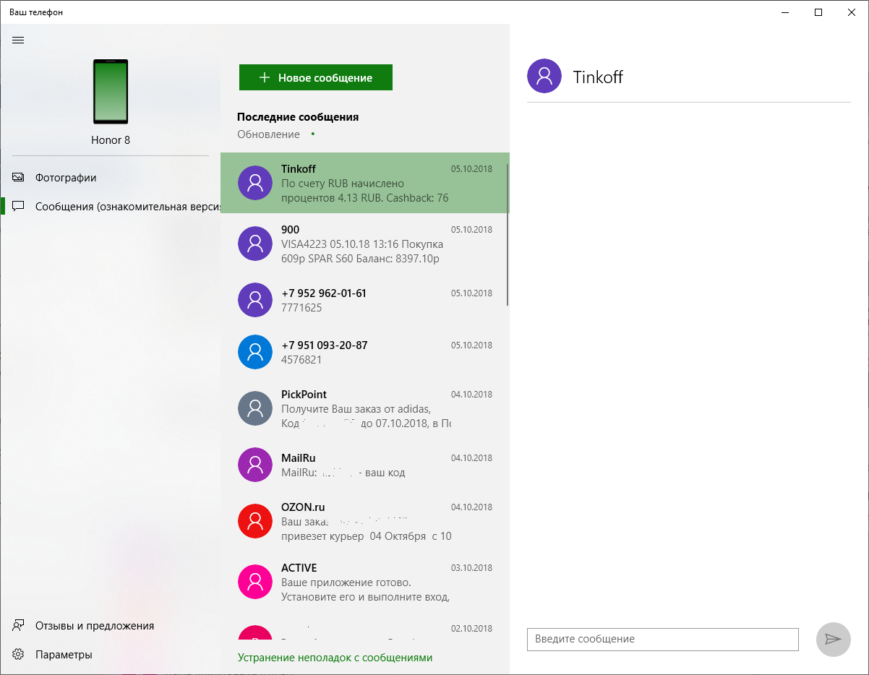
With SMS, it's also not so simple, because I only see the last 27 dialogs, and not the entire message history. But to answer, you don't need to pick up a smartphone, you can correspond directly from your computer.
Here I would like to note that synchronization does not always start automatically when you open the 'Your Phone' application on the computer, so sometimes you have to manually launch the application on your smartphone. I don't know if this is a problem of my own Honor 8, or a generally bad optimization from Microsoft.
This is where the Your Phone app features end
Timeline
Additional sync between Android and Windows 10 is achieved using the Microsoft Laucnher launcher. A timeline has been added to the smartphone application – this is a special item in Windows, where the history of open documents, sites and applications is stored in chronological order. This is a useful feature for those who have an Office 365 subscription and often work with documents. But there are also some nuances here.
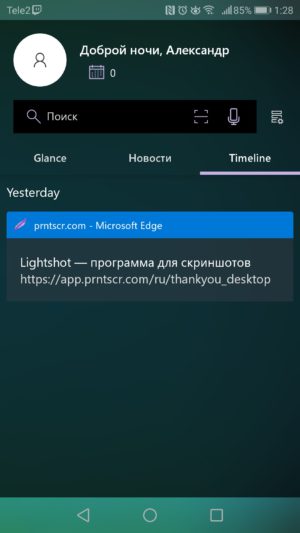
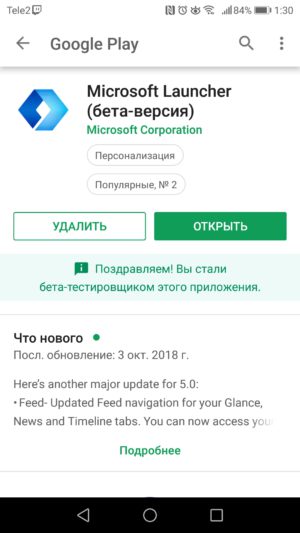
My timeline on my smartphone works strangely, I tried to install the beta version Microsoft Launcher 5.0 via the apk file and signed up for the beta test via Google Play. As a result, only one tab from the Edge browser appeared in my ribbon, although there should also be documents from Office and tabs from Google Chrome. Hope this is a beta issue.
This is how it should work:
Timeline allows you to quickly open documents and sites on your smartphone that were recently launched on your computer. This makes switching from device to device a bit easier because you don't have to open individual apps, search for files, and launch. It is enough to open the tab on the left in the launcher Microsoft and start the required document from the chronological feed.
Overall, the overall timeline looks like a useful feature to me. Especially considering that I have been using Microsoft Launcher as my main launcher for over a year now and subscribed to Office 365. Here I would like to step back a little and tell you that soon Microsoft will increase prices for software in Russia by 30%, because they almost never write about it.
What is the result
So far, I cannot say that Microsoft managed to bring Android and Windows 10 closer together. It turns out that now we can sync the latest photos and SMS. A shared timeline will soon appear in the final version of Microsoft Launcher 5.0 for Android. If you have a paid Office 365 subscription, then it's a little easier to sync files between devices.
On the one hand, I am glad that Microsoft is trying to improve relations with users Android and iOS, but so far it turns out badly and too slowly. I want to remember that a year ago the company announced a shared clipboard between Windows 10 and Android via the SwiftKey keyboard, but so far it has not worked. Now there is only a shared cloud buffer between computers on Windows connected to the same account.
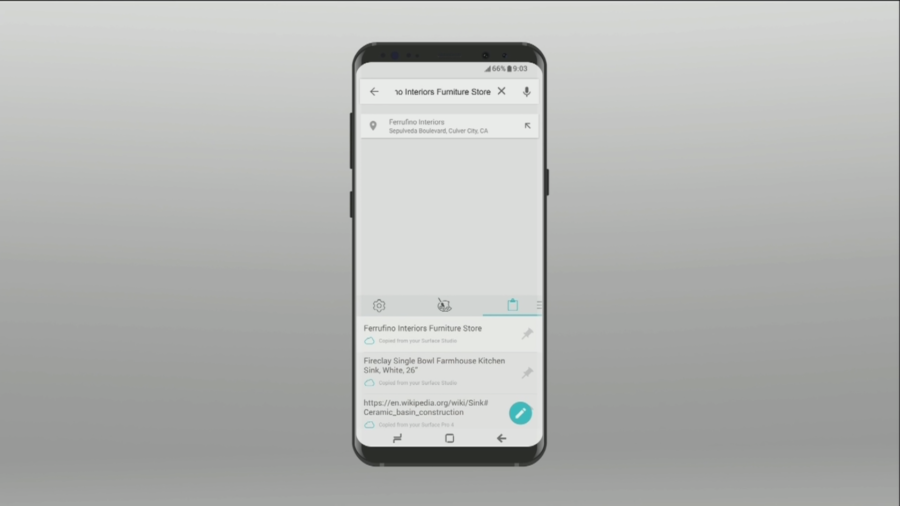
All functions have notes. Your Phone looks very crude. For example, for this, for some reason, you need to download a separate application, although they already have Microsoft Launcher. It would be possible to save users from an extra icon. In addition, synchronization does not always start automatically, you have to launch the application manually. The timeline is generally only available in the beta launcher. So there is still work to do.
Tell us in the comments how you combine working with Windows 10 and Android.
