Based on materials from techradar.com
Each of us happened to send a letter and a second later grab his head: 'What have I done!'. For example, when you send a playful letter for a girl to your mom, or a message full of unprintable expressions, it accidentally flies off to your boss. Or maybe you just forgot to attach a file or misspelled someone's name and patronymic – this inconvenient moment is familiar to everyone without exception.

However, for Gmail users, the issue is no longer a concern with 'Undo Submit', a long-standing Gmail Labs feature that was recently added to the Inbox app and now appears as an official feature on the web of Gmail.
Now only you will know about all your erroneously sent letters. It remains to figure out how it works.
First step. We activate 'Cancel sending'.
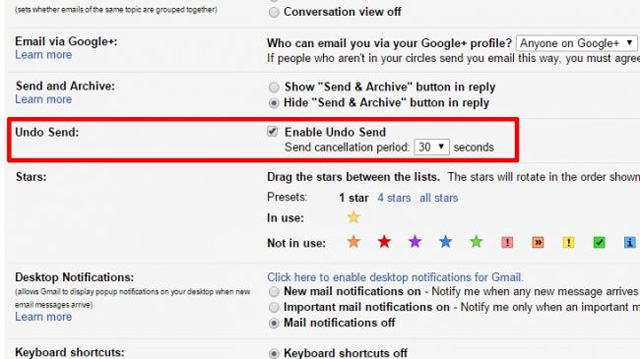
To do this, go to the Gmail settings menu, and in the 'General' item we find 'Cancel sending'. We put a tick and select the desired period – from 5 to 30 seconds – in which you then have to cancel the sending.
Then at the bottom of the page, click on 'Save changes' and move on to the next item.
Step two. We cancel sending the letter.
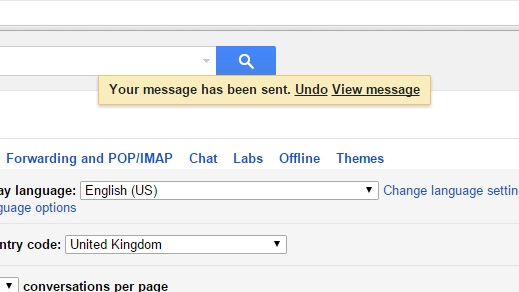
The next time you send a letter, you won't even have time to regret it – the menu item 'Cancel' will appear on the screen, just click on it, and the letter will never reach the addressee.
