Apps and tips to help you become more focused and work more efficiently.

Smartphones have made the world easier: With a small device, you can call someone on the other side of the planet, order food, edit a document, and watch a new YouTube video while taking a taxi ordered through Uber. But smartphones have also become new irritants. They constantly require attention – in some game health was restored, a new message came, someone calls and a bunch of other notifications. All these events distract from more important things.
Many people even get the so-called vibration syndrome from a huge number of notifications – when it seems that the phone in your pocket is ringing, but it did not actually ring. I also noticed this problem on my own. But the most annoying thing is when the smartphone distracts from work with notifications or something else.
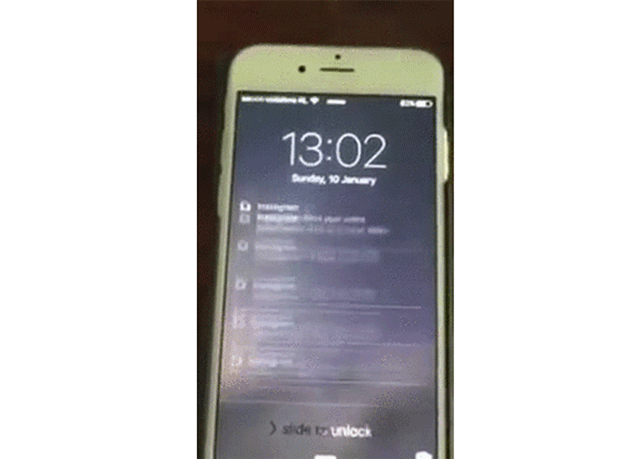
Even a simple notification on a smartphone can throw me off balance. The worst thing is when a message or letter comes that requires attention and reaction – at such a moment the head completely switches from the previous task. But for myself, I have developed several mechanisms for dealing with annoying factors from notifications.
To begin with, I turned off all useless notifications: many applications like to send messages to the curtain that you have not used them for a long time. Then I set up a spam filter in my mail client. I had to allocate half an hour of time for this, but later there were much fewer useless calls and vibrations. For many, this would be enough, but I found additional methods that help me focus on work.
Timer for work
I noticed that I almost always start to get distracted and my attention becomes distracted when I do the same thing for a long time, especially if it is monotonous work. As a result, productivity and work efficiency are significantly reduced. For example, if I write a text, more errors appear, and some sentences have to be re-read several times. And in such a monotonous mode, fatigue comes faster.
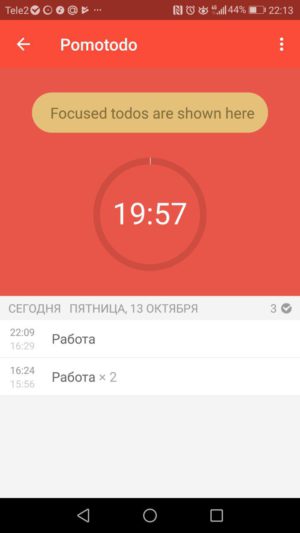
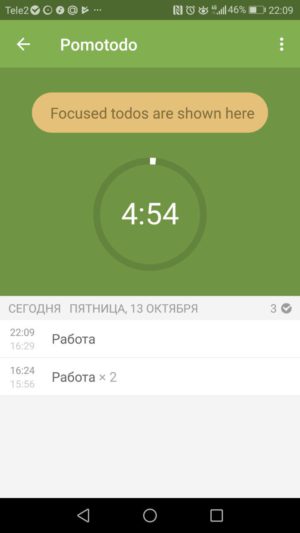
To make it easier to work, I introduced intervals – rest for five minutes every half hour. In these five minutes, you can get up, walk, warm up, make tea, read a book, and in general anything, just to get distracted from work. After five minutes of rest, you can return with a clear head to your business. This method of distributing the work schedule even has its own name – 'Pomodoro'.
In fact, the Pomodoro technique is much more complicated: it requires making a to-do list for the day, prioritizing and setting time. Previously, they used a piece of paper with a pen and a clock with a timer for this, but now everything is easier – just install the application on a smartphone, I chose Pomotodo.
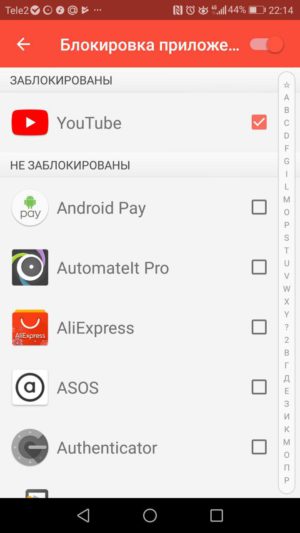
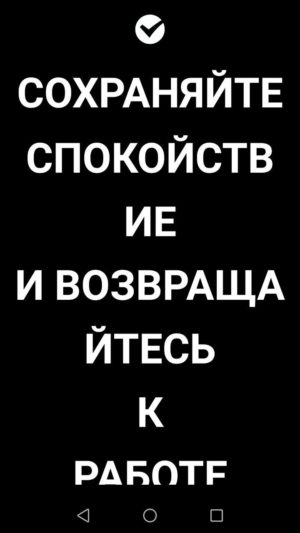
For myself, I simplified the Pomodoro technique a little, removed the to-do list item and use the Pomotodo app as a cyclic timer. I don’t know why, but it’s easier for me to psychologically tune in to work for this half hour while the time is ticking. It is also possible to block access to some applications during working hours. I know that I will have 5 minutes to check my mail, instant messengers and other things.
The Pomotodo app is free, but there are additional features that require a paid subscription. For example, you can add a lot of rest to a mode at multiple intervals. But for this I just stop the timer and go to do other things. So the free version is enough for me, plus there is a free Pomotodo for Windows and Mac.
Download Pomotodo on Google Play
Answering machine for messengers
My main stream of notifications comes from messengers. For my main work, I use Telegram – there I have several group chats and separate ones with colleagues. And I use Viber, WhatsApp or VKontakte for personal conversations, so less important discussions often take place there, especially during work. So this is an additional source of excuses for distraction from work.
Due to several messengers, I cannot completely turn off all notifications on the phone. I found a partial solution to the problem in the Can't Talk application – this is a real answering machine for instant messengers.
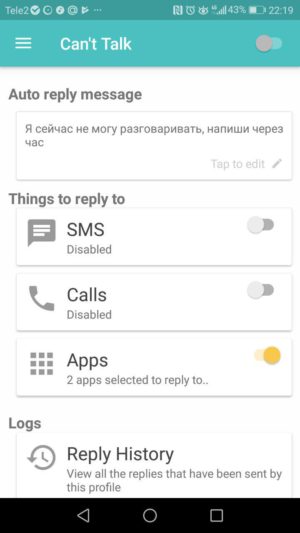
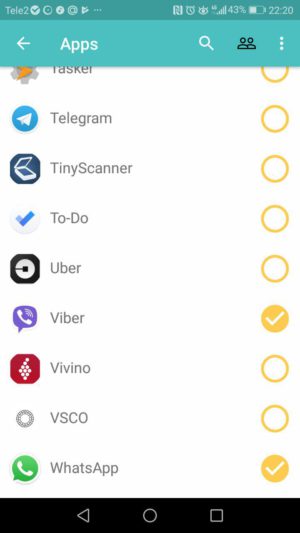
Can't Talk works simply: select applications, enter a phrase for an automatic answer, and that's it. Be careful, the answering machine only responds to notifications that go into the shutter. If notifications are disabled for a messenger or a specific user and you receive a message from him, he will not receive a response.
I don't use the Can't Talk app on a regular basis, I only use it on special occasions. But I liked the idea of the program and its implementation, so I decided to share it. Surely someone will find a use for it.
The function of automatic reply to applications is available only in the paid version, the price is 75 rubles per year or 139 rubles forever. At the first start, they give a trial period of two weeks.
Download Can't Talk on Google Play
Flexible notification settings
I also advise you to install some kind of automatic task manager on your smartphone. These are applications that allow you to perform various actions with the device when certain conditions are met. For example, you can configure the phone to set silent mode, or turn off the Internet when you come to the office to work. Then the phone will not bother at all during working hours, and there is no need to manually turn off the sound every day.
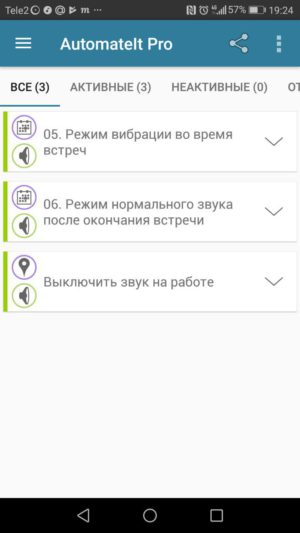
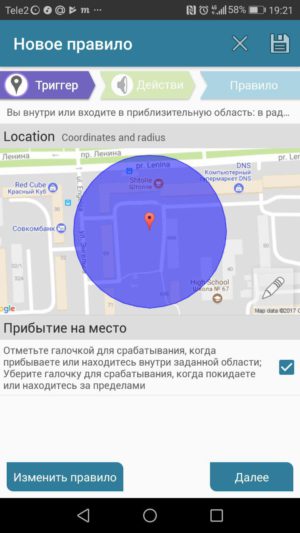
Some smartphones have similar functions, but third-party applications allow for much more flexibility in adjusting sound modes. I use Automatelt, but there are tons of analogues – Tasker, Automate, Trigger, etc.
I would like to be able to automatically disable and enable notifications from some applications on a schedule. If possible, tell us in the comments.
And in general, share your methods of effective work: what helps and what, on the contrary, hinders.
