What is the Freestyle Layout ('Free Layout' or 'Free Theme') Sense Desktop HTC mode? Most of all, it resembles an interactive picture, where the background image and interface elements form a single whole …

The main task facing the creation of any shell is to strike a balance between the number of functions, the convenience of everyday work and beauty. On the one hand – not to confuse the user with a huge number of various menus with kilometer-long lists of available options, on the other – to give him the opportunity to at least minimally customize the phone 'for himself'. In no case should we forget about the beauty of the interface, but at the same time do not overdo it with decorations that only interfere during work. To make your shell convenient and intuitive even for the most remote users from technology, but at the same time not to turn it into a faceless clone of solutions already existing on the market and come up with something of your own.
The problem is that this balance is different for everyone. First of all, a lot depends on the very scenario of using the smartphone, which differs for different users like heaven and earth. For some, a smartphone is, first of all, a 'dialer' with a large screen, for others it is a complete replacement for a laptop, and so on. It is clear that the requirements for the interface and system capabilities in this case will be radically different.
But even if we talk about a similar set of tasks, different people will still use a smartphone in completely different ways. Someone prefers to bring as many widgets to the desktop as possible, while others are used to keeping track of updates simply by switching between open applications. Some users like the style iOS, when all application shortcuts are located on multiple desktops, while others distribute icons in several folders that fit perfectly on a single desktop or even use a separate menu with a list of programs. Someone on the lock screen only needs a clock, while someone needs a list of cards with all notifications.
For a long time, smartphone manufacturers preferred to target the bulk of buyers, ignoring the interests of everyone else. After all, it will not work out to please everyone anyway, so what's the point of sacrificing the interests of the majority for the sake of an insignificant group of users? It was at this time that all kinds of launchers, custom firmwares flourished, which made it possible to turn the purchased device into a smartphone of dreams, even for those whose tastes were noticeably different from the average.
 Smartphone customization Android. Choosing a launcher
Smartphone customization Android. Choosing a launcher
It was in them that support for folders first appeared, it was there that for the first time users were allowed to customize the size of icons and the grid of the desktop, in this way it was possible to change the appearance of the shell or the design of icons beyond recognition. The most popular functions have migrated over time to both 'pure' Android and proprietary shells. But with bolder and more ambiguous ideas, everything was more complicated, for a long time smartphone manufacturers preferred to ignore them, fearing to embarrass their main audience with them.

Over time, the developers managed to come to a more or less universal version of the interface, which, indeed, satisfied most of the users. It is no coincidence that most of the branded casings now look quite similar and every year more and more resemble 'clean' Android.
 Operating System Overview Android 6.0 Marshmallow
Operating System Overview Android 6.0 Marshmallow
Having come to the conclusion that you can no longer worry about the bulk of users, the developers began to actively look around and think about how to please those who want something more.
The first sign was the support for themes, which is now found in many shells. Although the focus is on the standard theme, you can replace it with something else if you wish. In the simplest cases, we are simply talking about changing the color scheme or a set of wallpapers, but in some smartphones you can change everything and everything, from a set of icons and font families to the style of widgets, a set of on-screen buttons and the design of system components (phone book, dialer, menu applications, etc.). Moreover, no one forces to delve into all these subtleties, because to find a ready-made solution in the store and install it on a smartphone is a matter of a couple of minutes and three or four clicks.
 Update Android for example HTC One M8
Update Android for example HTC One M8
HTC went even further and in one of the latest launcher updates HTC Sense Home added something like 'Free Layout' or 'Freestyle Layout'. By the way, Sense Home is updated HTC directly through Google Play, like any other application, so there was no need to wait for some special OTA update by the smartphone owner HTC. As far as I understand, the only limitation concerns the OS version, the new version of the launcher requires Android 4.4 and higher.
A 'free' desktop layout is a departure from the usual rows of icons and the obligatory grid to which all elements are rigidly attached. In this mode, all interface elements form a single whole and resemble an interactive picture stretched over several screens.
There are two ways to view the list of 'free' themes. First, you can immediately change the desktop layout (Long tap on the desktop ––> 'Change home screen layout'). And secondly, you can simply open the theme store, find the 'Themes for free layouts' section there and click on the three-dot menu icon.
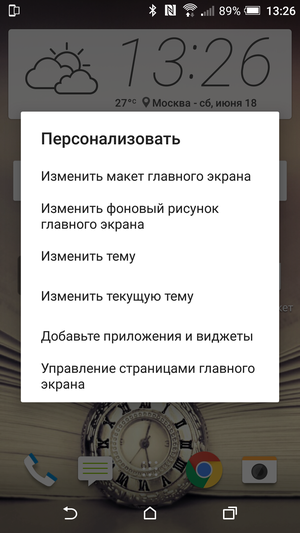
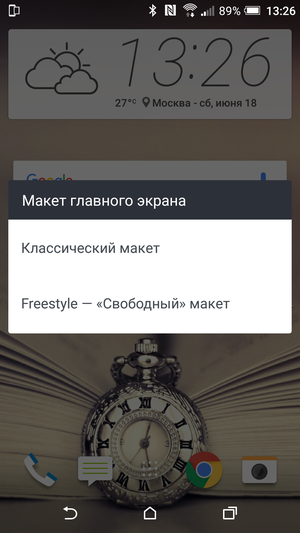
There are not many topics yet, but they are all very different. Some are stylized as retro, others are made in the spirit of abstract art, and others are assembled in such a way that individual interface elements are almost invisible on them.
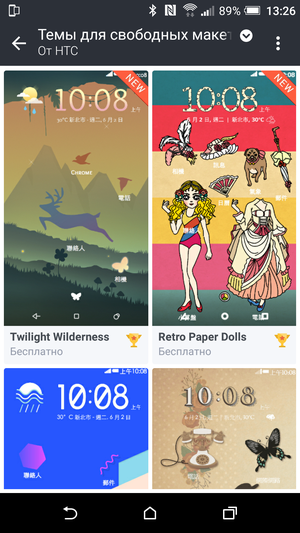
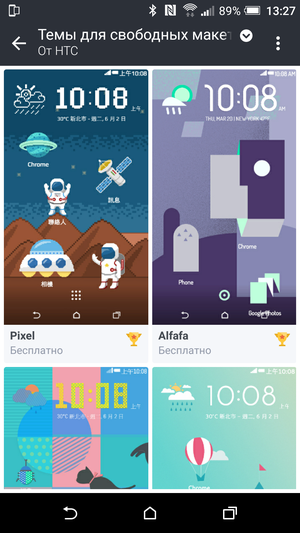
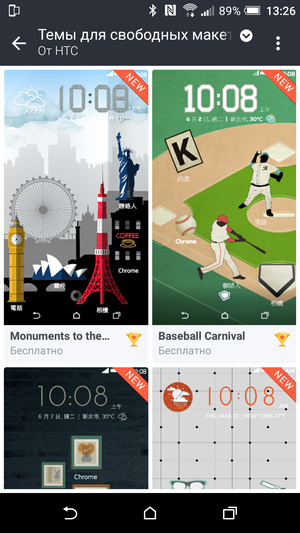
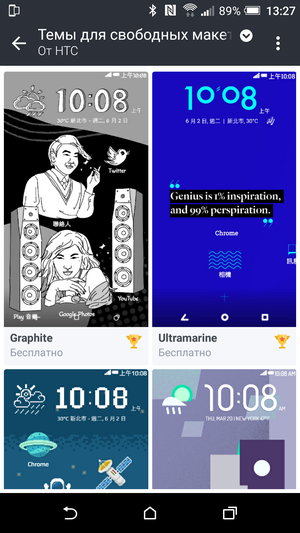
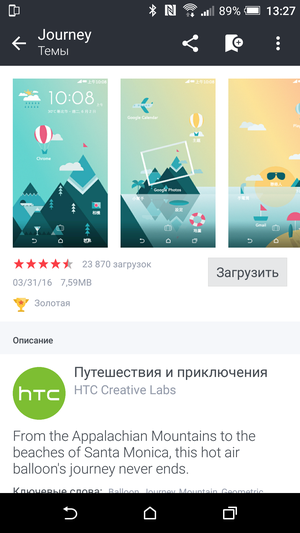
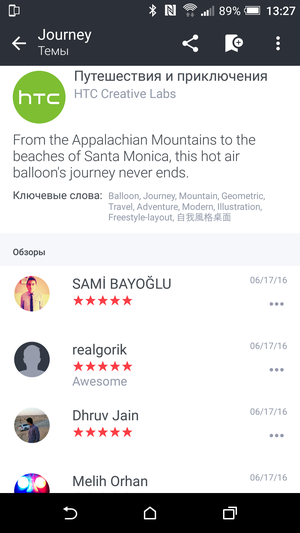
In fact, each free theme is a kind of application of the desktop background image and labels that can be freely moved around the screen. Each theme comes with its own set of labels that fit perfectly with its style, and any application can be attached to any label.

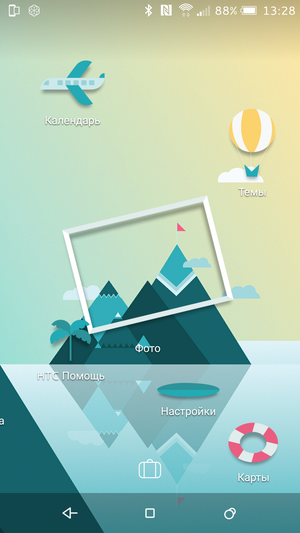

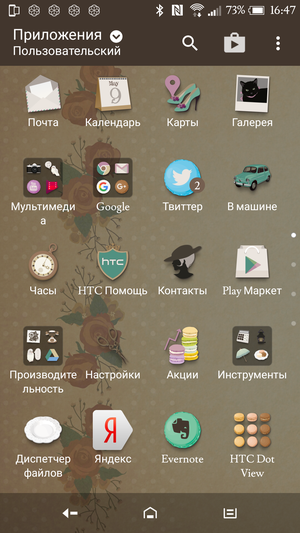
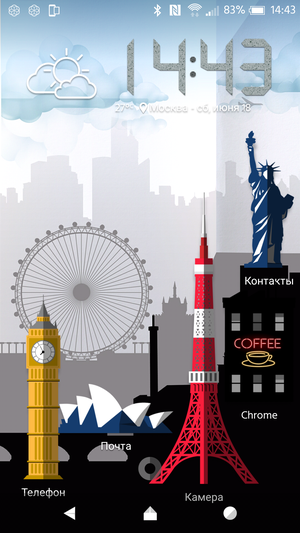
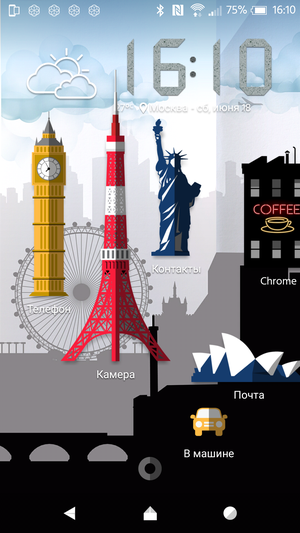
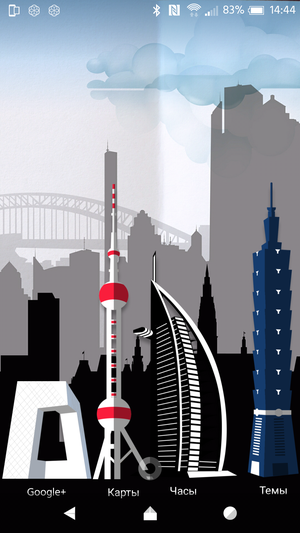

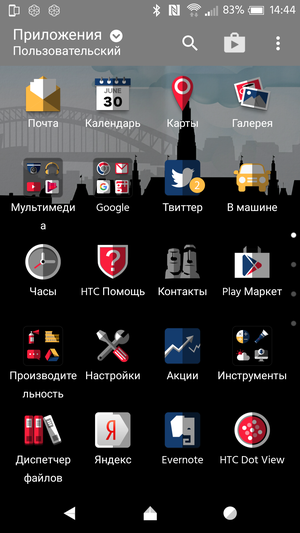
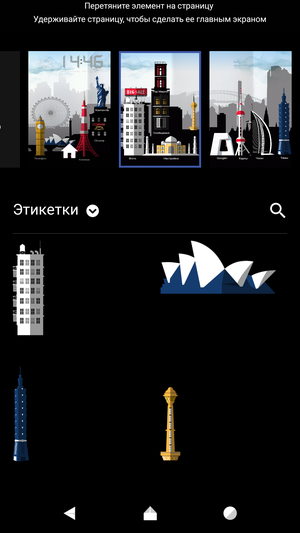
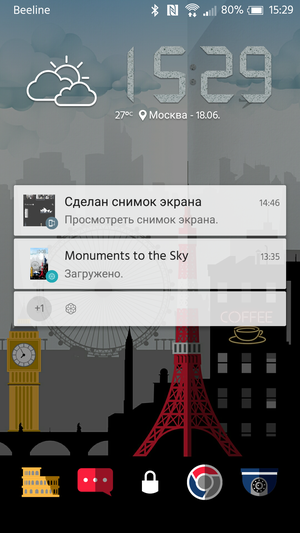
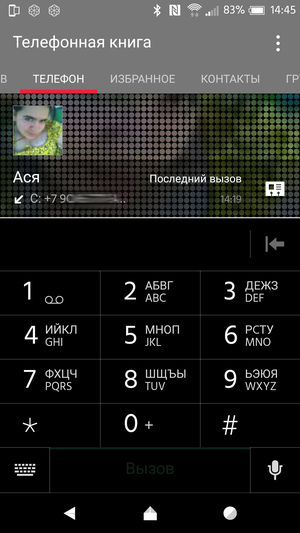
Nobody forces you to limit yourself to labels alone; if you wish, you can add any widgets or ordinary program icons to the desktop. The latter in 'free' themes will look more than appropriate, because when you install a theme, the set of icons will also be changed. Anyway, 'free' themes support all the features of 'classic' themes – they can also change the appearance of branded widgets, the design of some system applications, the color scheme of the interface and other things.


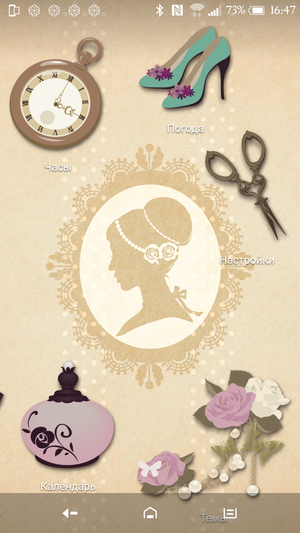

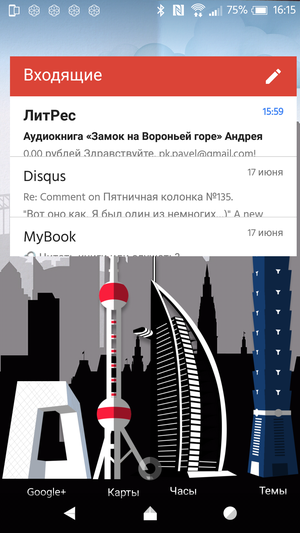

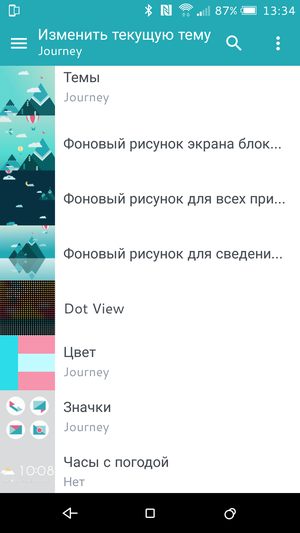

Who might be interested in this desktop mode? First of all, for those who bring a minimum of icons to the desktop or use folders. In this case, the presence of a grid on the desktop is completely unnecessary, and there is no need to visually separate the icons from the background image – if you have only a couple of them, then most likely you are already clicking on them without thinking. A separate plus is that the size and shape of such an 'icon' can be absolutely any, which means that it will be possible to hit it even on the run, holding the smartphone with one hand.
Of course, 'Free Layout' is a very niche thing; the bulk of users will not need it. But the beauty is that no one focuses on it, it's just one of the additional features of the shell, which is not too striking. And it certainly does not interfere with the use of the phone for those who do not need such a mode.
In my opinion, the fact that manufacturers are no longer afraid to take a step away from hackneyed concepts is worth a lot. It is certainly worth focusing on the tastes and needs of the majority, but for this it is not at all necessary to ignore everyone else. A step to the side is not yet an attempt to escape, but experimenting is possible and necessary. The main thing is not to force the results of these experiments and always leave the possibility of choice.
Related links:
 Update Android for example HTC One M8
Update Android for example HTC One M8  MIUI Hints. Alternative workspace MiSpace
MIUI Hints. Alternative workspace MiSpace  Smartphone customization Android. Choosing a launcher
Smartphone customization Android. Choosing a launcher
