I recently tested iPad Pro 9.7 with their own proprietary keyboard and would like to share my thoughts on the convenience of working with third-party accessories on Android and iOS.

The very idea of using a smartphone or tablet as a typewriter has been in my head for a long time, since the days of my student days. Then, however, I solved the problem by buying a netbook, but now there is no such class of devices, and the invented replacements are still expensive and not always good.
Whether it's a tablet, a universal assistant and entertainment tool, or a smartphone that is always with you. There is no need to purchase a separate device specifically for recording lectures, it is enough to buy an inexpensive Bluetooth or even a wired keyboard, which costs much less. And this is where we move on to the convenience of using such accessories with Android and iOS.
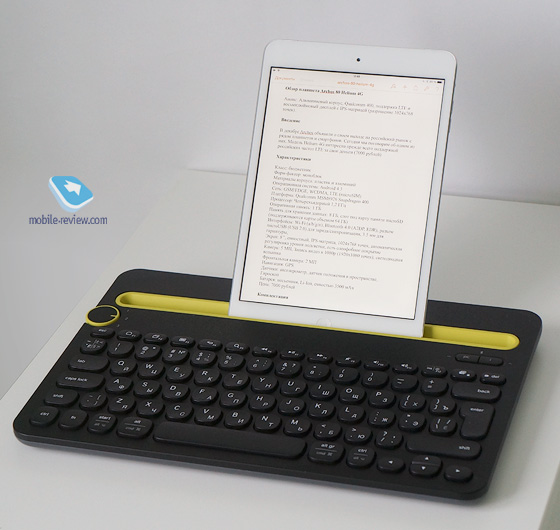
I'll start with the pros Apple, if some accessory is made for their devices, then it will 100% adequately work with them, a kind of minimum quality assurance bar. And that's good, that's really great. Another advantage was the use of the proprietary wireless Magic Keyboard, in which you could use the same hotkeys as on the Mac.

In Android, the situation was not so good before, BT-keyboards were not always connected, wired did not know how to switch to Russian keyboard layout, etc. The problem was partially solved by installing the 'Russian keyboard' application, but all the same, errors were issued here and there. But with each new version, support for third-party keyboards has gotten better, and now all changes to layouts, hotkeys and language change can be done in standard settings, which is really great.

On the other hand, problems began to appear on iOS. The most important of them is changing the hotkey to switch the layout. Instead of the usual CMD + Space, you were offered to use the less convenient Ctrl + Space, and earlier it was about some combination of either three or four keys. At the same time, they put a Spotlight call on CMD + Space, as if it was impossible to create a separate combination for it. And, of course, you cannot change anything, so for some people bought expensive accessories have become completely useless, or people would have to relearn.

Therefore, now for entering text, I prefer Android – a smartphone or tablet, rather than a device on iOS. I hope that in Apple they will continue to work on the openness of their system, because now iOS can do much more than a few years ago. By the way, do you generally work with external keyboards on Android / iOS or not?
