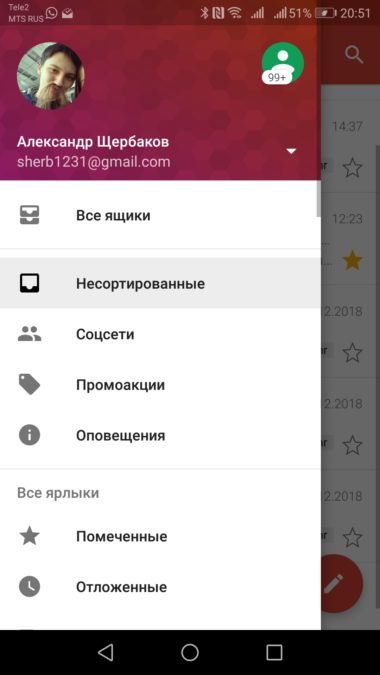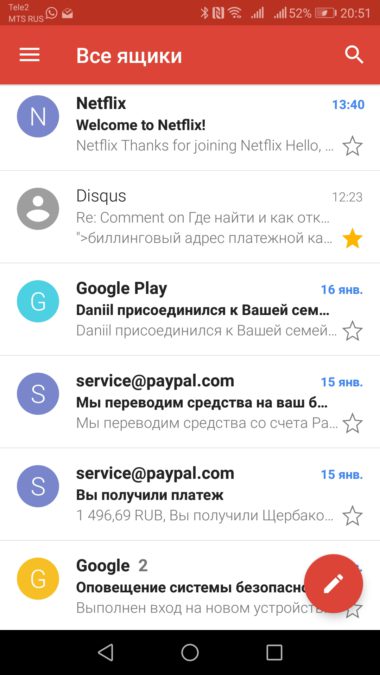In March 2019, Google will stop supporting the third-party email service Inbox and switch all users to Gmail. Let's see what is still missing in the old client and why it's a pity to lose Inbox.

Google introduced the third-party email service Inbox in late 2014. In fact, it is a shell on top of Gmail, which has brought many interesting features, and over time there have been even more. Now Inbox users periodically come across this sad notification:
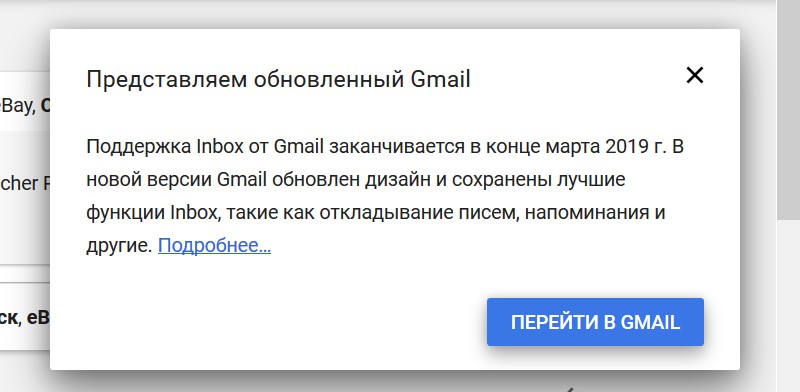
It is not yet clear whether Google will completely close Inbox or leave it live for a while without updates, and then kill it. In any case, everyone will be forcibly transferred to Gmail soon.
I completely switched to Inbox back in 2015, as soon as it became possible to install it without invites. I use it only with personal mail: for registration on third-party services, mailings, communication with people and other small tasks. I like Inbox for its modern design, an approach to automatically sorting emails into categories, and useful tricks like snoozing messages.
Google claims that with the new update, Gmail has brought all the useful features out of Inbox. So I decided to find out how the old mail is doing there and assess how difficult it will be to return. First, I'll tell you why I love Inbox.
Why Inbox is good
The Inbox interface uses a classic layout with a feed in the center and a list of tabs on the left. This is a familiar and understandable format for an email client, but it works differently with letters. They are automatically sorted into categories – letters from social networks go to one list, purchase notifications go to another, and so on in a few more sections. Lists can be added, customized and help the algorithm select the desired category if it is wrong.
I have disabled notifications for almost all categories, so I only receive messages about important emails. Right from the curtain, I can mark the message as read or postpone it for a while to get a reminder later. In this regard, Inbox works on the principle of a 'trick', each letter is a task that needs to be completed or skipped.
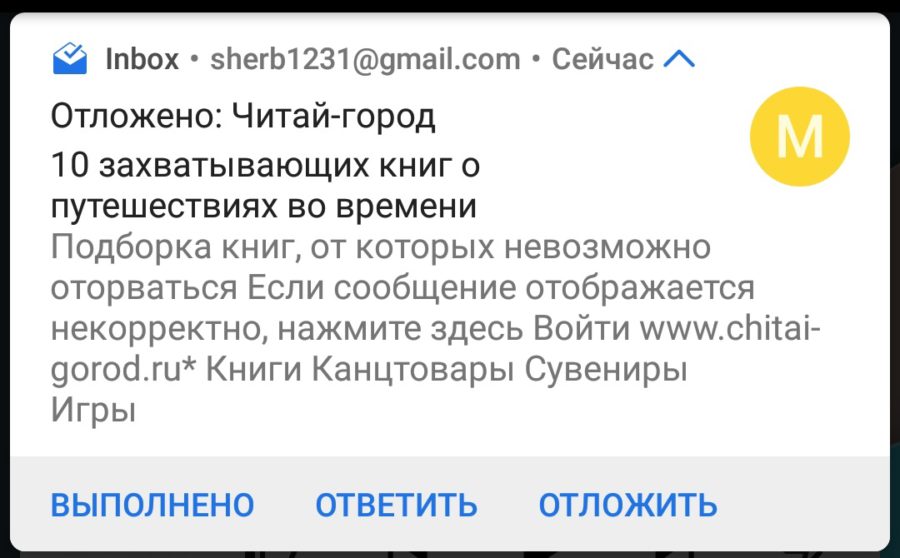
All letters are displayed in the 'inbox' tab, where they are already sorted by folder-categories and time – today, yesterday, this month, the previous month, and so on. That is, I see how many notifications have been received from social networks or emails with promotions, I go over the headings with my eyes and, if nothing interests me, I delete them all at once with one button.
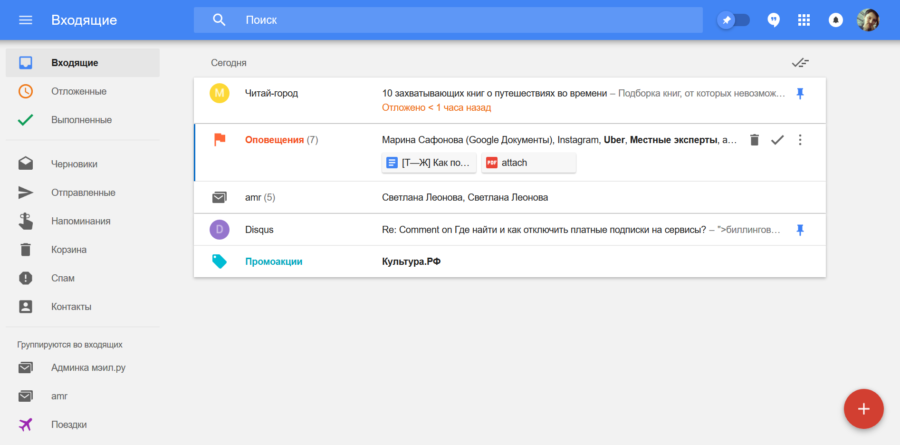
I usually check my inbox two or three times a week, note important things to read later, and archive the rest. Usually this leaves an empty 'inbox' tab, sometimes there are several important emails, which I will return to later.
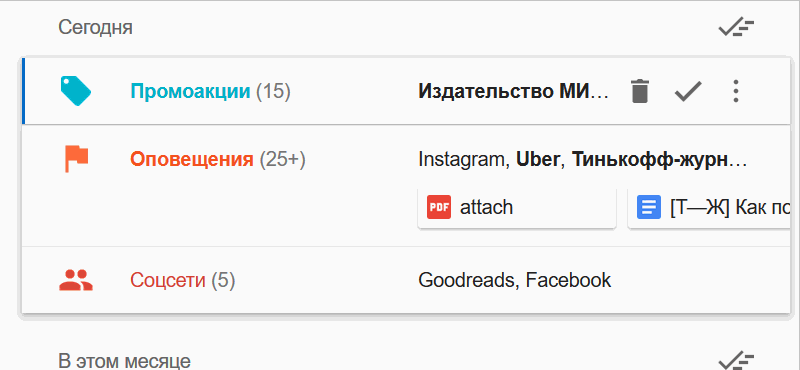
This is how I work with Inbox: I react to especially important letters immediately, the rest are sorted automatically and are waiting in the wings. Then I clean the 'inbox' tab, new letters fall and everything goes in the next circle.
New Gmail
In April 2018, Google introduced an updated Gmail. In addition to the new design, we added deferred letters, reminders and other small functions.
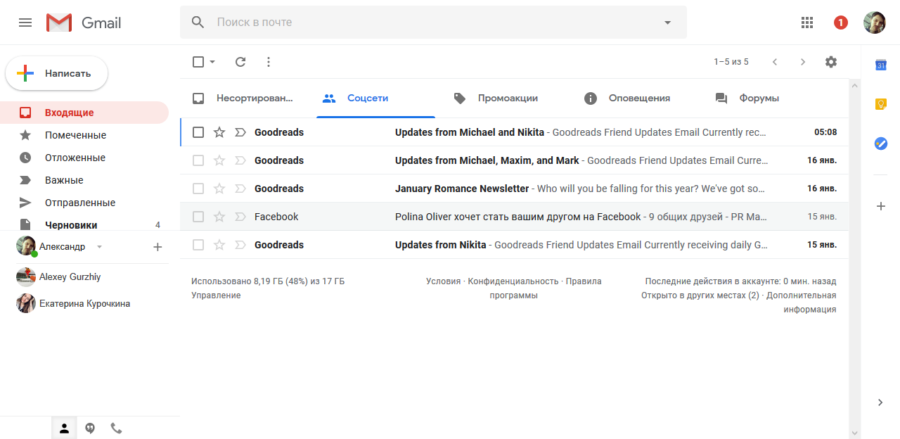
Now the mail looks more modern, but the old Gmail is recognizable in details. It is enough to look in the lower left corner at the window with contacts and chats from Hangouts, which also has not long to live. In the entire history of Hangouts, I have used it only once, and I still don't know the people who need it. I would like to be able to remove this window.
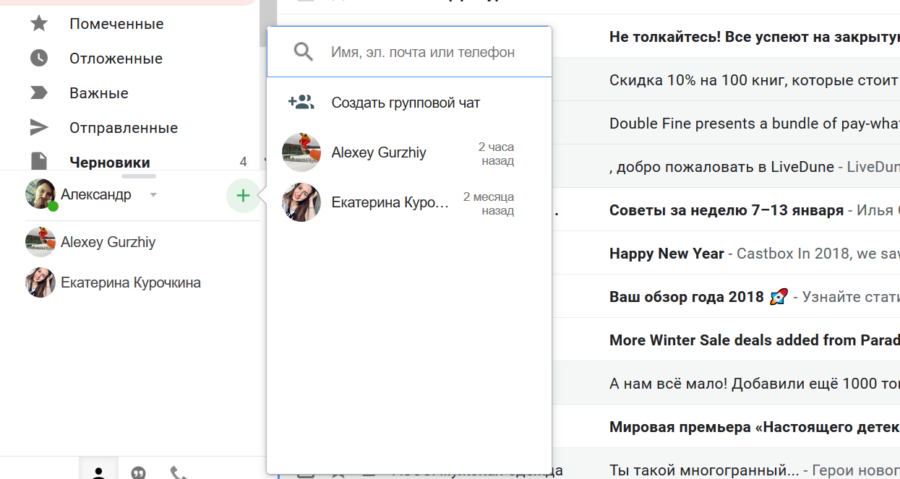
A panel with applications was added to the right of the window, by default there is a calendar, Keep and Tasks. Additionally, you can install applications from the store and expand the functionality of mail. And this idea sounds interesting, although in fact it is not very useful. The problem is that I cannot take the letter and, for example, drag it to the calendar to create a new event. In general, there is no interaction between letters and applications, they work in parallel. I can open a calendar window next to the browser and the same thing happens.
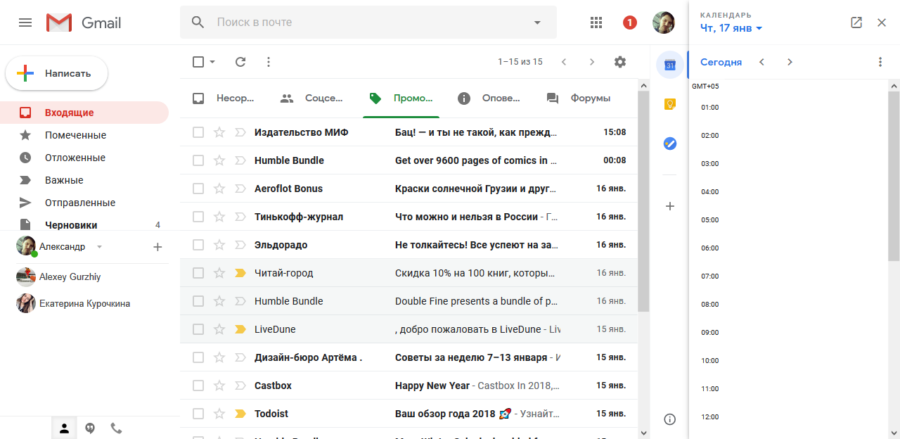
A handy feature with automatic mail sorting and snoozing was brought to Gmail, but the concept of working with mail remained the same. There are several tabs, but there is no general feed with all messages, where less important messages are sorted into groups, and necessary or unsorted ones go one by one. In Gmail, you have to jump into tabs, highlight the unnecessary and send to the archive. In fact, this is just a couple of extra clicks, but habit plays a big role here for me or is it really inconvenient.
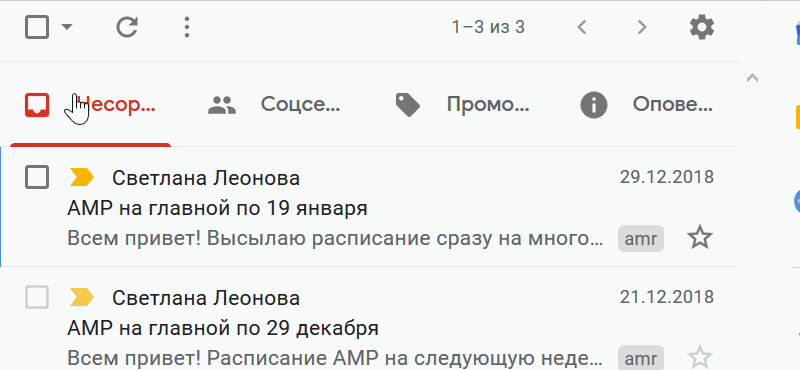
Sorting and these tabs can be removed, but then all letters will fall into one tab without any grouping, it turns out even worse. This is how it looks without sorting:
-
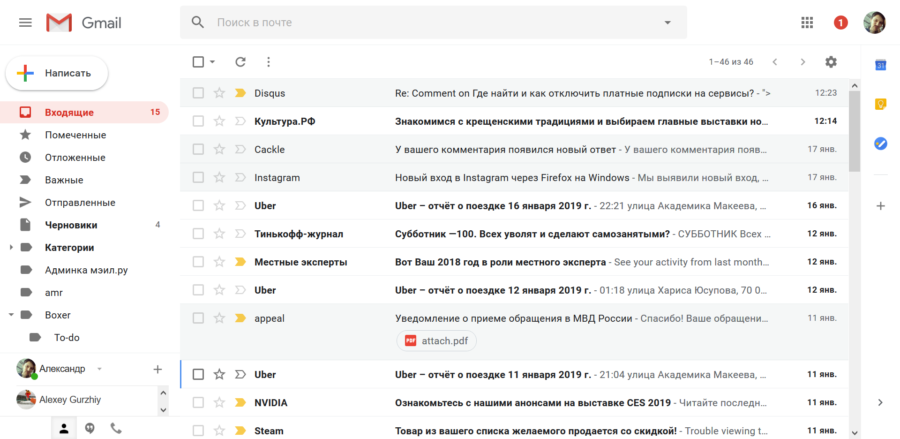
Unsorted mail
I also find it strange that Gmail has two similar labels – 'important' (an icon with an arrow to the right) and 'marked' (an asterisk). The only difference between them is that mail algorithms sometimes try to guess which messages are important and flag them themselves, while 'important' is only marked manually. If anyone is really comfortable with such a solution, tell us in the comments.
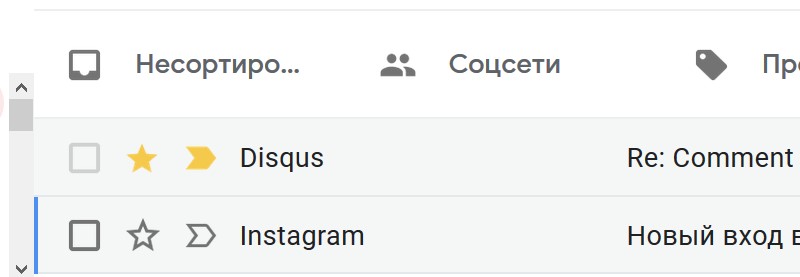
Inbox generally has a 'saved' tab, where you can send not only letters, but also various links so as not to lose. I don't use it, there is a more convenient 'pin' function. Then the message will hang over everyone and will not disappear until you remove it yourself. This solution also seems convenient, because important letters are always in front of your eyes, and not in a separate tab.
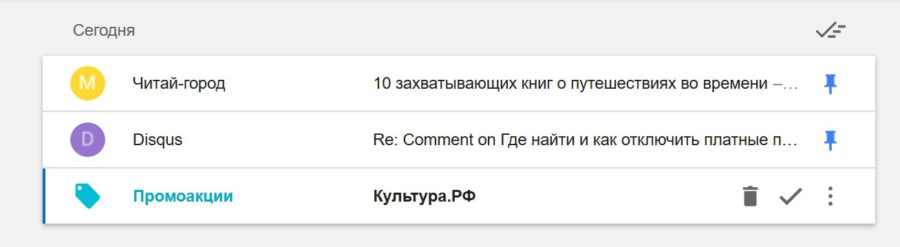
In terms of writing emails, I didn't notice the difference between Inbox and Gmail. Unless the latter has a confidential mode to send a 'protected' letter, which will be available for a limited time. The recipient will receive a link to the letter and will not be able to copy or forward it. And you can easily take a screenshot of the letter and forward it, which ruins the whole meaning of privacy. Another update for the sake of updating.
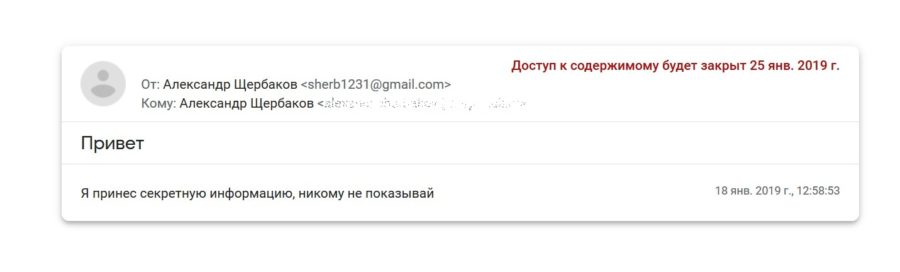
The only useful thing about updating Gmail is the snooze feature. It works as a reminder if an email must be answered, but not at the moment. You can postpone it to the evening, and then another notification will come.
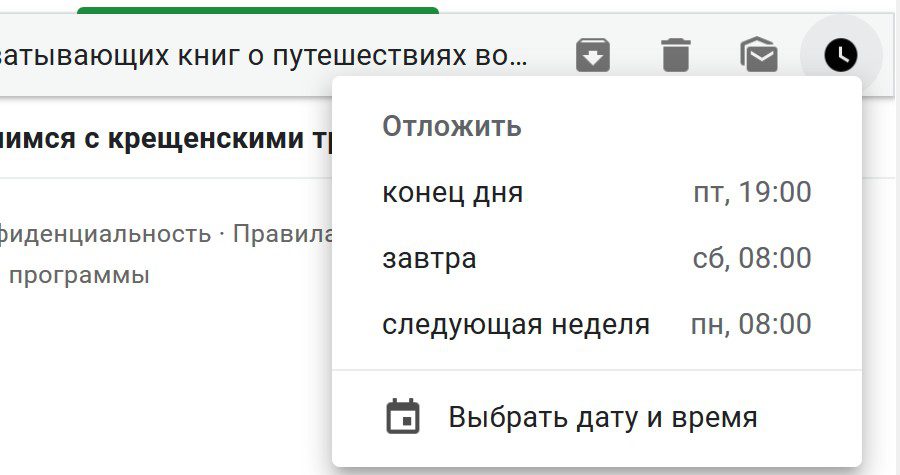
The design of the Gmail mobile app hasn't changed at all, only new features have been added. This is neither bad nor good, there is simply nothing to talk about.
conclusions
In the text, I have given only a part of the details that caught my eye after a week of working with Gmail. I have not found any advantage over Inbox. It is frustrating that the simple and pleasant interface will have to be replaced with something old and inconvenient – it looks like a big step back. It seems to be okay, and in general mail clients work according to the same principle, but there is a big difference in the details. In addition, I like the concept of Inbox, that you should try to keep the box empty, but the application never became popular.
I am glad that I only need Inbox for personal mail, so even after closing it, I don't often have to deal with Gmail. Alternatively, you can find a third-party email client, so I suggest sharing your recommendations in the comments.