A look at a potential competitor for laptops based on Windows and solutions from Apple …

Original material
I love my MacBook Pro.
Since I entered college in 2010, the MacBook Pro has been hanging around in my backpack. In 2014, when the laptop stopped working and I needed an update, I said to myself the same familiar words: 'I need a MacBook, because I'm doing creative work' and 'The operating system from Apple is as simple as and Windows '.
But after a few years, the number of docked apps on the home screen began to decline. Word and Excel were taken over by Google Docs and Sheets. The usual services for my phone, such as Twitter, worked better on the web than on the Mac app. The inevitable choice was made in favor of Gmail. I am now successfully using a $ 1,800 laptop as a web browser. It's a great and cute web browser, encased in aluminum and featuring a high pixel density screen, but its core functionality is limited to surfing the web and occasionally editing my cat's photos.

All the things I've done on a MacBook, I'm now doing on a humble Acer Chromebook 11. Surprisingly, the gap isn't that great. I listen to music through the Android Spotify client, while typing in the text editor Notion running in the web version. Other tabs have Slack and Gmail open. My Bluetooth – headphones can be easily connected, and if they are discharged, that is, a 3.5 mm jack, as well as two USB-C ports, one regular USB and a slot for a memory card.
Over the past month, I've tested 3 Chromebooks across different price ranges: Google Pixelbook ($ 999), Samsung Chromebook Pro ($ 599), Acer Chromebook 11 ($ 250). Since its launch in 2009, Chromebooks have traditionally been seen as a tool for teachers and students with a large share of the education market. But for those who have already graduated, Chrome OS has evolved into a fully working OS, systematized and flexible.
Just works
Over the years, the answer to buying an expensive MacBook has been lots of cheap Windows based laptops. Since the 1990s, consumers have been accustomed to living in this binary reality: adapting to the newest laptop released Apple, no matter how difficult it is, or doing research and buying a laptop at Windows that best suited for scenarios.
In terms of software, MacBooks have always boasted of their simplicity. They can be used by anyone, from a simplified application installation process to clear and logical trackpad gestures. On his website Apple he boasts: 'When everything is simple, you can do anything.' Windows, on the other hand, is not that simple. I have a PC on a still clumsy and overly tricky Windows 10, with settings hidden deep in the control panel and the file system like a maze. OS design and confusing cloud storage options make it difficult to track the location of your files.
Chromebooks are a compromise between these traditional options. Even a fleeting use of Chrome OS makes it clear that Mac OS and Windows were created in the era before smartphones. Chrome OS can launch Android – applications, has a simple notification interface that duplicates a smartphone, and does not litter the workspace with unnecessary information, like your phone.
Chromebooks use Google Drive cloud storage, which means they have access to all files provided they are connected to the Internet. There is also a small amount of storage on the devices themselves, which is used for files you need on the go and downloads such as images and animated pictures.
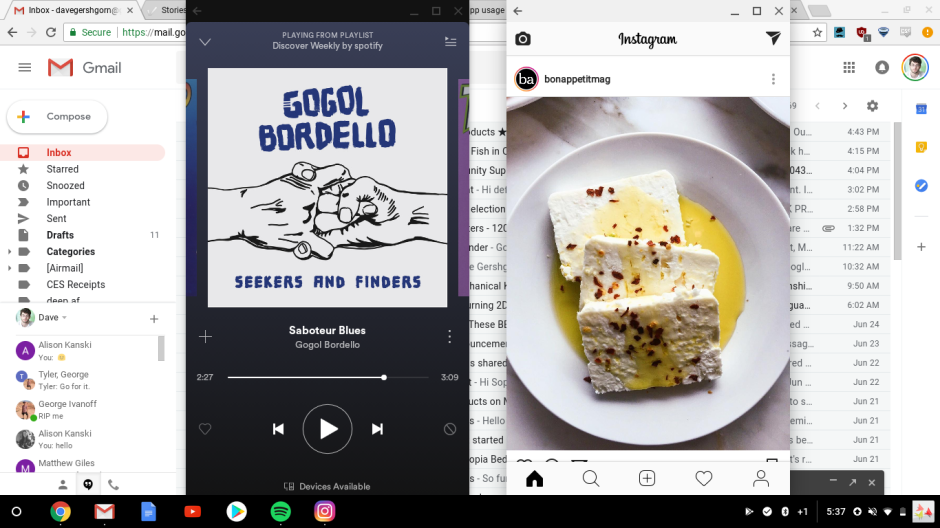
Organizing and editing photos is easy with the Google Photos app, and usually other Google apps such as Docs and Sheets are built in. Chrome OS is ideal for searching the web, editing text and creating it. Laptops work great without a network connection, automatically syncing the process when reconnecting to the network.
And if you are a programmer and often work with code, and the software you need for this is not at hand, then there is useful functionality for you. Chrome OS runs on a framework Linux, so the hardware is compatible with any version Linux you might want to run in addition to Chrome OS.
More than a laptop
Apple Google and Samsung are not just players in the smartphone and computer market. These tech giants have realized that fine-tuned software and service ecosystems can drive more revenue through user retention on these platforms. I might have gotten rid of iPhone, but I'm looking at the $ 350 Apple Watch on my wrist that is useless without iPhone. The laptop is also a variable in this equation with synchronized passwords and shared digital storage. As millions of users, I bought into the universe Apple.
But you've probably lived in the Google ecosystem for a long time. If you've ever had Android – a smartphone, a Gmail account, a bunch of files in Google Drive and a Chrome browser installed and used, then you are on the Google web. With any Chromebook, the setup process is as simple as possible. Just log into your Google account and everything you used will appear on your laptop. It is even possible to download apps like Instagram or Snapchat, although on laptops with less confident performance like Acer Chromebook 11, they can slow down a little. Although the software from Google has a serious level of integration, for example, the automatic display of photos from the phone in the Google Photos app on a laptop, it does not have those advantages that still keep me in the ecosystem Apple. Reply Android to iMessage (Android Messages) allows you to write messages from your computer, but the service has been launched relatively recently and so far cannot be compared to the smooth operation of iMessage. Pixel Buds are also hard to compare to AirPods.
'Iron' games

Now the user can choose from a dozen models based on Chrome OS. The most expensive option is offered by Google itself, the Pixelbook mentioned for $ 999. The laptop has a touch screen and transforms into a tablet. It's thin and lightweight, with soft rubberized palm rests on the keyboard. It is also currently the only Chromebook with Google Assistant support that will help with smart home control and other features available to any virtual assistant, such as Siri. It's minimal in terms of ports, with just two USB-C ports and a headphone jack. But nevertheless, this is a premium device and the best feeling Chromebook I've tested.
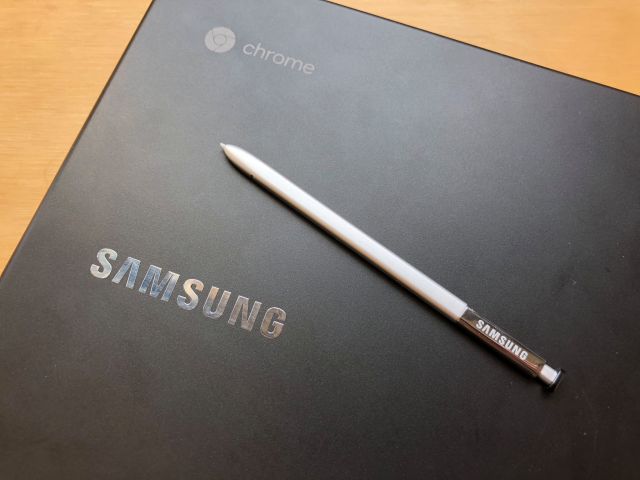
The Samsung Chromebook Pro is a mid-range variant. It comes with a stylus that 'hides' in the laptop case, and a touchscreen that also turns into a tablet. Onboard there are 2 USB-C ports, a 3.5 mm jack and a memory card slot. Since each of these PCs have flexible connections to turn into tablets, laptop screens shake slightly, especially when typing quickly and using the touchscreen. You can buy a Samsung Chromebook Plus for $ 100 cheaper and not see much of a difference.
The model from Acer has a lot of ports, it looks like a laptop in the usual sense. The thick plastic around the display looks a little out of place compared to the two more modern models, but the hinge that connects the screen to the body is stronger so the screen won't shake no matter how you type.
I would buy a Samsung Chromebook, but if you're looking for a computer for a student who just wants to surf the internet, then Acer is a good option. Samsung's model is larger, has a good screen and a stylus, definitely a good option for a student. The Pixelbook is an option for the professional who is willing to splurge on a laptop but also wants mobility-focused features Chrome OS.
Conclusion
If you have a Android smartphone and need a simple laptop, and $ 999 for a Macbook is too much, then the Chromebook is a strong competitor to Windows – laptops and those from Apple. I realized that almost all of the reasons for the simplicity of the Mac compared to Windows are present in Chromebooks too, only at better prices.
By Dave Gershhorn
Yes, I also often look at the old Samsung laptop I use and think about upgrading. Windows – laptops were my first choice until recently, then (after getting to know Parallels) I was quite ready to plunge into the ecosystem Apple. But due to the absence of any specific scenarios and the need for specialized software, the selection process came to naught.
And here's a look at the solutions at Chrome OS. Quite curious, except for the shaky screen fiasco when typing. With a high degree of probability, I will turn my eyes to this option, maybe I will wait for the next generation. Do you think such solutions will be able to compete with the existing popular options? If any of the readers have experience of switching to a Chromebook, then I would be grateful for advice and feedback.
