Hello!
In the comments, I was often asked where and how to choose a spare part.
There is a separate material on where to get spare parts.
Today I would like to focus on how to choose them. To be more precise, how to choose an element such as a touchscreen or a display module. I do not pretend to be the ultimate truth, so I will describe my experience in this matter. Hope it will be helpful to someone.
So how do you choose a touchscreen or display module?
First, you need to decide what exactly you need, a touchscreen, a display or a module assembly. Both the price and the complexity of the subsequent repair will depend on this.
All devices can be divided into two main categories:
- Devices with a display module that can be disassembled by the manufacturer.
- Devices in which the display module is a single whole and does not imply disassembly into component parts.
Accordingly, if you have the first option, then there is an opportunity to buy parts separately.
If the latter (most modern smartphones and tablets of the middle and high price segment), then you will have to buy the entire module. Yes, experienced craftsmen may argue that a non-separable module can be disassembled if you have the skill and equipment, but now that's not about that.
So, after we have decided what kind of spare part we need, we proceed to the search.
First, it is advisable to find out if a similar part is used in some other device, besides the one that you have. Devices in the lower price segment are characterized by the interchangeability of parts – the same touchscreen can be used in tablets from a number of manufacturers. For example, here's a 'universal soldier':
Touchscreen for teXet TM-9720

Suitable for tablets:
- Ritmix RMD-1055
- rolsen rtb 9.4 d guru 3g
- teXet TM – 9720 / TM-9740
- IconBIT NetTab Space
- Explay Informer 921
- Newsmy NewPad S97
- Digma IDs10
- Gemei G9
- Flytouch H08S
- VOYO Q907
- HAPAD X2 / X10
- Ployer MOMO 11
- Neo 9.7
- iRU
Why it happens? It's just that many Chinese manufacturers do not bother developing a device from scratch, but assemble their models from existing components. So, on the one hand, we get versatility and ease of selection, on the other – a headache with compatibility.
Therefore, if there is no spare part for your model, it is worth looking for information on compatibility with spare parts from other models and manufacturers.
The next pitfall may be the love of many manufacturers to release so-called revisions of the same devices. This means that one and the same model from the same manufacturer can be equipped with externally identical, but incompatible parts, which either will not work in a device of a different revision, or will not fit at all. An example is the display module for Meizu M3 Note that caused some problems. There are two versions of the modules, L681H and M681H / M681C.

Please note that the modules have different shapes and types of loops, which makes it impossible to replace one with another. And there can be a lot of such surprises. You can often find out which module you have only by disassembling the device and looking at the markings on the details.
Sometimes, as with the Meizu M3 Note, the differences are obvious, sometimes the difference lies in the elements used in the production of spare parts. And then an outwardly completely identical spare part will not work in a device of a different revision.
A good example is the display module from the Galaxy S7 Edge for the European version of the device, in which the motherboard from the American version of the S7 Edge will not work properly. Rather, everything will work except the cellular network. The phone simply won't see the network. It's all about the bottom cable, which is designed to interact with the Exynos processor and is not designed to work with the Snapdragon processor. Therefore, even if the appearance is the same, it is necessary to verify the so-called 'part number' – the marking applied to the part itself.

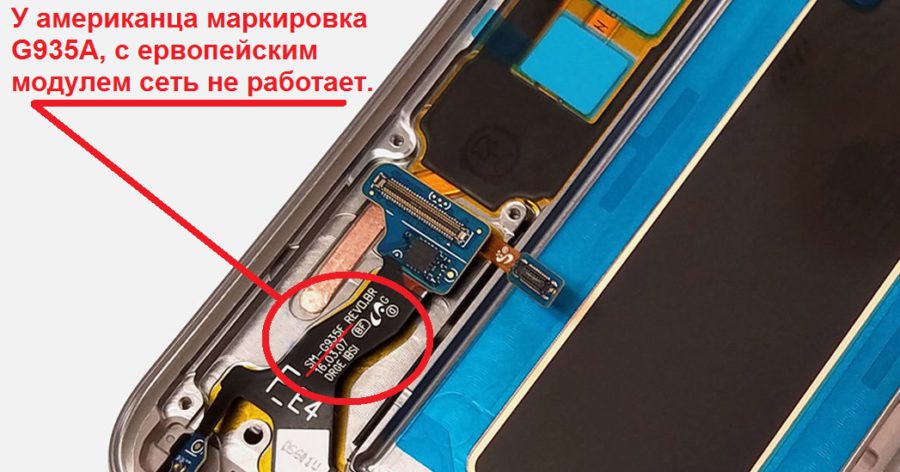
You can also search the network for information about the compatibility of various revisions. Information about this must necessarily be – most likely, someone before you has already encountered a similar problem.
Among other things, when choosing a spare part, for example, on the beloved by many AliExpress, pay attention to the markings in the name, or rather, to the last letter. Often this letter denotes a color. For example, W (white) is white, B (black) is black. Thus, you will save yourself from an unscrupulous seller who was lazy or did not want to post actual photos in the product description.
Another point may be the need to order an original spare part. Copies and analogs of displays and touchscreens are deprived of some of the features of original spare parts, such as an oleophobic coating, or they can generally be made of simple, very fragile glass, and not tempered in the original. To reduce the risks of buying such a product, in the search, write the letters 'OEM' or the word 'Original' after the name. Many sellers on resources like AliExpress are cunning and use the phrase 'brand new' in their descriptions. This often only means that the part is new and branded. But the seller is silent about what kind of 'firm' it is.
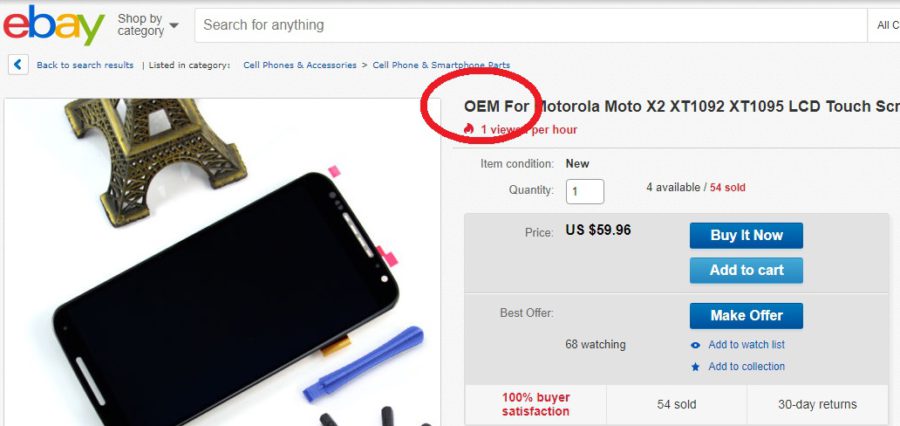
Another sign of quality was once the letters A, AAA, A + in parentheses after the description. The fact is that this generally recognized designation of the quality and class of a spare part today is not a guarantee and can mean both quality and the fact that the seller himself really likes his product.
It will not be superfluous to check how the spare part looks in comparison with the original. To do this, carefully study the photos of the spare part and compare them with what you have. Pay attention to such trifles as the length and shape of the touchscreen film, plumes, their color, the presence or absence of an adhesive base (tape).

All this will help you understand what kind of spare part is in front of you.
Conclusion
That, perhaps, is all that I personally pay attention to when buying spare parts.
Despite all the precautions and experience, I also bought low quality parts disguised as original ones. Therefore, one should not forget that, despite all the checks and taking into account all the nuances, there is always a chance to buy a low-quality spare part. Therefore, to buy a really important spare part for an expensive device, it is best to use spare parts stores in your city. So you will have a chance to evaluate everything on the spot and even try a spare part in action, tossing it 'on snot'. To do this, do not be lazy and take the device under repair with you – just be careful, do not break the seals on the part being checked, otherwise they will not take it back. All successful repairs and original spare parts for the price of 'Chinese'.
