Hello!
In the first part, we examined the external signs of repair, which are easy to check right before buying a phone. However, in addition to external signs, there are also internal, or software ones, which can also be checked in order to be more sure that you are not buying a used phone.
If the fact of owning a new phone is fundamental for you, there are several more ways to protect yourself from buying a new gadget.
The simplest and most obvious thing is to check the correspondence of serial numbers and IMEI on the box, on the case of the device itself, as well as in the phone menu.
To do this, in the dialer, dial the combination # 06 #. The device will show us the IMEI number, which must be verified with the number indicated on the box and the body of the smartphone.
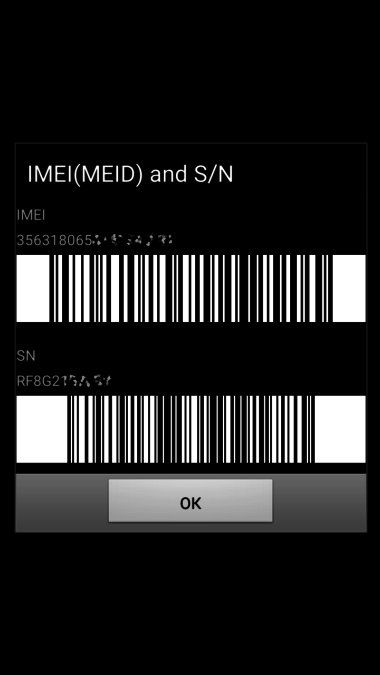
If the numbers on the screen do not coincide with the numbers on the box and body, it is highly likely that you have a phone in front of you that was either flashed, repaired, or stolen.
You can check whether the phone was being repaired, whether it was activated and when, using numerous Internet services. To do this, you will need the IMEI or serial number again.
Many manufacturers have an official service where you can check the existence of an electronic guarantee. Here is an example of such a service from Samsung (the picture is clickable). Here, not only the status of the warranty will be indicated, but also the warranty repairs performed, if any.
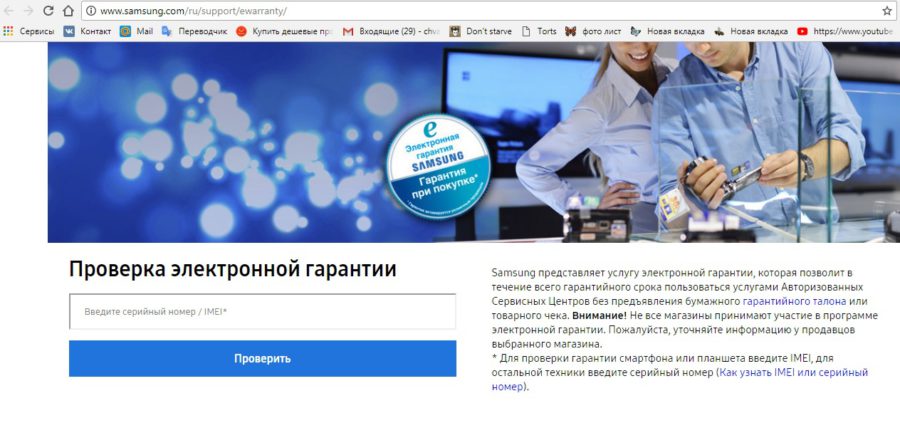
Often phones are repaired after unsuccessful manipulations with firmware. In this case, the master simply flashes the phone with the factory firmware and gives it to the client with a pure heart. For example, Samsung phones have such a wonderful KNOX service, which Root fans do not like very much and service center masters are very fond of, since this very KNOX has a counter, which at the moment is almost impossible to reset.
That is, if the phone was flashed, then upon entering the bootloader mode, there will be a line warranty void: 0x1 (2) at the top of the screen.
In this case, the unit indicates that the phone was flashed, and the number in brackets means the number of flashing. This is true for Samsung phones with their KNOX service. Also notice the line System status. It should say 'Official'. If it says 'Custom', then, for example, Samsung Pay will never work on such a smartphone.
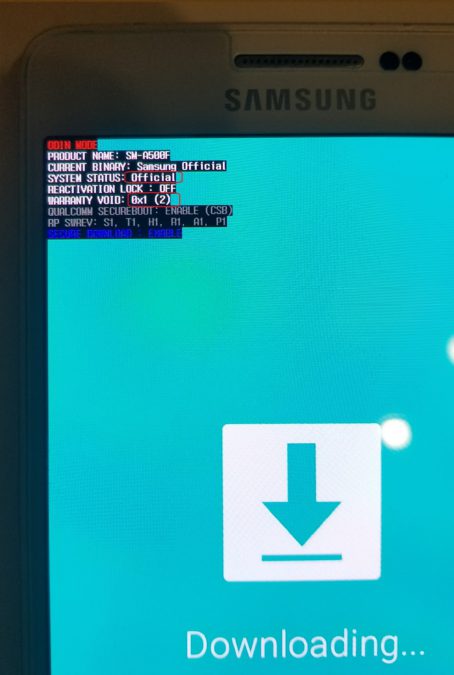
You can get into bootloader mode on the switched off phone by holding down a certain key combination. Again, using Samsung's example, this is the simultaneous holding down of the power keys, volume up and the Home button. After turning on the key, do not release it until a dialog menu appears, in which you will be prompted to press the volume up key to continue.
Smartphones from other manufacturers do not have the KNOX service, and it will not be so easy to check the fact of the firmware. However, the bootloader mode itself can still tell a lot.
It often happens that stores that even sell original spare parts take them from the manufacturer's abandoned stock, rejected for one or another item. In the case of matrices, these can be highlights, spots, traces of glue, etc. This is best seen against a gray background.
In order to check the matrix, you need to go to the test menu by dialing the combination # 0 # in the dialer. In the menu that opens, find the sub key item, click on it and then press the volume up key. A gray field will open, where you can see if there are any defects in the matrix and color rendition.
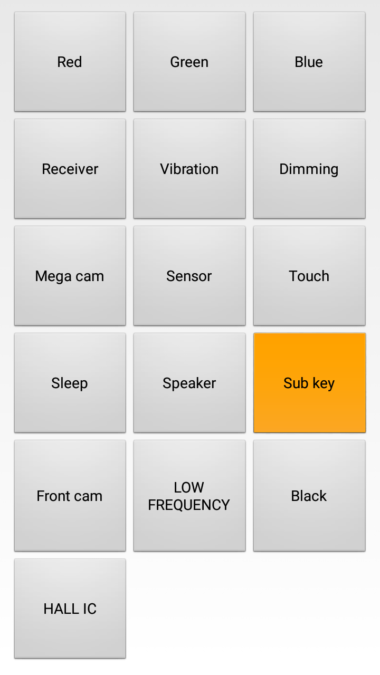
If you want to get detailed information about the device and it is possible to install this or that program on the phone, then in this case, try using the Phone info application, which will display all the basic information about the device, including the one available in bootloader mode.
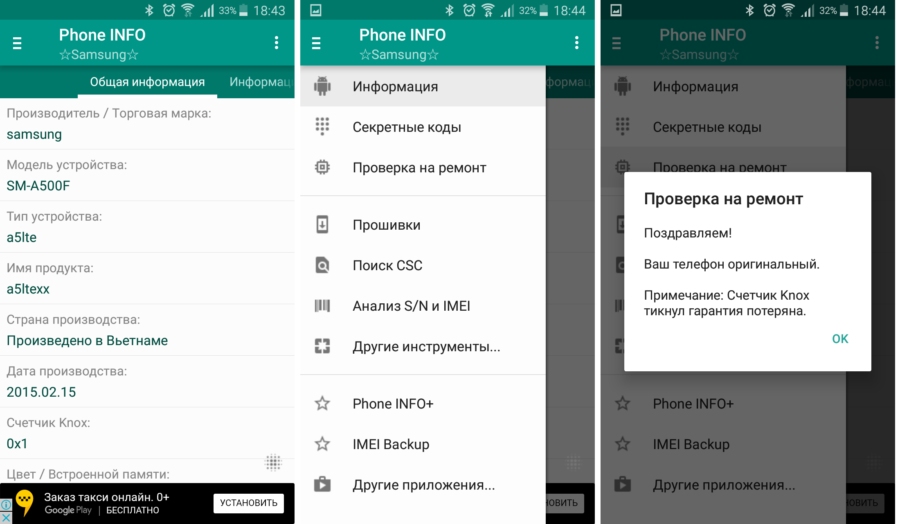
Another, but longer option for checking the novelty of the phone is to test the battery for the declared capacity. It's no secret that any battery has a certain number of charge cycles, which determines its lifespan. The more cycles the battery has passed, the less it remains and the less its capacity, which means the operating time. You can check the battery by running the phone with a special application (but in this case, collecting statistics can be very long). For example, with the AccuBattery application:
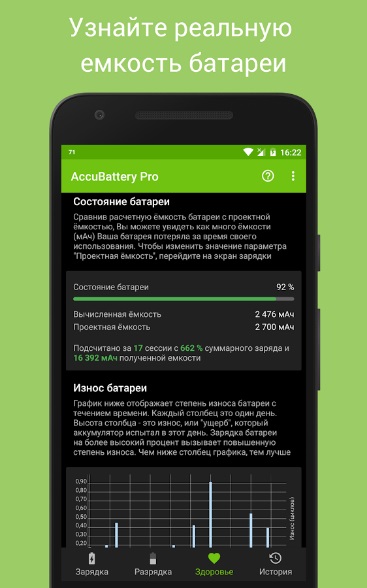
Another way is to use a special tester.
The check is carried out by connecting a fully discharged smartphone to special equipment, for example, Charger Doctor, which can be bought at any trading platform. Such a charger, in the process of charging the battery, calculates the accepted capacity based on the time and the magnitude of the charging current. In this case, we get the final result, which is very close to real indicators. And if this very result is very different from the passport data, then there is a reason to think about how many cycles the battery has already passed.

Another interesting method is suitable for devices based on Android 7.
To use it, you need to install one of the file managers that have access to the root folder, for example, Root Explorer, Solid Explorer, ES Explorer.
Then go along the path: Sys / class / power supply / battery
Find the files fg_fullcapnom and fg_cycle in this directory, and open them for viewing with any text editor.
Fg_ fullcapnom will give us the value of the remaining battery capacity in mAh, which must be multiplied by two.
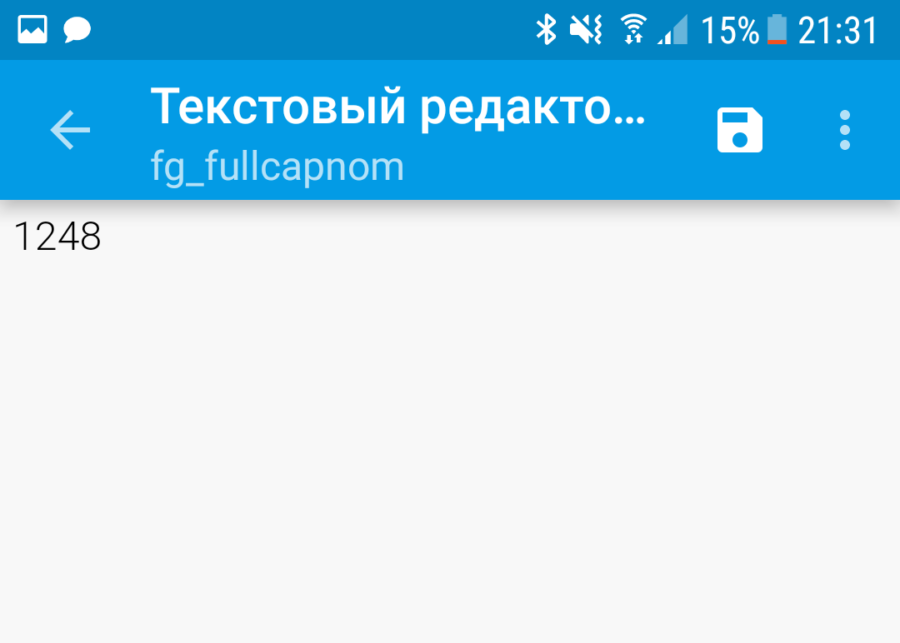
Fg_cycle will show the number of charge cycles.
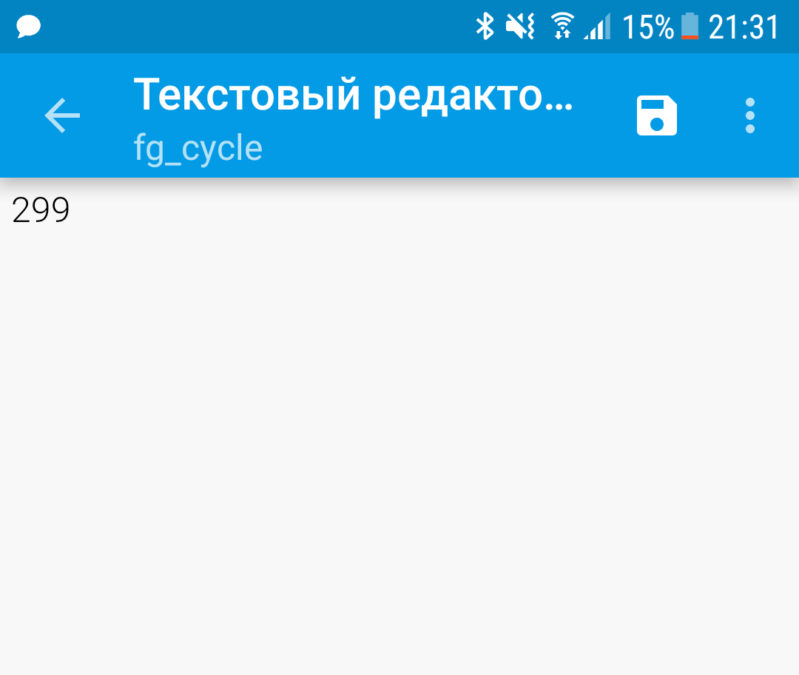
The accuracy of this method is not absolute, since depending on the charge level, the capacity indicator may differ slightly on the same phone, but this is better than complete ignorance. Plus, we have a very important parameter – the number of cycles, which also allows us to judge the health of the battery.
The rest of the verification methods I know require both special equipment and a lot of time, so they are unlikely to be suitable if you buy a phone from your hands or in a store – I think the seller will not understand if, before buying, you ask him to give you a phone for a couple of days for checks. However, if you buy a phone in a store under the guise of a new one, a subsequent check, revealing that the phone was not new, will be the basis for an exchange or return.
Conclusion
In conclusion, I would like to say the following – if the repair was out of warranty and was carried out by a qualified and accurate master using original spare parts, then, most likely, you will find out that the phone was being repaired, or it will not work at all, or it will only work by opening the device and checking the condition of the internal elements for the presence of traces of soldering. But this is already the level of workshops. On the other hand, if the repairs were made with such high quality, using original spare parts, then such a device is unlikely to work worse than a new one. And in this case, is it so important whether it is new or not?
