Hello! Today I want to talk to you again about the renovation. And to be even more precise, what dangers lie in wait for the repairman during a seemingly ordinary operation to replace the display module with iPhone 6s.
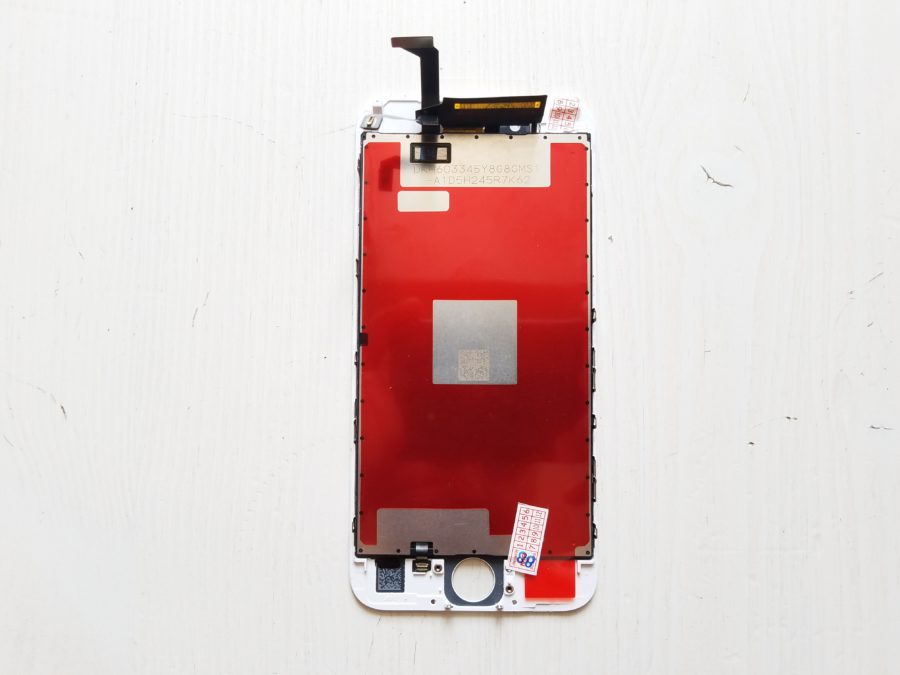
Today, modular repair is the most popular type due to its relative simplicity and low labor intensity, but even here, with careless handling, and simply by a fatal coincidence, you can run into troubles that will nullify your efforts and spend a lot of nerves and a lot of money.
I will try to describe in more detail one of the typical situations that novice craftsmen and just amateurs periodically encounter – after replacing the display does not work. Imagine a situation: you buy a display in a parts store (or receive your module by mail from AliExpress), remove the old broken module, plug in a new one for testing, and it does not work. Then you try to connect the old broken one, and … it doesn't work either! Nightmare, how is that? What to do?
And you need to do the following – connect the module, hold down the power button, in fact, turn on the phone, take the flashlight and shine on the module to check the guess that it is the backlight that does not work, and not the entire module.

If you can see the image in the light of the flashlight beam, then you are relatively lucky. This means that the backlight stopped working for some reason.
Let's try to figure out the reasons. The most common mistake due to which this can happen is that you did not disconnect the battery when you removed the old one and connected the new module. Because of this, during the installation of a new module, a voltage surge could occur at the time of contact of the loops or a short circuit due to the fact that you did not immediately correctly hit the connector of the loop into the connector and, alas, the fuse worked, which turned off the power supply to backlight.
On the one hand, disconnecting the battery when installing the elements is a common truth, on the other hand, they forget about the simplest things first.
IMPORTANT: Do not forget to de-energize the board by disconnecting the battery.
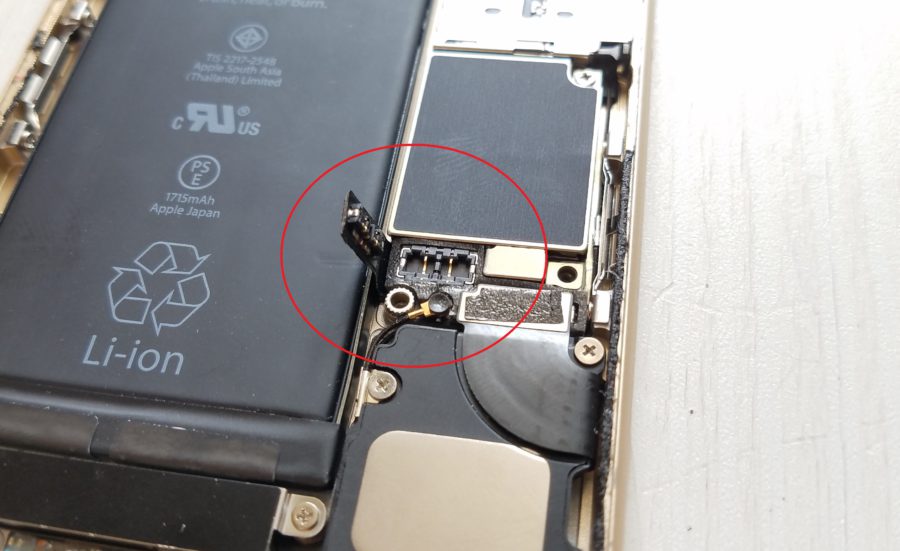
Let's try to solve the problem with little blood, hoping that the matter is in the fuse.
Today we have iPhone 6s under repair, and the fuse we need is called L4211, it is located above the upper right corner of the display connector, directly opposite the right end of this connector. Right here.


On the one hand, you can get very confused and try to find the same fuse by removing it from the donor or finding a new one (unlikely). Or you can do it the old fashioned way – just throw 'snot', which in the slang of masters means a jumper.
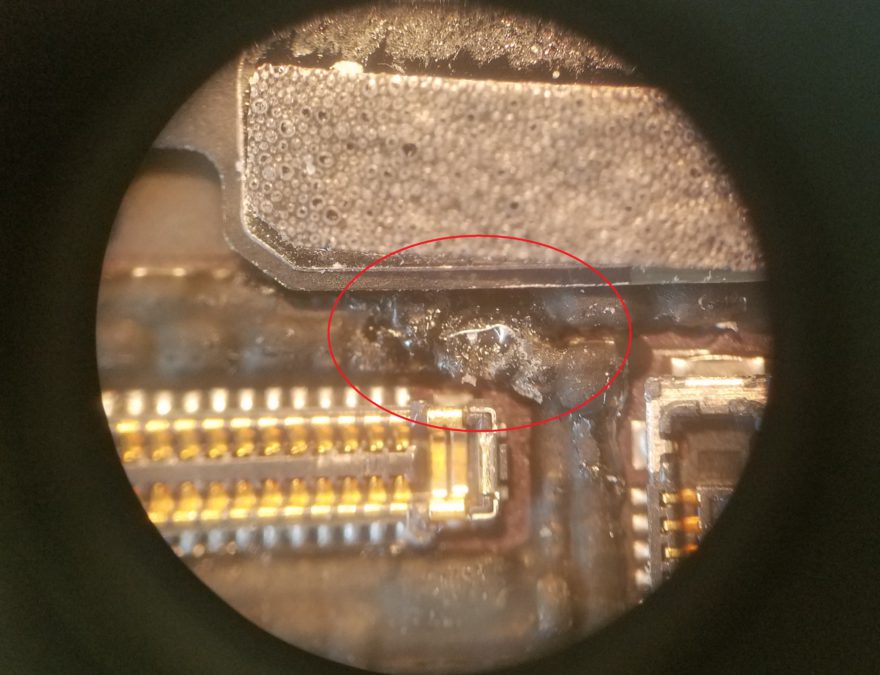
We put a jumper instead of a fuse, collect the patient and try to turn it on.
Hurrah! We were lucky and we got off with a little blood. If installing a jumper does not help, then everything is not very good, which means you need to remove the protective screens and dig deeper, but this is a completely different story. Of course, a jumper is the wrong decision, and it is better to find a complete element, but …
After switching on, the screen may flicker. What to do? Something is wrong? No, that's right. This is a feature of the product Apple – if you remove the display 'hot', that is, without disconnecting the board, the controller becomes ill, which is reflected in the flickering of the display backlight.
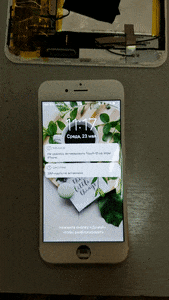
By the way, you can face a similar problem without blowing out the fuse, if you just remove the display 'hot' (and if you are lucky not to burn something else).
What to do? But nothing. Do not rush to run to change the display, making a scandal for the seller. Instead, you need to take the pose of a yogi or a Chinese sage, well, or a Rodin thinker and just wait.
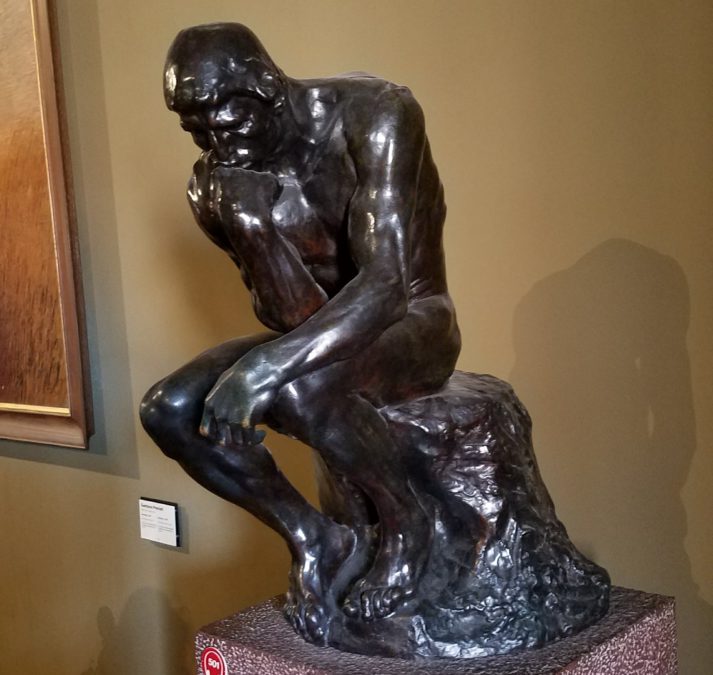
How many? Differently. When five, when twenty minutes. The backlight will return to normal and stop flickering.
After that, you can carefully (you should always do everything carefully) to collect the phone and give it to the owner, and go for a sedative yourself and rejoice at how great you are.
Conclusion
This time the article turned out to be quite small, and of course, experienced craftsmen know these nuances, however, I hope it will be useful for novice craftsmen or independent repairmen and will save a bundle of nerves and a bundle of money. Do not rush to despair and change the spare part, most often the trouble is fixable.
The main thing in our business is not to rush and do everything thoughtfully and in order. Happy repairs to everyone!
