Based on materials from android-softwares.com
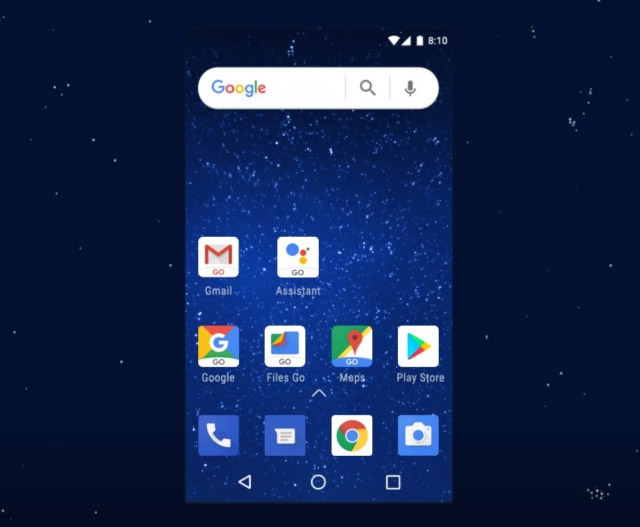
In the first half of this year, Google I / O briefly announced Android Go, and now Google has officially released its new software project for emerging markets. The company has opened access to Android Go, or Android Oreo (Go edition) as it is also called, for OEMs who can now start developing based on it. A new section of the site Android dedicated to the system was also launched.
So what is it, Android Go? Let's take a quick look at the available information to get an idea of Google's new brainchild.
What is Android Go?
Basically, Android Go is a lite version of Android Oreo that has three optimized sections: Operating System, Google Play Store , and Google Apps. All of these components have been reworked for Android Oreo (Go edition) in order to work better on less powerful devices.
operating system
The operating system itself is based on Android Oreo, but designed specifically to run on smartphones with 1GB or less of RAM. It is said to take up about half the internal memory of the device than Android Nougat, which allows owners of smartphones with little internal memory to get more space to store their media files and applications out of the box.
Moreover, it is claimed that on devices running on Android Oreo (Go edition), applications open 15% faster than on the previous generation Android (however, it is worth noting that this also true for the regular version Android Oreo). Google includes Data Saver by default to help users of the system restrict mobile data transmission.

Applications
As with the operating system itself, Google has devised a way to make apps more efficiently use the device's memory. The company redesigned its G Suite apps to take up less space and work better on budget devices. These pre-installed apps are said to require 50% less space overall compared to the regular versions. These include Youtube Go, Google Maps Go and Gmail Go (what the latter two are remains to be seen). The Google Assistant will also work for the first time ever on devices with 1GB of RAM or less as Google Assistant Go.
Google did not limit itself to reworking existing applications and also introduced a couple of new ones specially designed for Android Go: Google Go and Files Go. Google Go is a version of the Google Lite app that is designed to 'make it easy to find top searches, top sites and apps, popular images and gifs in a lightning-fast way and with minimal text input'. Files Go – this application is a file manager, its task is to make it easier for the user to free up memory for storing data.
As for third-party developers, they will also be able to create apps optimized for Android Go in the future using the Google Building for Billions developer guidelines.
Play Store
Creating a new operating system and preinstalled apps is a great start for Android Go. But then a person takes the device and begins to use it in real life and real scenarios. What awaits him? In order to allow the user to feel comfortable with this 'lightweight' system, devices on Android Go will have access to an exclusive version of the Play Store.
Android Oreo (Go edition) Play Store will contain everything the same as the regular Play Store, only content more suitable for devices with a small amount of built-in memory will be offered first. Google will have a dedicated Recommended Apps section specifically for Android Go users to encourage them to use the apps they'll get the most out of.
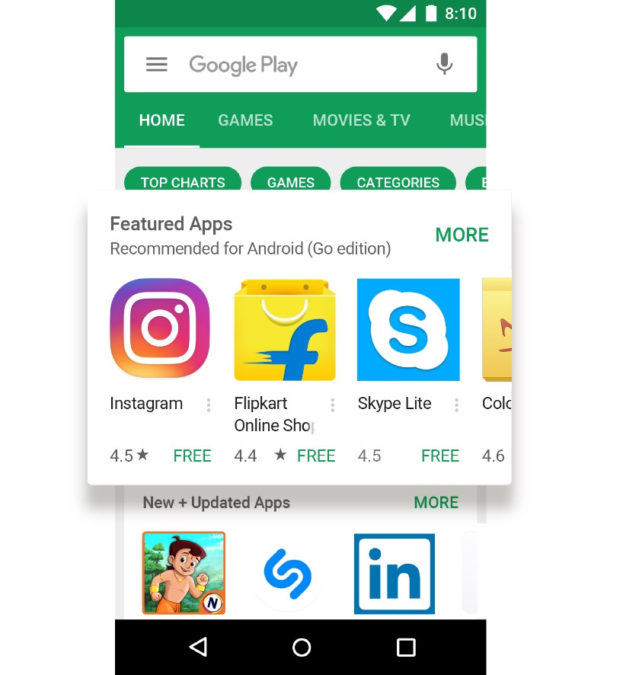
Disadvantages of Android Go
So far, only the benefits of the new system have been discussed. Now is the time to gaze at Google's gift horse. After all, if Android Go had solid advantages, with its appearance, we would completely no longer need the regular version of Android Oreo. Of course, in order to study the system in detail, you will need to walk with such a device, because Google is clearly not going to brag about the compromises that it had to make when developing Android Go. But you can be sure that creating lighter and faster applications has become possible at the expense of their functionality.
As an example, let's take a list of restrictions imposed by the traffic saving mode in Chrome:
- Data Saver will not work if you are using a secure connection (visit sites whose addresses start with https: //)
- Data Saver will not work in Incognito mode
- Some sites may have problems finding your location
- Some images may look fuzzy
- Sites that are restricted to certain people (for example, your company's internal sites) may not load
- There may be problems with authorization on the website of your operator
- The changes you made to the host list will not work.
If the above reflects sufficiently what restrictions we will see in other areas in the interface Android Go (and they will be, it is indicative that Google representatives are discussing Data Saver for Chrome), then we will get a system that has significant enough differences compared to regular functionality Android Oreo.
When will Android Go be released?
Now Android Go is available to OEMs, and we can expect the first devices on this OS version in the coming months.
Where will Android Go be available?
Any OEM has the ability to build a device that runs on Android Go, but the focus is clearly on emerging markets. In its announcement Android Go, Google noted that there are more users Android in India than in the US. No need to guess where the first devices on the new OS will appear.
For which devices will Android Go be available?
Neither the release time frame nor which smartphones will be installed Android Go, nothing can be said for sure yet. Any entry-level smartphone can benefit from this system, so many manufacturers should take an interest in it.
That's all we know so far about Android Go. What do you think of the new system? Will it act as a catalyst for the spread of Android in emerging markets or will it have the same fate as Android One?
