If not all, then many are familiar with Google Now. This voice assistant first appeared with the update Android 4.1 as a separate application, and with the release Android 4.4 Google Now was integrated into the system launcher, making it possible to use the assistant directly from the desktop by saying 'Ok Google'.

However, much more important and interesting are the commands that allow you to fully interact with Now. In this article, I'll cover the basic phrases the assistant 'understands', but first, I want to mention a few things you can do to significantly improve your Google Now experience:
Run at any time
Just go to the Google Settings app – the 'Search and Google Now – Voice Search – Recognition Ok Google' section and activate the speech recognition feature, which is disabled by default, on any screen. After that, you can launch the assistant in any menu, application, on any screen, and even on lockscreen (however, the latter is not available on all devices).
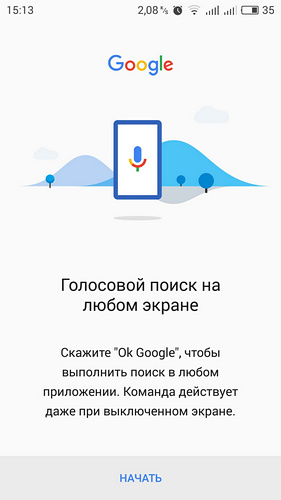
Answers in context
The majority of users, having barely learned about the aforementioned command 'Okay, Google' begin to test the search engine's strength, asking it a variety of questions from the series 'When was you born …?', 'Where is …?' etc. If you are also a fan of this fun, then remember that the service remembers the previous question.
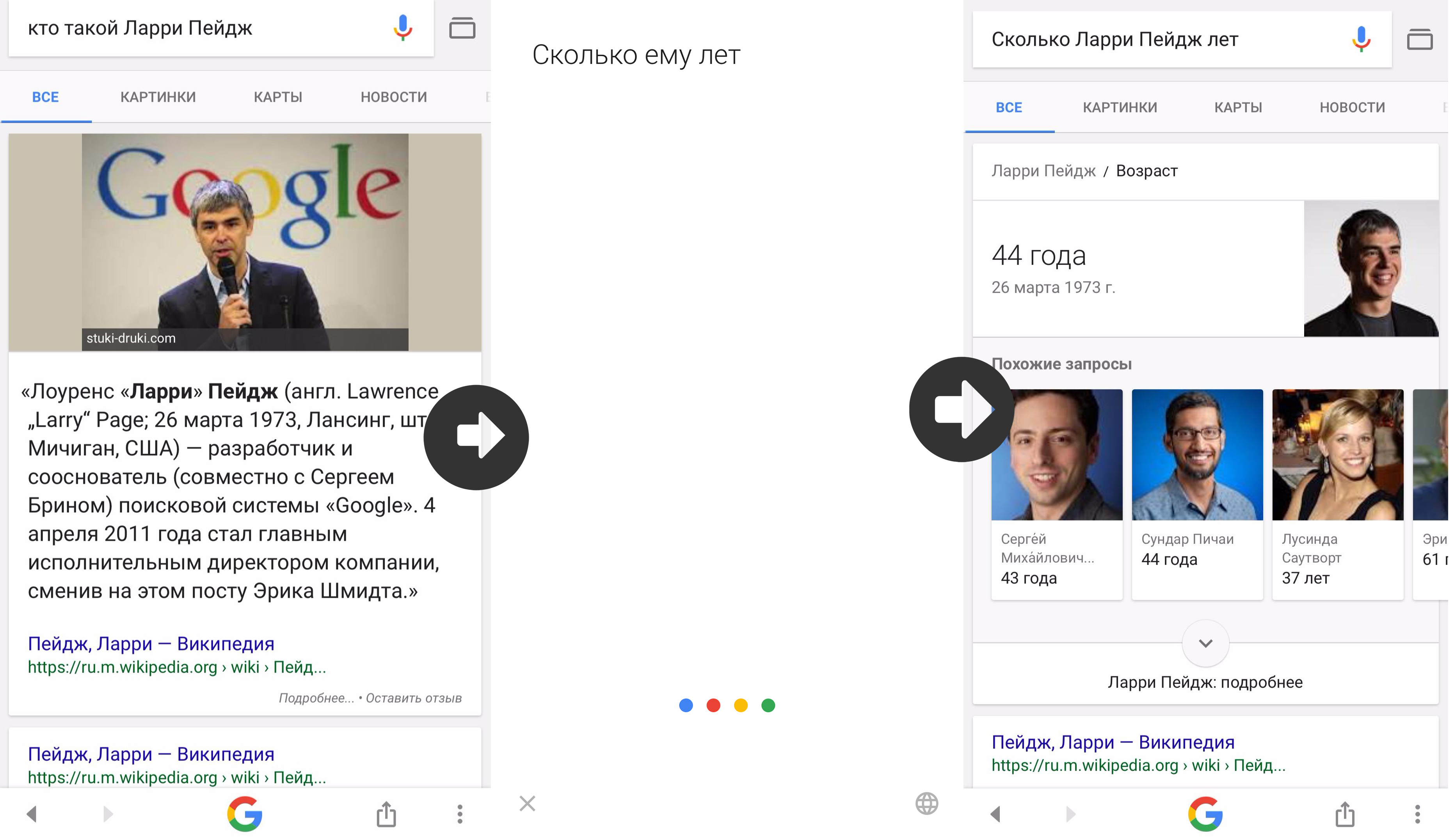
Reminders, notes and that's it …
Google Now can serve not only to search for interesting and necessary information on the Web, but also to take notes, reminders, get directions and talk about upcoming events in the calendar
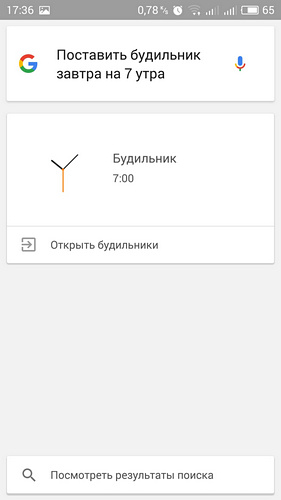
Calls and messages
One of the most obvious but underutilized features of a voice assistant is making calls and sending messages. To do this, say 'Call [NAME]. This feature works in Skype, Telegram, WhatsApp, Viber and other messengers.
Commands
Now let's go directly to the commands themselves. I think there is no need to describe each of them, but I will divide them into groups to make it easier for you to navigate. The part of the phrase in brackets can be replaced with any similar word or expression of your choice. Yes, there are entire sites dedicated to Google Now teams, but all of them are in English and are made with an eye to an English-speaking audience, while there are practically no such materials on the Russian Internet.
Search
- What does the word [delegate] mean?
- Show pictures of [Eiffel Tower]
- What do you know about [New York]?
- What will [French] be [aerobatics]?
People
- Who invented [the light bulb]?
- Who is married to [Alla Pugacheva]?
- Where was [Louis CK] born?
- What is the name of [Elon Musk's] brother / sister?
- How old is [Dmitry Medvedev]?
Time
- What is the time in [Hong Kong]?
- What is the time zone in [Puerto Rico]?
- What time is it home?
- When is sunset / sunrise in [Los Angeles]?
Weather
- What is the weather?
- Do I need to take an umbrella on [Thursday]?
- What will the weather be like on [Monday]?
- What is the temperature outside?
- What is the probability of rain on [Friday]?
Conversion of currencies and values
- How many [meters] are in [kilometer]?
- Convert [100] [ounces] to [grams]
Math calculations
- Square root of [961]?
- How much is [200] [+] [300]?
- What will be [40] percent of [155]?
Device management
- Open [android.]
- Run [Facebook]
- [increase] brightness
- Make a photo
- Take a selfie
- [Turn on] Bluetooth / Wi-Fi / Flash
- Set the volume to [15]
- [Lower] volume
- Record a video
Signals
- Turn on the alarm after [40] minutes
- Set a timer for 20 minutes
- Set your alarm for [8:30 am Tuesday morning
- Wake me up every day at [7:50]
Reminders
- Create an event in the Calendar: [Dinner with Elena on Saturday at 9pm]
- Remind me to [Buy coffee] at [7 AM] near [Auchan]
- Take a note: [Dog food ended 03/27]
Communication
- Show me my latest messages
- Send an email to [Andrey], subject line [Meeting], message [Pull up to me on Wednesday, discuss all the news]
- When is [Vasya's] birthday?
- Post on [Twitter]: [Hooray, new episode of Silicon Valley is out!]
- Call [Jeremy Clarkson] Speakerphone
Navigation and travel
- Call the [Museum of Contemporary Art]
- Where is my hotel located?
- Show me my flight information
- What attractions are nearby?
- Get directions to [Gorky Park]
- How do I get [home] by [bike]?
- Where is the [Louvre] located?
- Show me the menu [of the White Rabbit restaurant]
- Where is the nearest sushi bar?
Sport
- When is the next game [CSKA]?
- Where is [Barcelona] in the standings?
- Who won the [Super Bowl]?
- When [Stanley Cup Final]?
Of course, the complete list of commands for the voice assistant from the Corporation of Good is much wider, in addition, it is constantly growing), but I tried to tell you about the most useful of them.

And of course, if you know any other ways to use Google Now, welcome to the comments!
