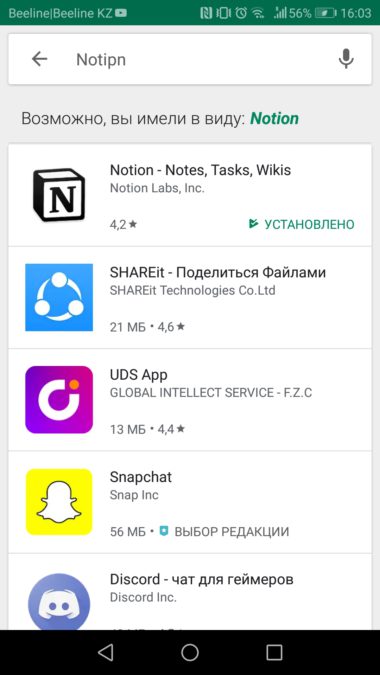I never had iPhone, all the latest smartphones were on Android – Honor 8, LG G2, Moto Droid Mini, SonyEricsson Xperia X8. The last smartphone suited me with everything except the battery, which has greatly degraded in two years. It's time to buy a new phone, for the sake of variety I chose iPhone XR.

When switching to a new system, I expected that everything would work differently and it would take a long time to get used to everything, but in reality it turned out to be not so scary. The most amazing thing is that when I switched from Honor 8 to iPhone XR, I did not notice a strong jump in performance – applications open at the same speed. The only exception applies to games, but I don't really need them.
My smartphone requirements are simple – messengers, a browser, mail and sometimes social networks, YouTube, music and podcasts. All modern mid-range and high-end smartphones do this without a problem, but there are a few things I dislike about iOS after comparing with Android.
I'll clarify right away that this is an overview of the system, and not of the smartphone as a whole, because this is a topic for a separate conversation. It is also important to note that I do not have any devices from the so-called ecosystem Apple, so iOS and Android are compared in pure form.
Animations
In iOS very slow animations – you click on the icon and it starts slowly opening into the application window. By default in Android this animation is much faster. I understand that the animation hides the loading of the interface and other parts of the application. But sometimes, after opening the window, it still loads information or displays a blank screen.
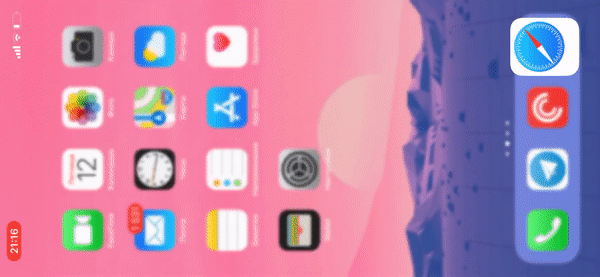
This problem can be solved by disabling animations in the settings, but then another problem appears – it is inconvenient to work with gestures. In iPhone X and newer smartphones, the Home button has been replaced with a swipe up from the bottom of the display. When the gesture is executed, the application window follows right behind the finger, and the user sees that it minimizes or opens the multitasking menu. If you turn off the animation, then it is not clear whether the gesture worked or not. And yet it is impossible to understand which gesture worked – the Home button or the multitasking menu will open. Therefore, you have to get used to the slow animation.
Back in iOS I don't like scrolling. In Android you can control the scrolling speed by the length of the swipe, and in iPhone it works at about the same speed. If the page is long, you will have to slide your finger across the screen several times to start scrolling faster. You have to put up with this.
Loading files in the background
The application in iOS downloads files at full speed only when it is open. Immediately after setting up my smartphone, I installed the Google Play Music application and set all the music from the playlist to download, and then I forgot about it. A few hours later, I opened the application and saw that the music had not even been downloaded by half, and there was only 4 GB.

I noticed this in games when I wanted to try the new The Elder Scrolls: Blades. The application did not download game files in the background, so I had to open a window and wait for everything to load. By the way, the game is so-so, don't waste your time.
Why Apple limited the download of files in the background, I do not understand – perhaps this is due to battery saving or concerns about the stability of the interface. But why then talk about the performance of mobile chips Apple, if the system limits such a simple task? Great question.
Keyboard
In general, the keyboard iOS works fine, especially I like the cursor control function if you hold down the spacebar. But for some reason Apple made the tab with emoji as a separate language, and when switching between Russian and English, you have to flip through the tab with emoticons. You will have to get used to it or remove emoji in keyboard settings.
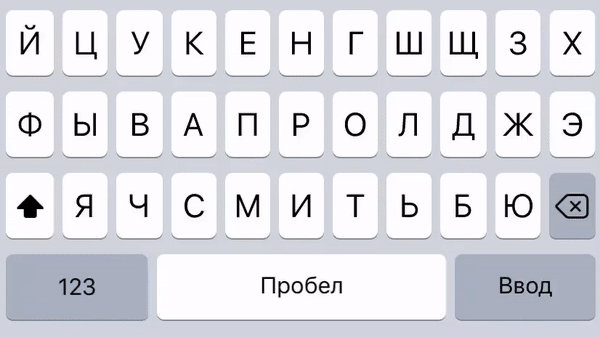
Notifications
I have no complaints about the format of notifications in iOS, only about gestures. A card with a notification can be opened by clicking on it and swiping to the right – that is, the function is duplicated for some reason. In Android, the notification can be swiped in any direction, so the solution in iOS seems unusual, but it is not critical.
Most annoying is the stability of the notifications. I'm used to the fact that if I have a Telegram window open on my computer and a message arrives, the phone is silent at that time. With the transition to iPhone it stopped working for me – even if I read the message, the phone still starts to ring. In addition, sometimes notifications arrive with a delay of several seconds or even minutes.
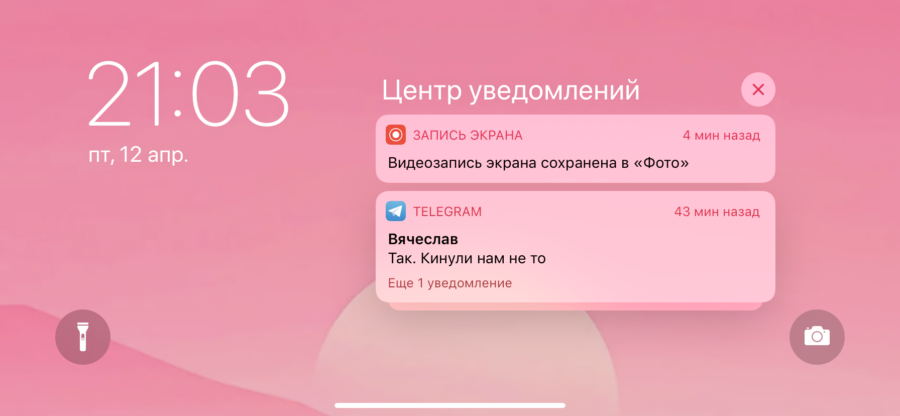
It also happens that notifications simply do not come, and when I open the application, I see several missed messages in it. To be fair, this happened to me with smartphones on Android. But there is another problem – sometimes the notification gets stuck in the curtain. That is, I delete it, and it appears again after a while, and I have to delete it several times until it disappears completely.
App Store
Many applications for iOS are made better, I will not argue with that. But the app store doesn't work the way I'm used to. The main complaint about the App Store concerns search – if you make at least one mistake when entering the name of the application, then it will not find anything or show something completely wrong.
I also don't understand why every time I ask the user for confirmation to download an application in the App Store, even a free one. By default, the store asks for an iCloud password, but you can replace it with a face scan or fingerprint. In ordinary life, this is not particularly annoying, but when I set up my smartphone, I had to confirm the download several dozen times.
Wallet
But what is definitely better in Android is Google Pay. Previously, I could add a bonus card of any store by scanning a barcode. iOS makes it a little trickier. You can add a card to the Wallet application only by clicking on a special link, scanning a QR code and using a special button in the application or on the store website.
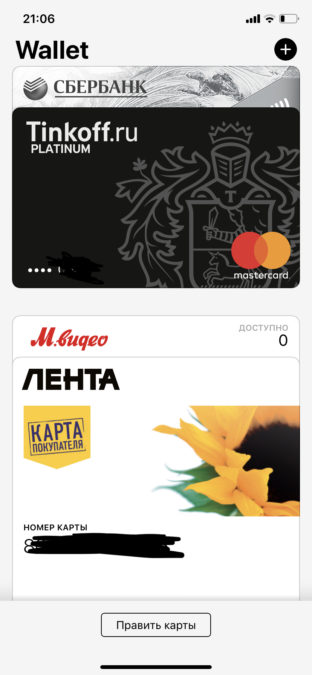
For example, to add a Ribbon map, I had to download the store's app from the App Store. But then the store application can be deleted, and the card will remain in Wallet. For the M.Video card, you need to go to the store's website and find the 'add to Wallet' button in your personal account.
There is even a separate group on VKontakte where users share instructions on how to add cards of various stores to Wallet. Alternatively, you can use a third-party application such as Wallet.
Bonus complaint
I miss the Picture in Picture mode, when the video can be minimized into a small window on top of other applications. In Android it works fine even with small screens, and in iOS with huge iPhone XR and XS Max refuse to enter this mode. This can be useful for YouTube, but I don't watch it on my phone so often that I really worry about it.

Conclusion
For myself, I did not notice a cardinal difference between iOS and Android. Something was done better, something worse, and some things just need to get used to. The iPhones may have worked perfectly and stably before, but this is certainly not the case. The phone sometimes opens applications for a long time and freezes, bugs also occur – nowhere without it.
But iOS, like Android, does an excellent job with basic tasks – messages, browser, calls, camera, etc. work fine. Problems may arise with some rare applications or more complex tasks, but this already needs to be considered separately.
Instead of arguing about which system is better, I propose to tell in the comments what you dislike about your smartphone, be it Android or iOS.