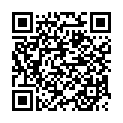About the past and future of on-screen keyboards, the SwiftKey Neural Alpha project, the new predictive text input system and neural networks …

Evolution of on-screen keyboards
For the first time, I treated smartphones with touch screens with a fair amount of skepticism. First of all, because of the on-screen keyboards, which (as it seemed to me then) were seriously inferior in convenience not only to full-fledged qwerty sliders and candy bars, but even to the usual block of number keys with T9. So for the first time I ventured to buy such a device only at the time of the appearance of smartphones on Android with capacitive screens.
I still remember the first impression of the keyboard HTC Desire – it was a fierce delight. It really was possible to type text comfortably on it, and then it seemed almost a miracle. At that time, most journalists spoke about the on-screen keyboards Android \ iOS in about the same spirit, and a separate section was often devoted to the convenience of entering text on smartphones in reviews.
 Review of GSM / UMTS-smartphone HTC Desire
Review of GSM / UMTS-smartphone HTC Desire
However, the euphoria passed quickly enough. The fact is that I rarely used Symbian smartphones for work or any serious correspondence. When there was absolutely nowhere to go, he could reply to a letter or edit a document, but this was rather an exception to the rule. Basically, all the correspondence was reduced to short SMS or chatting with friends in ICQ.
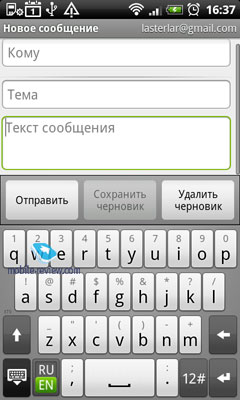
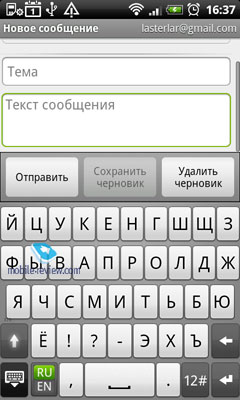
In the era Android, everything changed. Large touch screens, Wi-Fi support, a good selection of software and other pleasant moments have led to the fact that the smartphone has turned from a functional dialer into a real mini-computer. Accordingly, I had to print much more – work and personal mail, surfing the Internet, social networks and forums, notes, documents and much more. And it was then that it turned out that the standard on-screen keyboard is far from ideal and you already want something more. Too slow typing speed, too many typos while typing while shaking in transport or on the go, too little set of words in the preset dictionary, and so on.

An important role in the development of on-screen keyboards was played by Android itself, which allowed them to be replaced by third-party solutions from Google Play (in those days – Android Market). I don't know how actively smartphone manufacturers would have taken up this issue (looking at Apple, I suspect that not very much), but third-party software developers have taken on-screen keyboards seriously.
First of all, there are new algorithms for automatic correction and predictive text input, functions for automatically compiling a user dictionary based on existing correspondence, synchronizing it in the cloud and other useful 'chips'. There are fewer typos and problems with auto-correction, typing complex texts became more comfortable, but this did not affect the typing speed much. Even the most technologically advanced blonde with a push-button dialer answered SMS at a speed that no owner of the most sophisticated on-screen keyboard dreamed of. Moreover, she could do this even on the run and without looking at the screen at all, simply due to the block of physical keys and the presence of T9.
Actually, it was the creator of the T9 mode himself who made the next revolution in typing, presenting the world with a non-detachable input method, better known as Swype. Using the keyboard of the same name in 2010, the Guinness World Record was set for the fastest typing on a touch screen phone. Then the phrase 'The razor-toothed piranhas of the genera Serrasalmus and Pygocentrus are the most ferocious freshwater fish in the world. In reality they seldom attack a human 'was printed in just 35.54 seconds. Nowadays, a similar input method supports most other keyboards, although, purely subjectively, Swype still remains the leader in this matter.
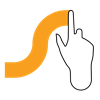 Swype Keyboard: first among equals
Swype Keyboard: first among equals
In general, healthy competition and a bunch of interesting ideas have led to the fact that on-screen keyboards have made significant strides forward in recent years. You can choose the classic keyboard Android or analogs preinstalled by smartphone manufacturers, you can use third-party solutions – typing text will be comfortable anyway. But those who type a lot and often work with text still want something more.
Awl on soap
At the moment I use a SwiftKey keyboard, but I open Google Play a couple of times a year and see what other interesting options have appeared. Suddenly, during this time, some new keyboard has appeared, which is one step or two closer to an unattainable ideal? Apparently, I'm not alone in this, in any case, Artem Lutfullin recently spoke about similar throwing.
 Keyboard for Android (good)
Keyboard for Android (good)
The problem is, now almost all keyboards have more or less similar functionality. Probably, slightly different algorithms are used there, it is possible that somewhere there are a little less or a little more appearance settings, but in principle, everything is the same. For myself, I decided that changing the awl for soap now does not make any sense, especially considering the user dictionary collected during the use of SwiftKey.
The trouble came from where they did not expect – it so happened that for several days I had to correspond a lot in English. There were two main problems here. Firstly, my level of English is generally poor. Although I read it quite fluently, it is much more difficult for me to speak and type in this language. And secondly, the keyboard lacks the same user dictionary that made it so easy to type in Russian from a smartphone. Considering that I also type with a bunch of mistakes and I don't always remember how to spell some English words correctly, it turns out quite sad.
SwiftKey Neural Alpha
I heard about the SwiftKey Neural Alpha project for a long time, but I didn't get to test this keyboard myself. And, most likely, they would not have reached it for a long time – there is still no support for the Russian language, and I simply did not need to print a lot in English before. And then at the same time I decided to figure out what it is and what it is eaten with.
Back in 2010, when the first version of the classic SwiftKey keyboard was released with support for word prediction (after typing a space, the keyboard offered three options for the next word), developers began to think about how to improve it. Five years later, the alpha version of the SwiftKey Neural keyboard was released, which worked in a completely new way.
The predictive input mode of this keyboard works on the principle of neural networks. Roughly speaking, such a system is not so much programmed as self-learning, independently identifying the connections between the available data and sometimes coming to the correct conclusion even with insufficient data.
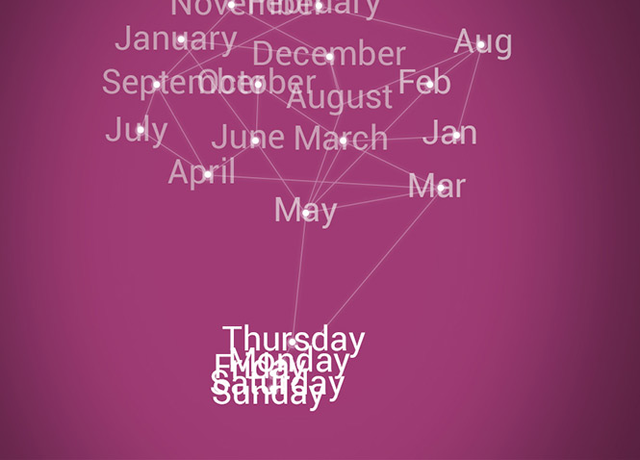
SwiftKey Neural doesn't just pick up a clue based on the previously entered word, it tries to 'comprehend' all the previously entered text and draw conclusions on this basis. According to the developers, for SwiftKey Neural, every word you enter is not just a random sequence of letters. Each word for the keyboard has some meaning and is always associated with a number of other words. If you write the phrase 'let's meet at the hotel', which the keyboard sees for the first time, it will not only remember it, but also independently conclude that in some other situations the word 'hotel' can be replaced with 'cafe' or 'airport'.
For its work, SwiftKey Neural uses a huge database that is constantly changing and updating. We must assume that SwiftKey has no problems with this, because the main version of their keyboard is now used by over 250 million users, so there is clearly enough data for analysis. Below is an infographic from the official website of the project.

What does all this mean in practice? For me personally, typing on SwiftKey Neural Alpha turned out to be many times more comfortable than on the classic SwiftKey. Neural Alpha does indeed suggest words that are appropriate in this sentence, while SwiftKey tries to remember which words generally begin with that sequence of letters. In my particular case, this not only greatly facilitated typing, but also significantly increased the typing speed, which is extremely important when chatting. A couple of times it even got ridiculous when the keyboard itself prompted me a word that I just couldn't remember. And even if at the moment it does not pull for a revolution (and it's only about the early alpha version), Neural Alpha is a rather curious thing. And at least one more step forward.
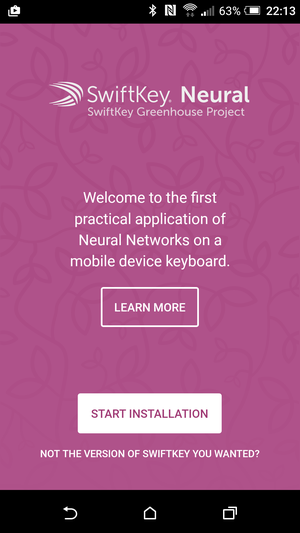
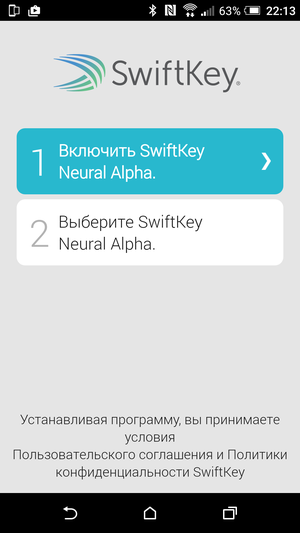
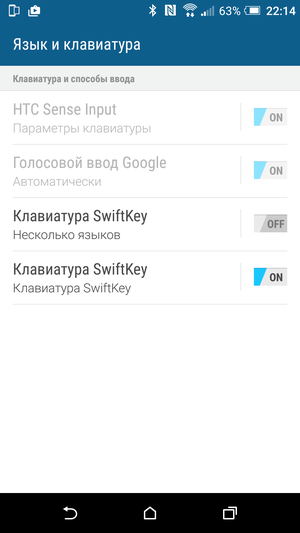
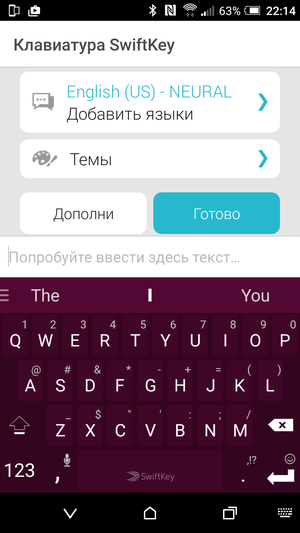
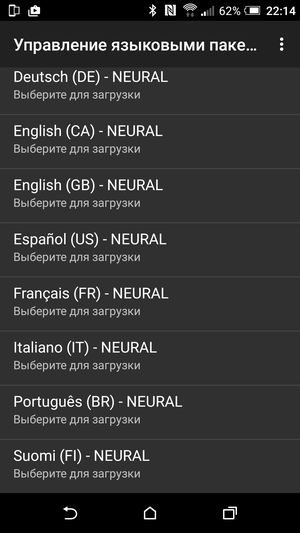
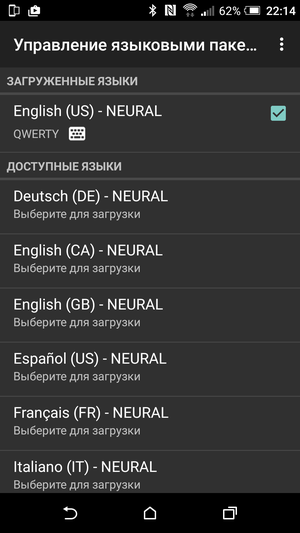
I will give some simple examples in the screenshots below. The first screenshot shows the classic SwiftKey keyboard, the second one shows the SwiftKey Neural Alpha.
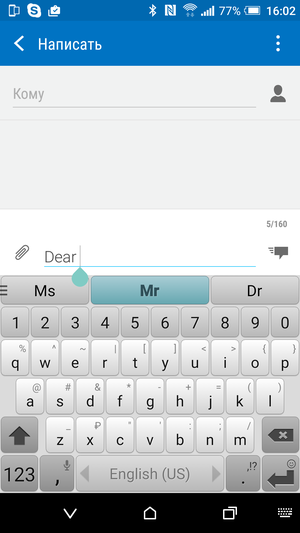
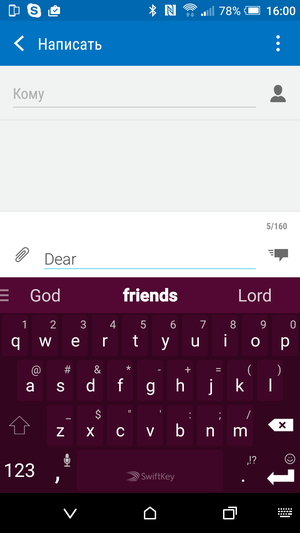
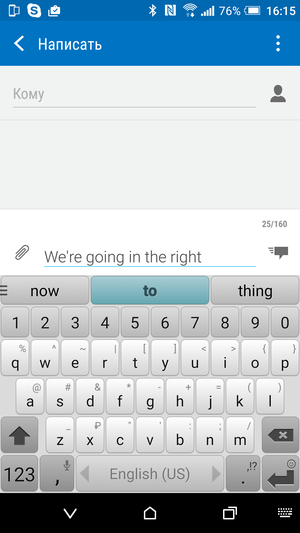
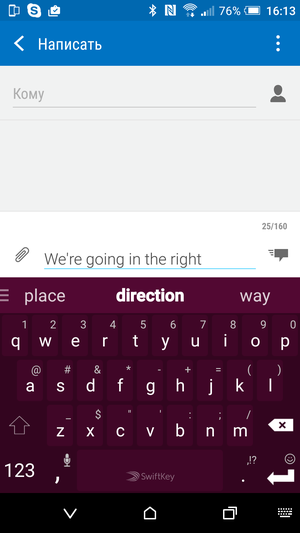
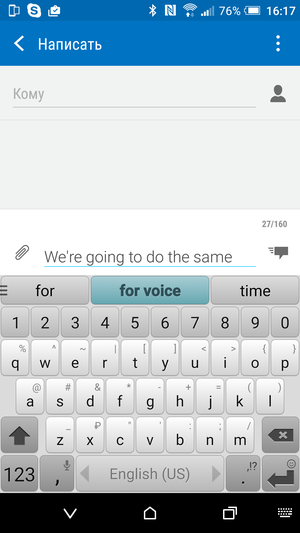
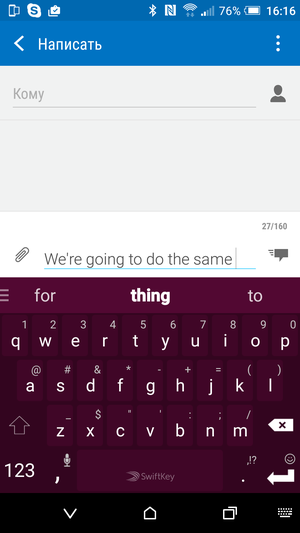
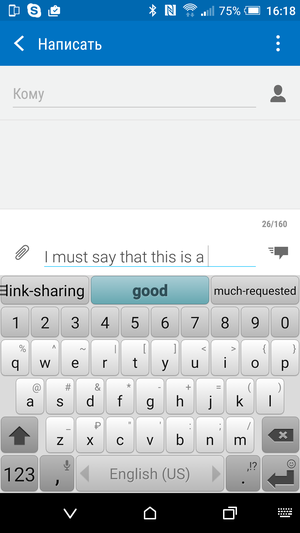
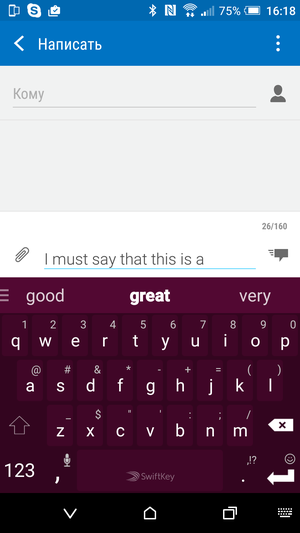
Of course, this is only a first impression. And I fully admit that if I typed in English more often (that is, if, in addition to company names and English-language terms, SwiftKey had added something else to my personal dictionary) and made fewer grammatical mistakes in words, the difference could be noticeably smaller. Even so, a classic keyboard without a twinge of conscience would prompt me to start a letter with the words 'Good morning Evernote!' instead of 'Good morning everyone!' or quietly correcting a typo in such a way that the whole sentence completely lost its meaning.
One thing I know for sure – as soon as SwiftKey Neural Alpha has support for the Russian language, I will immediately install it for myself on an ongoing basis. Even considering the early alpha status. Only when this happens is a mystery, especially since from the point of view of predicting words, the Russian language is clearly more complicated. Cases, suffixes, masculine and feminine verbs and other 'little things' can be a nightmare for SwiftKey Neural Alpha. But I hope that the developers will sort it out somehow.