Android a launcher from the company Microsoft, which is both similar and unlike the Nokia Z launcher. Let's see what it is at the moment.

Foreword
I don't really follow the news Microsoft, especially when it comes to mobile devices. For a year, everything has been going according to the same pattern – loud statements, oohs and oohs from loyal fans, another zip at the exit. The company has its own audience, which accepts any announcement with a bang and is very happy with it. Apparently, it is for her that such texts are written. For those who did not like mobile Windows five years ago, the company cannot report anything new. Yes, apparently, not really trying to communicate something.
 |
Offtopic: empire of tiles, version ten |
The news that Microsoft is starting a closed beta test Android of a homemade launcher caught my eye a couple of weeks ago, but I didn't attach much importance to it. Well, what kind of launcher for someone else's OS can we talk about, when the company can't really figure it out with its own system? Once these people have already tried to release Android with the taste of 'windows', in the end they got Nokia X. And sometimes it still seems to me that the letter 'X' in the model name was taken from Russian, but not the English alphabet.
In general, I did not expect anything good from this launcher from the very beginning. But, fortunately, unpleasant premonitions do not always come true.
Current status
First of all, it's worth noting that we are talking about a closed beta version. Moreover, in fact, it is rather an early alpha – the developers are still studying the ideas and suggestions of testers, it is quite possible that some new functions will appear in the launcher for the release, and the design will be changed.
There are two ways to get the launcher. The official way is to apply to participate in the beta test and, if you're lucky, get your copy of the program from Microsoft. Unofficial – download the leaked version of the launcher from one of the third-party sites. For example, from the w3bsit3-dns.com forum, where there is not only English, but also Russian version of the application.
 |
Android for dummies # 21. Viruses and antiviruses. Installing programs from third-party sources |
Let me remind you separately that installing an application from third-party sources is potentially dangerous. Moreover, it is one thing to get a file from a company Microsoft, and quite another to download it from some other resource, where anything could happen to it. And this despite the fact that the application requires a lot of permissions to work.
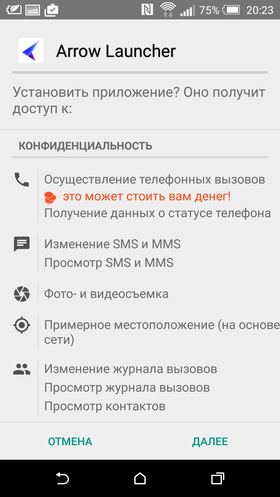

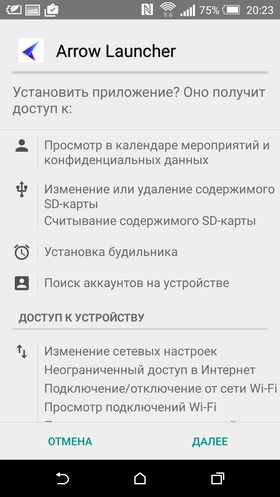
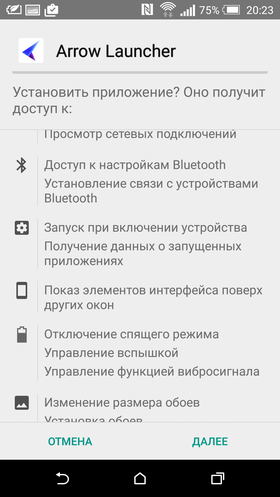

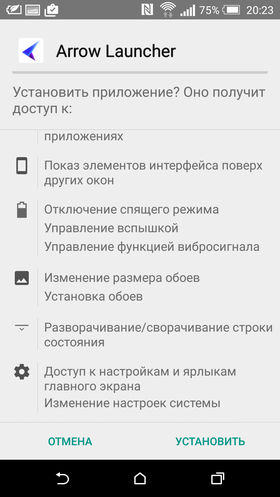
Short review
I don’t know what kind of relationship Microsoft had with Nokia at the time the development of Z Launcher started, but the feeling that we have a slightly different implementation of the same idea has not left me since the first launch of the program. 'Smart' grouping of shortcuts on the home screen, a separate desktop for widgets, a list of applications in the style of Windows Phone … for those familiar with the Nokia Lanoucher, it will be very difficult to shake off the feeling of light déjà vu. But the devil is always in the details, and Arrow Launcher is a prime example of this.
 |
Offtopic: smartphones from Nokia? |
During the first launch, Arrow Launcher will ask you to select the most used applications from the list provided. It is not at all clear how and which applications are included in this list – HTC I have not launched Dot View on my smartphone even once, I installed Fleksy quite recently and have not included it yet, I have not used live wallpapers for a long time. But almost all the applications that I use on an ongoing basis did not get into it. Perhaps it was assumed that this list could somehow be scrolled, but I could not do it. The only thing you can do is tick the boxes and click on 'Done'.
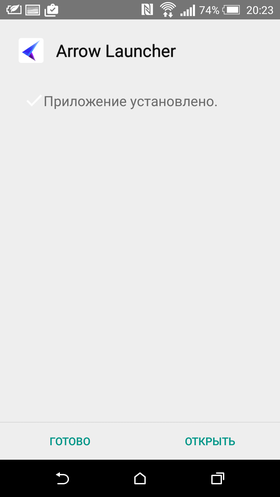

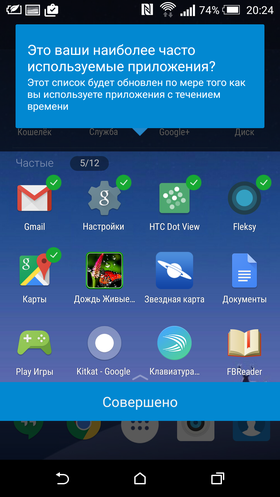
The selected applications are displayed in the middle of the main desktop, over time the list will automatically change. This section is called 'Frequent', the maximum number of icons in it is eight. There is another row of four labels above them, this section is called 'Recent'. True, the titles of the sections do not clearly reflect their essence yet. Any application gets into 'frequent' after the first launch, but the list of 'recent' does not change at all.
At the bottom of the screen is a dock bar with five icons – four application icons and a main menu icon that opens a list of all available programs. The dock bar can be pulled upwards; when opened, it is somewhat reminiscent of the lower 'curtain' in iPhone. But instead of switches, it contains an additional row of shortcuts and icons of the most frequently used contacts. At the very bottom there are icons for calling up the settings menu, choosing a wallpaper and a feedback window.
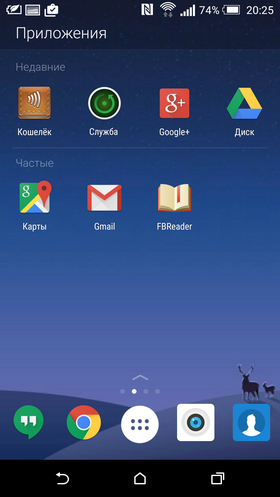

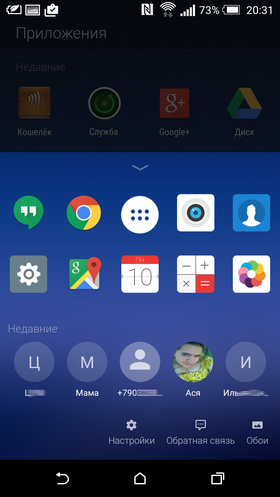
When open, the dock bar 'curtain' occupies about 2/3 of the screen, so all the icons are right under the thumb. This is especially true in the era of five-inch 'shovels', which without such tweaks to operate with one hand is very problematic.
I really liked how the menu with a list of all applications is made. The application icons are sorted in alphabetical order, but they are not displayed as a list, as in Nokia Z or Windows Phone, but in a standard 4×4 grid. The current letter of the alphabet is displayed on the left, and the entire rubricator on the right. And beautiful, and functional, and looks pretty fresh. And it is certainly better than the classic implementation in the style Android, when the menu is a trash heap from a long list of applications, in which it is not always possible to find what you need on the first try.
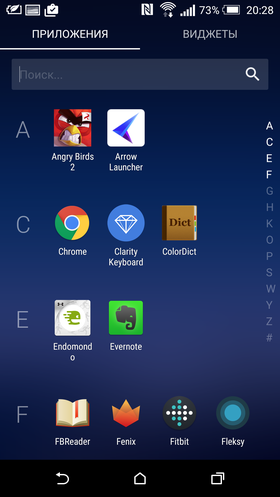

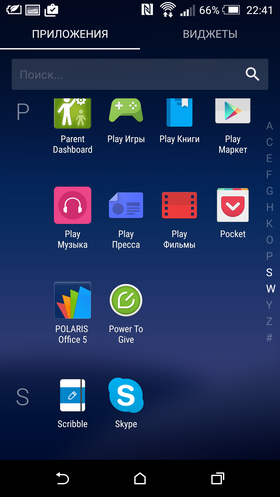
The downside of this solution is the lack of folders, which may seem inconvenient to many. Personally, this does not bother me much – I traditionally use folders on the desktop, and the applications menu is just a list of rarely used programs.
The search bar is located at the top of the menu, it works quickly and without any complaints. Above it are the 'Applications' and 'Widgets' tabs.
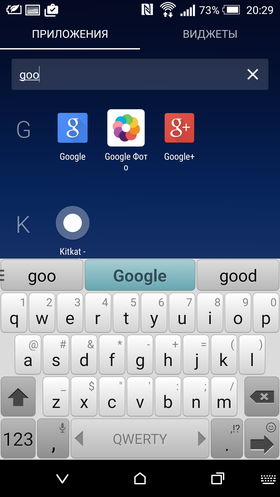

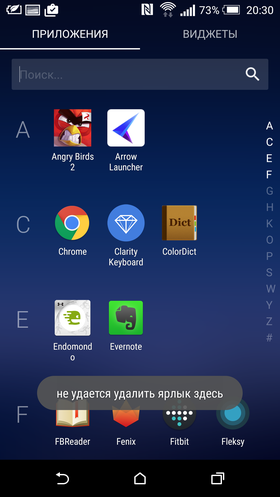
Interestingly, you cannot bring the application shortcut to the desktop; you can only place it in the dock bar's 'curtain'. That's where no one forbids to arrange icons as you wish, including scattering them into folders.
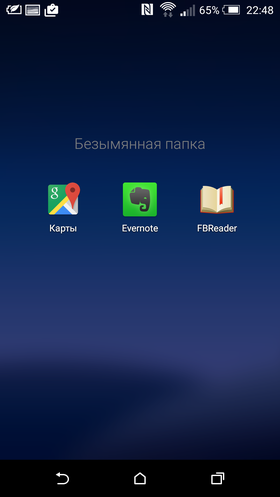

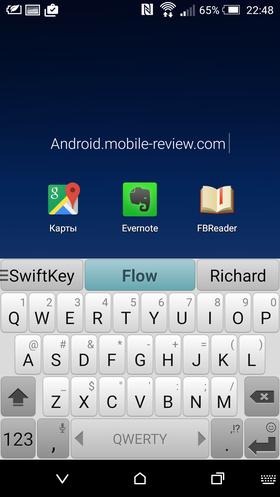
As in the latest versions of Nokia Z Launcher, the left desktop is entirely dedicated to widgets. Initially, only a compact weather widget is located there, the rest can be dragged and dropped from the program menu. In the event that they do not fit on one screen, a new one will be automatically created under it, and a special indicator will appear on the left side of the screen.
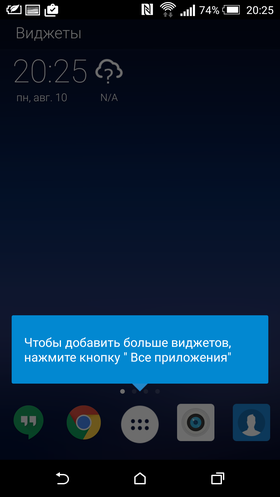

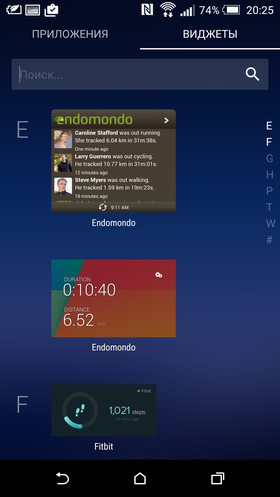
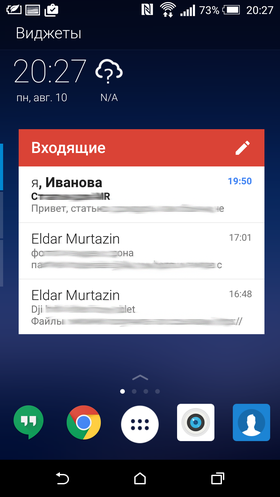

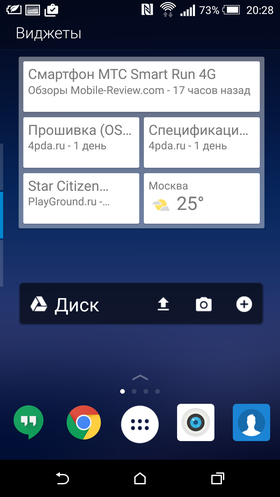
In words, such a system may not seem very convenient and rather confusing – we don't have enough horizontal desktops, so here they also introduced vertical ones for some reason. In fact, this arrangement of screens does not cause any difficulties, in fact, we have a standard list with horizontal scrolling. Just like in the Gmail widget and many others.
The right desktop is reserved for the list of contacts. The main part of the screen is occupied by the most frequently used contacts, at the very top is the last dialed number or e-mail address from the last letter.
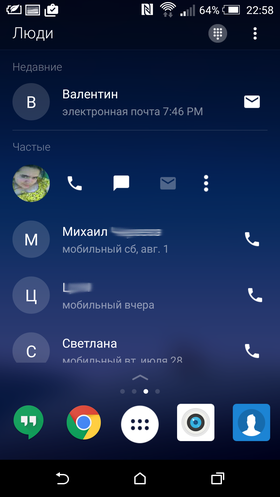

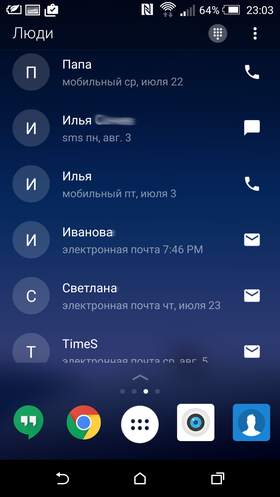
A short tap on the contact line allows you to send him an SMS, e-mail or just call, a long tap – to go to the contact card, and the icon on the right – to contact him in the same way as last time (voice call, mail, SMS) , without long trips to pop-up menus.
The dialer and address book icons are hidden in the upper right corner of the screen, it is not easy to notice them from habit. In my opinion, this is justified – most people constantly communicate at most with a dozen or more subscribers, dialing a number manually or looking for some rarely used number in the phone book is much less common. However, it all depends on the usage scenario – those who make hundreds of calls a day at work are unlikely to agree with me.
The next desktop is reserved for a list of short notes, each of which can be turned into a reminder or alarm clock in one click. It turns out something like a simple organizer. It is difficult for me to assess how much all this is needed, I myself practically do not use such things, preferring to use the Google calendar to record meetings.
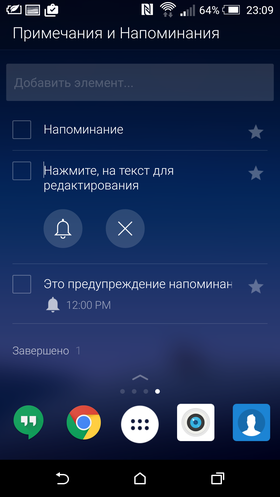

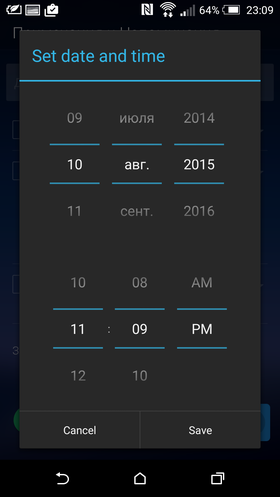
There are practically no settings in the launcher yet.
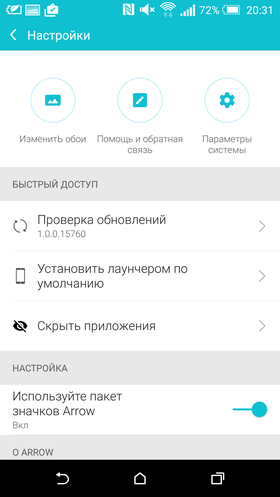

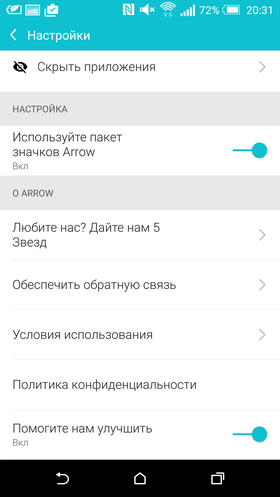
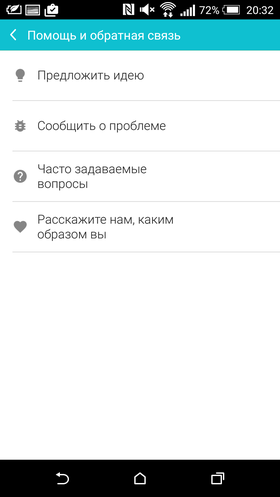

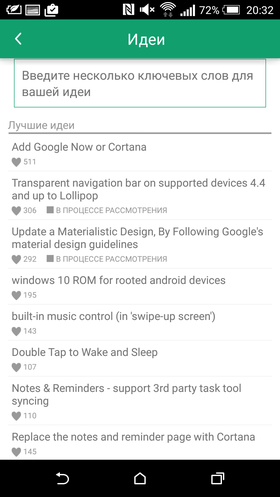
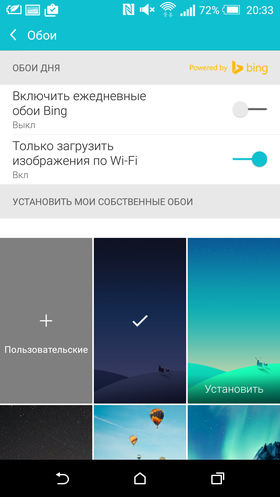

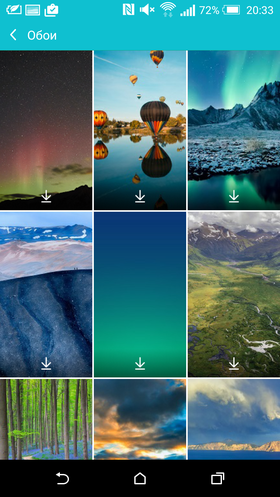
Outcome
Arrow Launcher is not the breakthrough or innovation of the year. Yes, and it is still damp – there are noticeable flaws in the translation, the principle of sorting applications on the main screen leaves much to be desired, and there are practically no settings. Nevertheless, over time, it has every chance of becoming a really convenient launcher, and not yet another not interesting, but conditionally promising craft.
Surprisingly, despite its strong resemblance to the Nokia Z, this application leaves behind a completely different impression. The developers clearly understood what they were doing and for whom, and even in the early beta stage they were serious about details. This is not an attempt to make a revolution out of the blue and immediately put everyone and everything on the blades, this is quiet work on a useful project.
I don't know how interested in MS is in this direction, for some reason it seems to me that this is a personal project of specific programmers, which at some stage the company decided to support. And they hardly bet on it. From time to time in MS they are engaged in something similar, for example, you can remember the same Nokia X, but then all such projects are put under the knife.
If Arrow Launcher develops further, then it has every chance of becoming popular, or even turning into a proprietary MS shell. Although, with the same success, it may be forever stuck in the beta stage – this is exactly what happened with Nokia Z Launcher, which has practically not changed over the past year, and has remained just a funny curiosity.
And I'm also very interested in what Windows Phone would be if everything was decided by such programmers, and not would-be marketers and effective managers. I would like to believe that one day we will find out and the same Arrow Launcher is being developed for a reason.

