A small review, impressions and conclusions 'offtopic'.

During my first acquaintance with Parallels Access for Mac, I was struck by a capacious and convenient set of tools for managing a computer. Having envied the owners of laptops and full-fledged computers Apple, I drew for myself a parallel with the control panel present in Android, I thought it would be nice to have a switch panel on my laptop. And this release I was expecting did happen. Toolbox appeared as a separate paid product for Mac, and quite recently there was a version for Windows, which could not but please, you quickly get used to good things.
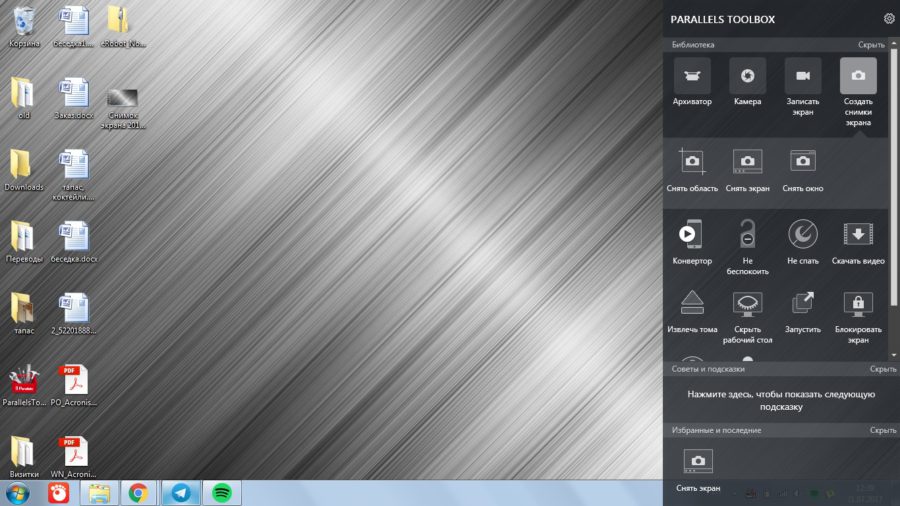
The Toolbox implementation is somewhat similar to the radio button shutter in Android, only the functionality is more advanced. The set consists of more than 20 tools with which the user can:
- take a screenshot
- capture the entire screen (selected window, marked part of the screen)
- block the camera and microphone (you can peel off the tape)
- put the car into the 'Do not disturb' or 'Do not sleep' mode, excluding the transition to sleep mode
- lock screen
- much more
???profit!
The utility helps to keep the necessary functions in just one click from execution, without having to download questionable programs for routine (and not only) actions. The set of tools will expand as the software develops and offers from users themselves. Judging by the Mac version, you can hope for a good selection. I am impressed by the approach of the developers who were able to understand the needs of users and collect a number of rather specific tasks for each OS in one panel. The Mac version illustrates this point especially clearly.
In general, we cannot say that we have something supernova and breakthrough in front of us, no, Toolbox is just a competent and useful product that allows you to optimize some moments when working at a PC or laptop, to facilitate everyday tasks (PrtSc in the past), while not getting in the way underfoot 'and occupying quite a modest size' place '. Personally, I really missed a convenient and fast tool for working with images, apparently, on a smartphone, I got used to quickly switch to smart selection of a part of an image with a stylus, followed by quick sending to the addressee. Thus, it turned out to level this local conflict of technologies and scenarios. For those wishing to evaluate the work of Toolbox, a trial version is provided, which will expire in 7 days. An annual license for those wishing to use Toolbox in full will cost 499 rubles, regardless of the version.
Question to the readers: do you have a situation where some functionality in Android fits so tightly into the script that you want to 'transfer' it to the OS on your PC / laptop?
