I have a nice notebook: black, compact ('moleskin', yes!), With a neat bookmark tape and colored adhesive stickers inside, where the categories are signed: Money, Forums, Cloud Services, Work, and so on. In this notebook, I carefully store all passwords from Internet services, PIN codes of bank cards, logins and passwords for games and game services (Steam, Origin and Battle.NET), as well as all other data, one way or another related to access to some sites, forums and personal accounts of whatever. But! The described method is a very ancient way of storing important information. Now there are smartphones with passwords, PIN codes for individual applications and even fingerprint scanners, where you can install a special application, close access to it for everyone (with the same fingerprint) and store all valuable information in it. The question is – which is better, and what method do you personally use?

For devices based on Android (as well as for iOS, however) there are tons of applications that allow you to organize all your passwords, PIN-codes and other valuable information and store it in one convenient application. Keeper, 1Password, LastPass, Lockdown Pro and many other programs with their pros and cons will happily 'accept' all your secrets and even keep them to some extent.

The advantages of such applications over a paper notebook are obvious.
All passwords and data are always at your fingertips, while I personally don't risk carrying a notebook with me, especially if it's a business trip, it just lies in my nightstand and is used when I'm at home. Accordingly, sometimes a situation arises that you need to go to the personal account of some service, the password for which I do not remember, and then either I have to think hard and remember, or write to my relatives at home and ask them to find data on such and such a page. Inconvenient. With the program, everything is simple – I went in, found, drove.
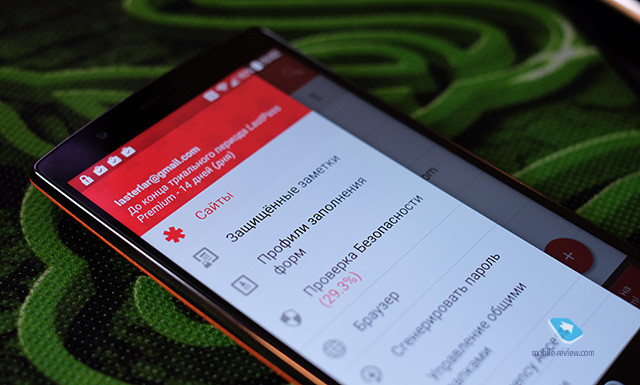
Another plus is the systematization of all information and convenient data search. In a notebook, I organize everything myself, according to my skills, and to search I need to flip through the pages, and sometimes the required password does not come across in a couple of seconds. There is no such thing with the application – I hammered in what you need, and the program returned the result.
The third plus is synchronization between different devices, including laptop and PC, for example, if the service supports different platforms. All passwords on your smartphone, laptop and computer at home and in the office are convenient, damn it. This will not work with notebooks, unless you buy ten moleskines and duplicate information in each.
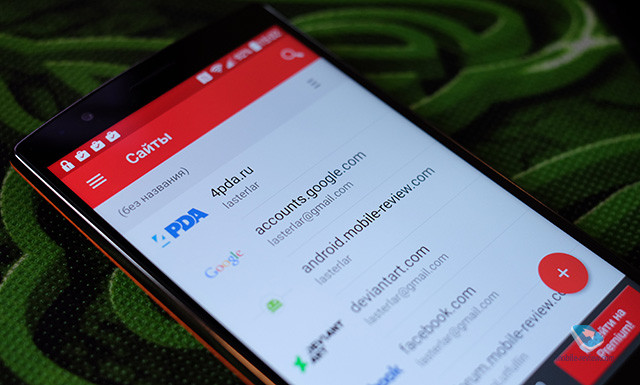
However, the notebook has one indisputable advantage – it makes you much less worried.
Yes, the apartment where the notebook is stored can be robbed, the house may burn down, a meteor shower or the end of the world is possible, in the end, and then the notebook, along with all the data, will disappear. But even in these situations, the thief will not be able to use the most valuable information, because if you do everything as it should, for all online banks and important services (including Google services) you have long configured two-step authentication with the input of the code that comes in a text message , param-pam-pam, to your smartphone! And the situation is completely different if all attendances and passwords are stored on a smartphone. Suddenly, a thief who stole your smartphone was able to pick up a PIN code for the application or somehow hack it, then he gets access to all the data and can easily get two-step authentication access codes on the same smartphone, transfer money, change passwords in services, etc. do a lot of other sad things. Yes, such a situation is as unlikely as a meteor shower (probably), but in my understanding it is still possible (and there is no meteor shower yet).
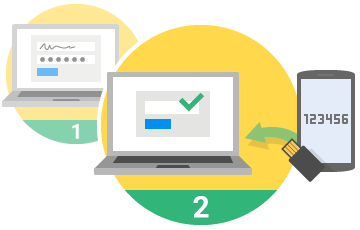
That is why I keep all passwords, PIN-codes and other data in a notebook at home, I use two-step authentication wherever possible and I don't write anything of value in electronic notebooks and various 'password keepers' on my smartphone or laptop. How are you doing?
