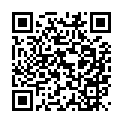I came across this application by accident when I was reading another thread on the banki.ru forum. If anyone does not know, the local members of the forum are trying to squeeze the maximum benefit out of every penny. In particular, get cashback for paying utility bills. If you pay for a utility room through an interbank transfer or Internet banking, then you will not receive any bonuses, but when you pay using PayQR, there is such a possibility. The fact is that the purchase through this application is carried out according to the MCC code 8999, which is bonus by some banks (for example, Tinkoff Bank does not charge cashback for it, but Sberbank and Roketbank do), while the service itself does not take a commission for such payments .
You can pay for receipts in two ways: by scanning a barcode or manually entering details. So, I have a surcharge for overhaul, telephone and light are perfectly paid with the help of a scan, but the receipt of a communal apartment itself is not recognized. Fortunately, recently it became possible to send a payment to free details, so the presence of a barcode does not play any role.
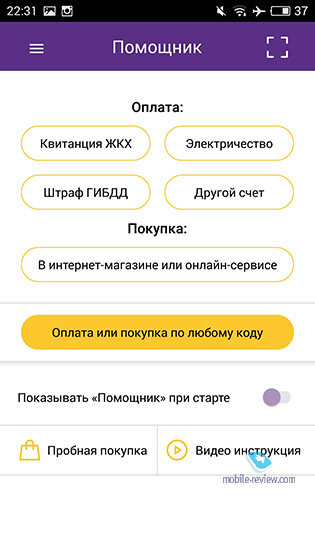
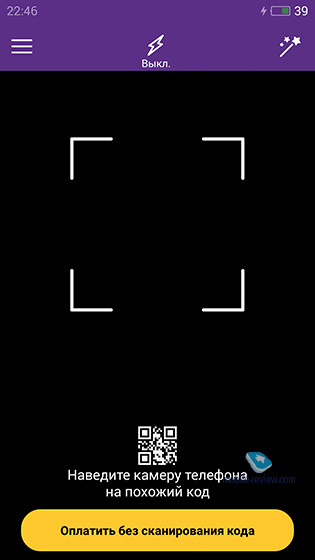
You can link several bank cards to the service and choose the one you need when paying. The settings display the history of your transactions.
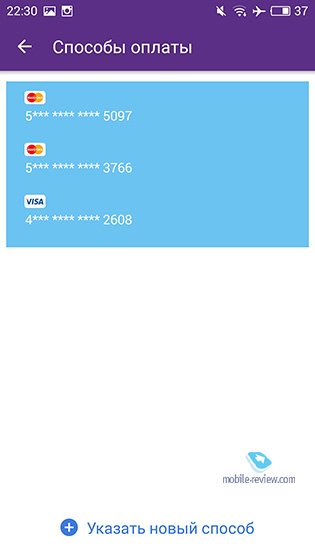
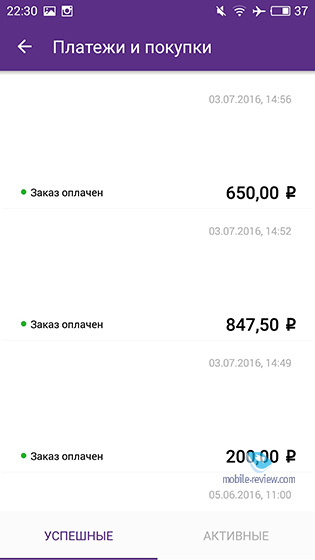
PayQR also supports payment with a QR code in a number of online and offline outlets, but their number is so small that it makes no sense to seriously consider this option.
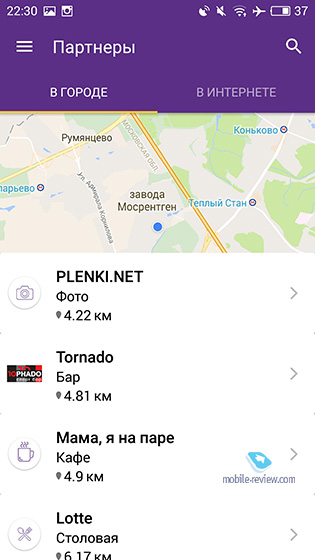
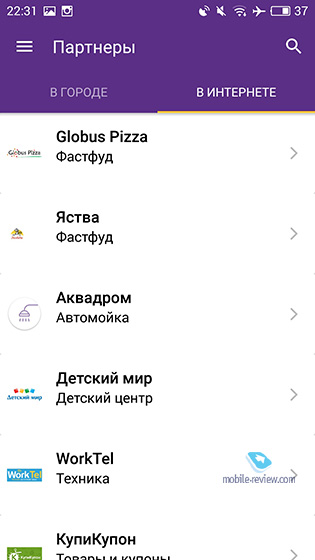
As a result, we have before us an excellent alternative to standing in lines, as well as a good option for those who are not ready to change the bank only for more convenient payment for communal services. I use the application with pleasure, I recommend you try it too. By the way, an interesting fact, payment for free details appeared in Android even earlier than in iOS, which is significant in terms of the platform's popularity.