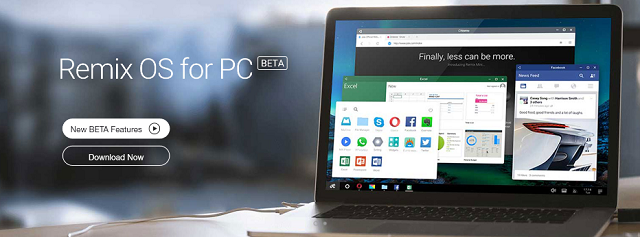
Today we will talk about the operating system Android on personal computers. As an example, consider RemixOS and discuss the questions: who needs Android on the computer, how it works and whether it is needed at all.
Foreword
Android is everywhere: on smartphones, tablets, watches, computers, TVs and even in cars. On smartphones and tablets, its standard version works, for watches they created Android Wear, on TVs manufacturers install Android TV, in cars – Android Auto, but a special adapted there is no version for personal computers. According to Google Policy, you must use Chrome OS instead of the special version Android on PC.
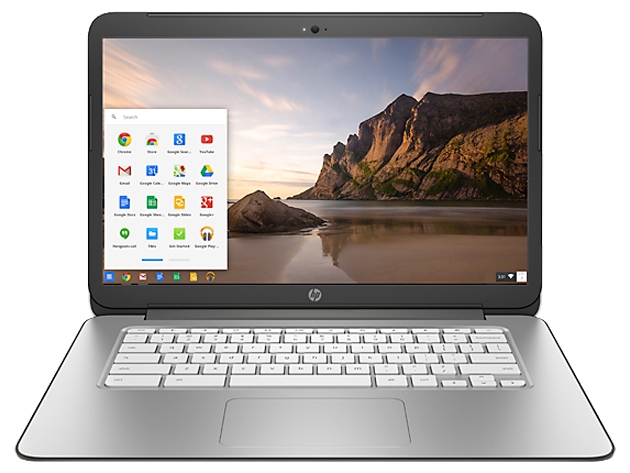
The modern 'typical' user spends most of their time in the browser, this is no secret to anyone. Picking up this trend, Google started to develop Chrome OS. I think everyone understands roughly what Chrome OS is: it is an OS for personal computers in which web services prevail over familiar applications. and functions. In this system, the main tool for user interaction is the browser. Eventful Android, it has little in common: a separate app store, stripped down functionality without the Internet and focus on controlling the keyboard and mouse (touchpad). Of course, Chrome OS does not allow using the computer for professional activities, whether it is video editing, photo processing, coding, and so on, and most of the devices sold on this system have very simple characteristics, with the exception of the Chromebook Pixel.
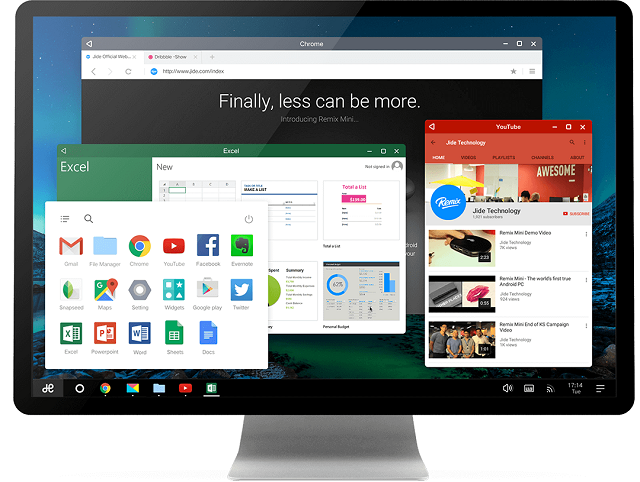
Let's talk about rethinking Android for desktops using an example Remix OS. The system is developed by Jide Corporation and is based on Android – x86. In addition to software development, they organized a rather successful crowdfunding company on the Kickstarter platform: they managed to raise more than $ 1.5 million to create their mini-PC based on Remix OS, although they were originally planned to only $ 50,000. Quite indicative.

In mid-January this year, the Jide Corporation team released the second version of their system called Remix OS 2.0, now it is based on Android Lollipop. It should be noted right away that this is only a beta test for developers and enthusiasts, you should not consider this as an alternative for your 'working' operating system yet, it takes time. At the time of this writing (March 2016) the latest version is Remix OS 2.0.102, be careful, if you read this much later, the information may be out of date.
Installation
If you still consider yourself an enthusiast, then to install Remix OS 2.0.1 you will need a personal computer with x86 architecture, a USB 3.0 flash card with a minimum memory capacity of 8 GB and some free time. Note that these requirements are advisory in nature, but the quality of your external drive, on which the image will be installed, will directly affect the performance and speed of the system. I would like to please the owners of old laptops with 32-bit processors: there is a version Remix OS for these processors, the system can help 'revive' the device and make a simple media player out of it.
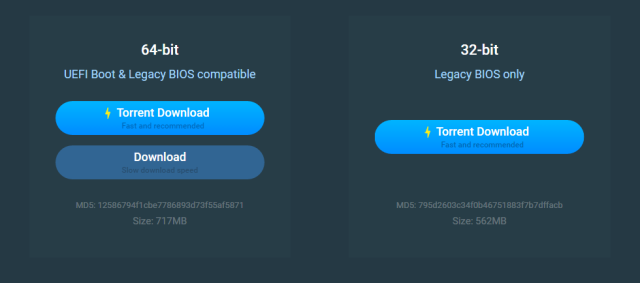
First you need to download the system image from the developer's official website. The site is completely in English, but it won't be difficult to find a button to download the required version. In the downloaded archive, you will find three files: instructions, programs for recording the image to the drive, and the system image itself.
The process of writing an image to a flash card is as simple as possible:
- Connect the drive;
- Run Remix OS Installation Tool;
- Specify the path to the ISO file;
- Choose a carrier;
- Click OK.
Be careful, this procedure erases all data from your card. After the message that the file has been written, you need to restart your computer. Depending on which BIOS you have, Legacy (older device) or UEFI (more modern device), the next step may be different. In the first case, when turning on, you need to call the boot menu using a special button (F12 for Dell computers, F9 for HP, F12 for Lenovo, F11 for MSI, Option Key for Mac) and select the desired drive with the installed system. you have a more modern UEFI B IOS, then first you need to go to the BIOS settings and disable the Secure Boot item there (switch to disabled state), I cannot give you the exact location of this item in the menu, since it depends on the installed BIOS – look for information on the Internet.
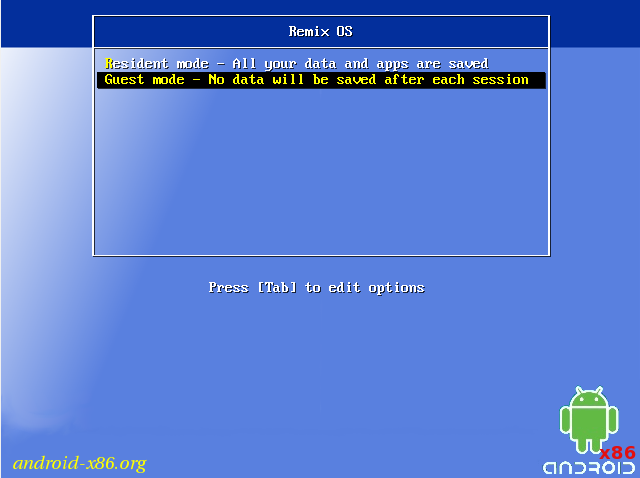
After booting the system from a USB flash drive, a window appears with a choice of operating mode:
- 'Guest Mode' – the so-called 'guest' mode, or Live CD, in which you work without saving all the data, each time you start this mode, the system will boot as the first time.
- 'Resident Mode' – the usual mode of operation of the operating system, when all information is saved for later launch. It is best to use a USB 3.0 flash drive for this mode, otherwise the download will take a very long time.
This is not the only installation method. You can install a system in parallel with the other on your hard disk and run in dual-boot mode, when, when you turn on the computer, it will ask which of the two systems to start. There is no particular need for this, since Remis OS is not very stable yet and is simply not suitable for working on a permanent basis, but still I will tell you a rather simple way of parallel installation. To do this, I will send you to the w3bsit3-dns.com forum using the YourDroid utility. It allows you to easily install systems based on Android – x86, and then it is just as easy to uninstall.
But this is far from the last way. Remix OS can be installed on a virtual machine without any problems, but it requires quite a lot of performance from the computer.
First impression: setup, interface
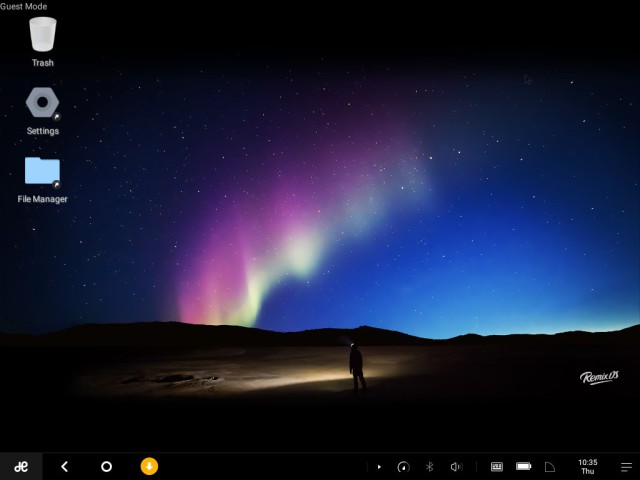
At startup, the system will offer to go through the initial setup. You need to read and agree with the license agreement, select the system language, first you are given English (USA) and, apparently, two different Chinese dialects, but do not be alarmed, then in the settings you can select not only Russian, but also many other languages .
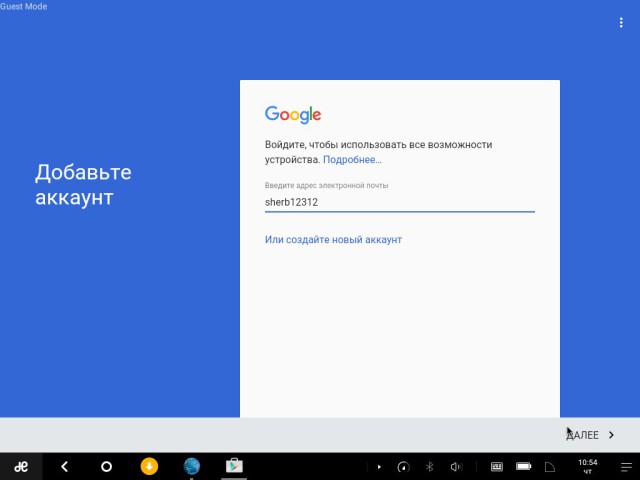
After successfully launching Remix OS 2.0, the next question arises – installing Google services. To do this, you need to download and install the apk file using the following link, first, in the security settings, you must allow the installation of applications from unknown sources. The process of installing an apk file is no different from that on a tablet or smartphone. You can also find a ready-made assembly Remix OS with pre-installed Google services and Root-rights, here I will not give you links, since the system is constantly updated – use the search.
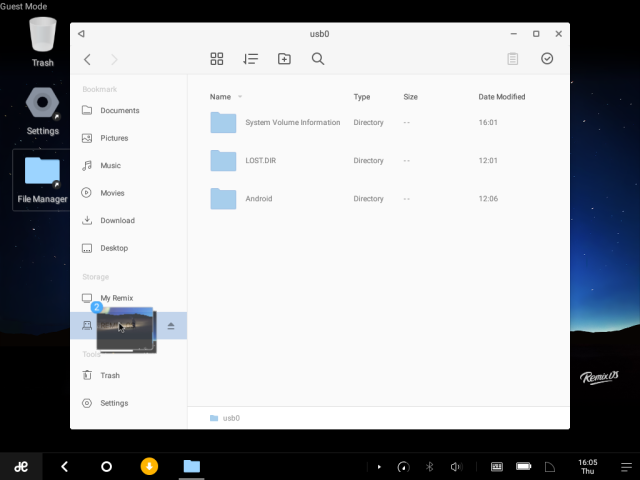
Now you can contemplate a fully functional system with an app store. Most of the applications work normally and start, the main problems are only adapting the application when changing the size of the window. By the way, unlike the usual Android, Remix OS provides the ability to work in a multi-window mode like Windows 10 or Mac OS, when you can have there are many windows on the screen at the same time, change their position and size. Some applications support drag-and-drop, that is, dragging and dropping files or text between applications.
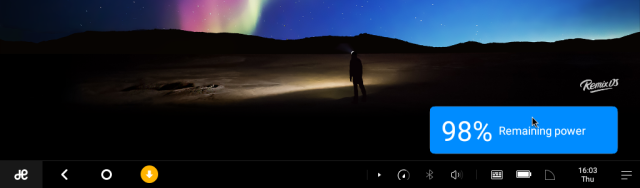
In many respects, the interface Remix OS 2.0 is made in the image and likeness Windows 10. This is indicated by the lower status bar with open applications, an analogue of the 'start' in the lower left corner and the notification panel that appears on the side. From the control panel, you can view the battery charge level (if you have a laptop or tablet), enable / disable Bluetooth and set up an Internet connection.
On the desktop, you can place links to applications and folders, and there is also a basket familiar to many on 'adult' operating systems. One thing is not clear – why they did not make it possible to arrange widgets on the desktop, because this is a fairly obvious use for them. Instead, in the 'start' you can find the 'Widgets' application, when you start it opens a separate panel on which you can place widgets, and they will only be available when you open this application – rather inconvenient.
Work and interaction with the system
All vital devices are connected by themselves and do not require the installation of drivers and other dances with tambourines, be it a keyboard, mouse, touchpad, flash card or other peripherals. But it should be noted that the system does not implement language switching with the usual Alt + Shift key combination. For the correct operation of switching languages, I can advise you to use the solution on the w3bsit3-dns.com forum.By the way, many other key combinations and individual commands work here: Ctrl + V, Ctrl + C, Ctrl + A, Ctrl + N, Ctrl + S and so on.
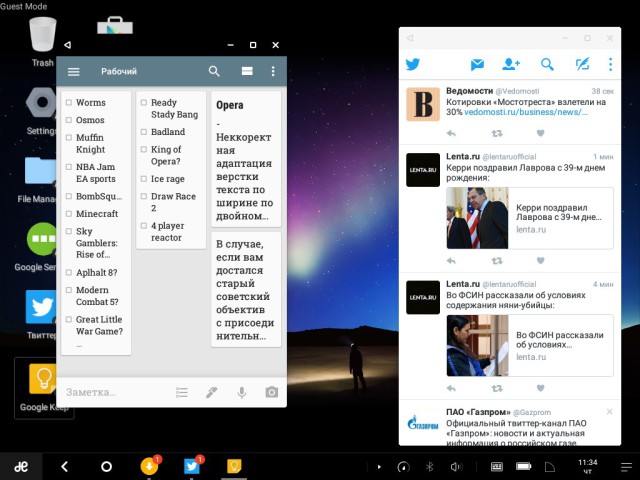
The user experience in Remix OS with keyboard and mouse is almost the same as in Windows. You just need to take into account that in many applications the interface is adapted for touch control and many gestures need to be performed with the mouse, as well as very few actions with the right mouse button, it is practically not used.
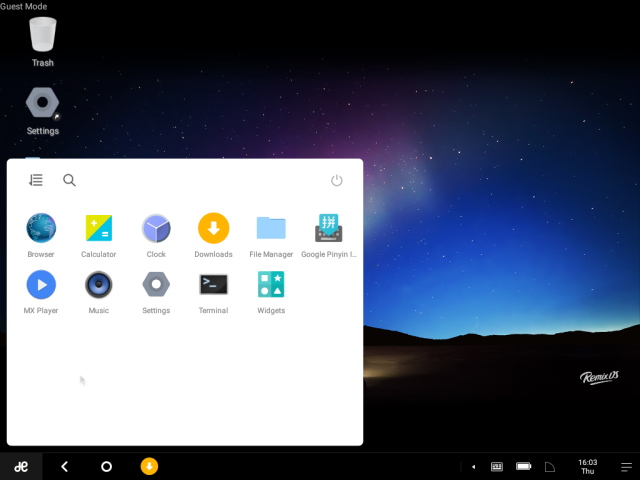
The pre-installed set of applications is very scarce: a file manager, MX Player, browser, calculator, clock and a simple audio player. Installing Google services opens up the ability to install any applications from the Play Market; without it, the system is practically useless for a 'regular' user. You can, of course, download apk files from third-party sources, but this is not always convenient. In the market, you can download a set of software you need: an office suite, clients of social networks and mail, music and video players, games, and so on. As for games, then everything is ambiguous: in many it is simply inconvenient to control with the mouse, and some can even start completely.
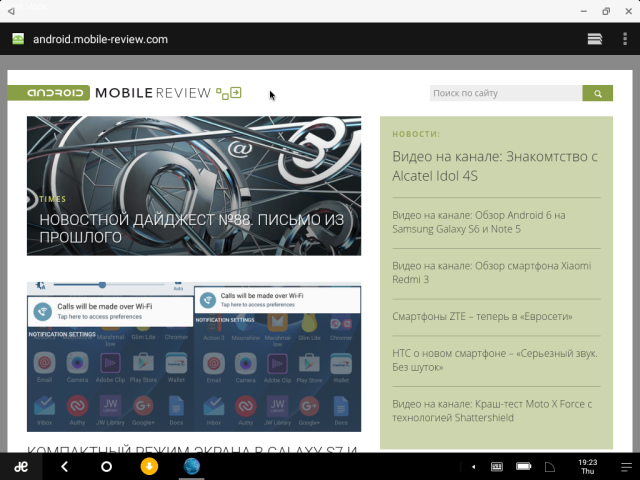
Of the obvious disadvantages, in addition to the not very stable operation of the system as a whole, I can note not very convenient work on the Internet, since many browsers under Android are not adapted for a large diagonal and mouse control. In addition, some sites categorically refuse to download the desktop version, opening the mobile version. But for many sites and web services there are analogs in the form of applications in Google Play, which, in general, work well.
Let's summarize
The system is rather crude and is in beta status, but it is already possible to roughly determine the potential audience – these are primarily enthusiasts and those who will purchase devices from Jide Corporation. Remix OS cannot be targeted at the average average user, as it will be very difficult for many to retrain and get used to the new system, despite its simplicity and 'friendliness', this will require a third party – the one who will install the system, will set up and explain to the 'inexperienced' person how to handle it. I do not think that it (the system) will be able to gain popularity, but it certainly has a certain potential.
We will closely monitor its development and wait for the full release. I ask you, dear readers, to share your opinion about this system.
Thank you for attention.
