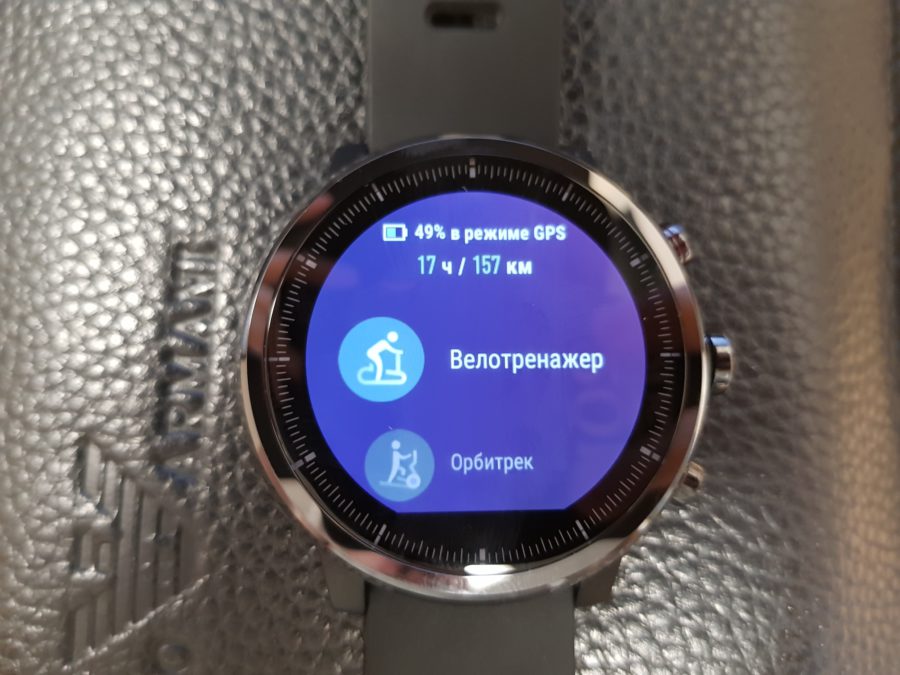Content
- Positioning
- Specifications
- Design
- Display
- Working hours
- Dials
- Notifications
- Control
- Sport
- Additionally
- Impressions

Positioning
The brand Amazfit is known to Russian users mainly as a manufacturer of wearable electronics for another Chinese brand – Xiaomi. Because of this, the devices of these companies are often confused, calling one another and vice versa.
Today we will talk about one of these products, which is often confused with the production Xiaomi, attributing to them the production of this watch – Amazfit Stratos.
Thanks to its advanced sports features, positioning Amazfit Stratos can be classified as a smartwatch for athletes or for people with an active lifestyle.
In the manufacturer's lineup, the Stratos sits between the Pace and GTR models. The Paces are simpler, while the GTs are positioned as a more premium product primarily in terms of design.
Specifications
- Name: Huami Amazfit Smartwatch 2 (Sports Watch or Stratos).
- Screen: 1.34 inches, reflective low-power color display technology, resolution 320 x 300 pixels, capacitive.
- Glass: 2.5D tempered (sapphire for 2S version).
- Processor: frequency – 1.2 GHz, dual core.
- Memory: 512 MB of RAM, 4 GB of internal memory, about 2 GB free for the user.
- Positioning: GPS + GLONASS.
- Sensors: heart rate sensor, PPG, triaxial accelerometer, gyroscope, light sensor, barometric sensor.
- Protocol: Bluetooth 4.0.
- Battery: Li-Ion, capacity 290 mAh, work up to 5 days.
- Body material: ceramic, stainless steel, polycarbonate, glass.
- Water resistance: 5ATM (up to 50 meters, GB / T 30106-2013 / ISO 22810: 2010APP standard).
- Device support: Android 4.4, iOS 9 and up.
- Dimensions: diameter 48 mm, thickness 15 mm.
- Strap: 22 mm wide, black silicone (leather for S version).
- Black colour.
- Weight: 60 gr.
- Price: 12 990 rub.
Design

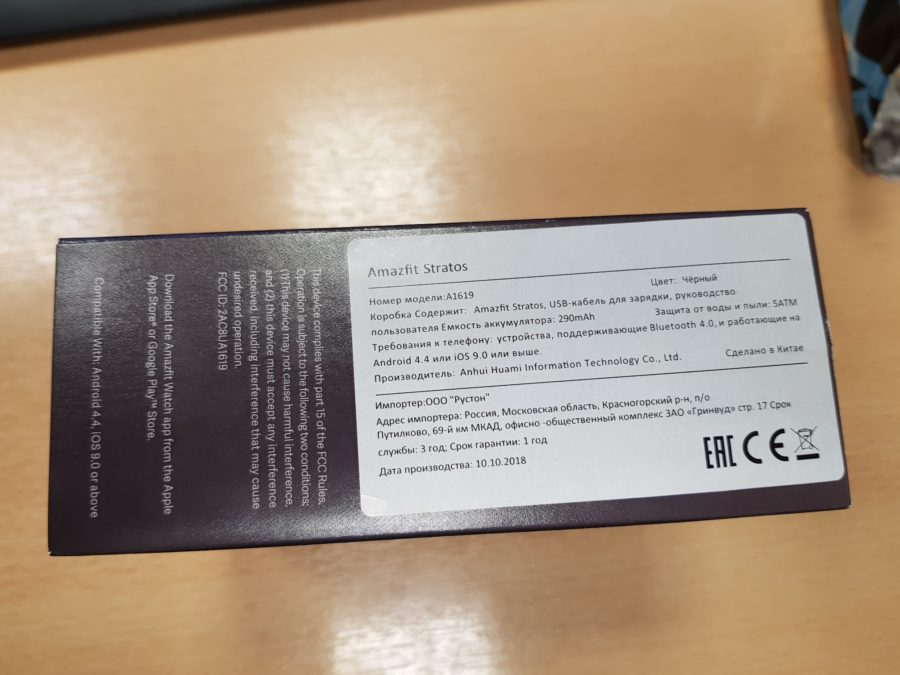

The watch case is round, rather massive, with three function buttons on the side, with a glossy ceramic bezel around the display and a plastic bottom, stylized in carbon.


In addition to the carbon look, the base also has a carbon-like texture. It may actually be carbon fiber, but no exact information could be found.

Be that as it may, the watch produces a controversial but pleasant impression – you don't expect to see such materials here.
The bezel glass on a 3.5 mm wide black frame has paint marks on the inside of the glass. On the one hand, one could do without them, on the other hand, these divisions refresh the appearance and make it more interesting.

The display here is not completely round, but has a cut in the lower part, which houses the light sensor, thanks to which the watch has automatic brightness control.
On the back there are contact pads for the charger, a heart rate sensor, and a barometric sensor hole for measuring altitude. The Chinese versions have a microphone for the voice assistant.

The strap is silicone, with flat holes, and also with a tight strap that securely fixes the end of the strap.


The clasp is classic, watch. The strap itself is unfastened using special clips. Due to the classic type of fastening of the watch strap, it will be possible to use any watch straps or bracelets 22 mm wide with the classic type of fastening without any problems.



There are no outstanding design delights in the appearance of the watch. Calm appearance, typical for sports watches.
Display
The Stratos uses a 1.34 “(33 mm), 320 x 300 dot, circular transflective display. Thanks to this technology, the display itself is able to reflect light and use the backlight. In terms of its parameters, it is very similar to that in Amazfit Bip with all the advantages and disadvantages.

Colors appear washed out in low light. Because of this, and because of the need to catch the viewing angle indoors, the display does not impress, especially after hours with Amoled displays.

However, it looks completely different on the street in bright light or in direct sunlight.

In addition, the display also has its own backlight, the brightness of which can be set forcibly in the range of five values or left to the mercy of automation and turn on auto brightness.


During the day, I preferred to turn off the backlight altogether, since in the room it interrupts the ambient light and the readability of the display decreases, and in the sun it is not needed at all. But put the switch on at night – that's when it turns out to be appropriate.

As for the resolution, it is enough for such a display diameter – the fonts look crisp, readable, but what else is needed?
The display in the regular version (mine) is covered with tempered glass from an unknown manufacturer. At certain angles, a sensor grid with very large cells becomes visible. However, this does not cause any problems – the sensor works well, the accuracy of pressing also raises no complaints.

In addition, during testing with not the most careful use, no scratches or chips appeared on the display.

Even if the regular version does not have any problems with the glass, then what can we say about the S version, which uses sapphire crystal, everything will be fine there.
Working hours
Despite the key importance that most smartwatch users attach to this parameter, there is literally one line about autonomy – it turned out to be slightly higher than that stated in all modes. Only 10% higher, but higher, which is good news. In the mode of constant connection to a smartphone and with a large number of notifications from instant messengers, mail and a number of other applications, the clock lasted for five and a half days. I think this is a worthy result. Yes, this is not Bip with their one and a half months of work, but you know who has more than one day. J
Charging to 100% takes about two hours. For this parameter, no revelations.
But the charging cradle is controversial. This is a very simple plastic pad without magnets.

To start charging, the watch must be snapped into the cradle, which is not always possible to do the first time.

I don’t know what the matter is, but it’s impossible to intuitively place the watch in the cradle, you have to make efforts and aim.
Dials
This is the parameter with which the products Huami almost never had problems, both because of the ability to change the dials 'out of the box', and because of the possibility, by simple manipulations after reading the forum, to use custom, invented enthusiasts, or with due skill and perseverance, learn to make your own.

Of all the default ones, my favorite was the dial that mimics a classic chronograph. The rest seemed, as they say, an amateur. However, judging by the reviews on the forum, many like the standard ones, so this shouldn't be a problem.
Notifications
They work.

The vibration strength at the maximum level (out of three, can be adjusted) is good, it is not too shallow, so it is felt in almost any situation, including training. It was never once that I missed notifications.
For quick access to notifications, just swipe the screen from the bottom up from the bottom edge, having previously unlocked the screen if you set up automatic locking.
You can read the text of notifications and also see who is calling. By the way, unlike the more premium GTs, the notification text can be scrolled during these hours.



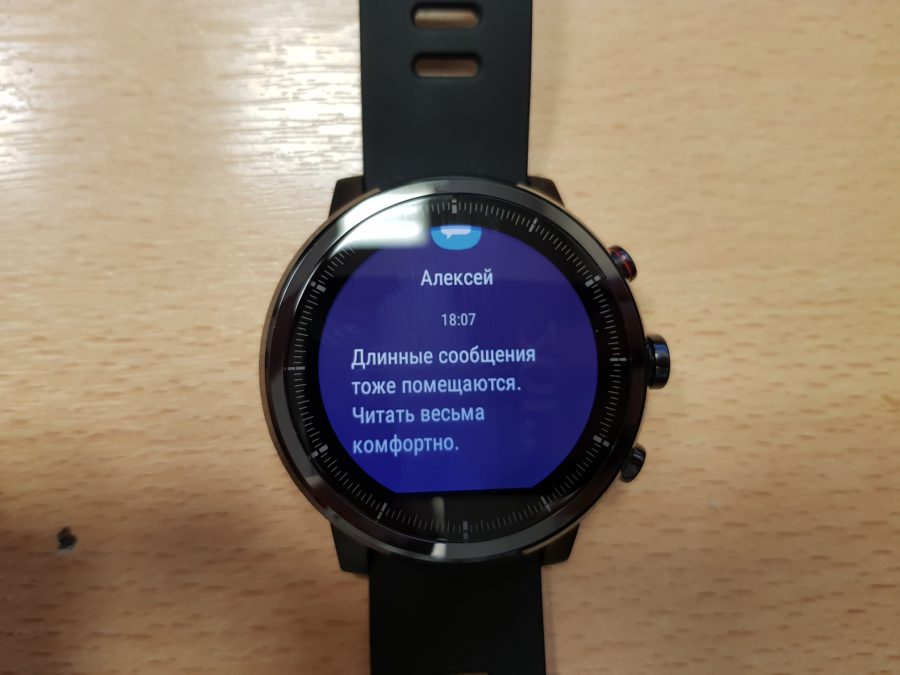

After reading the notification on the watch, it is marked as read and on the smartphone, which is convenient. You can delete read ones.
Unfortunately, you cannot reply to messages from your watch. Even templates.
The font is a usable size, not too small or too large.
In addition, as in Amazfit GTR, notifications work during training, this is a definite plus, as it allows you to read the notification without interrupting the process of fighting calories.
Control
The watch is controlled using a touch screen and buttons.
The top button is power. Long press on it will turn off or on the watch. Short press on the home screen – go to the list of applications. Short press on any other screen – go to the home screen.

Middle button – Confirms a selection or starts a workout list (depending on the context). Can be reassigned to perform quick functions.
The bottom button is back.
Swipes on the display to the right and left – move through the menu. To the left of the home screen (watch face) is the status screen, which displays details of your current activity. Clicking on this screen takes you to detailed activity data, including graphs, statistics, etc.
Swipe down from the top edge – access to settings, including silent mode, for some reason indicated by an icon more suitable for night mode, airplane mode, brightness setting and general device settings. A close-up view of the weather is shown in the center of this screen.

Sport
Since the watch looks like a sports watch, the ability to play sports in it with tracking of training parameters looks appropriate and logical. Moreover, there are many options for activities.
I'll just list the options available to make it clear. What types of workouts can be used: jogging, walking, cycling, pool swimming, outdoor swimming, treadmill, exercise bike, orbit track, climbing, trail, triathlon, skiing, tennis, football, all-around, jump rope.
A very impressive list. I was especially pleased with the presence of species that require height measurement, as well as the separation of activities in the gym and in nature (bicycle and exercise bike, swimming pool and open water).
When you start any type of workout, the GPS starts first, and then the workout starts.

GPS, as always, is a very voracious thing, so when using it, be prepared to reduce the operating time to one day.
The watch has protection against water, allowing you to swim in it, which is logical if there are special training regimes. Many people are wary of using a watch when doing water sports, although I am totally unclear why. After all, the watch is declared for this type of activity, so why then take care of it like the apple of your eye?
Additionally
From the unusual, I noted for myself the following nuance – the watch is equally good friends with both the proprietary application Amazfit from Huami and the MiFit application from Xiaomi, where there is enough account records Xiaomi. When you log into your account Xiaomi in the application Amazfit, all your statistics from previous devices will be saved.
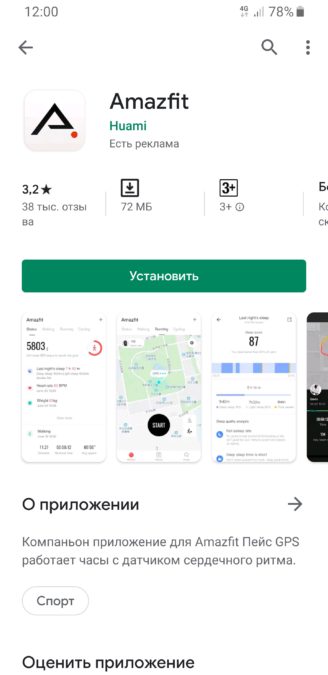

The capabilities of the proprietary application almost completely duplicate those in MiFit, so we will not dwell on this in detail.
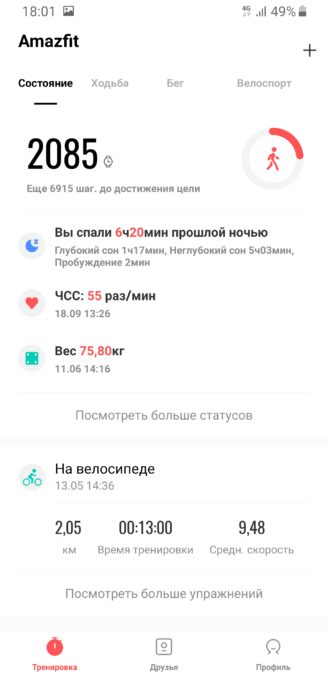
Among other things, the watch has its own memory, where you can download music so that you can listen to it later through a wireless headset that can be connected directly to the watch.

The watch also has the ability to connect to Wi-Fi in order to use the watch for notifications without a phone, as well as for uploading data to the cloud without using a smartphone. This is hardly a frequently used function, but the very fact of its presence is good news.

Impressions
The first thing you notice after you take the watch out of the box is its weight – it seems too light. With this size, you would expect the watch to be heavier. Because of this, the impression of cheapness, frivolity is created. However, after a couple of days of use, you understand the beauty of this weight. This is especially evident when playing sports, during which a rather massive watch, due to its low weight, does not interfere at all and is practically not felt on the hand.

This is especially pronounced when cycling over rough terrain, where other, heavier watches, no matter how you tighten them on your wrist, mercilessly thrashed on the outer part of the palm. There is no such problem with this watch, and all thanks to the weight.
In pluses, you can also write down the vitality of the clock. The body, like the glass, has not received any scratches or other damages, such as scuffs or even more chips, during use.
Among the minuses, one can note such an indirect parameter as the display technology, due to which the watch can be comfortably used in the same conditions as a regular watch – that is, in bright light. Yes, there is a backlight that can be set to turn on automatically on schedule, but still such a display is not for everybody. Personally, I like watches with Amoled displays better.
Also, don't forget that this watch is more of a fitness tracker with advanced smart features than a full-fledged smartwatch.
Of the nuances of ergonomics and design solutions, I would once again like to single out a wide silicone strap that fits snugly around the hand, securely fixing the watch on the hand, and especially a tight trainer, thanks to which the extra end of the strap is securely fixed and does not pop out even during the most intense workouts.

Among the main competitors, it is possible to note both other models from Huami and smart watches from other manufacturers, for example, Huawei Watch GT.
If you love massive watches with a large dial (screen), then Amazfit Stratos should please you both for its design and capabilities. In real life, watches make a good impression. The only thing worth paying attention to is the display technology, which means that before buying it is better to come to the store and look at the watch live.
The author thanks the branch of the X | STORE store in the city of Ulyanovsk for the device provided for review.
Back to content >>>