It's not a secret for anyone that thanks to the open file system, on Android – devices you can watch your favorite movies and TV series without any problems. Well, we will try to find out with which application you can watch video files for free and without problems.

The diagonals of the screens of modern smartphones have already reached a critical point and have been stepping on the 'heels' of tablets for a long time, but this, in addition to the obvious disadvantage – an increase in size, entails many advantages: it is much more comfortable to play on them, work with documents, watch videos and watch the web. sites.
It is about watching the video that we will talk today. The operating system Android is installed not only on smartphones and tablets, but also on televisions and set-top boxes, thanks to which, you can make a 'smart' TV out of a 'dumb' TV and it is simply a sin not to use it to watch your favorite movies or serials on the big screen. Not all the films or TV shows you need can be found legally, but somewhere you want to watch with certain subtitles or an audio track, somewhere the quality is better or, conversely, the weight is less, someone needs to download the series on the road, but someone is corny does not want to pay for content, but today we are not gathered to condemn pirates. I mean, everyone, in one way or another, is faced with the need to download a video and somehow play it on their device.

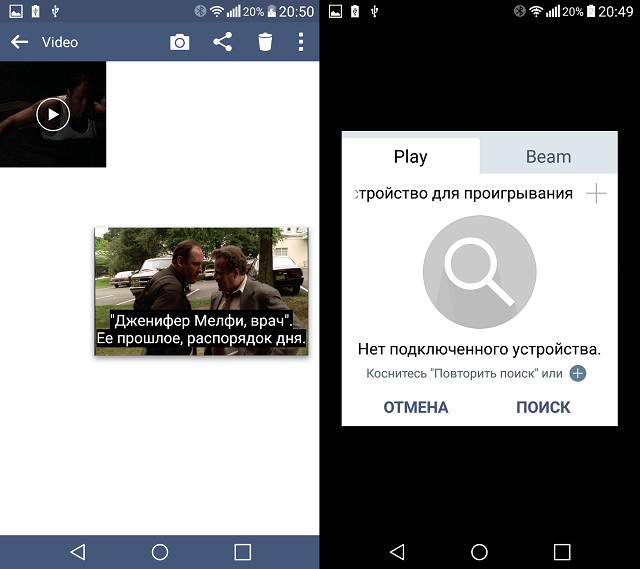
Many manufacturers of smartphones and tablets embed unpretentious video players into their shell, for example, there is one in the LG UI: it is quite 'omnivorous' and supports working with subtitles, supports working in windowed mode, and besides it also allows you to stream content to your TV using DLNA protocols. I have not yet come across a video that this video player would not play, and there were no other problems with it – its capabilities cover all my needs. But, nevertheless, not all manufacturers add a decent video player to the standard set of software, so sometimes you have to turn to third-party developers.
For consideration, I picked up three applications: MX Player , Bsplayer and VLC . I will immediately open the cards and name a universal option that will suit 90% of users (if not more) – this is MX Player. Let's start with him.
MX Player
At the dawn of the platform Android, there were already quite a few video players, there were a dozen good ones, but really good ones with hardware video decoding – only a few. The pioneer of hardware video decoding for Android was our faithful servant, MX player. At the time of its inception, the app received many positive reviews and a good reputation that continues to this day.
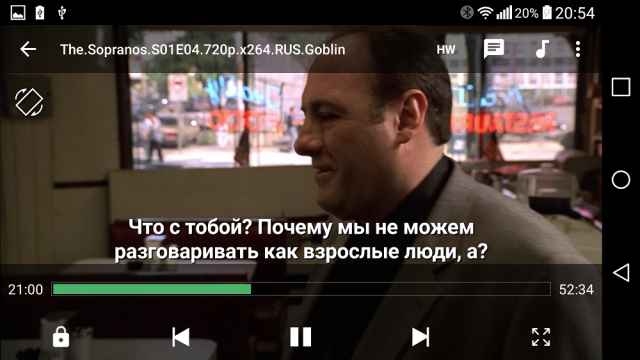
The application is famous not only for its support for all popular video and subtitle formats, hardware and multi-core decoding, but also for its convenient, well-designed interface. Most of the actions are tied to swipes and gestures: with a swipe on the left side of the screen, you can adjust the brightness of the display, on the right – the volume, and horizontally – control the video rewind.
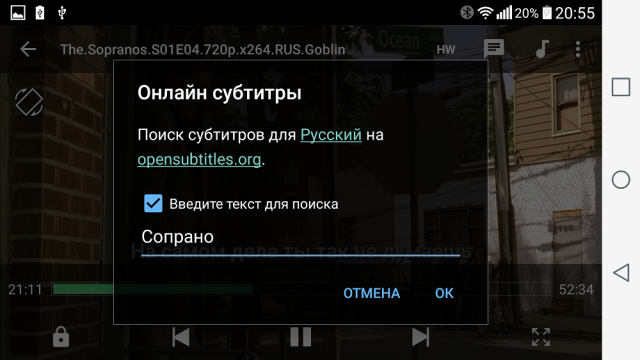
The work with subtitles is definitely pleasing: right from the working screen, you can use a gesture to adjust the size and position of the font, and also, it supports rewinding through cues. Let me explain with an example for clarity: you are watching a film in the original voice acting with Russian subtitles and did not hear or did not understand a certain phrase, swipe through the subtitles from right to left and you move exactly at the moment when the previous remark sounded. By the way, subtitles can be downloaded directly from the application by the file name or keywords, the opensubtitles.org service is used, if there is an out of sync, the text can be manually adjusted, up to fractions of a second.
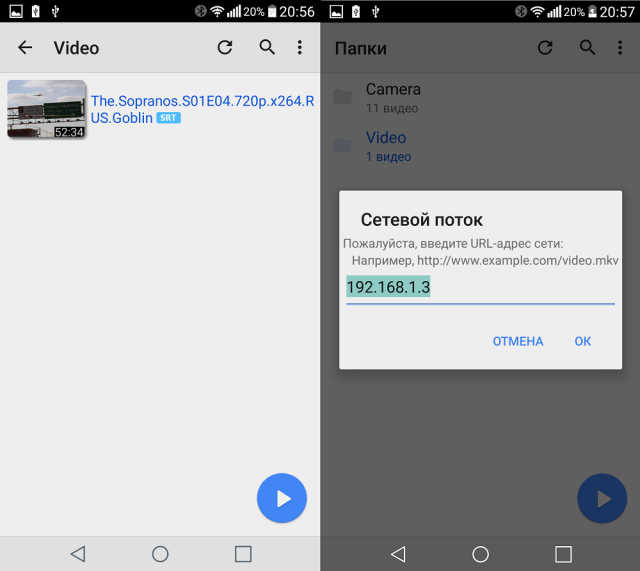
It is too long and boring to list all the features and settings of the player, I just want to say that it will allow you to view videos from the device's internal memory without any problems, but there is one thing – very modest work with the network, the application only supports streaming video viewing via a direct link to it. To work with network storages, you will need to install a file manager, you can read about them in another issue of RobotoSoft. It may not be very convenient, I would like to see everything in one application. And the last, very small fly in the ointment – to work with some licensed codecs, such as AC3 and DTS, you need to download a custom codec pack.
It should be noted that the free version differs from the paid one (with the Pro prefix) only in the presence of advertising. The Pro version will cost you 350 rubles.


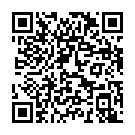
BSPlayer
It is a longtime competitor to MX Player, which even surpasses its rival at some points. Its distinctive features include windowed mode and ample opportunities for working with network storages.
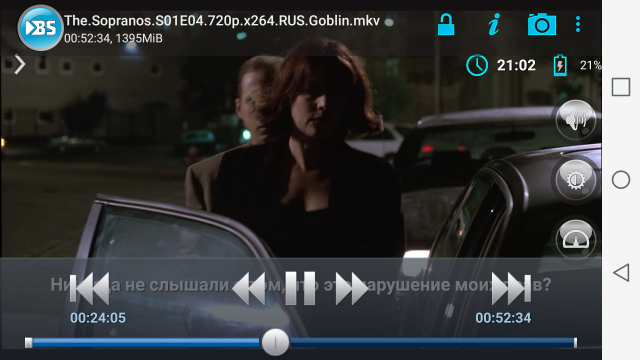
Like its competitor, BSPlayer supports hardware video decoding and more flexible work with multi-core devices: the load is more rationally distributed between the cores. The settings control scheme is identical: swipe along the vertical of the left half of the display – change the brightness, on the right – the volume, horizontally – rewind (all gestures are customizable). With subtitles, everything is fine too, all popular formats are supported, including those built into the container, but there is no rewind, alas. Subtitles can be downloaded directly from the application, the search is carried out by the name of the file being played, so you need to make sure that the name is correct.
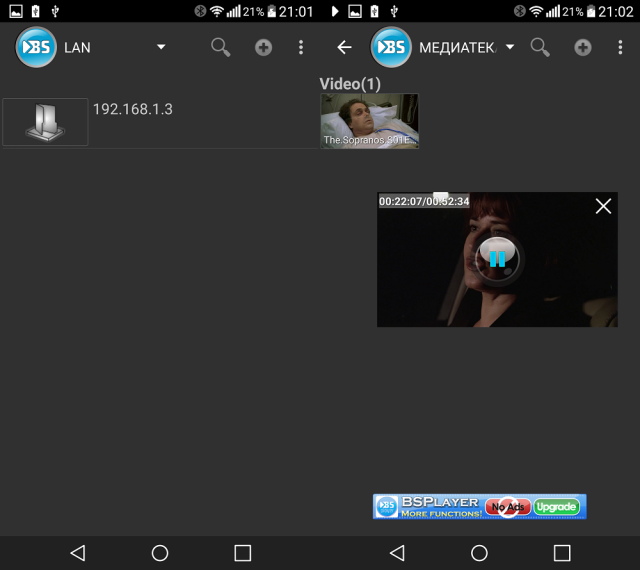
The main advantage over a competitor is watching video in a window, which is very convenient, especially for tablets, for example, you can watch a movie and simultaneously do some business. The window can be moved around the screen and resized with a pinch-to-zoom gesture.
The second advantage I can name is quite wide opportunities for working with the network. You can connect to a home server or computer on the same local network and watch videos from them. Of the strange features – there is support for videos from uncompressed RAR, but I do not know who and why you need to store videos in uncompressed archives. This player is perfect for a TV or set-top box on Android.
Of the minuses, I can note a little lurid appearance and a slightly stripped-down free version. The full version will cost you 363 rubles.


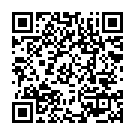
VLC
The version of the cross-platform VLC player appeared on Android relatively recently, but due to its popularity on other platforms, it managed to take away part of the audience from other applications. Users appreciate this player for its simplicity and convenience, coupled with broad capabilities.
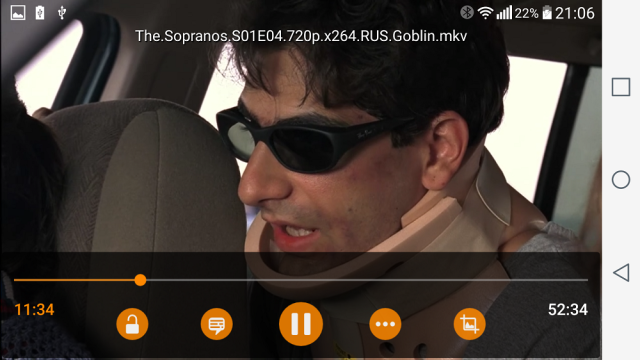
There is support for all popular video, audio and subtitle formats, including .mkv, .mp4, .avi, .mov, .ogg, .flac, .ts, .m2ts, .wv and .acc, moreover, you don't have to download codecs separately, everything is sewn in originally. The player controls are absolutely similar to the other two contenders.
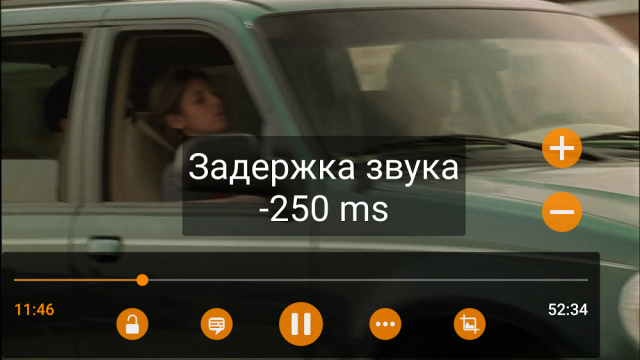
The player allows you to synchronize the audio track, I think many people have encountered out-of-sync between audio and video and know how annoying it is, so the function is very, very useful. There is no work in the window on top of other applications, as in BSPlayer, but you can play video in the background (sound only), which is also quite convenient if you have a small screen diagonal.
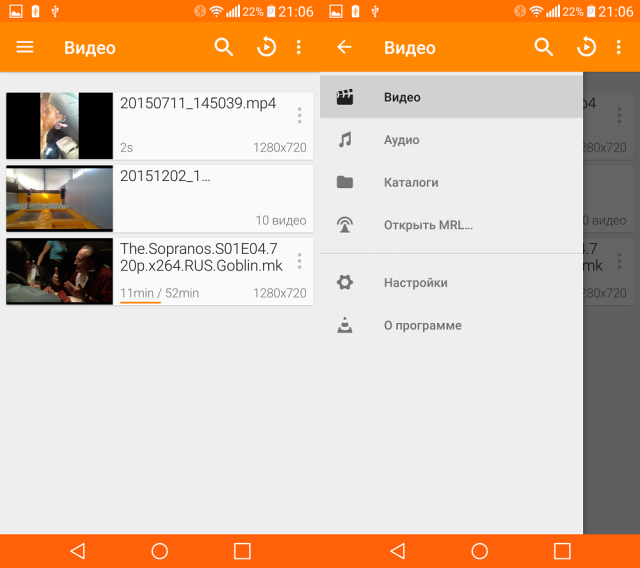
The design of the application follows the Material Design guidelines and looks quite nice and 'easy', that is, the interface is not overloaded with a bunch of buttons. Despite the absence of any payment for the player, there are no ads in the application, that is, you get a convenient and functional player absolutely free.
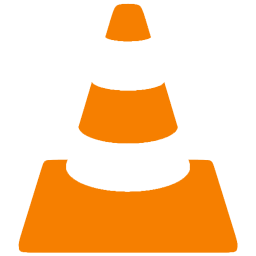

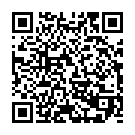
Let's summarize
Summing up, I want to say that MX Player and VLC are the most versatile players, but the first still wins a little in functionality, in particular, in working with subtitles. BSPlayer is more suitable for working on a TV, thanks to a more convenient work with the network.
Tell us in the comments what video player you use, it will be better if you give reasons for your choice.
See you in the next issue of RobotoSoft!
