Finding a suitable paid podcast player on Google play will not be difficult, but finding free analogs is not so easy …

In one of the first materials for android.mobile-review, I talked about a free player for listening to podcasts – Podcast O2. I used it for about two years and did not know any problems. But a couple of weeks ago, the application refused to search for new episodes of podcasts, and then I did not have the desire and time to search for a free analogue, and I decided to purchase a paid Pocket Casts. But after a while, I decided to ask if there are decent free players for listening to podcasts. To my surprise, materials on the Internet only report paid apps. I wanted to correct this misunderstanding and find the best free podcast players for Android.
Retreat
This task was not easy. Almost all free players are teeming with ads that are displayed not only in the application, but also in the notification bar – this does not suit us.
For fun, I downloaded Podcast O2 again – the app works fine again. So I strongly advise you to download this particular player – it has everything you need for free and without ads. I do not advise you to purchase paid applications, because soon Google should finally introduce podcasts in Play Music for Russia. I tried this service using a proxy and as a user of streaming music was satisfied. So we are waiting.
Player FM
Possibly the best contender for the best free podcast player outside of the Podcast O2. Firstly, there are no ads in the application, and, it would seem, there is a catch somewhere, but no. I couldn't even find a button to thank the developer, so it's not clear how the developer exists. But the fact remains – this is one of the few examples of free cheese not in a mousetrap.
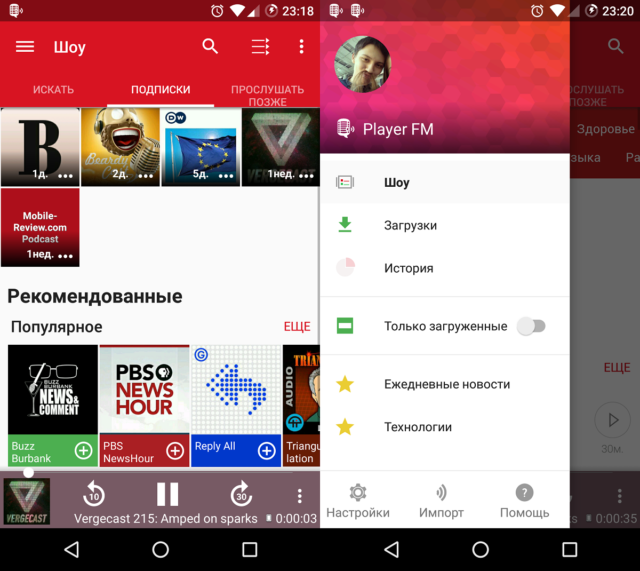
The application largely follows the Material Design guidelines and looks good, although Pocket Casts is a cut above in terms of usability and beauty of the interface. But we were very pleased with the capabilities of the player, which is much more important than the appearance. There are two ways to find podcasts in Player FM – search and categories. Unfortunately, I did not find any information about the podcast source used, but all the popular resources that I could remember are on the list.
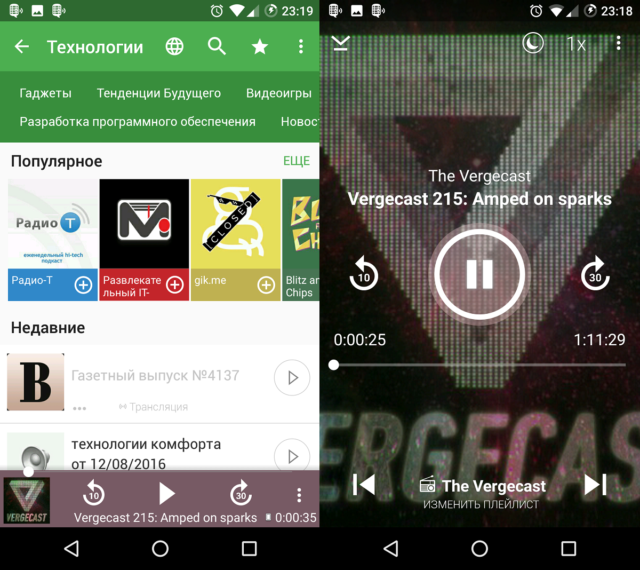
After the first launch, the player offers to register with the service or log in with a Google account. This is necessary to synchronize with the web client for computers, which, by the way, is also free. The application contains a huge list of settings – you can flexibly change the autoloading of podcasts, the appearance of the program, notifications and much more. There's even a play speed controller and a sleep timer.

Podcast addict
An average quality app with one exceptional feature – support for streaming online podcasts and radio. True, there are a lot of inactive positions in the built-in directory of Internet radio stations, but you can easily add your favorite 'wave' – just insert the URL link to the broadcast.
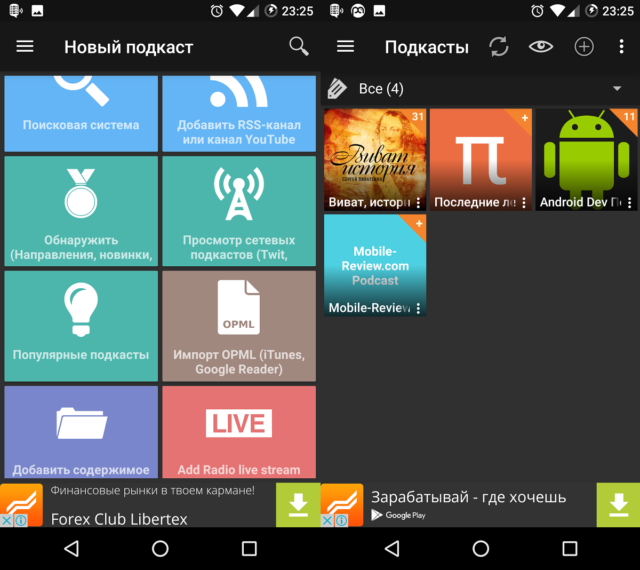
In the application, according to the standard, there is only an advertisement in the form of a small banner at the bottom of the display. I was surprised that in the settings you can choose the format of the displayed advertisement – banner, full-screen, or both. To play podcasts in Podcast Addict, you can also use third-party players, if the built-in application does not suit you with something. The design of the program is rather meager, but there are even more settings in it than in Player FM.
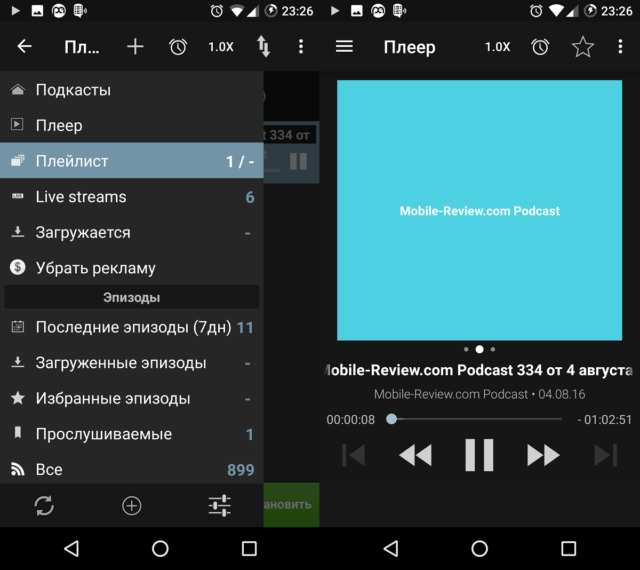
In general, this is a good player, especially if you are not picky about the appearance of the application. The podcast playback interface is convenient, there is a sleep timer and a mode in the car with enlarged controls.

AntennaPod
The latest player to date with the largest podcast catalog. Suffice it to say that iTunes and Gpodder.net are used as sources. But the most offensive thing is that the search in the application is implemented very poorly, there are categories only in the second source (Gpodder.net), in iTunes you have to search only by keywords.
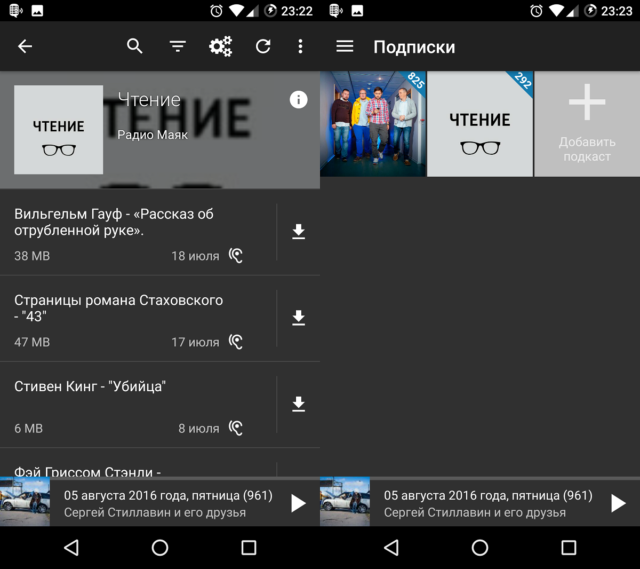
I was pleased with the speed of the application – everything is very fast. The design does not shine with sophistication, but, in general, it is convenient to use it and there are no ads in it. There is a large list of settings, it seems to me, even too large. The good news is there is support for broadcasting to Chromecast and Android TV.
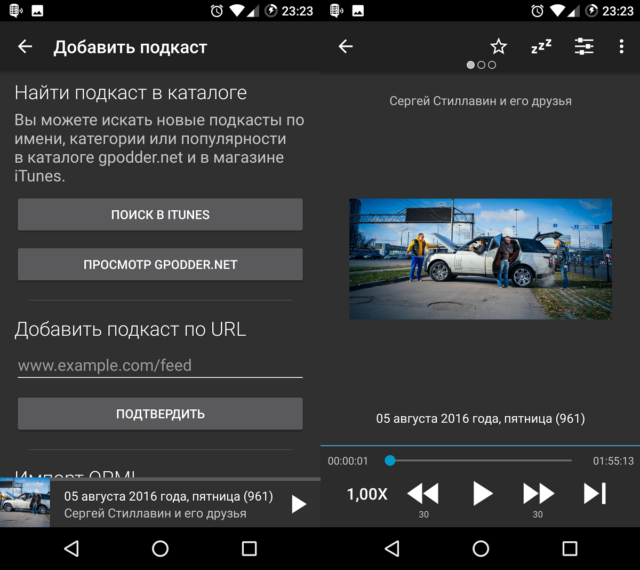
AntennaPod is a balanced and user-friendly podcast player with a huge catalog. If you refine the search system, then the application can put a solid four out of five possible.

Let's summarize
For a start, I recommend trying Podcast O2 and Player FM, and the next places in the virtual rating I will give AntennaPod and Podcast Addiсt. One of them should satisfy all your requirements, especially since they are all free.
Tell us in the comments what podcast applications you use, dear readers.
