Over a year ago, Google introduced the Inbox service as a competitor to its own email client Gmail. At first, this may seem like an illogical decision, because the development and launch of a new service requires a lot of time, effort and money, it seems to me. Such a major update could scare many users away from Gmail. But the company employs far from stupid people, so it was clearly a deliberate decision. Inbox is not just an updated version of Gmail, it is a rethinking of how to work with mail. That is why I wanted to write a small comparison, because now these services work in parallel with each other.

Frankly, I started using Inbox relatively recently, since the functionality of Gmail was quite enough for me, and the habit plays a significant role, it is rather difficult to wean myself from the service that I have been using for several years. At first, Inbox could only be tested by 'invite', I decided to wait for the full release, and then I safely forgot about it. For some time I used two services in parallel, jumping between applications so that the transition was not abrupt, but, in the end, I chose Inbox for myself, and there are several reasons for this that I want to tell you about.

As Google announced in the announcement, Inbox is a rethinking of working with mail, a kind of working tool. It works on the basis of Gmail, that is, all contacts, letters, labels and filters are synchronized without problems, it is enough to log in using a Google account. This makes the transition to a new service less painful. Here you need to make an important remark: Inbox works only with a Google account (!), So you will need to set up forwarding from third-party mailboxes to your Gmail account, instructions can be found here.
Mail feed
Clients follow all Material Design guidelines, it would be strange if they looked different. Outwardly, the services are plus or minus the same, only the color scheme is different so that you can distinguish them.
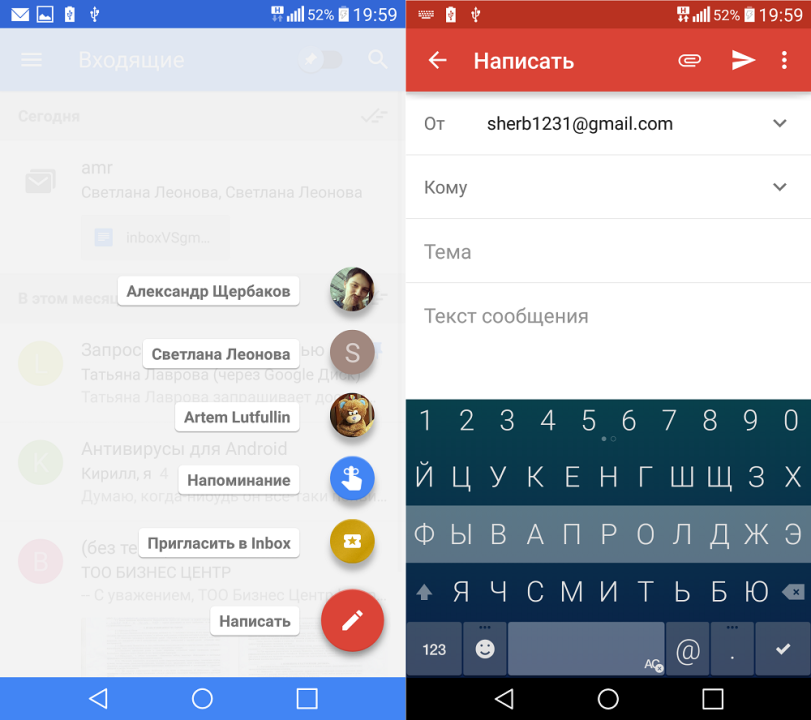
By clicking on the round red button in the lower right corner in Gmail, you will be taken to a separate window with the creation of a letter, and in Inbox, in addition to creating a new dialogue, you will see three recent contacts, a button for creating a 'Reminder' and 'Invite to Inbox', which, unfortunately, they are not configured in any way.
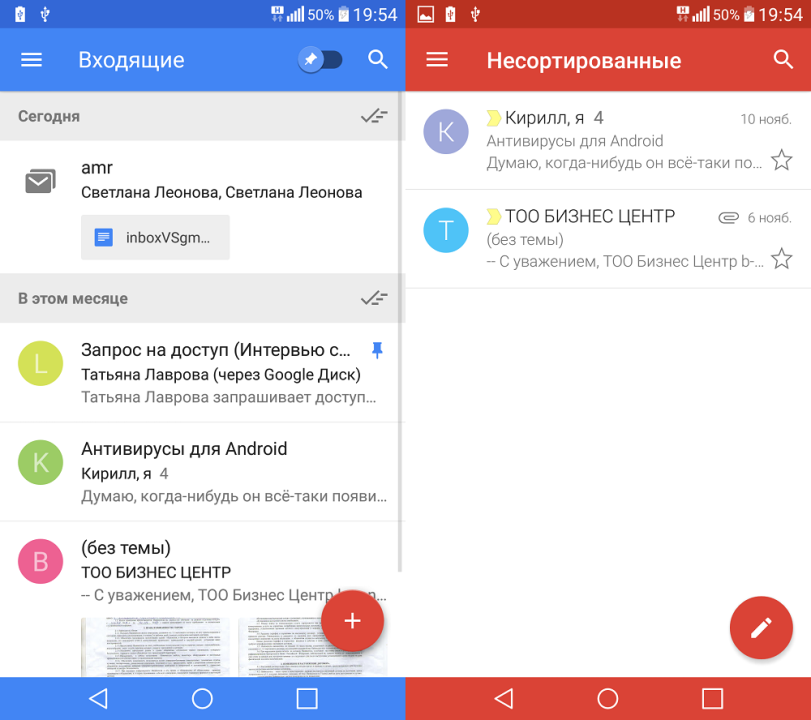
Inbox has changed the format of the presentation of letters, not very radically, but in the direction of more informational content, if in Gmail all letters occupy the same space on the display, only the sender, the header and a small part of the letter are displayed, then in the new service they show all the attachments that can be viewed without opening the letter itself. At the same time, in addition to attachments, some emails also show other important information, for example, about buying an item on eBay or confirming a plane ticket.
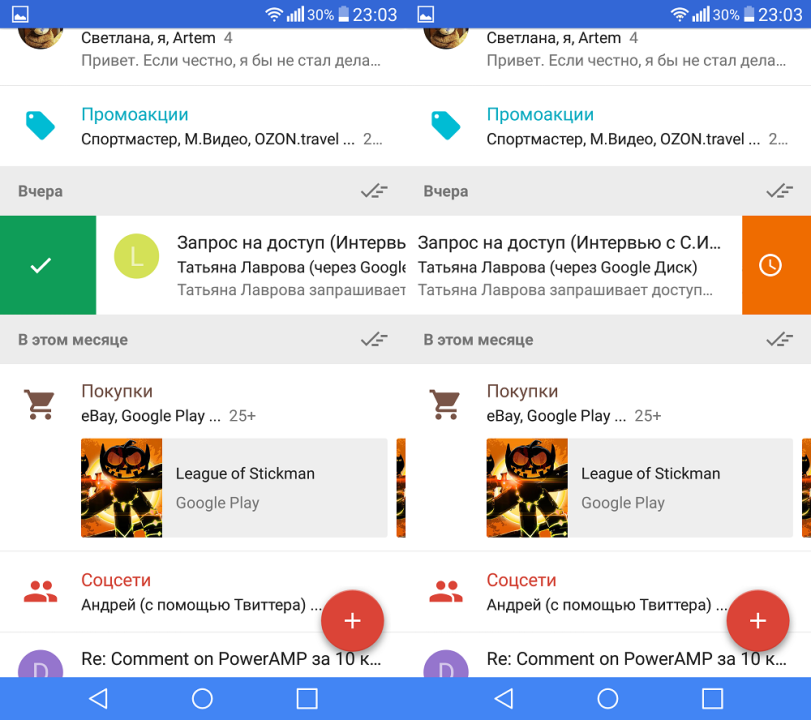
Inbox
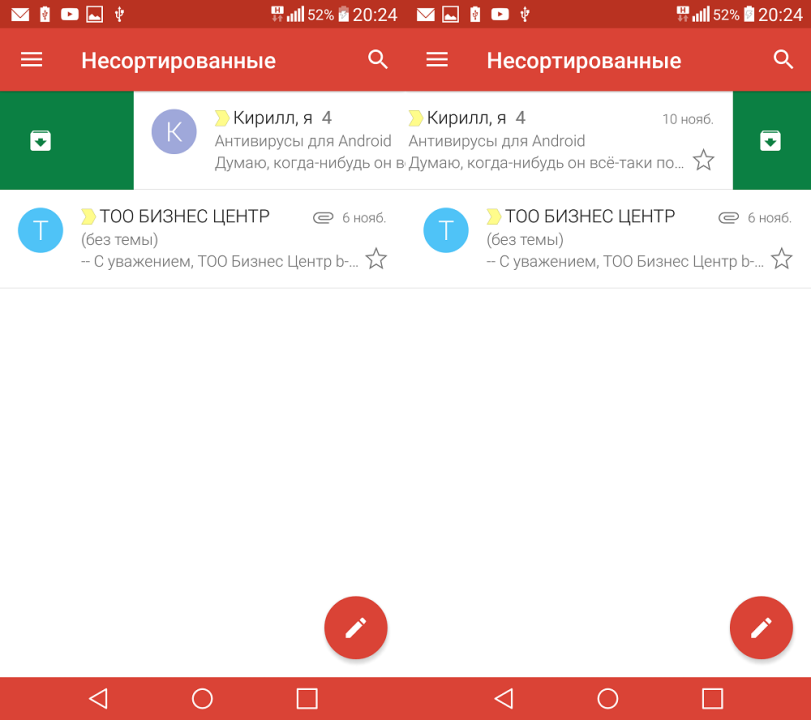
Gmail
The interaction with the message in the feed has been slightly redesigned. In Gmail, you can 'swipe' a letter with a gesture from left to right or vice versa, and it will be sent to the archive or deleted, this behavior is configurable, the competitor has almost the same, but with a swipe from left to right you mark it as 'Completed', and from right to left you can 'Postpone' letter, I will talk about these functions a little later. There are two ways to mark several letters in both clients: by long-clicking on the line and by clicking on the sender's avatar – no changes here.
Categories and Labels
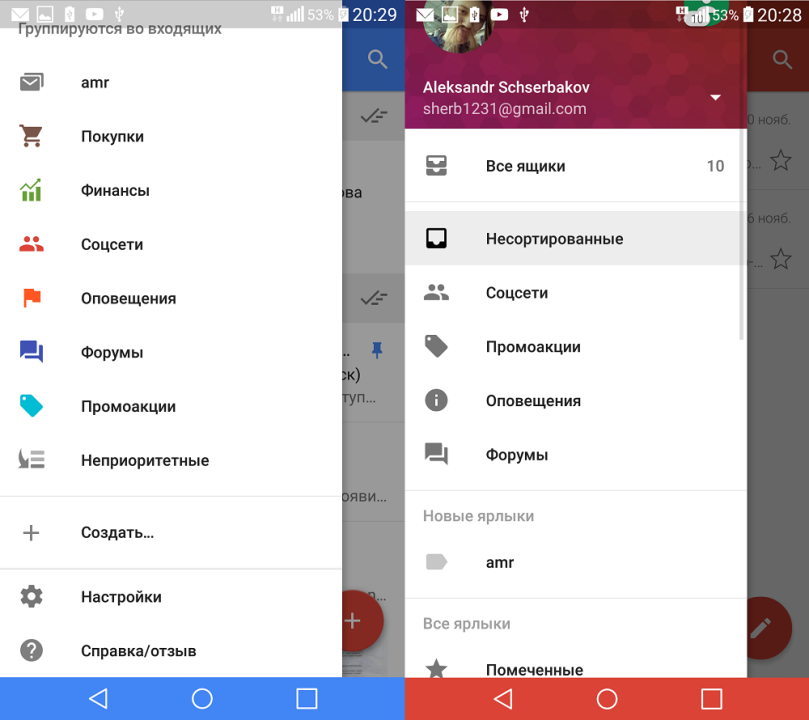
I think I'm not the only one who receives a lot of letters per day, most of them are advertisements, notifications, confirmation of registration, etc., there can be up to a dozen such letters per day, in Gmail it frankly pissed me off when important letters are lost among a lot of letters . With the emergence of categories such as 'Social Networks', 'Promotions', 'Alerts' and 'Forums', the problem has been solved in part, but some are not filterable and 'crawl' into the feed. In Inbox, the situation has not changed much, there are new categories 'Shopping', 'Finance', 'Social Networks', 'Alerts', 'Promotions', 'Forums', but it seems to me that the filtering algorithms have not changed. You cannot change the tab names, but, as before, you can create new shortcuts with your own filters. As it seemed to me, the 'Finance' and 'Purchase' groups are too similar and often a letter that should be in one gets into another. Letters that are on the wrong list can be moved to the desired one in the future, they will go exactly there, by this you train the system and adapt it for yourself.
With the help of labels, you can create more in-depth filtering of letters, collecting them into separate groups and set up notifications for each label, for example, if you want all press releases from companies to be shown in a separate pile in the morning, and letters from colleagues come immediately. It's a shame that you can't customize notification sounds for individual groups, but you can turn off notifications for less important categories.
In this aspect, there are very few changes in Inbox, and this is good, because the system has worked well in Gmail, so there is parity here.
Working with a separate letter
The whole 'juice' of the new service is in working with letters. In Gmail, everything is simple – you can read the letter, reply, forward, add to favorites and do other basic things. Therefore, everything written below will be about the innovations of Inbox.
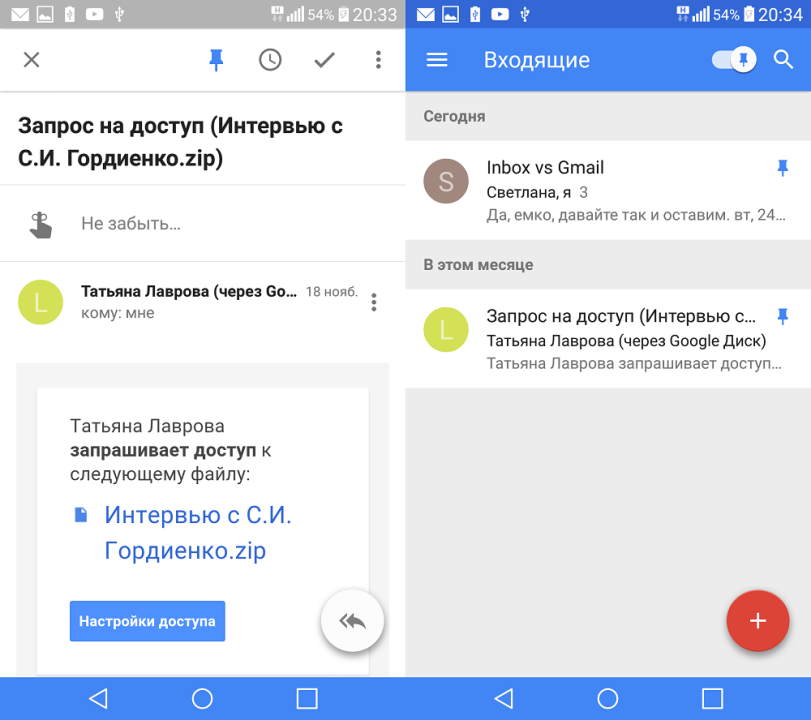
In Inbox, you can 'pin' a letter using a pushpin (analogous to the action add to 'favorites'). You can quickly navigate to the list of pinned letters, for this there is a switch on the main screen with this very button. This helps you not to lose a really important letter among the heap of ads and notifications.
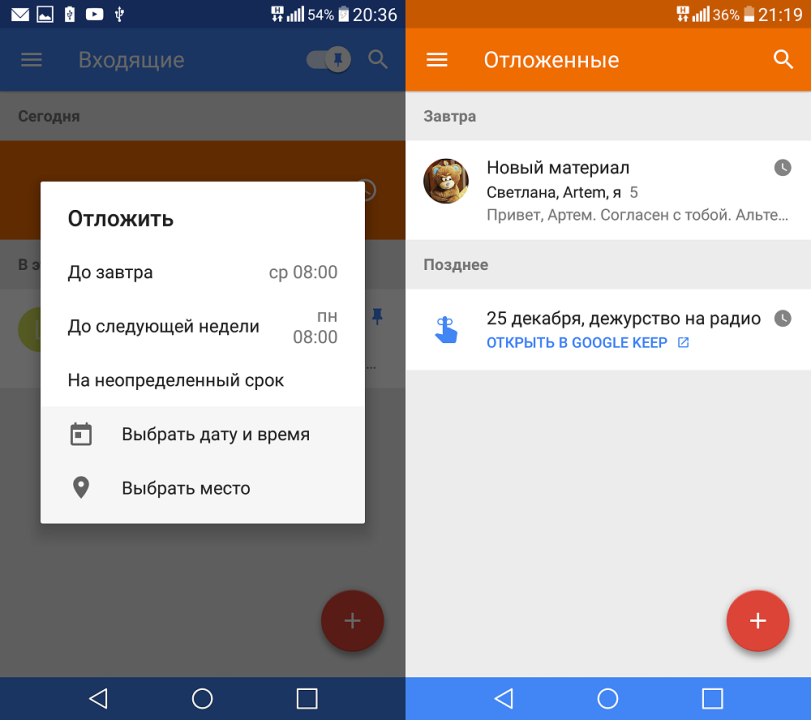
I think you are familiar with the situation when, for example, before going to bed, you receive a letter that is not particularly important, but still requires an answer. For such situations, the new client created the 'Postpone' function, this is just a postponement of the letter, that is, it will come to you again at the specified time or place, for example, when you arrive at the office to work. At the same time, it disappears from the general one and falls into a separate 'Deferred' list, in addition to letters, it contains all the reminders from the Google Keep service, this is insanely convenient, all your tasks can be kept in one list.
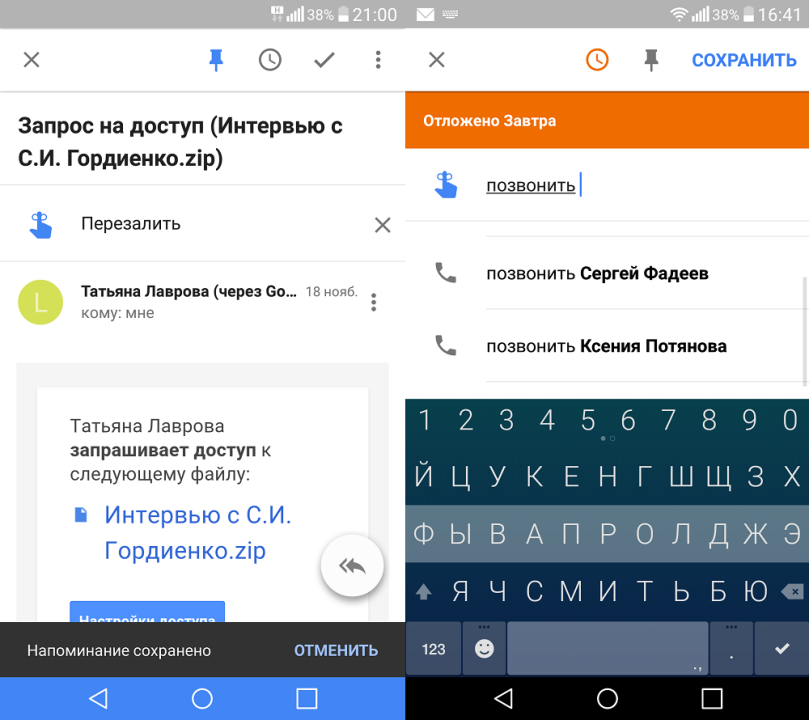
You can also make a quick note to any letter – the line 'Don't forget …' (see screenshot below). An open letter can be closed with a swipe from the top or bottom of the page.
It is these things that take the service to another level, not dramatically, but perceptibly.
Conclusion
If you rarely use mail, for example, only to register on sites, sometimes send documents, then feel free to continue using Gmail. This service fulfills all its duties 'with a bang' and, most likely, it is he who is installed on your smartphone by default.
Inbox is the same Gmail, but with additional features, more convenient sorting of letters and interaction with them. Do not forget that it only works with Google mail, you will need to set up forwarding for third-party addresses. I will say this, if you are satisfied with Gmail, but you often have to conduct long correspondence, receive documents, press releases or tasks by mail – try Inbox at least for a week, it is much more convenient to rake heaps of letters and put things in order in the feed. A year later, it is not noticeable that something has changed with Inbox, apparently everything that they wanted to add to Gmail was implemented in it, there are no new ideas. Definitely, Gmail was already 'outdated' and it was time to 'refresh' it, only Google decided to release a separate application for this. I wouldn't be surprised if over time one service flows into another, they have too much in common.
Inbox is, albeit not a complete, but still a working tool that makes life a little easier. Indeed, for this, such services are created, and we are telling you about them, dear readers.


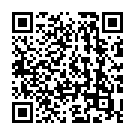

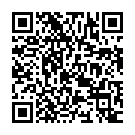

Thank you for your attention, have a nice day!
