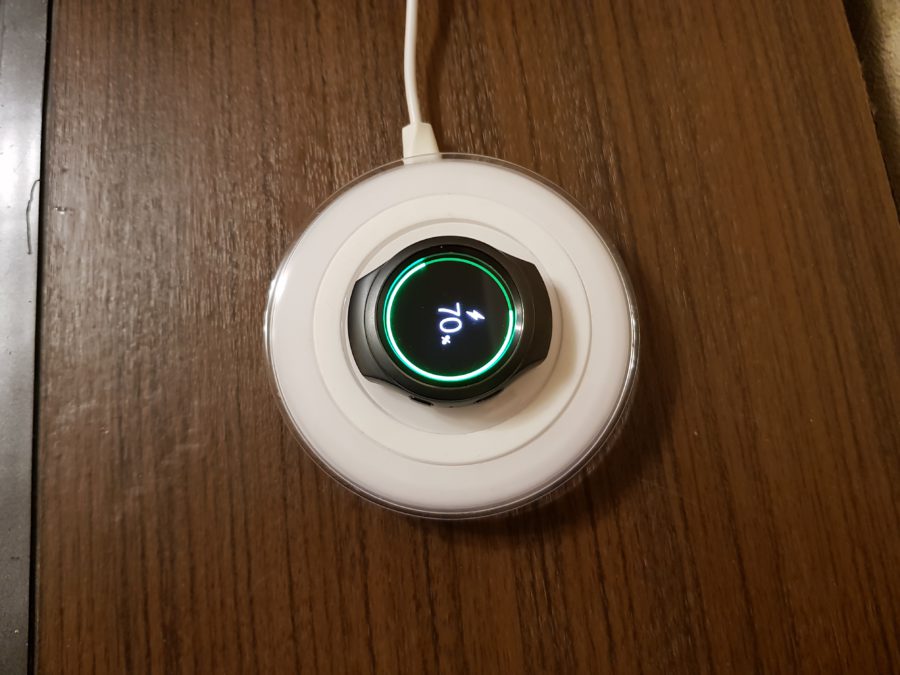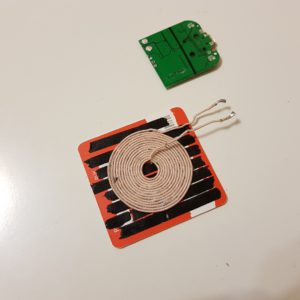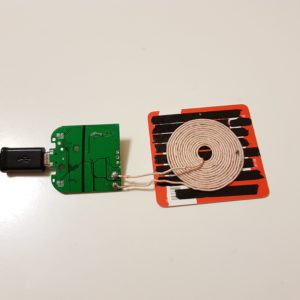Using smart bracelets for a long time, I got used to their functionality and at the moment I can't imagine myself without such a gadget on my hand. For me, this is already a matter of elementary convenience, the main of which is notifications about events on the phone. Therefore, the fitness component fades into the background or even the third plan.

In this regard, my main bracelet Honor Band 3 suited me. I deliberately omitted the word 'completely', as I always want something more, and using what suits me today, tomorrow you start looking at something other. This something else was Samsung smart watches of different generations, which I looked at for a long time, pondering and weighing the feasibility of such a purchase, and every time, seeing the price tag even for watches of previous generations, I abandoned this idea.
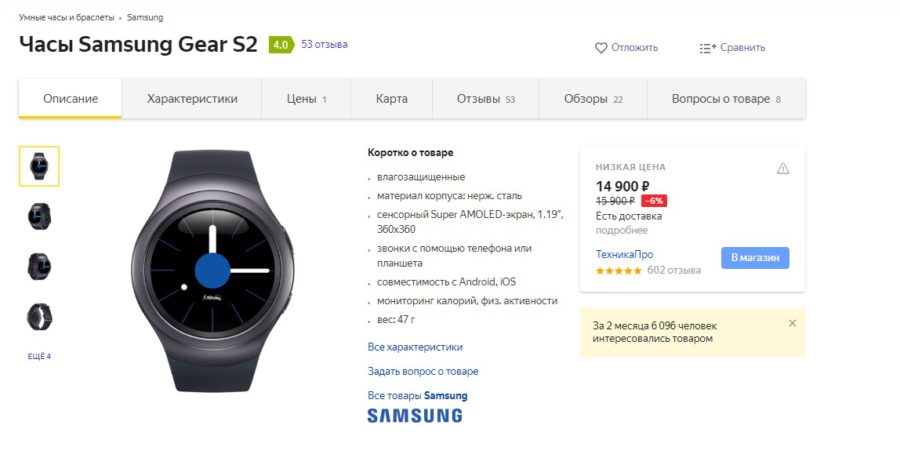
I originally wanted to buy the Gear S3 because of their support for Samsung Pay contactless payments. However, with a recent firmware update, the Gear S2 has this feature as well. This means that you can significantly save money, practically without losing in functionality.
The result of these reflections was the idea to search the Gear S2 on your favorite eBay. The price varied greatly, but it was still significantly lower than that in Russia. And there were also lots with a very, very attractive, too low price. I also paid attention to them.
After carefully reading the description, the reason for such a low price became clear – the presence of a lock from the previous owner, which means that the possibility of using only what is called 'for spare parts'.
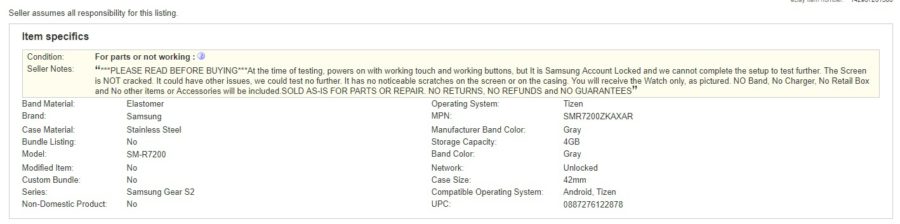
But there should be an opportunity to unblock. The search for information on this topic gave the result – there is a way to unlock and remove the 'reactivation lock'. The method, however, is not easy and requires some skills, and also associated with the risk of ditching the device completely, but, as they say, whoever does not take risks does not eat or drink, I don’t remember exactly.
Having read the theory and driven by the spirit of innate adventurism, I make a ridiculous $ 13.5 bet and win it quite easily.
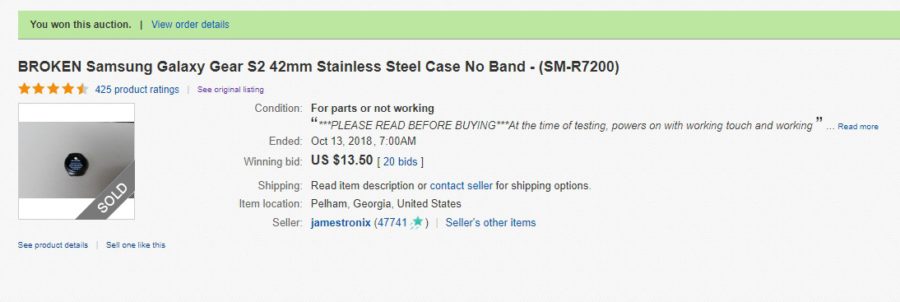
The set includes only a watch, without a box, but this does not bother me – a separate strap costs 135 rubles, but with a charger I will think of something. I buy out the lot.
Hurray, there is no turning back. Two weeks of anxious waiting that I spent on vacation, plus $ 10 for delivery, and now they are in my hands!
The condition is close to perfect. Both the case and the display are without scratches or chips, as indicated in the description.
We launch and see a sad inscription about the impossibility of activation without the presence of a profile of the previous owner. We try to connect to the phone and, as expected, fail – the hope that the seller was mistaken has melted away, we still have to flash it.

The firmware needs a high battery charge. Considering the very meager configuration of the lot that came to me, the question arose of how to charge this miracle.
It's good that I prefer phones equipped with wireless charging – I got the idea to try charging the watch using a charging tablet for a phone, of which there are several at home.

With Samsung's proprietary charger, it succeeded – the watch is charging. However, the connection is unstable, often breaks and requires very precise positioning, which is not very convenient. Considering the size of the devices, it is most likely a matter of the size difference between the source and the receiver.
At first, I did not become wise and just ordered a charger on AliExpress, postponing the manipulations until it was received. But curiosity and desire to use the gadget here and now prevailed.
Therefore, we will try to 'knock' the charger with our own hands. To do this, we disassemble a cheap Chinese wireless charger and simply rewind the coil, reducing its radius in such a way that it better fits the dimensions of the watch.
After rewinding, we connect the charger and try to charge the watch – it works. Hurray, while waiting for the charger with Ali, the watch will not be dead weight.

Once you have a charger, you can start unlocking the device. Let's start the operation under the codename 'Crooked Hands'!
For this we need:
- The watch itself, which will need to be disassembled.
- An unnecessary USB cable that will need to be gutted.
- Downloaded special software (easily googled on request).
- Downloaded special 'Combination' firmware.
- Downloaded stock firmware.
- Soldering supplies and a little patience with luck.
Alas, due to the peculiarities of the manipulations performed, I will not describe this method in detail, and I will not give links to software and firmware. Yes, and I will not advise you to repeat, rather the opposite – the text is for informational purposes only and is not a guide to action. Well, do you understand …?
Therefore, we will go through only the key points related more to the mechanical part and non-obvious nuances that can become an obstacle.
First, we disassemble the watch. This is not difficult to do, since the case is held together by four screws. The only catch is in the tricky, three-pointed screwdriver (like the case screws in the new iPhone). You can buy it for 100 rubles in any store that sells spare parts for phones.

After unscrewing the screws, we slightly warm the case with a hairdryer and carefully, slowly, open the clock with a plastic connector. Water resistance is ensured by a silicone gasket, not tape, which means it will remain after assembly. The main thing is not to damage this gasket.


So, after the watch is disassembled, our task is to disconnect the touchscreen cable (it is from the end, between the two screws holding the main board). Ideally, it's best to disconnect all the cables, as the next step is soldering.

Now the most crucial moment is soldering.
We find the contact pads on the board on the side of the wireless charging coil. These are the same five spots, we solder the previously gutted USB cable to them, observing the sequence of contacts, as in the photo.

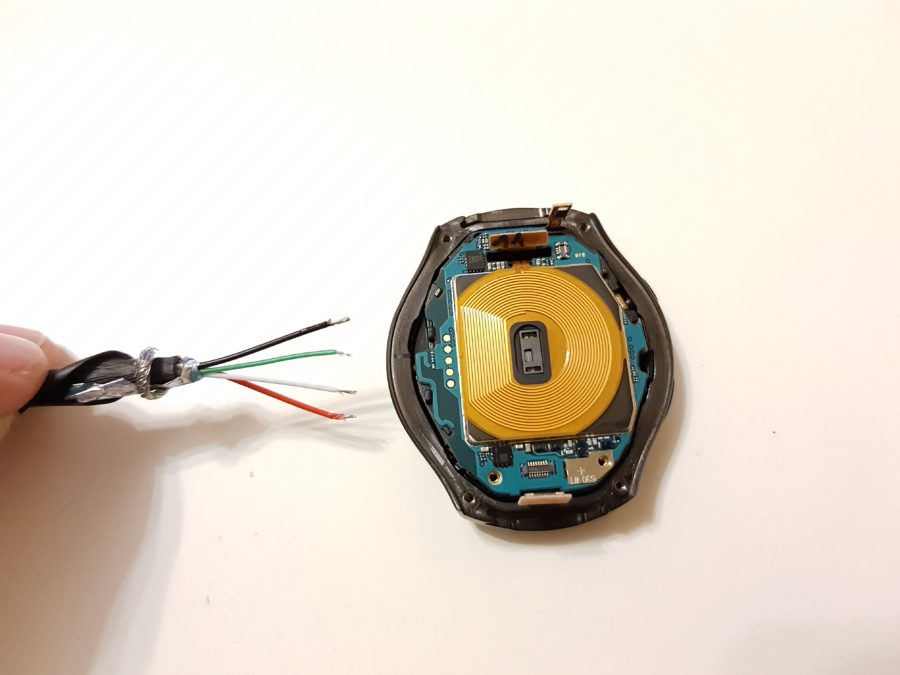
IMPORTANT: use as soft a cable as possible, this will save you from the risk of breaking dimes on the board. A penny of the green wire was cut off by a hard cable, and I had to restore the contact pad. Don't repeat my mistakes.
Also pay attention to the presence of a few small elements near the middle contacts – do not fill them with solder. I covered them with a strip of insulator.


After the wires are soldered, the time comes for the software (further only the description, without screenshots and links to programs, alas. The law is the law).
We connect all the cables, except for the touchscreen cable (we will connect it after all the operations, before assembling the watch).
We turn on the watch as usual, connect the cable to the computer and wait for the drivers to be installed. If everything is done correctly, the computer will see the clock as a media player and offer to open its contents.
After that, we disconnect the cable from the computer, put the watch into bootloader mode and, having connected it to the computer, try to unlock it in a special program that we found earlier and downloaded by search query. This attempt must fail. Then we flash the previously downloaded 'Combination-firmware', reboot the watch in bootloader mode and try the unlock item again. Everything should work out.
If everything worked out, then you can unsolder the cable, put them in bootloader mode via Wi-Fi, after which the watch will create a Wi-Fi access point. We connect a computer to it and flash the stock firmware using netOdin over Wi-Fi.

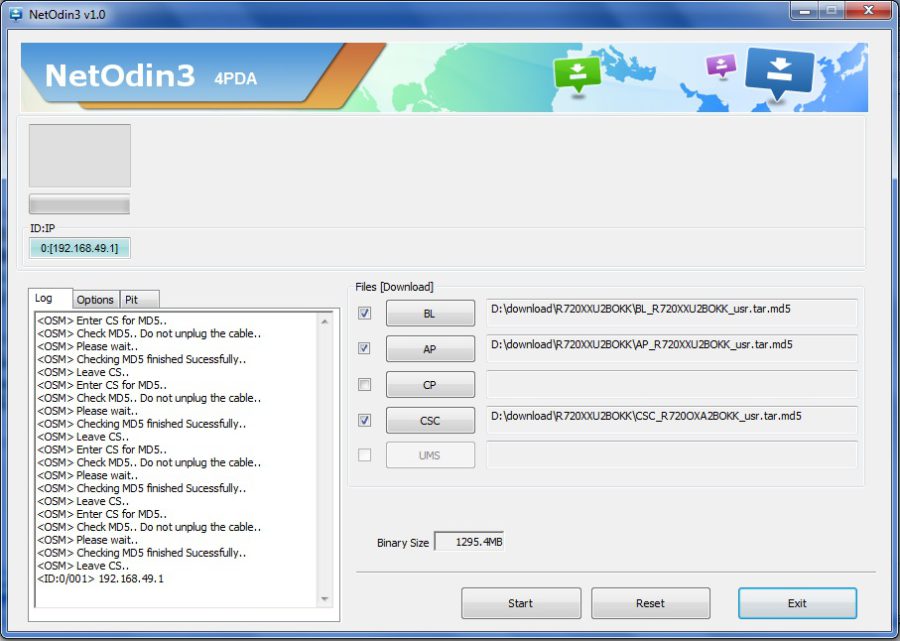

After flashing, turn on the clock and see that the 'Reactivation lock' has disappeared and the clock is ready for use. We collect them and set them up as a new gadget.

After pairing, the watch itself will change the language to the one that is on your phone. That's it, the watch is fully functional and ready to go.